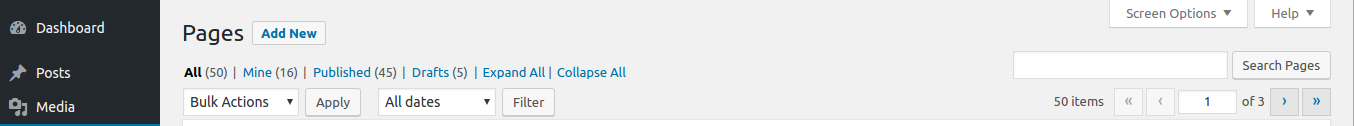Beschreibung
Simple plugin that allows you to collapse subpages in the Pages admin list also for custom post types that are heirarchial. Especially helpful if you have a ton of pages /cpt’s with heiararchial set to true. It uses a cookie to save the expand/collapse status of your pages.
This is loosely based on Collapse Sub-Pages by Dan Dietz, which broke with the 3.0 upgrade due to UI changes and hasn’t been updated. I’ve had to rewrite the jQuery to make it work with 3.x versions.
Because this is a jQuery, it’s possible that they could make additional changes that would break it. I’ll do my best to stay on top of it, but let me know if it stops working.
Plugin in your Language
From version 2.3 our plugin supports internationalization, which means you can have plugin in your specified language.
It’s currently available in US English ,UK English, Chinese, Telugu , Serbian.
Support us by Translating
Go here and translate into your language.
Special Thanks
We specially thank Borisa Djuraskovic for translating this plugin in Serbian Language.
What’s new in Version 2.0 ?
1)Fix en-queuing of scripts .
2)Expand all , Collapse all links appear only on the pages list not on every list (like plugins ,posts etc.,)
3)Updated jQuery.cookie.js to 1.4.0
Screenshots
Installation
- Download, unzip, and upload the ‚admin-collapse-subpages‘ folder along with all its files to the ‚/wp-content/plugins/“ directory.
- Aktiviere das Plugin im Menü ‚Plugins‘ im WordPress Backend.
- Visit your Pages admin page and notice the lovely +/- buttons.
FAQ
- Why is there a delay after I use „Quick Edit“?
-
The WordPress Quick Edit functionality is a little buggy in my opinion. To make a long story short, this delay is so that WordPress can complete the edit(and any possible parent changes) before refreshing the expand/collapse status.
I’d recommend not using Quick Edit to change parent/child pages at all. It often doesn’t refresh any changed rows properly.
Rezensionen
Mitwirkende & Entwickler
„Admin Collapse Subpages“ ist Open-Source-Software. Folgende Menschen haben an diesem Plugin mitgewirkt:
Mitwirkende„Admin Collapse Subpages“ wurde in 1 Sprache übersetzt. Danke an die Übersetzerinnen und Übersetzer für ihre Mitwirkung.
Übersetze „Admin Collapse Subpages“ in deine Sprache.
Interessiert an der Entwicklung?
Durchstöbere den Code, sieh dir das SVN Repository an oder abonniere das Entwicklungsprotokoll per RSS.
Änderungsprotokoll
2.4
** New
- Added support for category pages
** Changed
- Used localStorage instead of jquery.cookie
- Used dashicons for plus/minus instead of images
2.1
- Added support custom post types which are hierarchical
2.0
- Fixed bug – Adding expand/collapse links to all list tables
- Updated jquery.cookie.js to 1.4.0
- Enhanced loading of scripts and styles
1.0
- Initial version of the plugin