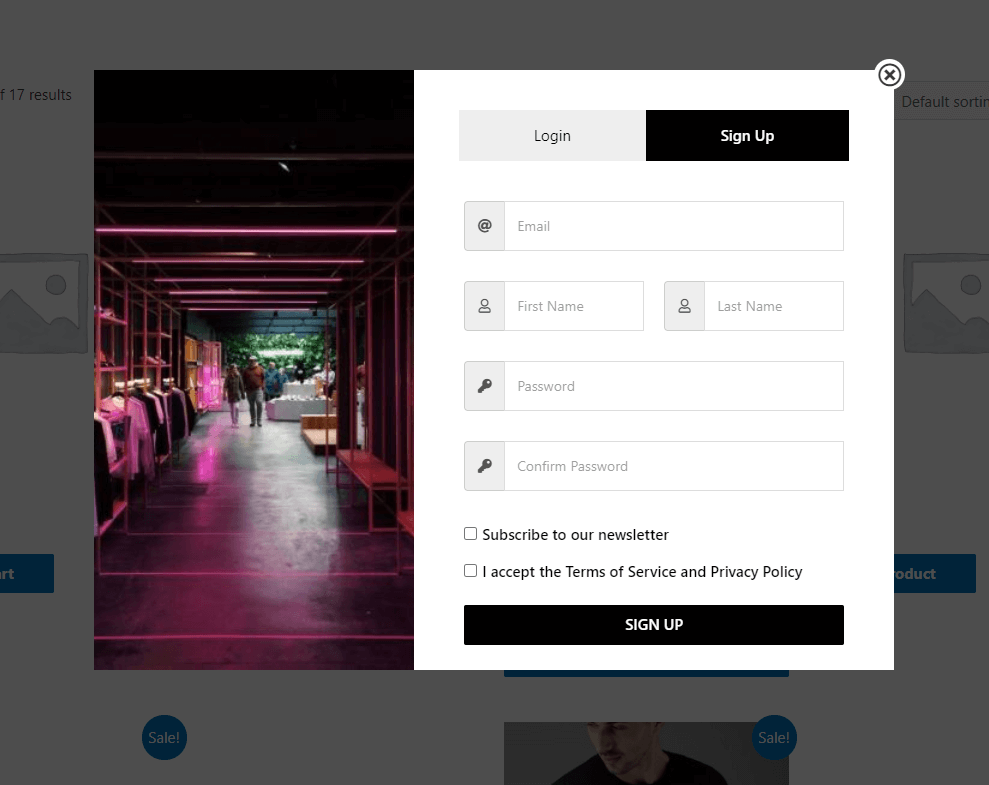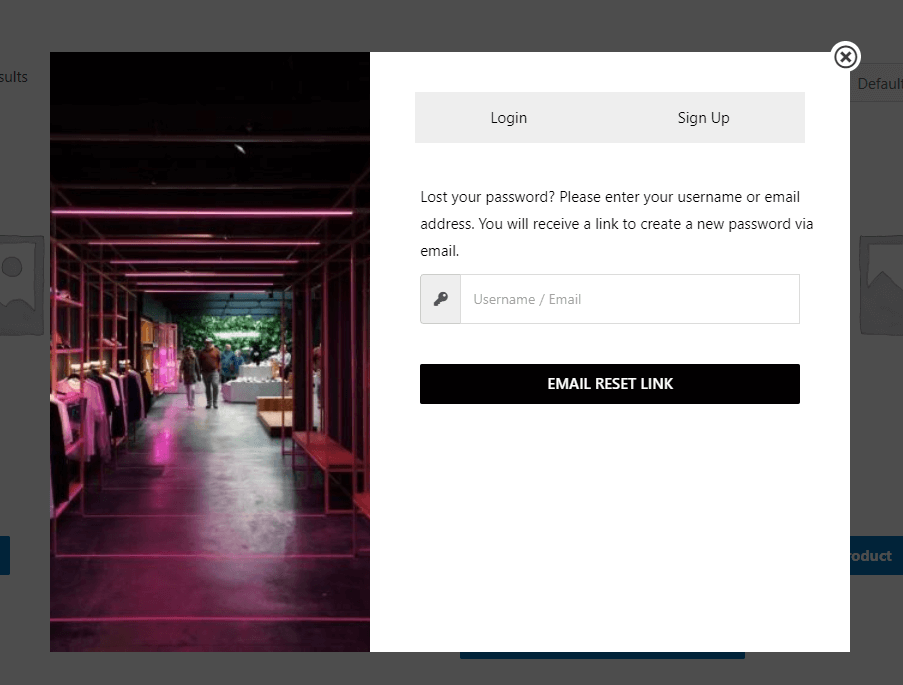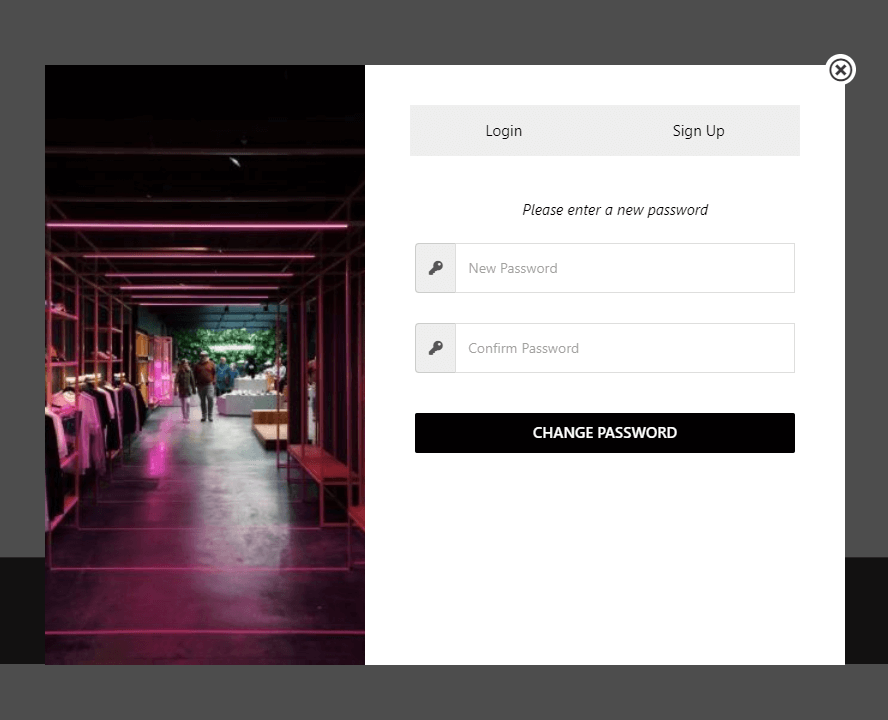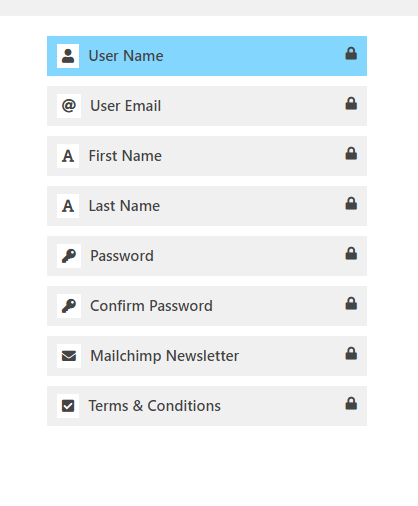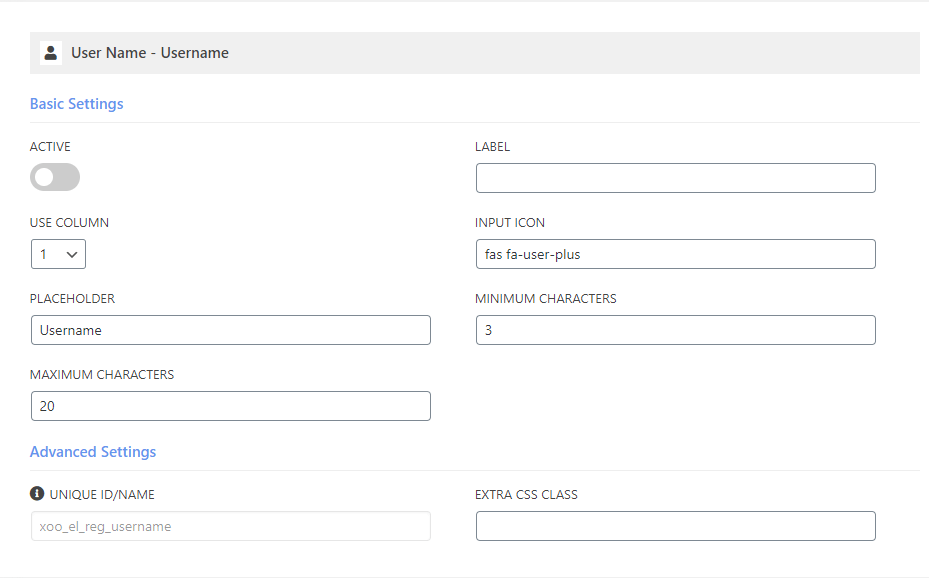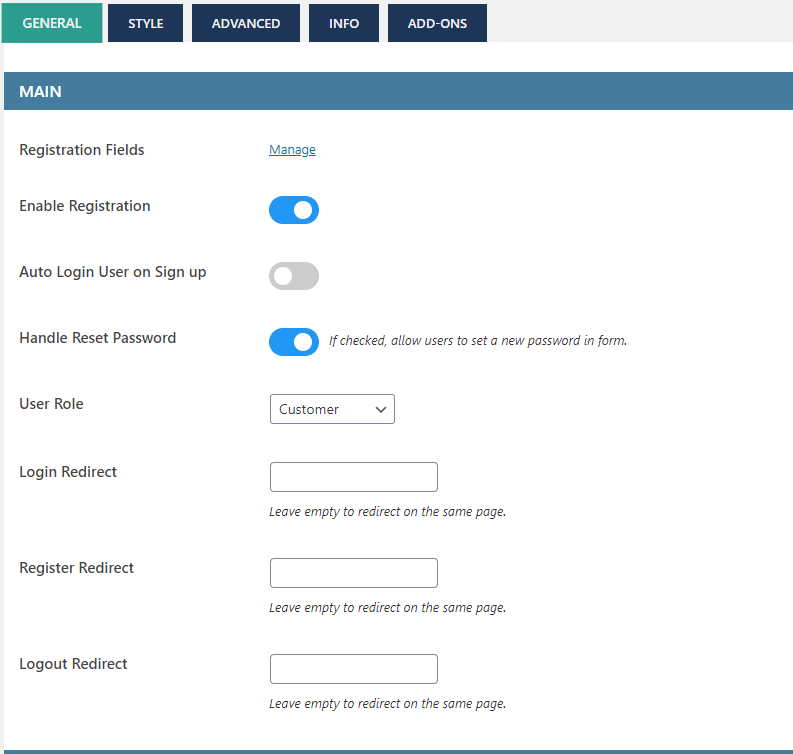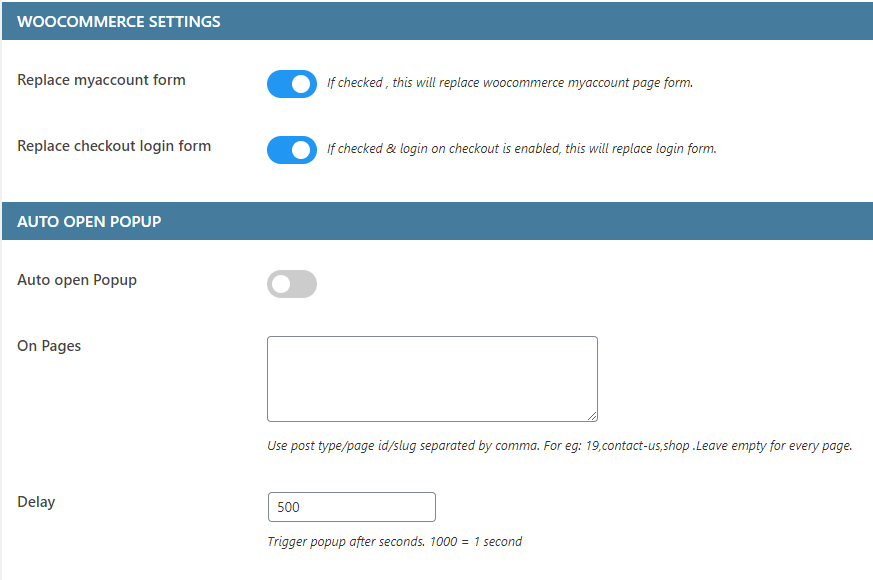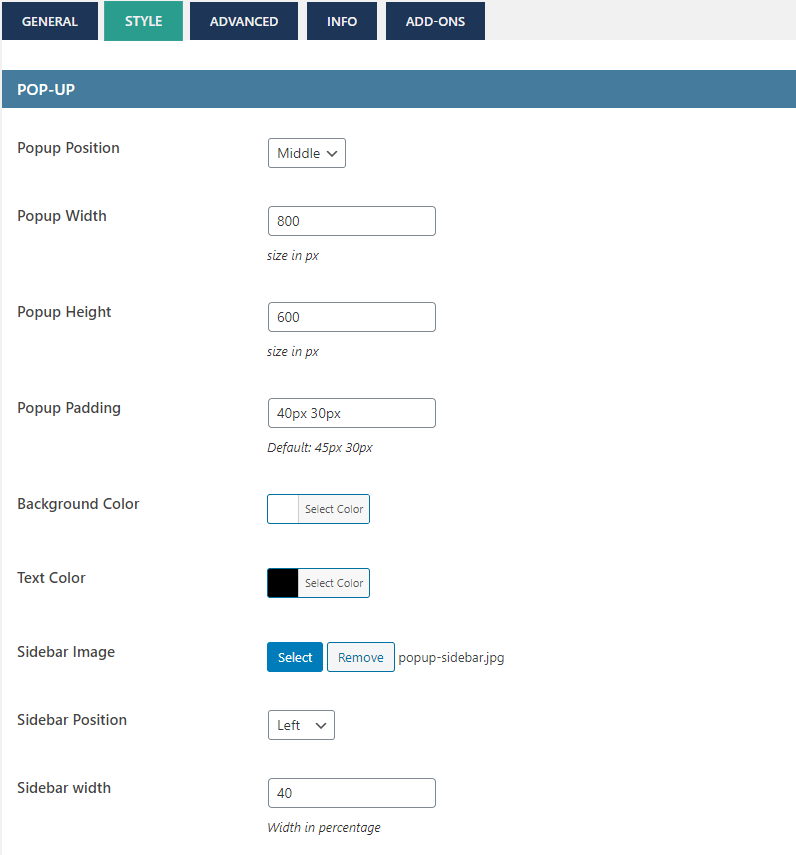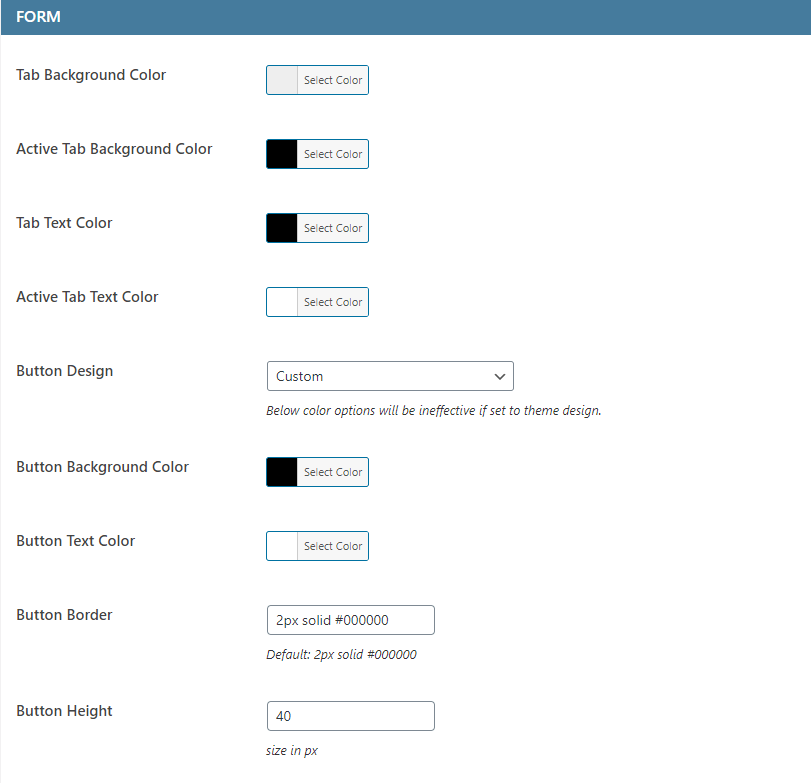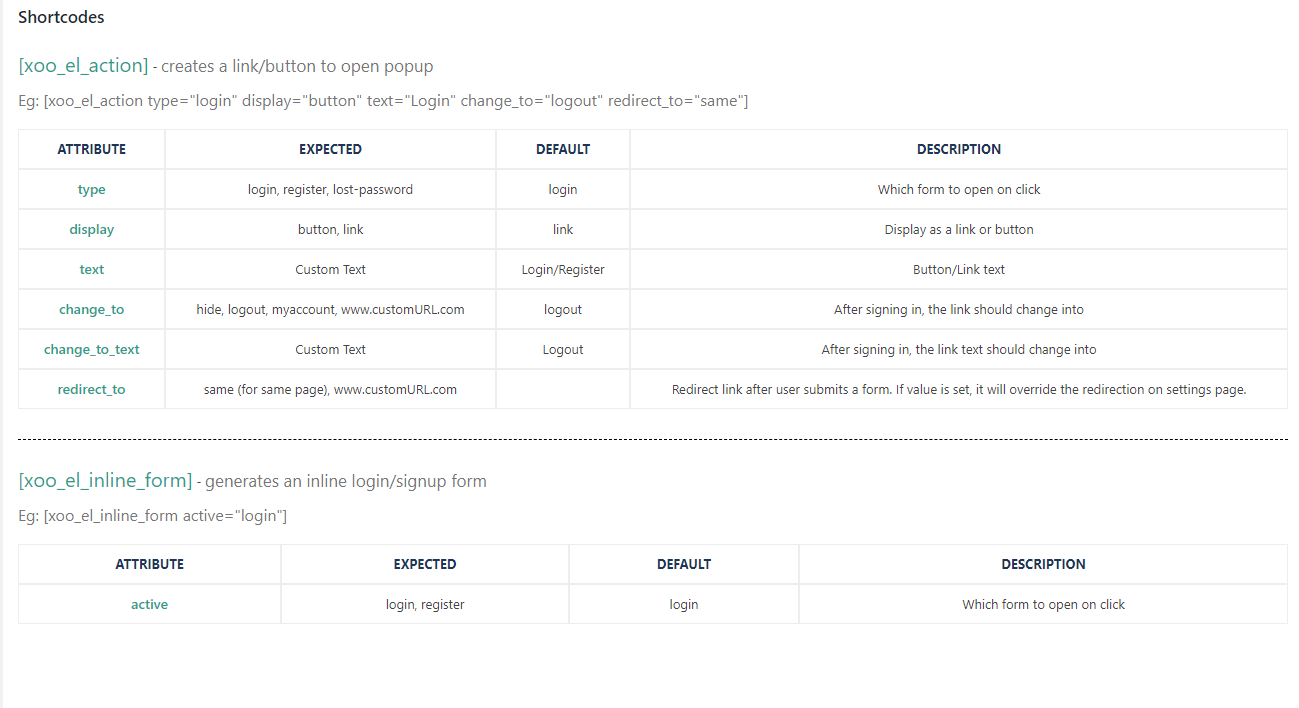Beschreibung
Live Demo
A simple and lightweight plugin which makes registration, login & reset password process super smooth.
You get two awesome fully customizable designs – Popup & Inline form with shortcodes.
You can choose which field to keep from the fields manager
Features And Options:
- Supports Woocommerce
- Fully Ajaxed (no refresh)
- Login, Sign up , Lost Password & Reset password Form.
- Customizable Fields
- Fully Customizable.
- WPML compatible
Add-ons:
- Custom Registration Fields – Add extra fields to registration form , display them on user profile & myaccount page. (See Fields page to know supported field types )
- Social Login – A single click login & registration with Google & Facebook.
- One time Password (SMS) Login – Allow users to login with OTP ( sent on their phone or email) therefore removing the need to remember a password.
- Google Recaptcha – Protect your form from bots using google recaptcha(v2/v3) + Password strength meter + Limit login attempts
- Email Verification – Sends verification email on registration & restricts login access until email is verified
Screenshots
Installation
- Upload the plugin files to the `/wp-content/plugins/ directory, or install the plugin through the WordPress plugins screen directly.
- Activate the plugin through the ‚Plugins‘ screen in WordPress
- Click on Login/Signup Popup on the dashboard.
FAQ
-
How to setup?
-
- Go to apperance->menus
- Under Login Popup Tab , select the desired option.
-
Shortcodes
-
Please check „How to use“ tab under plugin settings for more information.
Use shortcode [xoo_el_action] to include it anywhere on the website. ( See info tab in settings to know more )
[xoo_el_action type=“login“ display=“button“ text=“Login“ change_to=“logout“ redirect_to=“same“]For Inline form
[xoo_el_inline_form active=“login“]You can also trigger popup using class.
Login – xoo-el-login-tgr
Register – xoo-el-reg-tgr
Lost Password – xoo-el-lostpw-tgr
For eg: Login -
How to translate?
-
- Download PoEdit.
- Open the easy-login-woocommerce.pot file in PoEdit. (/plugins/easy-login-woocommerce/languages/
easy-login-woocommerce.pot) - Create new translation & translate the text.
- Save the translated file with name „easy-login-woocommerce-Language_code“. For eg: German(easy-login-woocommerce-de_DE)
, French(easy-login-woocommerce-fr_FR). — Language code list - Save Location: Your wordpress directory/wp-content/languages/
-
How to override templates?
-
Plugin template files are under templates folder.
Copy the template to your theme/templates/easy-login-woocommerce folder
If the template file is under sub directory, say in /globals folder then the copy directory will be
theme/templates/easy-login-woocommerce/globals/ For more info, check template header description
Rezensionen
Mitwirkende & Entwickler
„Login/Signup Popup ( Inline Form + Woocommerce )“ ist Open-Source-Software. Folgende Menschen haben an diesem Plugin mitgewirkt:
Mitwirkende„Login/Signup Popup ( Inline Form + Woocommerce )“ wurde in 11 Sprachen übersetzt. Danke an die Übersetzerinnen und Übersetzer für ihre Mitwirkung.
Übersetze „Login/Signup Popup ( Inline Form + Woocommerce )“ in deine Sprache.
Interessiert an der Entwicklung?
Durchstöbere den Code, sieh dir das SVN Repository an oder abonniere das Entwicklungsprotokoll per RSS.
Änderungsprotokoll
2.6.4
- Fix – Autofill browser’s saved email/password for login ( Visit Fields page after update to make it effective )
2.6.3
- New – added login_redirect and register_redirect attributes for inline form shortcode
- Fix – missing translation
- Fix – RTL settings styling
- Fix – alignment issues when field label is active
2.6.2
- Fix – Deprecated warning fix
2.6.1
- Fix – error generated without woocommerce
- Update – Translations
2.6
- New – Single field Form pattern
- New – Popup style – Sidebar
- New – Navigation pattern option ( Footer links, Tabs )
- New – Add logo above form
- New – Polylang support
- New – RTL Support
- New – Option to edit shortcode of my account page
- Update – removed scrollbar script to reduce file size
Template updates
/templates/xoo-el-popup.php
/templates/global/xoo-el-header.php
2.5
- New – Password eye toggle
- New – Login, reset & lost password fields under field editor.
- New – Tab & Button texts as settings
- New – Separate login and registration forms using inline shortcode
- New – Email can be set as optional
- Fix – #login & #register opening popup only once
2.4
- Security fix
2.3
- Security fix
2.2
- Security update
- Settings UI update
2.1
- New – Added option to replace woocommerce checkout login form
- Fix – Minor Bugs
2.0
*** MAJOR UPDATE ***
* New – WPML Compatible
* Tweak – Template Changes
* Tweak – Code Optimized
* Tweak – Fields Tab separated
* Fix – Inline Form always showing on the top
* Fix – Multiple IDs warning
* Fix – Popup Flashing on page load
* Fix – Minor Bugs
1.7
- Fix – Registration issue for non woocommerce users
- Fix – OTP login activate/deactivate issue
1.6
- New – Mailchimp integration
- New – Added attribute „display“ & „change_to_text“in shortcode [xoo_el_action]
- Tweak – Generate username functionality more secured
- Minor improvements
1.5
- Fix – Security issue
1.4
- Added „Hello Firstname“ for menu item
- Minor bug fixes
1.3
- Major Release.
- New – Form input icons.
- New – Remember me checkbox.
- New – Terms and conditions checkbox.
- Tweak – Template changes
- Tweak – Removed font awesome icons , added custom font icons.
1.2
- Fix – Not working on mobile devices.
- New – Sidebar Image.
- New – Popup animation.
1.1
- Fix – Not working on mobile devices.
- New – Extra input padding.
1.0.0
- Initial Public Release.