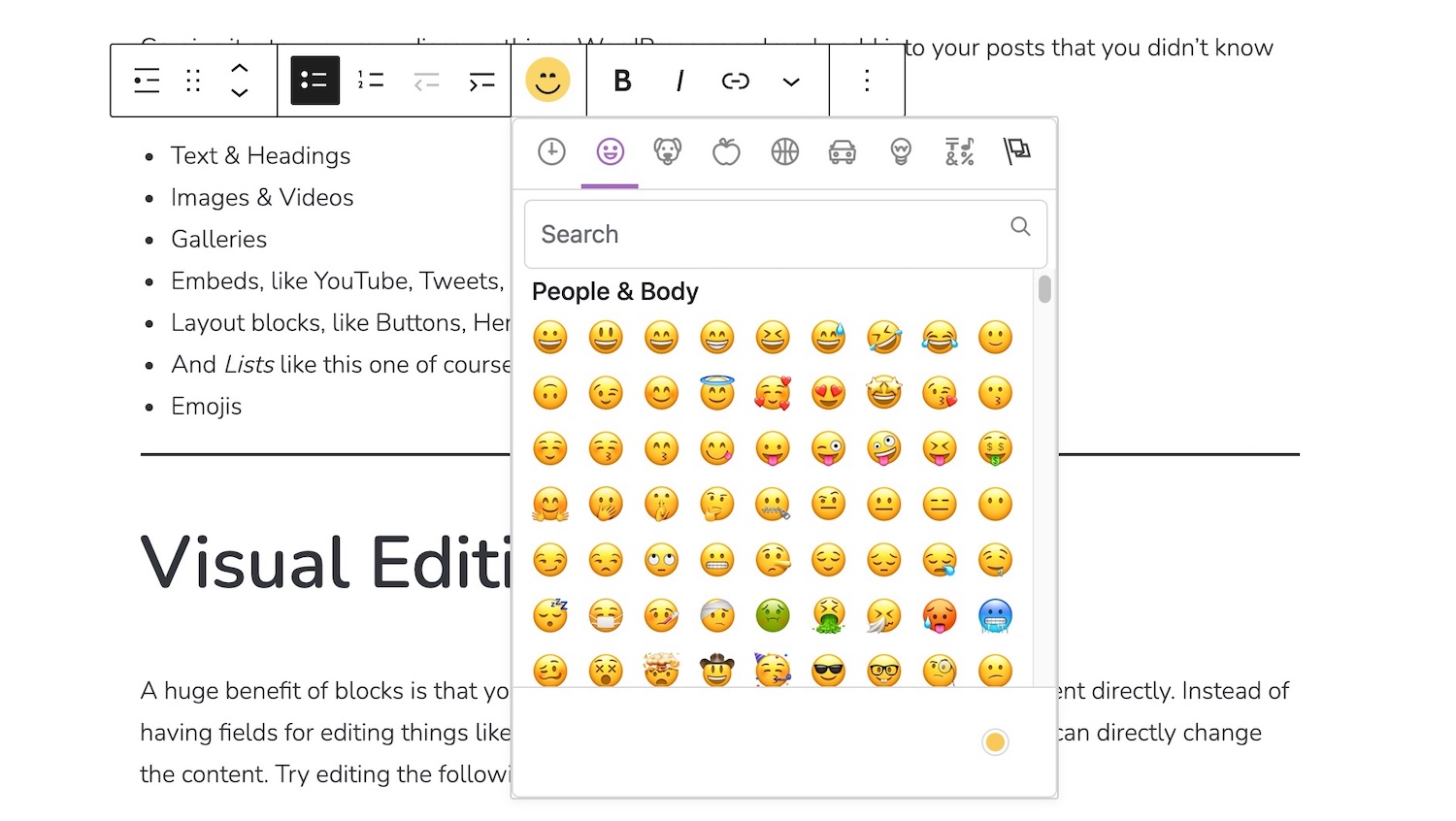Beschreibung
Accessing the Emoji library can be painful 😫 on some operating systems. You always have to leave the editor which is not useful for distraction-free writing.
- This plugin reduces the burden by implementing an easy to use Emoji picker in the block toolbar.
- Can be used with any WordPress theme.
- Only compatible with WordPress (Gutenberg) Core. Third-party page builders will probably not work.
Emoji Netiquette: Emojis sind sehr verbreitet und werden vermutlich bleiben, aber wähle sie bitte mit Bedacht aus und vermeide ❗️ übermäßigen Gebrauch in deiner (Geschäfts-)Kommunikation.
Die Emoji-Mart-Library (BSD-3-Clause-„New“- oder „Revised“-Lizenz) wurde von Missive entwickelt.
More
If you like this plugin and are missing a powerful Icon library in your Editor you may find our <i> Toolbar plugin useful.
Beitragen?
- Die Entwicklung dieses Plugins kann via GitHub <3 / ❤️ verfolgt werden
- Wir freuen uns über neue Vorschläge oder Pull Requests: https://github.com/them-es/emoji-toolbar
Weitere Informationen
Installation
- Lade den Plugin-Ordner in das Verzeichnis
/wp-content/plugins/hoch. - Aktiviere das Plugin im Menü „Plugins“ in WordPress.
- Öffne eine Seite oder einen Beitrag im Block-Editor, füge einen Absatz- oder Überschriften-Block hinzu und wähle den „Emoji“ Menüeintrag aus der Werkzeugleiste.
- Wähle ein Emoji und es erscheint im Inhaltsbereich. Einfach und schnell!
FAQ
-
Emojis don’t show up in the content!
-
- You need to make sure that your database tables use the
utf8mb4collation to be able to natively store emoji characters: https://make.wordpress.org/core/2015/04/02/omg-emoji-%F0%9F%98%8E
- You need to make sure that your database tables use the
-
Wie ändere ich die Hauttöne?
-
- Klicke auf den gelben Punkt (unten rechts) im Popup und wähle den gewünschten Farbton.
-
Ist dieses Plugin mit Multisite kompatibel?
-
- Ja, dieses Plugin kann netzwerkweit aktiviert werden und die Funktion wird auf allen Websites aktiviert sein.
-
Dieses GPL 2.0+-lizenzierte WordPress-Plugin verwendet eine BSD-3-Clause-„New“- oder „Revised“-lizenzierte Bibliothek. Ist der Drittanbieter-Code kompatibel mit GNU GPL?
-
- Siehe https://www.gnu.org/licenses/license-list.de.html#GPLCompatibleLicenses
Rezensionen
Mitwirkende & Entwickler
„Emoji Toolbar“ ist Open-Source-Software. Folgende Menschen haben an diesem Plugin mitgewirkt:
Mitwirkende„Emoji Toolbar“ wurde in 1 Sprache übersetzt. Danke an die Übersetzerinnen und Übersetzer für ihre Mitwirkung.
Übersetze „Emoji Toolbar“ in deine Sprache.
Interessiert an der Entwicklung?
Durchstöbere den Code, sieh dir das SVN Repository an oder abonniere das Entwicklungsprotokoll per RSS.
Änderungsprotokoll
1.2.4
- Update dependencies and locales
1.2.3
- Code quality
- Documentation
- Update dependencies and locales
1.2.2
- Localization of the Picker interface
- Cleanup
- Update dependencies
1.2.1
- Update dependencies
1.2.0
- Update Emoji Mart library to 5.0 which is faster and more accessible than before
- Unicode 14.0 support with new emoji chars 🫡
- Minor styling updates
1.1.1
- Minor updates: Styling issue, Removed @import from style-editor.css, Make title translatable
1.1.0
- Fixed some deprecation warnings
- Ready for localization
- Style top-level toolbar button as 😀
- Remove button #2 from dropdown menu
1.0.3
- Drop CDN icons and load „os-specific“ native Emojis in the Picker component
1.0.2
- Bugfixes: 1. Finally categories can be selected on init, 2. Fixed some console warnings
1.0.1
- Add another button in the top-level toolbar (the button in the dropdown will stay there for the time being!)
- Remove initial preview emoji from Emoji Mart
1.0.0
- Initial release