Beschreibung
Track for WooCommerce Google Analytics 4 (GA4), Meta Pixel (Facebook pixel), Google Ads, TikTok & more via Google Tag Manager (GTM).
Produktbeschreibung
Conversios is a dynamic WooCommerce plugin, designed to streamline digital marketing and analytics. Integrating Google Analytics 4 (GA4) and various ad channel pixels through Google Tag Manager, it also offers advanced product feed management. Conversios is the go-to solution for enhancing e-commerce strategies, optimizing ad placements, and boosting sales and conversion rates.
Das Plugin vereinfacht das E-Commerce- und Konversions-Tracking sowie den Aufbau von Zielgruppen. Mit der GA4-Integration erleichtert es fundierte Entscheidungen für bessere Konversionen. Conversios unterstützt Meta Pixel, Google Ads, TikTok Pixel und mehr und ermöglicht dynamisches Audience Targeting und Kampagnenüberwachung. Die benutzerfreundliche Google-Tag-Manager-Oberfläche erfordert keine Programmierung und konzentriert sich auf die Funktionen von GA4, Meta Pixel und Google Tag Manager.
Conversios verfügt außerdem über ein hochmodernes serverseitiges Tracking, das die Genauigkeit der Datenerfassung verbessert, indem es Blocker wie Werbeblocker umgeht. Diese Funktion ist entscheidend für Tools wie GA4 und Meta Pixel, da sie ein zuverlässiges Tracking ermöglicht und die Leistung des Shops optimiert.
Darüber hinaus bietet Conversios umfassende E-Commerce-Berichte und KI-generierte Einblicke. Die E-Commerce-Berichte bieten wichtige KPIs und Analysen, wobei die intelligente E-Mail-Zustellung und die KI-Einsichten strategische Entscheidungen ermöglichen. Dies erleichtert das Verständnis von Publikumstrends und die Verbesserung von Verkaufsentscheidungen.
Schließlich enthält Conversios einen Produkt-Feed-Manager für WooCommerce. Er ist für das Google Merchant Center, den Facebook-Katalog und den TikTok-Katalog unverzichtbar und sorgt für aktuelle Produkt-Feeds für Werbekampagnen. Das Plugin unterstützt automatische Aktualisierungen und ein fortschrittliches Produktkatalogmanagement, das die Sichtbarkeit und die Wirksamkeit der Werbung erhöht.
Google Analytics 4 E-Commerce-Tracking über Google Tag Manager
Konversions-Tracking und dynamische Zielgruppenbildung mit Multi-Plattform-Pixel-Integrationen (Google Ads Pixel, Meta (Facebook + Instagram) Pixel, Snapchat Pixel, Pinterest Pixel, Tiktok Pixel, Microsoft Ads Pixel und Twitter Pixel)
Durch die Nutzung von Google Analytics 4 über den Google Tag Manager bietet unser Ansatz ein umfassendes E-Commerce-Tracking mit einfacher Einrichtung. Wir integrieren nahtlos eine Reihe von Pixeln, darunter Google Ads, Meta (Facebook und Instagram), Snapchat, Pinterest, TikTok, Microsoft Ads und Twitter, und verbessern so unsere Fähigkeit, dynamische Zielgruppen aufzubauen und Konversionen genau zu verfolgen. Diese plattformübergreifende Pixelintegration ist entscheidend, um einen ganzheitlichen Überblick über die Kundeninteraktionen zu erhalten und so effektivere Marketingstrategien und Geschäftswachstum zu erzielen.
Mühelose Integration und optimierte Nachverfolgung mit genauen Daten:
- Verbessere deinen WooCommerce-Shop mit nahtloser Integration für: Google Analytics 4, Google Tag Manager, Google Ads, Meta Pixel (Facebook Ads), Snapchat Pixel, Pinterest Pixel, TikTok Pixel, Microsoft Ads Pixel und Twitter Pixel.
• Includes seamless integration for Google Analytics 4, Google Tag Manager, Google Ads, Meta Pixel, Snapchat Pixel, Pinterest Pixel, TikTok Pixel, Microsoft Ads Pixel, and Twitter Pixel.
• Automates Google Tag Manager with 100+ Tags, Triggers & Variables in a single click.
• One-click setup eliminates manual coding and configuration.
• Google Tag Manager-based implementation for faster page load.
• Integration and automation of Google Tag Manager account for full control and faster page speed.
• Quick and easy installation with no code or expertise required.
• Accurate page and e-commerce event tracking for insightful reporting.
Google Analytics 4 E-commerce Tracking Overview
• Page_view: Tracks all web pages.
• Purchase: Tracks the purchase event when an order is placed.
• View_item_list: Tracks when a user views products on any product listing page.
• Select_item: Tracks when a user selects/clicks on a specific product.
• Add_to_cart: Tracks when a product is added to the cart.
• Remove_from_cart: Tracks when a product is removed from the cart.
• View_cart: Tracks when a user views the cart page.
• Begin_checkout: Tracks when a user initiates checkout.
• Add_payment_info: Tracks when a user selects a payment method.
• Add_shipping_info: Tracks when a user selects a shipping method.
Boost Campaign Performance and Personalize Customer Journeys:
Seamless integration with Google Ads, Meta Pixel (Facebook Ads), Snapchat Pixel, Pinterest Pixel, TikTok Pixel, Microsoft Ads Pixel, and Twitter Pixel: Streamline your advertising efforts with unified conversion tracking across platforms.
Google Ads Tracking Overview
• Conversion tracking for purchase events.
• Conversion tracking for add-to-cart events.
• Conversion tracking for begin checkout events.
• Enhanced conversion tracking for add-to-cart events.
• Dynamic audience building based on user browsing behavior.
• Five audience list creation in Google Ads.
Facebook Ads Tracking Overview
• Conversion tracking for purchase events.
• Dynamic remarketing audience building based on user browsing behavior.
• Advanced Matching feature for improved event quality score.
• Server-side tracking for Meta (Facebook) events.
Setting Up FB Pixel and FBCAPI with Conversios Plugin:
Setup Guide
TikTok Ads Tracking Overview
• Conversion tracking for purchase events.
• Dynamic audience building based on user browsing behavior.
• Advanced Matching feature for improved event quality score.
• TikTok Events API for server-side tracking of e-commerce events.
Setting Up TikTok Pixel with Conversios Plugin:
Setup Guide
Snapchat Ads Tracking Overview
• Conversion tracking for purchase events.
• Audience building based on e-commerce events.
• Snapchat Conversions API for server-side tracking of e-commerce events.
Setting Up Snapchat Pixel with Conversios Plugin:
Setup Guide
Pinterest Ads Tracking Overview
• Conversion tracking for purchase events.
• Dynamic remarketing audience building based on user browsing behavior.
Setting Up Pinterest Pixel with Conversios Plugin:
Setup Guide
Microsoft Ads Tracking Overview
• Conversion tracking for purchase events.
• Dynamic remarketing audience building based on user browsing behavior.
Setting Up Microsoft Ads Pixel with Conversios Plugin:
Setup Guide
Integration anderer Anzeigen
* Microsoft Clarity Integration
* Hotjar Integration
* Crazy Egg Integration
* Twitter Ads Tracking
Setting Up Twitter Pixel with Conversios Plugin:
Setup Guide
Setting Up Hotjar Pixel with Conversios Plugin:
Setup Guide
Google Ads Campaign Optimization
• Use Google Analytics 4 data for data-driven decisions.
• Track conversions across platforms for improvement.
• Personalize shopping experience using user behavior data.
Enhanced Ecommerce Reporting and AI-Powered Insights:
E-commerce Tracking and Reporting in WordPress
• Manages tracking and reporting from one central location.
• Provides Google Analytics 4 dashboards for easy access to metrics.
• Offers AI-powered insights on Google Analytics and Google Ads data.
• Schedule reports in your email inbox daily.
• Automates data collection and reporting for efficient decision-making.
• Enhances customer experience by providing insights into user behavior.
• Reduces complexity and increases efficiency by automating data collection and reporting.
Serverseitiges Tracking für Google Analytics 4, Google Ads, Meta (Facebook + Instagram), Tiktok und Snapchat für mehr Genauigkeit und Datenschutz
Server-side Tagging Overview
• Tracks user interactions and conversions on various platforms including Google Analytics 4, Facebook, Google Ads, Snapchat Conversions API, and TikTok Events API.
• Enhances data accuracy, privacy, and performance through automation of server GTM (Google Tag Manager) and web GTM (Google Tag Manager).
• Provides Google Cloud hosting for sGTM (Google Tag Manager) for 100% uptime, scalability, and security.
• Eliminates manual coding with server ecommerce data layer automation and customer loader.
• Offers unlimited hits on the server.
• Provides comprehensive tracking and audience building for Google Analytics 4, Google Ads, Meta (Facebook) Pixel, Facebook CAPI, Snapchat Pixel, and TikTok Pixel and TikTok Events API.
Automatisiere und optimiere Feeds für Google Shopping Feed, TikTok-Katalog-Feed und Meta- (Facebook-) Katalog-Feed.
Steigere deine WooCommerce-Verkäufe mit einer zentralen Plattform für ein optimiertes Produkt-Feed-Management. Verabschiede dich von der manuellen Dateneingabe und begrüße die mühelose Synchronisierung mit führenden Werbeplattformen wie Google-Shopping-Katalog-Feed, TikTok-Katalog-Feed und Meta-(Facebook)-Katalog-Feed.
-
Mühelose Erstellung von Feeds:
- Automatisierte Synchronisationen: Einstellen und vergessen! Plane automatische Produktaktualisierungen für Google Shopping Feed, Meta- (Facebook-) Katalog-Feed und TikTok-Katalog-Feed.
-
Produktsynchronisation und Automatisierung:
- Sync unlimited products from your WooCommerce store to your Google Merchant Center and TikTok Catalog, Meta (Facebook) Catalog using Product Feed Manager.
- Provides easy but advanced filters to segregate your products from the list of your WooCommerce products and select them for a product feed in channels like Google, Meta(Facebook), and TikTok.
- Ermöglicht die manuelle Auswahl von Produkten aus der Produkttabelle.
- Kompatibel mit über 50 Produkt-Plugins für die Synchronisierung von Attributen.
- Enthält eine Auto-Sync-Funktion für tägliche/wöchentliche Updates.
- Sync unlimited products from your WooCommerce store to your Google Merchant Center and TikTok Catalog, Meta (Facebook) Catalog using Product Feed Manager.
-
Feed-Verwaltung:
- Ermöglicht die Verwaltung von Feeds für verschiedene Länder und Kampagnen.
- Bietet eine Zuordnung von WooCommerce-Kategorien und über 60 Attributen zur Optimierung.
- Ordne deine WooCommerce-Produktattribute zusätzlichen Attributen zu, um detaillierte Produktdaten zu synchronisieren.
- Bietet die Zuordnung zusätzlicher Attribute für eine detaillierte Produktdatensynchronisation.
-
API-basiert und KI-gestützt:
- Der Product Feed Manager für das Google Merchant Center nutzt eine leistungsstarke Echtzeit-Inhalts-API, so dass kein XML- oder CSV-Produkt-Feed erforderlich ist.
- Integriere den Product Feed Manager für den TikTok-Katalog mithilfe der TikTok-Ads-APIs in Sekundenschnelle.
- Integriere den Product Feed Manager für den Meta- (Facebook-) Katalog mit Hilfe der Meta- (Facebook-) Ads-APIs in Sekundenschnelle. (Pro)
-
Weitere Funktionen:
- Liefert den Genehmigungsstatus und Fehlerbeschreibungen von Google und TikTok in Echtzeit.
- Erhalte den Genehmigungsstatus in Echtzeit zusammen mit Fehlerbeschreibungen (für nicht genehmigte Produkte) von Google, Meta (Facebook) und TikTok für deine Produkte.
- Kompatibel mit Geschäften mit mehr als 100.000 Produkten.
- Benutzerfreundliche Oberfläche im WordPress-Dashboard.
-
Feed-Kanäle:
- Unterstützt Google-Shopping-Feed
- TikTok-Katalog-Feed
- Meta- (Facebook-) Katalog-Feed
- Snapchat-Katalog-Feed (demnächst)
- Pinterest-Katalog-Feed (demnächst)
- Microsoft-Katalog-Feed (demnächst)
Berichte, KI-gestützte Einblicke und Kampagnenmanagement
Verbessere die E-Commerce-Leistung mit wichtigen Metriken wie Konversionsrate, Umsatz und Bestelldaten, die in benutzerfreundlichen Berichten dargestellt werden. Die Daten von Google Analytics 4 sind so organisiert, dass sie verwertbare Erkenntnisse liefern und Produkt-, Kanal- und Bestellstrategien verbessern. Erhalte Einblick in die Leistung von Google Ads, um deine Kampagnen zu optimieren. Geplante individuelle E-Mails liefern Berichte direkt in deinen Posteingang und vereinfachen die Entscheidungsfindung. KI-gesteuerte Erkenntnisse analysieren Google Analytics 4 und Ads-Daten und optimieren Strategien für mehr Konversionen und Umsatzwachstum.
-
Leistungsstarke KI-Einblicke und Berichte:
-
E-Commerce-Berichte:
- Intuitive Berichte: Verfolge wichtige Kennzahlen wie Konversionsrate, Umsatz und Bestellungen.
- Datengestützte Entscheidungen: Erhalte Einblicke, um Produkt-, Kanal- und Bestellstrategien zu optimieren.
- Integration von Google Analytics 4: Optimierte Google-Analytics-4-Daten für verwertbare Erkenntnisse.
- Frühere Berichte: Greife auf vertraute Berichte wie Produkt- und Auftragsleistung zu.
- Analyse des E-Commerce-Funnels: Verstehe den Weg des Kunden durch den Kaufprozess.
-
Anzeigen-Berichte:
- Enthülle die Leistung von Google Ads: Miss die Kampagneneffektivität und verbessere die Leistung.
- Empowered campaigns: Gain insights to optimize and refine your Ads strategy.
-
AI Insights:
- ChatGPT-powered insights: Decipher Google Analytics 4 and Google Ads data for enhanced marketing ROI.
- Maximize conversions and sales: Optimize strategy based on AI-driven insights.
-
Smart Email Reports:
- Automated reports: Schedule daily, weekly, or monthly reports straight to your inbox.
- Streamlined decision-making: Get key reports delivered directly, saving time.
-
Product Ads Campaign Management:
- Create and manage Google Ads Performance Max campaigns: Increase ROAS with dedicated tools.
- Feed-based campaign creation: Manage campaigns based on product feeds for better targeting.
-
Weitere Funktionen:
- WordPress admin panel integration: Access all features directly from your WordPress dashboard.
- User-friendly interface: Navigate easily and get insights quickly.
-
Effortless Campaign Management:
- Performance Max Made Easy: Create and manage Google Ads Performance Max campaigns directly from your WordPress admin panel. Streamline campaign creation, optimize ROAS, and maximize visibility.
- Feed-Based Campaigns: Create targeted campaigns based on your product feeds for precise and effective advertising with Google Ads Performance Max.
- Intuitive Interface: Manage all aspects of your campaigns with a user-friendly interface designed for simplicity and efficiency.
- Increase Conversions and Sales: Optimize your marketing strategies based on actionable insights and data-driven reports.
- Save Time and Resources: Automate reporting and campaign management tasks to focus on core business activities.
Boost ROAS: Maximize your return on ad spend with AI-powered insights and optimized Google Ads campaigns. - Stay Informed: Get regular reports delivered directly to your inbox for convenient access to critical data.
-
Dedicated Customer Success Manager
- A dedicated customer success manager ensures that everything is set up accurately and helps you solve any issues you may face
To install the Conversios plugin on a WordPress website:
HOW TO INSTALL CONVERSIOS PLUGIN?
Alternatively, you can upload and install the plugin manually:
- Download the „All-in-one Google Analytics, Pixels, and Product Feed Manager for WooCommerce“ file.
- In the WordPress admin, go to „Plugins“ > „Add New“ and click „Upload Plugin.“
- Choose the downloaded file and click „Install Now,“ then „Activate.“
To set up the Conversios plugin, follow these steps:
HOW TO SET UP THE CONVERSIOS PLUGIN?
Conversios is compatible with the following major plugins
- Perfect Brands for WooCommerce for the Product Feed process
- YITH WooCommerce Brands️ for Product Feed process
- WooCommerce Brands for Product Feed process
- YITH Multi-Currency Switcher for WooCommerce
- YITH Custom Thank You Page for WooCommerce
- Multi-Currency plugins
- WOOCS: Currency Switcher for WooCommerce
- CURCY: Multi-Currency for WooCommerce
- WBW Currency Switcher for WooCommerce
Reach out to us with your query here for a faster solution.
Privacy Policy
Screenshots

Dies ist der Dashboard-Bildschirm, der den Status der Google-Tag-Manager-Implementierung und die Einrichtung der verschiedenen Pixel, den Link-Status des Google Merchant Centers, den TikTok-Katalog und die letzten 2 Feeds sowie Berichtseinblicke für die laufenden Kampagnen und die Daten der letzten 30 Tage für GA4 anzeigt 
Dies ist ein Screenshot der Seite „Pixel und Analysen“, auf der du die bisherigen Einstellungen für dein Google-Tag-Manager-Konto einsehen kannst. Du kannst auf jede Integration klicken, um die Einstellungen hinzuzufügen/zu aktualisieren. 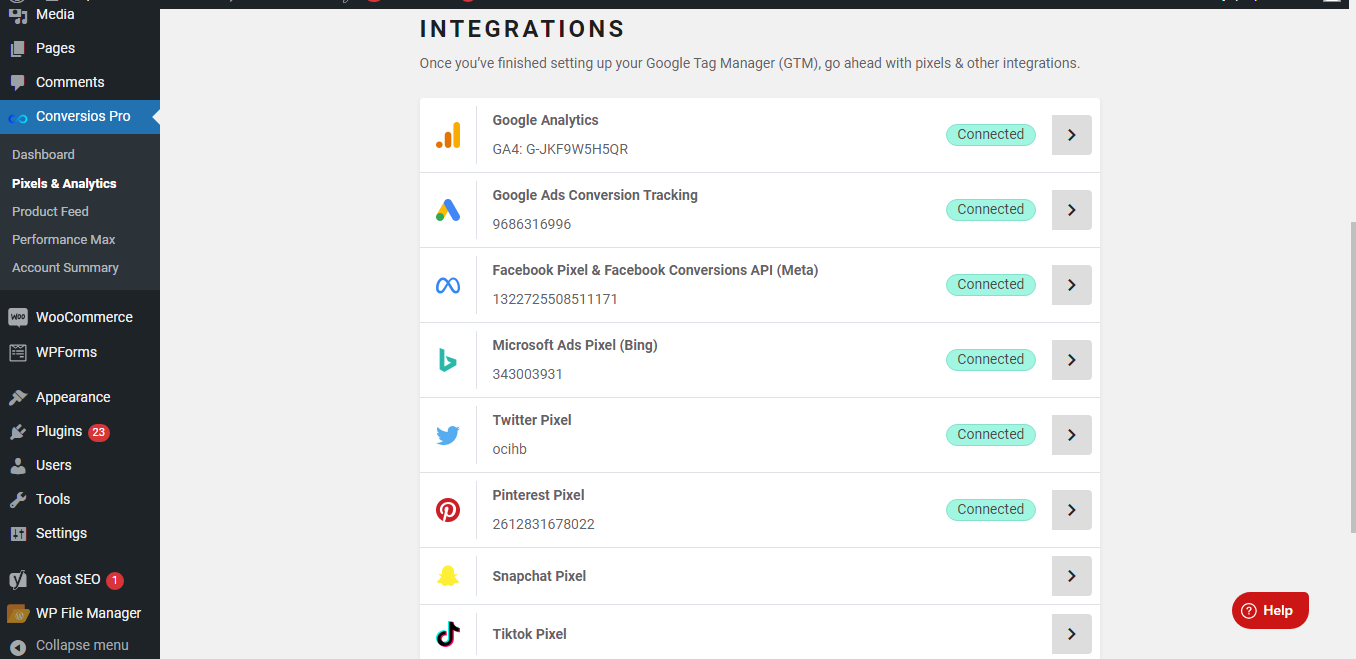
Du kannst alle Pixelkonfigurationen einsehen und zu einem bestimmten Pixel gehen, um das Konto hinzuzufügen/zu aktualisieren. 
Dies ist eine Google-Tag-Manager-Einstellungsseite, auf der du deinen Google-Tag-Manager-Container konfigurieren oder den Conversion Global Container (Standard) verwenden kannst. 
Alle über 76 vorgefertigten Schlagwörter, Trigger und Variablen in deinem GTM-Konto. 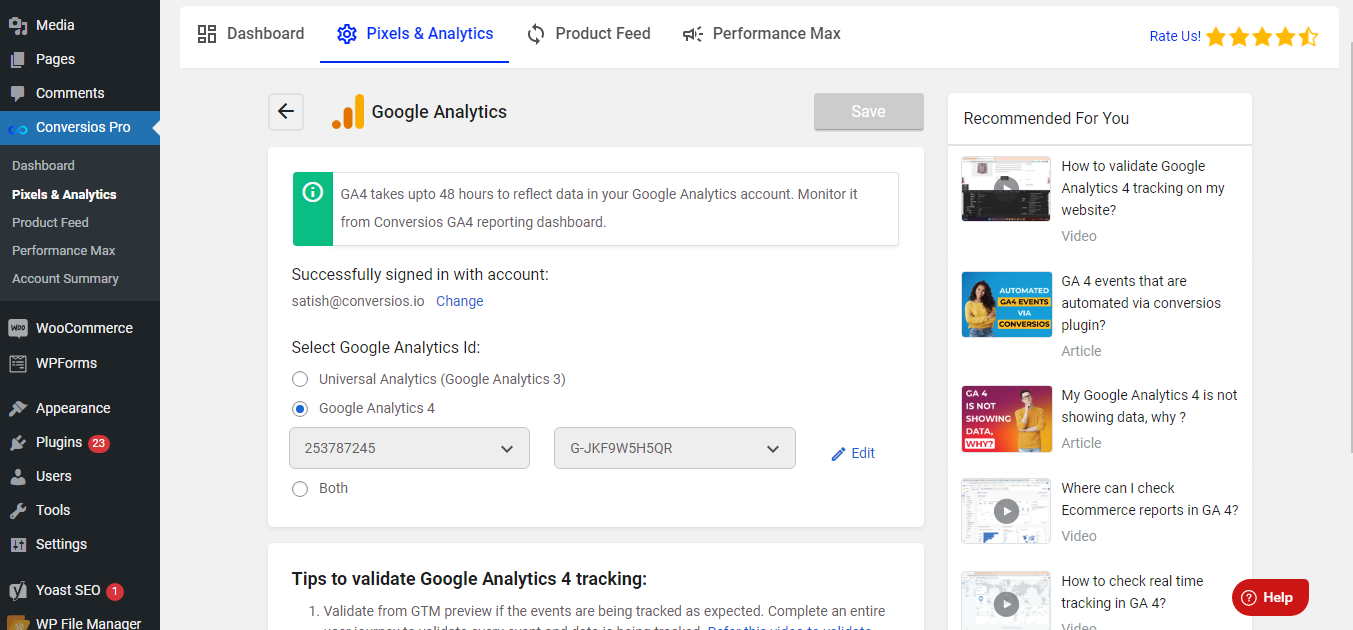
Dies ist eine Einstellungsseite für Google Analytics. 
Dies ist eine Einstellungsseite für Google Ads, auf der du das Google-Ads-Konversions-Tracking, das erweiterte Konversions-Tracking und dynamische Remarketing-Tags für E-Commerce-Events konfigurieren kannst. 
Dies ist eine Facebook-Konfigurationsseite, auf der du das Facebook-Pixel und das Facebook-Konversions-API-Tracking konfigurieren kannst. 
Aktionsfähiges Dashboard, das die wichtigsten Kennzahlen anzeigt, die deinem E-Commerce-Geschäft helfen, schneller zu skalieren. E-Commerce-Konversions- und Checkout-Funnel-Berichte, die dir helfen, die User Journeys von der Startseite bis zur Bestellbestätigung zu visualisieren. Produkt-, Quell-/Medium- und Kampagnen-Leistungsberichte, in denen du die jeweiligen Leistungen einsehen kannst. 
Google Analytics 4 Dashboard 1 Sobald du die Google Analytics 4 Property des Plugins verbunden hast, sehen die Daten deines WooCommerce-Shops in deinem Google Analytics 4 Dashboard wie folgt aus. Das Plugin erfasst alle Datenpunkte, die sich auf E-Commerce-Ereignisse beziehen. 
Google Analytics 4 dashboard 2 Once you connect Google Analytics 4 property from the plugin, your WooCommerce store's data will look like this in your Google Analytics 4 dashboard. The plugin captures all the data points related to ecommerce events. 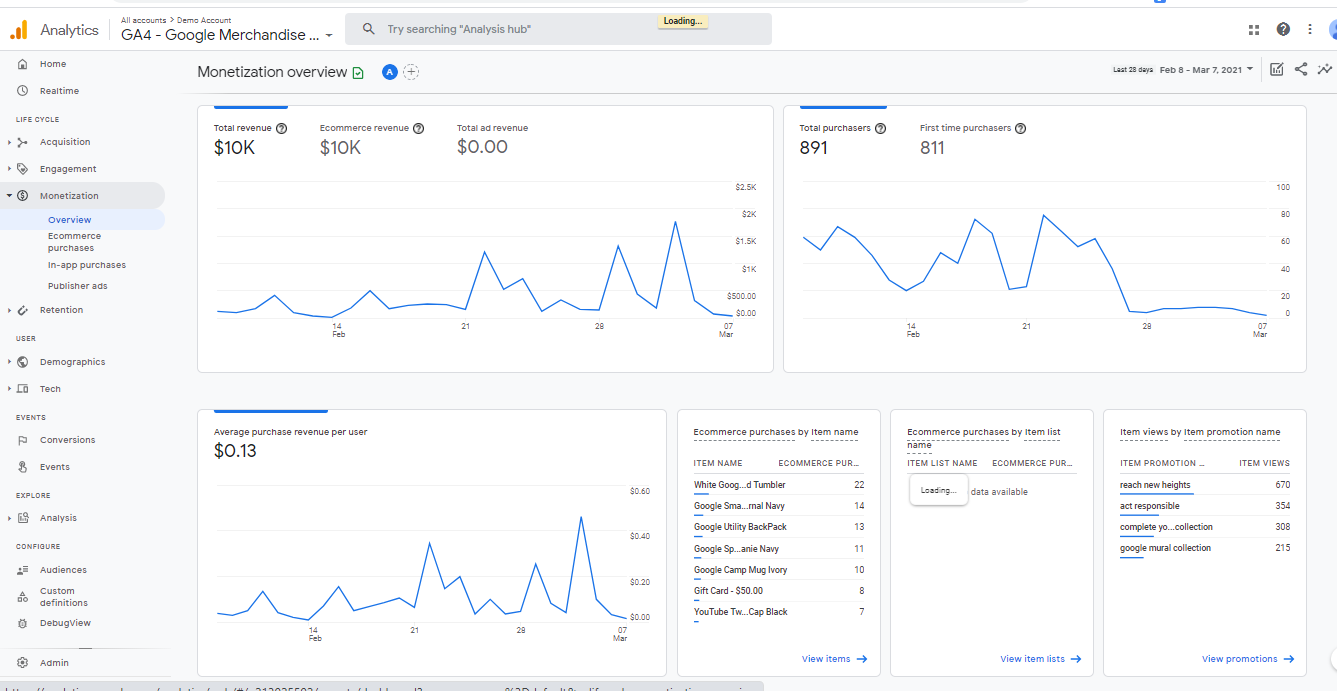
Google Analytics 4--> Monetarisierung 1 Sobald du die Google Analytics 4 Property des Plugins verbunden hast, sehen die Daten deines WooCommerce-Shops in deinem Google Analytics 4 unter Monetarisierung--> Übersicht so aus. Das Plugin erfasst alle Datenpunkte, die mit E-Commerce-Ereignissen zu tun haben. 
Google Analytics 4--> Monetarisierung 2 Sobald du die Google Analytics 4-Eigenschaft mit dem Plugin verbunden hast, sehen die Daten deines WooCommerce-Shops in deinem Google Analytics 4 unter Monetarisierung--> Übersicht so aus. Das Plugin erfasst alle Datenpunkte, die mit E-Commerce-Ereignissen zu tun haben. 
Google Analytics 4 Monetarisierung --> E-Commerce-Käufe. Sobald du die Google Analytics 4 Property des Plugins verbunden hast, sehen die Daten deines WooCommerce-Shops in deinem Google Analytics 4 unter Monarisierung --> E-Commerce-Käufe so aus. Das Plugin erfasst alle Datenpunkte im Zusammenhang mit E-Commerce-Ereignissen. 
Product Feed --> Kanal-Konfiguration, wo du dein Google-Merchant-Center-Konto und den TikTok-Katalog verknüpfen kannst, um den Produkt-Feed zu verarbeiten. 
Dies ist die innere Einstellungsseite für Google Merchant Center, auf der du dich mit deinem Google-Konto anmelden und das Google-Merchant-Center-Konto auswählen kannst, um es zu verknüpfen und die Website zu verifizieren und eine Domain zu beantragen. 
Dies ist die innere Einstellungsseite für den TikTok-Katalog. Hier kannst du dich mit deinem Tiktok-Konto anmelden, das TikTok-Geschäftskonto auswählen und die TikTok-Kataloge länderspezifisch einstellen. 
Produkt-Feed --> Feed-Verwaltung. Hier kannst du Feeds erstellen und verwalten. 
Produkt-Feed --> Kanal-Konfiguration --> Attribut- und Kategorie-Zuordnung. Hier kannst du deine WooCommerce Produktattribute und -kategorien den Produktattributen und -kategorien von Conversios zuordnen und sie speichern. 
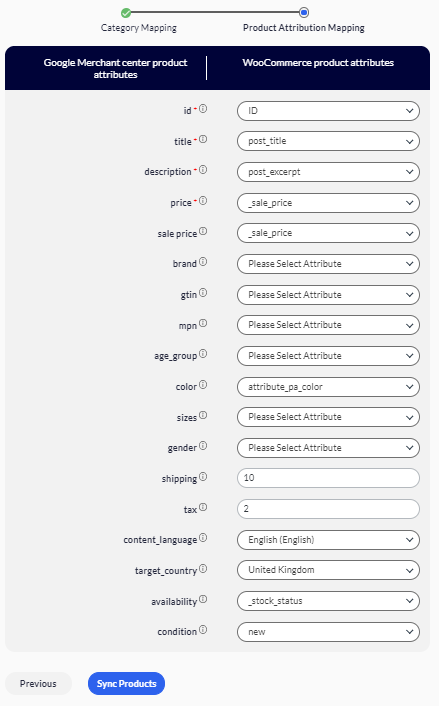

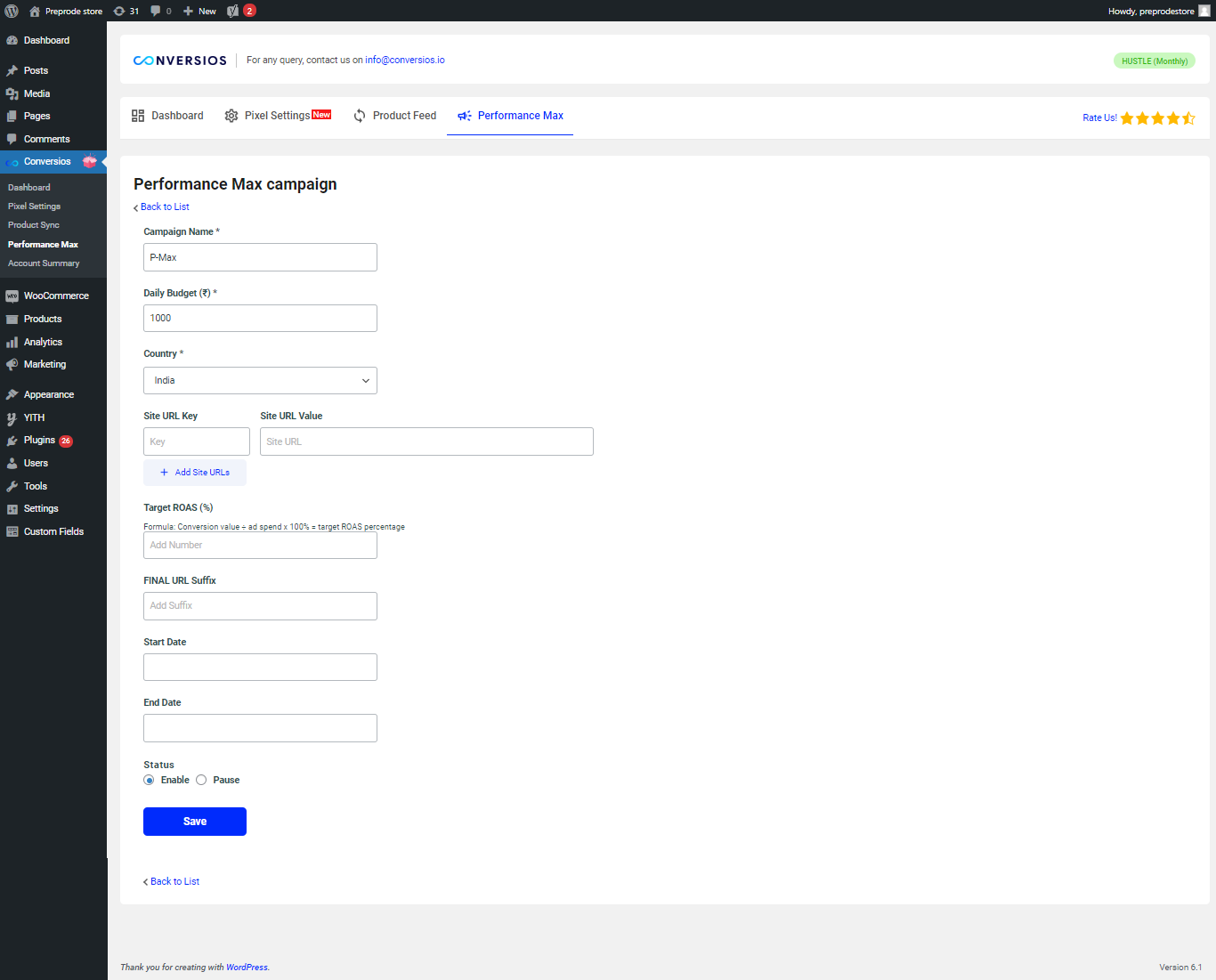
FAQ
-
Was macht das Conversios-WooCommerce-Plugin?
-
Automatisiert Konversionen für Google Analytics 4, Google Ads, Meta( Facebook) Pixel und Conversions API, Snapchat, Pinterest und TikTok über den Google Tag Manager und verbessert die WooCommerce-Shop-Analyse. Es hilft auch bei der Automatisierung von Produkt-Feeds für Google Shopping, Facebook.Katalog und Tiktok-Katalog sowie bei der Kampagnenverwaltung und Berichterstattung.
-
Was ist Conversios für WooCommerce?
-
Conversios ist ein umfassendes WooCommerce-Plugin für das erweiterte Google-Analytics-4-Tracking über den Google Tag Manager. Es ist spezialisiert auf die Integration von Pixeln für Google Ads, Meta (Facebook und Instagram), Snapchat, Pinterest, TikTok, Microsoft Ads und Twitter, die für den dynamischen Aufbau von Zielgruppen und die Verfolgung von E-Commerce-Verkäufen entscheidend sind.
-
Wie personalisiert Conversios die WooCommerce Customer Journeys?
-
Durch die Integration von Google Ads, Meta Pixel, Snapchat Pixel und anderen, personalisiert Conversios die Customer Journey in WooCommerce. Es bietet ein einheitliches Konversions-Tracking, optimiert Google-Ads-Kampagnen mit Google-Analytics-4-Daten und personalisiert Einkaufserlebnisse auf Basis von Daten zum Benutzerverhalten.
-
Wie kann das Plugin die Leistung meines Onlineshops verbessern?
-
Verbessert die Tracking-Genauigkeit, maximiert die Effektivität der Werbekanäle und automatisiert den Produkt-Feed von WooCommerce an das Google Merchant Center und den TikTok-Katalog.
-
Kann ich mein eigenes Google-Tag-Manager-Konto mit diesem Plugin integrieren?
-
Ja, es ermöglicht die Integration und Automatisierung deines Google-Tag-Manager-Kontos, was besonders für Premium-WooCommerce-Shops von Vorteil ist.
-
Welche Anzeigenpixel unterstützt das Plugin für die Datenschichtautomatisierung?
-
Unterstützt die Datenschichtautomatisierung für Google Analytics 4, Google Ads, Facebook Pixel und Conversions API, TikTok, Snapchat, CrazyEggs, Pinterest, HotJar, etc.
-
Wie handhabt das Plugin das E-Commerce-Event-Tracking für Google Analytics 4?
-
Bietet die Automatisierung des Google Analytics 4 E-Commerce-Trackings mit einem Klick und deckt Ereignisse wie Produktauflistung, Klicks, angesehene Artikel, in den Warenkorb legen, Kassenschritte und Kauf ab.
-
Beinhaltet das Plugin eine Superfeed-Funktion für die Synchronisierung des Produkt-Feeds?
-
Ja, bietet eine Super-Feed-Funktion für die Synchronisierung von Produkt-Feeds mit einem einzigen Klick in WooCommerce.
-
Kann ich mit diesem Plugin den Produkt-Feed mit dem Google Merchant Center und dem TikTok-Katalog synchronisieren?
-
Ja, es automatisiert die Synchronisierung des Produkt-Feeds mit dem Google Merchant Center und dem TikTok-Katalog mithilfe leistungsstarker APIs mit nur einem Klick.
-
Wie stellt das Plugin die Einhaltung der DSGVO sicher?
-
Hält die DSGVO-Standards ein, um die Privatsphäre und die Daten der Benutzer mit einer serverseitigen Tagging-Lösung zu schützen.
-
Kann ich das Plugin verwenden, um Performance-Max-Kampagnen für Google Ads zu erstellen und zu verwalten?
-
Ja, ermöglicht die nahtlose Erstellung und Verwaltung von Performance Max-Kampagnen direkt in deinem WooCommerce-Shop.
-
Wie handhabt das Plugin das serverseitige Tracking für verschiedene Werbeplattformen?
-
Unterstützt serverseitiges Tracking für GA4, Facebook, Google Ads, Snapchat Conversions API und die TikTok-Events-API.
-
Bietet das Plugin Berichte und Einblicke für Google Analytics 4 und Google Ads?
-
Ja, bietet ein aufschlussreiches und benutzerfreundliches Berichte-Dashboard sowohl für Google Analytics 4 als auch für Google Ads in WooCommerce.
-
Welche vorherigen Berichte sind für GA4-Daten im Plugin verfügbar?
-
Enthält frühere Berichte wie Produktleistung, Bestellleistung, Kanalleistung, E-Commerce-Funnel und Checkout-Funnel für GA4-Daten.
-
Wie handhabt das Plugin die Automatisierung von Feed-Kanälen für kommende Kampagnen?
-
Bietet eine Auto-Sync-Funktion, um Feed-Kanäle zu automatisieren und sicherzustellen, dass deine Produktdaten für kommende Kampagnen in WooCommerce aktuell sind.
-
Kann ich das Plugin für bestimmte Zielländer und Kampagnen anpassen?
-
Ja, damit kannst du Feeds für Zielländer verwalten und erweiterte Filter anwenden, um sie für bestimmte Kampagnen in WooCommerce anzupassen.
-
Gibt es eine Begrenzung für die Anzahl der Produkte, die mit dem Product Feed Manager synchronisiert werden können?
-
Unterstützt die Synchronisierung einer unbegrenzten Anzahl von Produkten aus deinem WooCommerce-Shop mit dem Google Merchant Center, TikTok-Katalog und Facebook-Katalog.
-
Wie kann ich automatische E-Commerce-Berichte von GA4 direkt in mein E-Mail-Postfach erhalten?
-
Bietet eine intelligente E-Mail-Funktion, die WooCommerce-Benutzern täglich E-Commerce-Berichte von GA4 direkt in ihren E-Mail-Posteingang liefert.
-
Wenn du Fragen zum WooCommerce-Plugin hast, wende dich an den Support unter [Kontaktdaten hier einfügen].
-
Kann ich den WooCommerce-Produkt-Feed für andere Werbekanäle wie Facebook, Snapchat, Pinterest und Microsoft verwalten?
-
Es ist geplant, in den kommenden Versionen für WooCommerce-Shops Produkt-Feeds für weitere Kanäle zu unterstützen.
-
Wie kann ich das Google-Analytics-4-Tracking auf meiner Website validieren?
-
Bietet einen Assistenten für die Ereignisverfolgung, der dir bei der Echtzeit-Validierung der verfolgten Ereignisse auf deiner WooCommerce-Website hilft.
-
Kann ich WooCommerce-Produktkategorien und -Attribute für die Optimierung von Kampagnen zuordnen?
-
Ja, damit kannst du WooCommerce-Produktkategorien und Attribute zuordnen, um deine Kampagnen zu optimieren.
-
Was ist der Vorteil der Auto-Sync-Funktion für den Produkt-Feed?
-
Automatisiert deinen Feed und hält deine Produktdaten in den Feed-Kanälen in WooCommerce täglich oder wöchentlich auf dem neuesten Stand.
-
Wie behandelt das Plugin Fehlerbeschreibungen für abgelehnte Produkte auf Google und TikTok?
-
Liefert den Genehmigungsstatus zusammen mit Fehlerbeschreibungen für abgelehnte Produkte von Google und TikTok.
-
Gibt es eine Testphase für das Plugin?
-
Es wird keine kostenlose Testversion angeboten, aber es gibt eine 15-tägige Rückerstattungsregelung für das WooCommerce-Plugin, ohne Fragen.
-
Wie aktiviere ich meinen Lizenzschlüssel?
-
Aktualisiere in deinem WordPress-Backend auf die Pro-Version, verwende deinen Lizenzschlüssel und klicke auf das Pfeilsymbol, um sie für WooCommerce zu aktivieren.
-
Wie erhalte ich meine Rechnung für meine Käufe/Verlängerungen bei Konversionen?
-
Lade die Rechnungen direkt von der Conversios-Website herunter, indem du deine Abonnement-ID für den Kauf deines WooCommerce-Plugins verwendest.
-
Warum werden meine Daten im GA4-Dashboard im Plugin nicht aktualisiert?
-
Es dauert in der Regel 24 bis 48 Stunden, bis die Daten mit Google Analytics 4 synchronisiert sind; das ist ein üblicher Aspekt für WooCommerce-Shops.
-
Warum werden meine Kaufereignisse/Transaktionen nicht im Dashboard des Plugins und in den GA4-Berichten erfasst?
-
Stelle sicher, dass deine Website validiert ist, indem du eine Testbestellung aufgibst und die Tracking-Funktion des Event-Assistenten zur Diagnose in WooCommerce nutzt.
-
Ich kann die Einrichtung des Plugins nicht abschließen, da es immer wieder geladen wird. Was soll ich tun?
-
Starte das Plugin-Setup mit Chrome und benutze dann einen beliebigen Browser, um es für WooCommerce anzuzeigen.
-
Warum erhalte ich eine Warnung, wenn ich versuche, meine Domain über das Plugin zu beanspruchen?
-
Dies kann vorkommen, wenn die Domain bereits in deinem Google-Merchant-Center-Konto angemeldet ist. Hebe die Anmeldung für WooCommerce dort zuerst auf.
-
Wie lange dauert es, bis meine Produkte mit meinem Google-Merchant-Konto synchronisiert sind?
-
Es dauert mindestens 30 Minuten, bis die Produkte mit deinem Merchant Center synchronisiert sind, nachdem du das Plugin Conversios in WooCommerce verwendet hast.
-
Wie kann ich das Plugin auf die neueste Version aktualisieren?
-
Aktiviere die automatischen Updates in deinem WordPress-Shop oder lade die neueste Version manuell von [website] für WooCommerce herunter.
Rezensionen
Mitwirkende & Entwickler
„Conversios – Google Analytics 4 (GA4), Meta Pixel und mehr über Google Tag Manager For WooCommerce“ ist Open-Source-Software. Folgende Menschen haben an diesem Plugin mitgewirkt:
Mitwirkende„Conversios – Google Analytics 4 (GA4), Meta Pixel und mehr über Google Tag Manager For WooCommerce“ wurde in 2 Sprachen übersetzt. Danke an die Übersetzerinnen und Übersetzer für ihre Mitwirkung.
Interessiert an der Entwicklung?
Durchstöbere den Code, sieh dir das SVN Repository an oder abonniere das Entwicklungsprotokoll per RSS.
Änderungsprotokoll
7.0.8 – 29/03/2024
- Security enhancement.
7.0.0 – 06/02/2024
-
We’re thrilled to announce a significant update, marking one of our major releases this year. This update brings a host of new features and improvements:
- A completely redesigned dashboard to simplify the onboarding process for our users.
- New, user-friendly setup wizards for various functionalities, including 1. Ecommerce and Conversions Tracking, and Audience Building, 2. Product Feed Management for Google Shopping, TikTok, and Facebook, 3. Enhanced Reports and Insights, 4. Campaign Management for Google Shopping.
- Enhanced flexibility in creating product feeds with a variety of inventory selection options.
- The ability to launch Performance Max campaigns using your product feeds.
- Options to create campaigns for all WooCommerce products or specific products based on filters.
- Integration of new features like TikTok Events API and Snapchat Conversions API, in addition to existing pixel tracking.
- The introduction of advanced paid plans designed for our pro users.
-
We’re excited for you to explore these new capabilities and look forward to supporting your success with our enhanced platform.
6.9.0 – 27/11/2023
- Run a Performance Max Campaign for the products in the feed
- Manage the existing Performance Max Campaign
6.8.3 – 07/11/2023
- UI chnages for the festive season and minor enhancement.
6.8.1 – 03/11/2023
- Added suggest prompt / feedback form for users in AI sections of Reports & Insights page.
- Updates in GA4 grid report in reporting.
6.8.0 – 31/10/2023
- In this release, we have added tracking for the Hotjar, Microsoft clarity, Crazyegg and conversion tracking for the Bing Ads for the purchase event.
- Added HPOS compatibility to ensure the seamless event tracking with the woocommerce future enhancements.
6.7.0 – 19/10/2023
- In this release, we have limited ecommerce events tracking to page view and purchase events. The other enhanced ecommerce events will be part of our premium plans going forward.
6.6.0 – 18/09/2023
- We have added new feed channel for Tiktok catalog. Users can now sync WooCommerce products into Tiktok catalog to run product ads on Tiktok. Product feed along with the Tiktok pixel and Tiktok events API tracking features will help users scale thier campaigns on Tiktok Ad channel.
6.5.0 – 07/08/2023
- Added Google analytics 4 and Google Ads reports in Ecommerce reports page.
- Added AI powered insights for all google analytics 4 and google ads reports on dashboard and ecommerce reports page.
- Removed Universal analytics / google analytics 3 reports from ecommerce reporting.
- Fixes and Enhancements in Reporting sections.
6.4.0 – 31/07/2023
- AI powered super feed.
6.3.7 – 18/07/2023
- Added WordPress website event tracking.
6.3.6 – 11/07/2023
- Minor bug fix.
6.3.5 – 30/06/2023
- UIUX enhancement in dashboard and GA4 setup screen.
6.3.4 – 28/06/2023
- We have released Server Side Tagging via GTM for GA4, FBCAPI and Google Ads.
6.3.3 – 27/06/2023
- Dashboard UI Enhancements.
- Order performance report for GA4 on Ecommerce reports page.
- Updates in GA4 grid report metrics on Ecommerce reports page.
6.3.2 – 19/06/2023
- Smart email reporting feature.
6.3.0 – 15/06/2023
- Feed Manager – Create edit feeds.
- Advanced Filters.
- Multi-select feature for products.
- Separate Product attributes mapping.
- Delete products from the GMC feature.
- Minor bug fixes.
6.2.2 – 07/06/2023
- In this release, we have resolved UI bugs related to Ecommerce Reports page.
- UI enhancements for GA4 settings page.
6.2.1 – 02/06/2023
- Performance enhancements.
6.2.0 – 31/05/2023
- We have rolled out new improved dashboard that will enable the easy setup of the plugin and it will give you a snapshot of the ecommerce store performance.
- We have rolled out new Ecommerce Reports feature that will give you insights from your Google Analytics and Google Ads data.
- We have optimized the performance of Pixels and Analytics feature.
- We have rolled out User Experience enhancements.
6.1.0 – 15/05/2023
- In this release, we have optimized the user experience of Pixels and Analytics.
- We have added tutorials for all the integrations and informative guides.
6.0.1 – 26/04/2023
- Added compatibility with SEO Yoast plugin with variation product type.
- Enhancements in product syc process in google merchant center.
- Few fixes and enhancements in plugin files.
6.0.0 – 22/03/2023
- Performance enhancements and removed pro feature
5.3.1 – 20/02/2023
- Performance enhancement in datalayer formation for Pixels tracking. Removed address fields from the datalayers except for the purchase event that is used for google ads enhanced conversion tracking.
- Compatibility with Single Variation WooCommerce plugin for product feed creation so it sends product link for variable products automatically.
- Added Conversion analytics badge for front end and the capabilities to turn that off from the settings.
5.3.0 – 16/02/2023
- In this release, we have added flexibility to select events for tracking as per your requirements. You can select the events that you want to track from Pixel settings page. (Only for PRO users)
- Now you can also select user role for which you want to disable the tracking from pixel settings page.
- We have support widget on the plugin screens so that you can reach out to us easily for any queries.
- Minor enhancement for the product sync.
5.2.6 – 02/02/2023
- We have fixed some issues in Google Analytics reporting dashboard and Google Ads conversion label list in pixel settings screen.
- Also, we have added form validations in user onboarding and pixel settings screens.
5.2.5 – 24/01/2023
- Performance Optimization in product sync process for Google merchant center.
5.2.4 – 19/01/2023
- In this release, we have done UI enhancements for our plugin users in the configuration page, while also adding site verification and domain claim status now at all level checkpoints.
- Conversios all in one plugin is also optimized to improve other plugins adaptability and security for our WordPress all in one plugin.
5.2.3 – 12/01/2023
- In this release, we’ve introduced a new setting for Google Ads Conversion Id and Label in the pixel settings. Now you can accurately track your conversions and optimize your Google ads campaigns.
- Minor fixes in Performance Max campaigns screen.
5.2.2 – 04/01/2023
- In this release, we have made fixes in Advance Google Ads settings under the pixel settings tab to align few outliners.
5.2.1 – 02/01/2023
- Minor bugs fixes and improvements.
5.2.0 – 27/12/2022
- We have tinkered one the biggest asked in this release, which is to implement Facebook Conversion API. You can now submit significant events, like purchases or leads, to Facebook Ads by utilizing the Conversios API (FB CAPI) plugin. Better Facebook ad optimization and control over what data is being sent is now made possible via Conversios one single plugin.
- With the above major inclusion of Facebook CAPI, we have also fixed a few minor dashboard and on-boarding problems (UI fixes) and Feature improvements for the product sync.
5.1.2 – 14/12/2022
In this release we have improved user onboarding adjustments, which will give users more control over their decisions, and we have also resolved a dashboard decimal point issue in the Product Performance Report.
5.1.1 – 05/12/2022
- For a quicker and better user experience, we have improved the pixel settings in this release, giving you the option to add and update your Google ads conversion label.
- Minor bug fixes and improvements to the auto product sync feature are also included.
5.1.0 – 24/11/2022
- The new release contains easy-to-implement updates to better adapt our Google Tag Manager capabilities, including the ability to deploy custom GTM features. For a hassle-free deployment of dynamic remarketing and conversion tags, we have also incorporated all pixels (Google ads, Facebook ads, Microsoft ads, Twitter ads, Pinterest ads, Snapchat ads, and Tiktok ads) option in onboarding.
- We have added the how-to guides for pixel implementation.
- Also, now Conversios eCommerce tracking is compatible with „YITH Multi Currency Switcher for WooCommerce“ and „YITH Custom Thank You Page for WooCommerce“ plugins.
5.0.6 – 18/11/2022
- In this release, we have modified the item data parameters for remarketing and Dynamic Remarketing events, to adapt the new changes at Google Ads guidelines. This upgrade will facilitate the adoption of the new Google Ads standards and improvements for remarketing.
5.0.5 – 15/11/2022
- In this release, we have resolved Average order value UI issue in dashboard.
5.0.4 – 11/11/2022
- We have changed the UI for the menu section.
5.0.3 – 09/11/2022
- Fix: Minor bugs fixes.
5.0.2 – 09/11/2022
- We have made UI changes to the pixel manager feature and we have updated the domain based pricing plans in UI.
5.0.1 – 21/10/2022
- We have done minor UI changes in the new pixel settings screen.
- Also, we have added user guide on how to use your own Google Tag Manager account using the plugin.
5.0.0 – 20/10/2022
- Conversios is geared up for this festive season and with that Conversios is coming up with an array of much demanded features for its users.
- Conversios is the best plugin available in the market for Google Analytics tracking for WooCommerce stores. It is for sure the fastest and the most efficient (95% accuracy guaranteed) plugin for data collection in Google Analytics and GA4.
- At Conversios, we thrive to be your one stop solution for all the MarTech needs and keeping that in focus, we are bringing up 2 major feature updates that many of you were demanding for a while.
- What are we bringing for you?
Google Tag Manager based single click implementation for Google Analytics, Google Analytics 4, and multiple ad pixel integrations like Meta, Snapchat, Tiktok, Pinterest, Google Ads, Twitter, Microsoft Bing Ads
Use your own Google Tag Manager account with the conversios plugin. - What will you get out of it?
- Google Tag Manager based implementation helps in data collection accuracy and you have more control over your tags implemented on the website.
- Many website’s page speed decreases because of gtag.js implementation as it renders multiple Javascripts on the website. Google Tag Manager based implementation uses datalayer to push data to GA or other ad channels and it renders only once on your web page. Hence, your site speed will be intact with this approach.
- Debugging which events are tracking correctly or not becomes a lot easier in Google Tag Manager based implementation. Hence, less possibility of data leakage from your web store and more insights from the visitors.
- Google Tag Manager based implementation will prepare you for the next privacy-centric industry revolution leveraging first party cookies. Sooner or later stores like yours will have to go for server side tagging. GTM based implementation is our first step for you in that direction.
- If you want us to add any other pixel in the plugin, shout out and that will be done in 3 business days.
4.9.4 – 06/10/2022
- Enhancement: Latest optimization will create smooth on-boarding for new and returning users, decreasing the page load time for configuration of Google analytics, Google Ads and GMC accounts.
- We also changed our Conversios GA and Google Shopping Plugin Menu structure for better flow and easy naming convention.
4.9.3 – 27/09/2022
- Changed the text domain for internationalization and making it compatible with other locales.
4.9.2 – 16/09/2022
- In our latest release we have fixed the issues of product attribute mapping with SKU, GTIN and MPIN for variable products.
4.9.1 – 15/09/2022
- Improvements and product optimization of auto scheduler for product sync. Users with sizable products will now have good time while running scheduler.
4.9.0 – 08/09/2022
- The implemented feature will give Conversios users, the capability to customize „Google Analytics Event tracking“ for their custom implementations on the WooCommerce store pages, which will help them not lose tracking on page events.
4.8.9 – 29/08/2022
Bug to „remove from cart“ has been resolved when user updates product quantity in your woo-commerce store. We have also made some UI changes for easy transition and customer help.
4.8.8 – 22/08/2022
For ease of onboarding and better user understanding, we have enhanced our UI and content. Also we have fixed some minor issues wrt to the enhanced Conversion Tracking.
4.8.7 – 09/08/2022
- Long awaited product sync feature is out for our Pro users. Now you can manage your product sync duration and product batch size on your own at your convenience.
4.8.6 – 04/08/2022
- Fix: Minor bugs fixes.
4.8.5 – 03/08/2022
- Performance optimization and improvements for Google Ads enhanced conversions tracking and Google Aanalytics 4 dashboard loading issue to some users.
- Network site compatibility enabled.
4.8.4 – 21/07/2022
- Fix: Code optimization in terms of Google Ads Conversion Tracking.
4.8.3 – 18/07/2022
- New Feature (PRO) – Improve accuracy of ads Conversion Tracking by enabling Google Ads enhanced conversions. Users can also select the conversion label for specific Conversion Tracking (if any) in Google Ads.
4.8.2 – 12/07/2022
- NEW: (PRO) You can also track your order refund in Google Analytics GA4 and GA3.
4.8.1 – 21/06/2022
- Fix: In this release, optimzation of code in terms of Pmax Campaign.
4.8.0 – 20/06/2022
- New:- Add the New Feature „Performance Max Campaigns“ so From the plugin itself users can create a Pmax campaign within a few clicks to promote products across Google Search, Shopping, YouTube, Gmail, and the Display Network. He can also check the Campaign-wise performance report which gives visibility of Clicks, Cost, Conversion, and Sales of respective Campaigns.
4.7.5 – 07/06/2022
- NEW: (PRO) Add the New features „Content Grouping“ for Google Analytics tracking & „Google Optimize tracking“.
4.7.4 – 01/06/2022
- Code optimization in terms of backend load time, onboarding spin wheel load time.
4.7.3 – 12/05/2022
- Update: Google Ads API Libraries
- Fix: Fetch GA4 measurement id list on the onboarding page, the issue for some users.
- Fix: GA4 tracking – Checkout steps issue has been fixed.
4.7.2 – 21/04/2022
- Tweak: Now, Customer can choose the tracking trigger for addTocart (product detail), checkout steps and thankyou page.
- New: (PRO) Now compatible with WooCommerce custom attribute mapping for the brands (product) in the product sync.
4.7.1 – 13/04/2022
- New: (PRO) Product sync feature now compatible with various Brand plugins like Perfect Brands for WooCommerce, YITH WooCommerce Brands️ and WooCommerce Brands.
4.7.0 – 05/04/2022
- New: Facebook Pixel Conversion Tracking for major ecommerce events like Page view, Add to Cart, Initiate checkout, Purchase, View Content and Search events.
- New: Compatible with Multi Currency plugins like „WOOCS“, „CURCY – Multi-Currency for WooCommerce“ and „WBW Currency Switcher for WooCommerce“
4.6.9 – 21/03/2022
- Fix: – Site verification issue for some users.
4.6.8 – 17/03/2022
- New: In this release, we have add GA4 dashboard with important e-commerce reports.
4.6.7 – 11/03/2022
- Fix: – Fixed the Google Ads converstion tracking issue for some users.
4.6.6 – 03/03/2022
- New: In this release, we have enhanced and optimized in Google Analytics tracking event.
- Tweak: Now, the admin user will be able to change the thank you page Conversion Tracking method while setting up the plugin under Google Analytics tab.
- Tweak: Plugin will no longer be supported for the WooCommerce versions anything less than 2.8
4.6.5 – 16/02/2022
- Fix – Fixed :- Onboarding loading issue for some users.
4.6.4 – 12/02/2022
- New: With our New Feedback feature on Dashboard ,user can now share the feedback about the plugin
- Tweak: We enhance the Product Sync feature wher user can choose the batch size for product sync
- Fix -We fixed the import products from GMC
4.6.0 – 26/01/2022
- In this release, bug fixed and performance improvement.
- We have fixed the onboarding issue which was raised by some users.
4.5.9 – 17/01/2022
- In this release we updated the Google Ads reports like Campaign performance, Smart Shopping and Product Performance & Product Partition.
4.5.1 – 10/12/2021
-
Plugin has enhanced the feature „Product Sync Compatibility“ with the“YITH WooCommerce Brands Add-On“.
-
Custom atributes read from JSON file issue got fixed.
-
Improvements in product feed sync feature.
4.4.1 – 15/11/2021
- Earlier, agency owners having multiple Google Analytics accounts associated with a single email id used to face issues in loading all the Google Analytics accounts on the onboarding screen. We have added load more capability in order to provide smooth user experience
4.4.0 – 01/11/2021
- In this release, we have added product type and custom attributes for the product sync capability which will help in enhancing your product feeds in Google Merchant Center. These attributed will automatically collected and pushed to GMC when you are syncing products.
4.3.4 – 21/10/2021
- Site verification and domainc claim issue got fixed for the manually created merchant center accounts
- Some users were facing difficulty on the onboarding page because of the access token expiry. The issue is fixed now.
4.3.1 – 08/10/2021
-
Pricing plans are updated in the UI
-
Performance enhancement for dashboard API
4.3.0 – 29/09/2021
-
We have added Campaign performance data in the dashboard. This will allow you to have visibility on your Google Ads campaigns. It will show you clicks, cost, conversions, and sales like important metric for each campaign so that you can take informed decisions to increase your marketing ROI.
-
Enhanced Google authentication flow in order to manage expiry of tokens.
-
Resolved some bugs on the onboarding page for better performance
4.2.1 – 21/09/2021
-
Enhancements on reporting dashboard
-
Some users were facing issue with regarding tvc_lc
-
client_id issue is fixed now
4.2.0 – 20/09/2021
-
In this release, we have rolled out the most demanded feature by you all – Reporting dashboard. Reporting dashboard will showcase all the important e-commerce KPI reports in the plugin’s UI.
-
Plugin UI enhancements
-
Performance enhancements and bug fixes
4.1.3 – 06/09/2021
- Domain claim notice issue is resolved
4.1.2 – 02/09/2021
-
For some users, products were not auto-updated in the merchant center. The issue is fixed now and the free plugin will update the products in the merchant center at every 25 days interval.
-
We have now removed the onboarding sub-menu from WordPress dashboard section.
-
There was a discrepancy in the product data that was being shown to Product sync dashboard, it is now fixed.
-
Admin notice was not getting permanently closed for some users, we have fixed the issue now.
-
Performance enhancements for product sync functionality for Google Shopping.
4.1.1 – 24/08/2021
- Fixed the issue for fetching Google Ads account for some store
- Fixed WordPress backend stying bug
4.1.0 – 24/08/2021
- Now, users can configure their Google accounts without leaving the WordPress interface. We have made plugin set up flow as seamless as possible.
4.0.1 – 06/08/2021
- We have fixed Google Ads Conversion Tracking issue (Pro)
4.0.0 – 29/07/2021
-
Over the years, our team has worked tremendously hard in delivering the best possible version of the plugin delivered to you.
We’ve traded a ton of ideas, feedback and suggestions from all of you who’ve been using this plug-in.
It has given us a positive vote of confidence.
We’re now taking a giant leap forward, by launching Conversios.
With Conversios, we want to create an ecosystem of plugins that arm you with every analytical eye you need to make your business successful.
Every ka-ching you get, adds to our reason to exist.
We’re entrepreneurs just like you. The roads been full of ebbs and flows, and it always will be.
With Conversios, we just wish to make it smoother for you.
Do take a look and share your feedback & suggestions with us!-
We have introduced first month free trial for all our pro plans. You can try out any of the pro plan free for month.
-
Major enhancements and improvements for product feed sync feature. Now, you will be able to sync unlimited products seamlessly.
-
Google Analytics tracking optimization – we have optimized the javascript code that will result in faster loading of your websites.
-
Dynamic Remarketing feature enhancement
-
Added advanced trackings for more enhanced data that can be used to better understand user journey and will help you in better retarget and improve the conversion %. (Pro)
-
Added one click plugin upgrade feature, user can now enter the license key from the plugin settings to active the pro plan.
-
Added account summary page
-
Optimized and migrated to latest Google Ads API for better and enhanced performance
-
UI bug of Shopping campaign cost is fixed.
-
3.1.0 – 15/06/2021
- Enhanced user experience with new UI
- Earlier some users were able to see 25 products only on product sync dashboard, the issue is fixed now
- Added customized notifications to track the activty and functioning of plugin
- Added customer support number to quickly reach out to us for any query
- API performance enhancements
3.0.5 – 12/04/2021
- Add auto product sync feature enhancement – In the background, every month runs a process to sync the product, Run only those products who are completed the manual product sync.
3.0.4 – 31/03/2021
- UI bug issue solved
- Fix to dismiss the admin notices permanentaly
3.0.3 – 30/03/2021
- Added double check for auto site verification for merchant center accounts
- Added double check for auto domain claim for merchant center accounts
- Bug fix for HTTP_HOST php warning raised by some clients
- User friendly feature notifications
- Removal of Brand, GTIN and MPN custom product meta fields addition from the plugin
3.0.2 – 17/03/2021
- Product sync feature enhancement – Users can now map upto 25 product attributes which will help them opt for enhanced listing in Google search/Shopping
- Auto check on the attributes like id, product title, product description, product link, image link, offer id, price, target country, content language, Google Merchant Center category, sale price, availability, color, size, item_group_id. User does not need to worry about these attributes, the plugin will manage it in the back end when you opt for product syncing
- Variable products are fully supported for 4 attributes – color, size, gender, age group.
- Auto fetch of variable products data while syncing products into merchant center account
- In case the domain claim fails, user can now manually claim website from plugin’s interface by visiting Google Shopping tab
- Some users raised a undefined index notice in version 3.0.1 that is resolved in this version.
3.0.1 – 12/03/2021
- Bug fixes
- Performance improvement
- Site speed issue got resolved.
3.0 – 08/03/2021
- We have been working on this release for the last few months and we are happy to announce the release of highly demanded features by you. The major features include stand alone GA 4 tracking, automation of Dynamic Remarketing tags for ecommerce events and complete Google Shopping solution.
- With this release users will be able to do stand alone Google Analytics 4 tracking for ecommerce events
- ecommerce businesses can now select both universal analytics and Google Analytics 4 properties for ecommerce tracking
- Users can now enable Google Ads remarketing tags on all pages
- User can opt for Dynamic Remarketing tags automation for all major ecommerce events like view_item_list, view_item, add_to_cart, purchase
- We are introducing complete Google Shopping solution that includes Google Merchant Center account management, Google Ads account linking with Google Merchant Center, seamless product sync from WooCommerce store to Google Merchant Center account, smart shopping campaign creation and management, smart shopping campaign reports so that ecommerce businesses can reach millions of shoppers across Google.
- The Google Shopping solution is complemented with Dynamic Remarketing tags for ecommerce businesses, so you can instantly start running smart shopping campaigns to re target the users based on the past site behavior
- Automatically verifies site and claims domain for Merchant center approval
- Seamless product sync from WooCommerce store to Google Merchant Center and Opt your product data into programmes, like surfaces across Google (Free listing for Shopping tab under Google Search), Shopping ads, local inventory ads and Shopping Actions, to highlight your products to shoppers across Google.
- Create a new Google Ads account using this plugin and get free coupon on the spends you do for first 31 days (Coupon amount depends on the country from which you are creating the Google Ads account)
- Compatibility with WooCommerce 5.0.0
1.0.10 – 26/09/2014
- Allows user to set local currency
- Captures Impressions, Product Clicks and Add to Cart on Featured Product section and Recent Product section on Homepage
- Captures Impressions, Product Clicks and Add to Cart on Related Product section on Product Page