Beschreibung
EventPrime is an easy-to-use, modern WordPress Events Calendar plugin. With the EventPrime events plugin, you can publish new events on your website in a few simple clicks. Just pick a date on the Events Calendar in the WordPress Dashboard area, and start creating your event! Publish free, as well as paid events by enabling Bookings from EventPrime’s event settings.
Some of the top EventPrime features include:
- Supports multi-day and recurring events.
- Event Calendar features month, week, agenda and day views.
- Accept payments for bookings via PayPal and Stripe.
- Option to create multiple ticket types and categories for your events with in-built tickets creation module.
- Add entrance or cover charges along with per-ticket fees.
- Build offers based on different conditions.
- You can also create informative events without bookings.
- Events directories and listings with modern search tools for your visitors.
- Multi-user role-based or anonymous frontend event submissions.
- Event Types or Event Categories with attributes.
- Custom Presenters or Performers with photos and attributes.
- Bookings manager to manage bookings from dashboard.
- Custom user checkout fields.
- Multiple event views to fit your WordPress theme.
- Support for virtual and online events.
- Large number of fully customizable email templates.
- A variety of widgets suitable for all themes.
- Dedicated frontend user area for bookings management, wish-listing and downloading/ printing tickets.
- And much much more!
EventPrime also offers a wide selection of free and premium extensions for all your requirements.
Bei Problemen, Fehlern, Funktionswünschen und allgemeiner Hilfe wende dich bitte an unseren großartigen Support!
Cheers, EventPrime Team
With our WordPress events plugin, you now have an advanced event management system to create and manage an event list the way you always wanted! No more difference between the dashboard WordPress event calendar and the calendar that is visible to your visitors on the front-end. The Event Calendar on the front-end will appear exactly the way you configure it from the dashboard area. Finally, a WordPress Events Calendar plugin which works effortlessly! Event management in WordPress was never this easy, thanks to the EventPrime events plugin.
EventPrime is a WordPress Events Calendar plugin that supports free event bookings, paid event bookings, single day events, multi-day events, event performers, event venues and locations, event gallery, event registration, event calendar widget and a lot more. Check out our Starter Guide to get up and running with this awesome event manager tool.
If you want more out of our new WordPress events plugin, do check out its Extensions. We have added Live Seating, Event Sponsors, Stripe Payments, Offline Payments, Event Coupon Codes, Invoices and a lot more planned for the future!
EventPrime Backend
Events Calendar View
- Fully editable modern events calendar view.
- Create or Edit Events directly from the Events Calendar plugin.
- Click on a date on the dashboard WordPress event calendar to open the Add Event popup form.
- Set Event Start and End Dates, All Day Event, Bookings Status, Booking Price, Event Type, Event Site, and Performer(s) from the Add Event Popup.
- View events on the WordPress calendar as colored bars spanning from the start date to the end date of the event.
- The color of the event is inherited from Event Type color, making it easy to quickly identify events of different types on your main calendar and WordPress calendar widget.
- Hover cursor above an existing event on the WordPress calendar to view its details in a quick popover.
- Drag and drop events from one date block to another in the WordPress event calendar to quickly change event dates.
- Click on an exiting event in the calendar to open the Edit Event popup, allowing you to edit event details on the fly.
- Click on the Dashboard link from the Event Details Pop-up to access Event Dashboard for complete event management toolkit. You’ll find all options associated with an event in the Event Dashboard for detailed event configuration.
- Change view of the Events Calendar to Month, Week, Day and Agenda.
- Additional events views include – Square Grid, Staggered Grid (Masonry), Stacked Rows and Event Sliders.
Veranstaltungseinstellungen
- From event settings, you can fine tune your event properties.
- Veranstaltungstyp für die Kategorisierung von Veranstaltungen festlegen.
- Füge eine Beschreibung hinzu, damit deine Teilnehmer im Detail wissen, worum es bei der Veranstaltung geht.
- Upload featured image for the event.
- Upload multiple images for the event gallery.
- Choose between option to host bookings on your own website or redirecting to an external bookings website or completely turning the bookings off.
- If bookings are enabled, you can set specific booking start and end dates with times.
- Enable or disable displaying the event booking status on the frontend.
- Stornierungen von Buchungen zulassen oder deaktivieren.
- Blende die Veranstaltung im Veranstaltungskalender-Widget aus oder ein.
- Blende die Veranstaltung im Veranstaltungskalender des Frontends aus oder ein.
- Write a custom note on the event page to display to the event page visitors and attendees.
Advanced Events Settings
Apart from regular event settings, there are multiple advanced settings to make any type of event you can imagine! These include:
- Add additional event dates apart from start and end dates.
- Create ticket categories with each category capable of including multiple ticket types.
- Set capacity or inventory for your tickets.
- Create offers for each ticket type with pre-set conditions. Incentivize your sales with automated early-bird and last minute offers among other combinations.
- Set visibility of event tickets based on different conditions.
- Choose from a list of venues and locations for your event.
- Choose from a list of performers or key persons for your event like host, speakers etc.
- Choose from a list of organizers for your event.
- Set recurrence pattern for your event from the Repeat tab. Events can be repeated based on day, week, month, year or a custom pattern.
- Email – Setup booking confirmation email content and layout.
- Event Sponsors – Settings for adding event sponsorship. (Extension)
- Ticket Manager – Create custom tickets for your event. (Extension)
- Live Seating – Create seating plans for your event and charge for tickets based on seat location. (Extension)
- MailPoet – Settings to configure MailPoet newsletters with your event. (Extension)
Management Veranstaltungstypen
- Erstelle oder bearbeite Veranstaltungstypen, die du dann Veranstaltungen zuordnen kannst.
- Set specific properties for your Event Types.
- Background and text color for child events as they appear on the WordPress event calendar and WordPress calendar widget.
- Define age group for the events of this type.
- Upload an image which represents the event type or category.
- Die Veranstaltungen im Veranstaltungskalender werden in der Farbe des zugewiesenen Veranstaltungstyps angezeigt.
Event Type
Following properties can be currently set for each event type:
- Name of the Event Type.
- Description of the Event Type.
- Swatch or background color for titles of child events – also visible on the frontend calendar and WordPress calendar widget.
- Text Color for titles of child events – visible on the frontend calendar and WordPress calendar widget.
- Age group restrictions.
- Image or Logo.
Event Venues Manager
- Create or edit Event Venues or Locations which can be associated with various events.
- Event Venues have their own set of customizable properties.
- Sort Event Venues based on name, slug or number of child events.
Event Venues
Each Event Venue has following properties you can set:
- Name of the venue.
- Description of the venue.
- Address of the venue.
- Location latitude and longitude with Google Maps marker.
- Date established.
- Seating Type – Standing or Seating. Live Seating extension required for adding seat plans.
- Venue Operator or Coordinator.
- Facebook and Instagram pages of the venue.
- Images of the venue.
- Seating layout editor. Requires Live Seating Extension
Künstler Management
- Erstelle oder bearbeite Künstler, die du dann Veranstaltungen zuweisen kannst.
- Performers have their own set of customizable properties.
- Sort Performers alphabetically.
Performers
Each Performer has following properties you can set:
- Type – Person or Group
- Name of the performer
- Role of the performer. For example, speaker, host, artist etc.
- Image of the performer.
- A separate Gallery of performer images.
- Description of the performer.
- Display in List – if you wish to hide or show Performer from EventPrime’s fronted Performers list view.
- Contact fields like Phone, Email and Website.
- Social media pages like Facebook, Instagram, LinkedIn, Twitter etc.
Organizers Manager
- Create or Edit Event Organizers which can be associated with events later.
- Event Organizers have their own set of customizable properties.
- Sort Organizers alphabetically or by number of events in which they appear.
Organizers
Each Event Organizer has following properties you can set:
- Name of the organizer.
- Phone number – multiple numbers supported.
- Email of the Organizer – multiple emails supported.
- Website – multiple website addresses supported.
- Description – details about the event organizer.
- Image of the organizer.
- Social Media pages of the organizers, like Facebook, Instagram, LinkedIn, Twitter etc.
Organizer details appear on the single event page on frontend.
Bookings Manager
- View a complete list of all bookings for all your events.
- Filter bookings by their events, booking time, and booking status.
- See a table of booking containing their booking ID, username, email, and number of attendees per booking ID, booking status and payment gateway used.
Bookings
- Edit individual booking details and also add notes for an attendee which the attendee can see on his/her event booking page.
- Download booking details of attendees in PDF format.
- Send notification emails to attendees.
- Access the transaction log for an attendee’s booking.
- Füge zu jeder Buchung mehrere Notizen hinzu.
Email Attendees
A built-in emailing system to quickly send emails to specific attendees or all attendees from a specific event.
- Manually enter attendee email addresses or load from a specific event.
- Customize email subject.
- Customize email content.
Reports
- Filter bookings by custom time period. Pre-sets include, Today, Yesterday, Last 7 Days, Last 30 Days, This Month and Last Month.
- Bird’s eye view of the gross sales, average sales, Number of Bookings, Tickets Sold and Coupons Used.
Settings
Settings page allows granular EventPrime configuration. It has multiple tabs which organize related options together. These are:
General
This tab has all the basic settings for EventPrime.
- Hide or show past events from events directory or WordPress calendar.
- Default WordPress calendar view.
- Select available view option for site visitors.
- Define number of events on fronted card and masonry views.
- Hide frontend event filters on events directory and WordPress calendar.
- Hide past event bookings from admin area bookings page.
- Select time format.
- Select a date to display as default selected date on frontend calendar.
- Frontend calendar title format.
- Frontend calendar columns header format.
- Hide upcoming events from event, event types, event site and performer pages.
- Make attendee names mandatory on bookings page.
- Hide price for free events.
- Select format for date picker tool.
- Hide custom links from event pages for logged out users.
- Display QR code on event tickets.
- Hide event time from calendar view.
Email Notifications
Here you can modify layout and content of different emails sent out from EventPrime. You can also turn them on or off individually.
* User registration email
* Booking pending email
* Booking confirmation email
* Booking cancellation email
* Reset password email
* Booking refund email
* Frontend user event submission email
* Frontend user event submission approval email
* Disable all admin emails
* Disable all frontend emails
Payments
- Turn on and configure Stripe payment gateway.
- Turn on and configure PayPal payment gateway.
- Turn on and configure offline payment system.
- Select your default currency.
- Select currency symbol position.
External Integration
- Google map API key to render maps and directions on frontend.
- Turn on Facebook sharing.
- Google calendar integration for users to import events to their Google calendar.
- Google reCaptcha for spam protection.
Default Pages
Here you can set default pages for various fronted EventPrime views. These include:
* Performers Page
* Event Sites Page
* Events Page
* Bookings Page
* User Profile Page
* Event Types Page
* Submit Event Page
* Booking Details Page
* Event Organizers Page
Custom CSS
Add custom CSS to EventPrime pages for tailor-made appearance for your theme. You can re-style WordPress event calendar to match your website’s looks.
Custom CSS
Frontend event submissions allow your users to submit events to EventPrime events database. You have full control over the submission process of these events.
* Define confirmation message to be displayed upon a successful submission.
* Allow public submissions.
* Message for non-logged in users if public submissions are off.
* Status of event on submission – put them in drafts for review or publish right away.
* Restrict frontend event submissions to specific user roles.
* Message for users with user roles which are not allowed to submit events.
* Select fields to display on frontend event submission form.
* Select the fields which you wish to make mandatory in the frontend event submission form.
=Attendee Booking Fields =
* Customize booking fields for attendees in the frontend booking page.
* Supports following field types – Text, Email, Telephone and Date.
* Drag and drop to change fields order.
=Button Labels=
Customize general labels and button labels for different frontend pages based on your requirements.
=Extensions Settings=
A lot of EventPrime extensions add plugin-wide settings. These settings pages will appear in a separate sections opened by clicking corresponding icons in Extensions Settings area.
SEO
Enable pretty URLs and define custom subdirectories. Following subdirectories are supported:
* Events
* Performers
* Organizers
* Event Sites
* Event Types
Performer Views
Detailed settings for single performer and multi-performer frontend pages.
Performers Directory View
- Choose between different layout styles.
- Select item rows and columns.
- Decide number of items to display on a single page.
- Show/ hide search button.
- Show/ hide ‚Load More‘ button.
- Custom shortcode format to publish this view with all above properties passed as variables.
Single Performer View
- Show/ Hide related events.
- Option to select layout of related events.
- Set maximum number of related events to display.
- Set the number of columns for the related events list.
- Show/ Hide ‚Load More‘ button under …
Screenshots
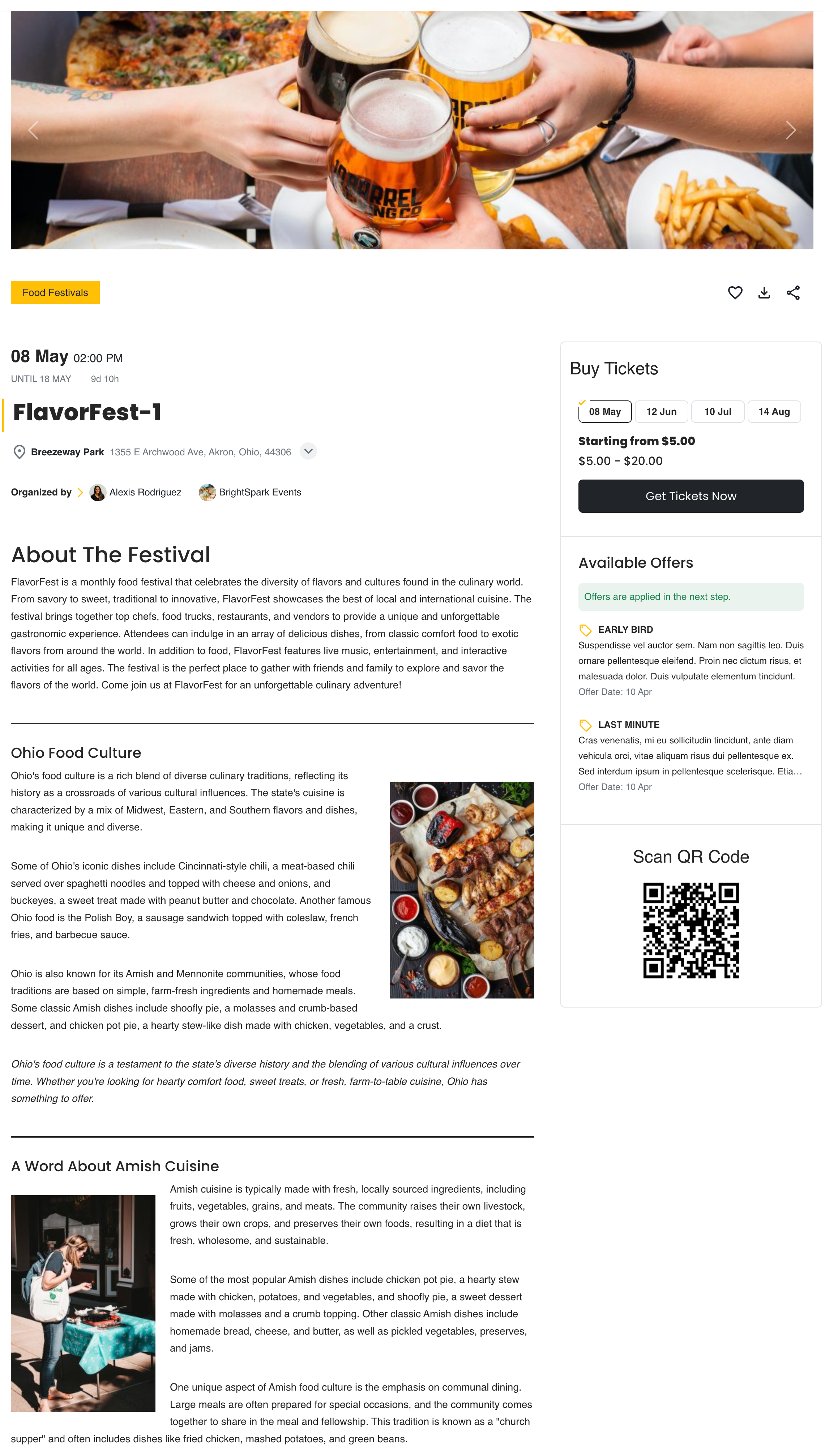
Sample Event - Frontend 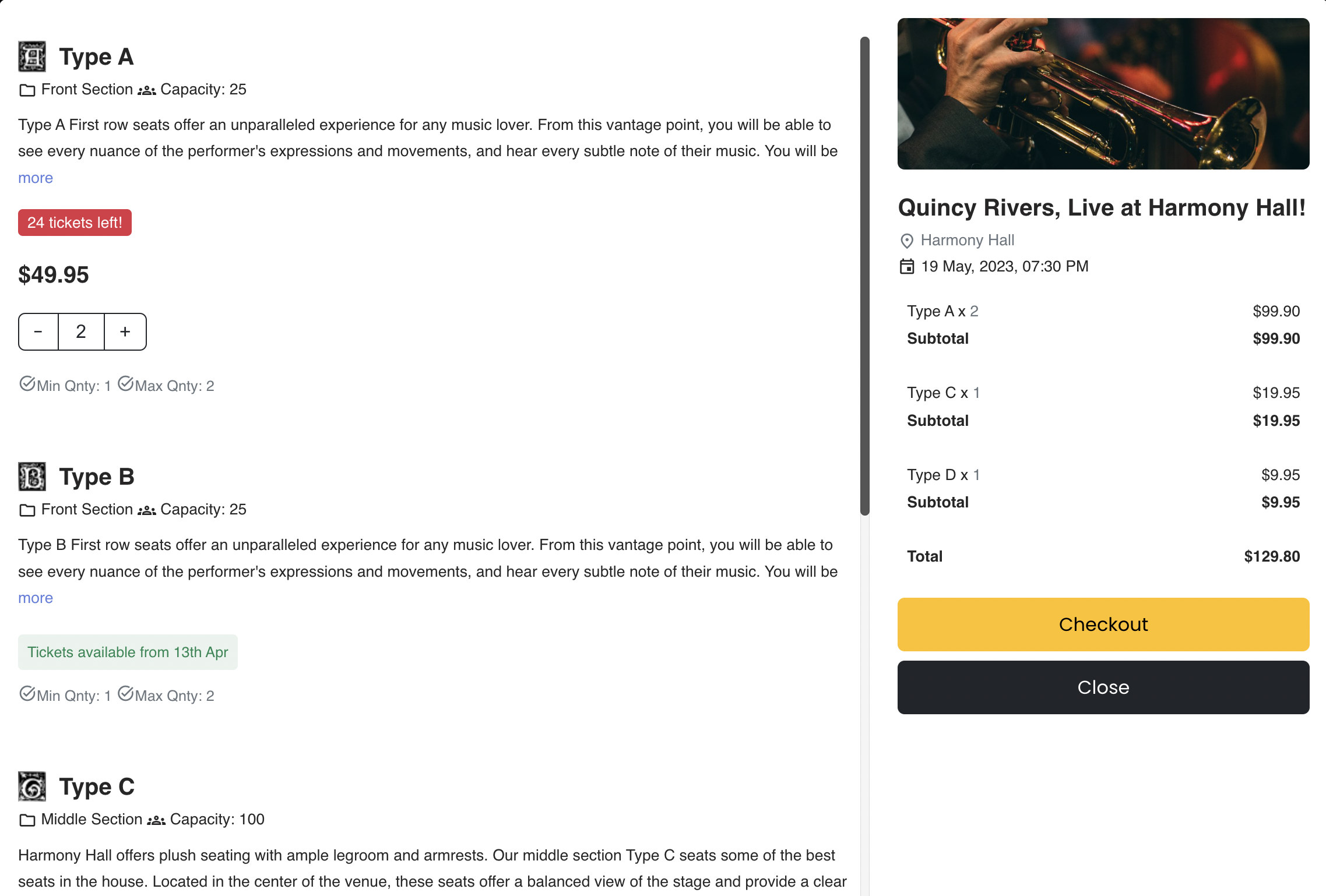
Ticket Selection Modal - Frontend 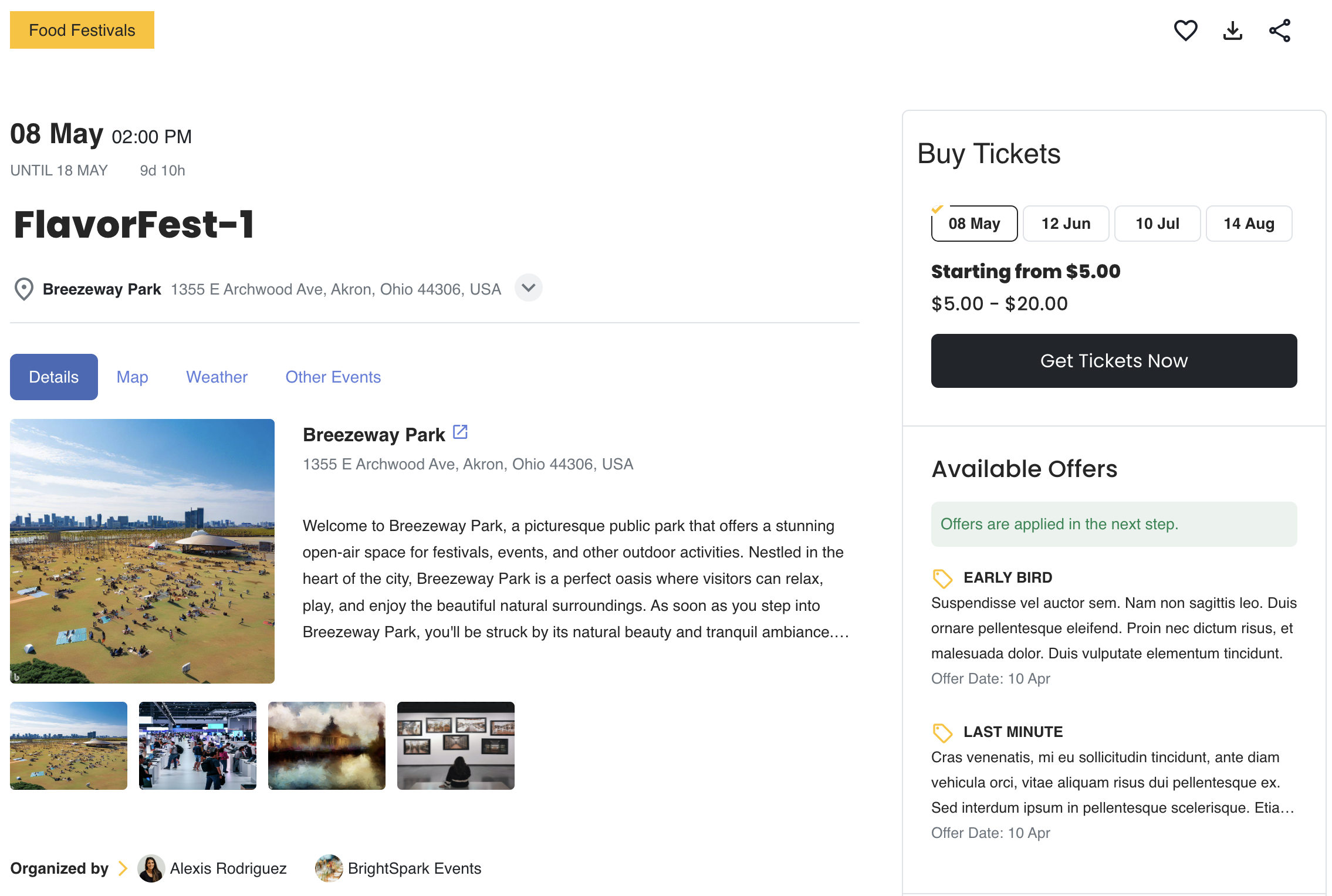
Venue Details on Event Page - Frontend 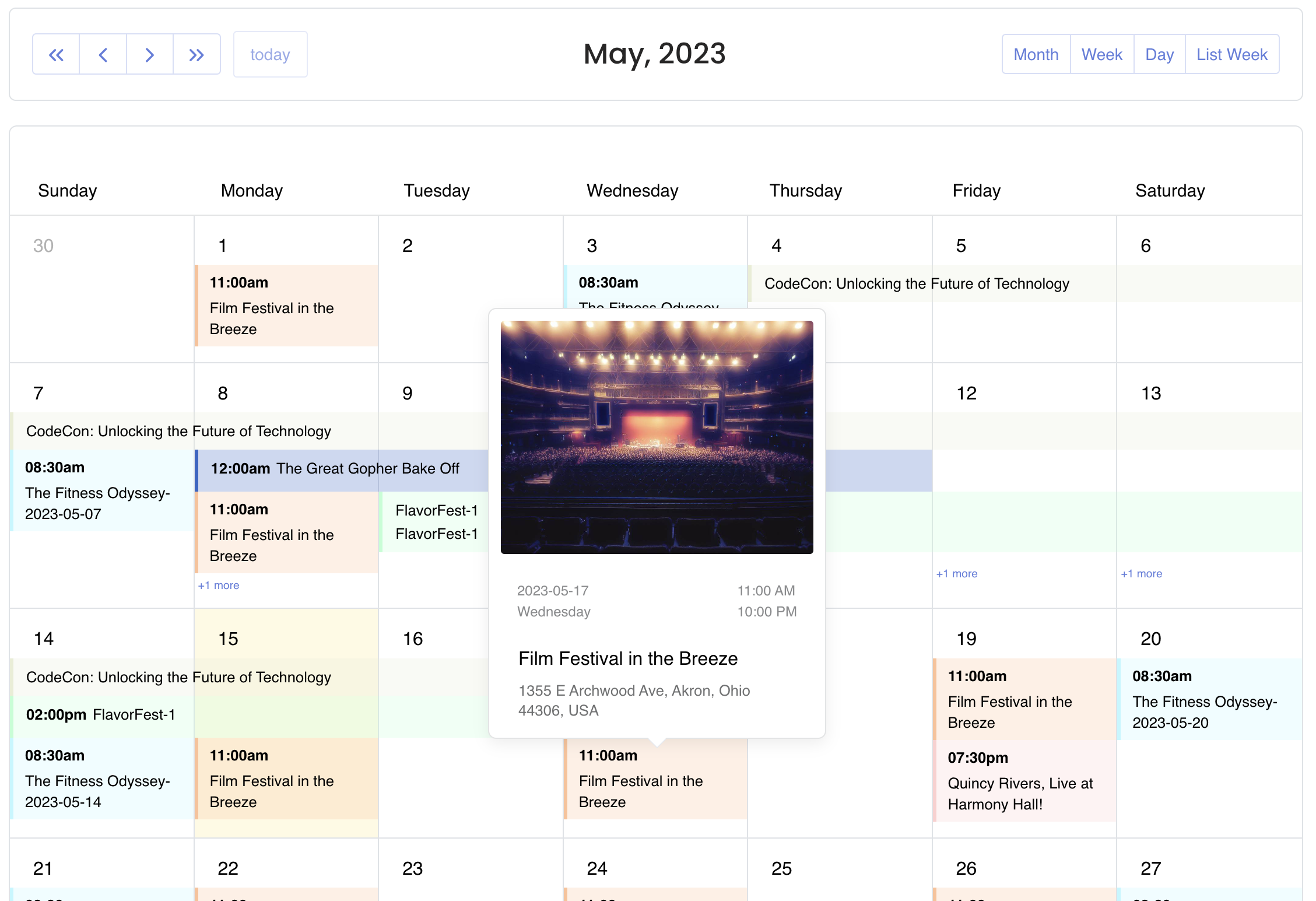
Events Calendar view with Popover - Frontend 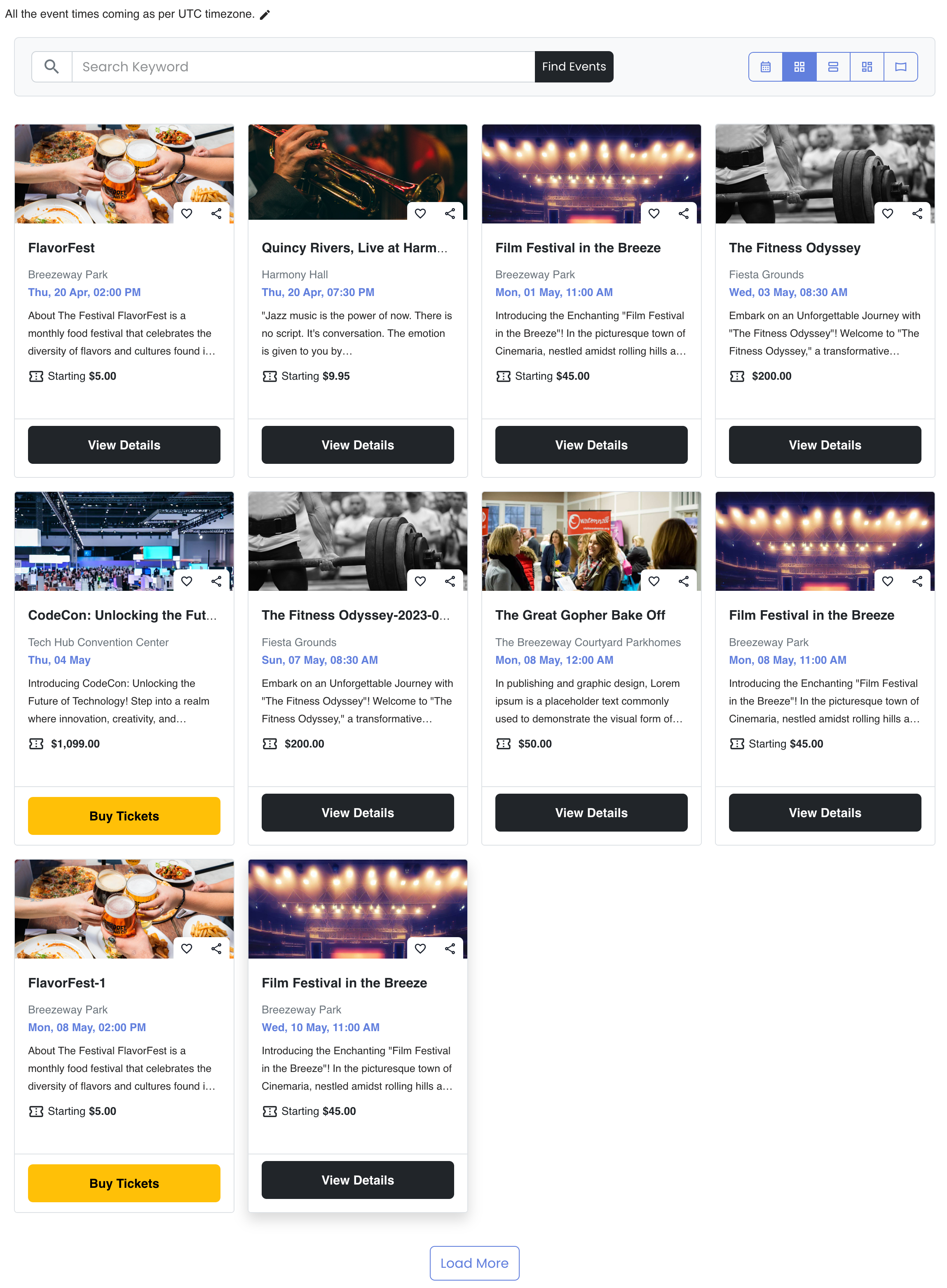
Events Listings (Grid View) - Frontend 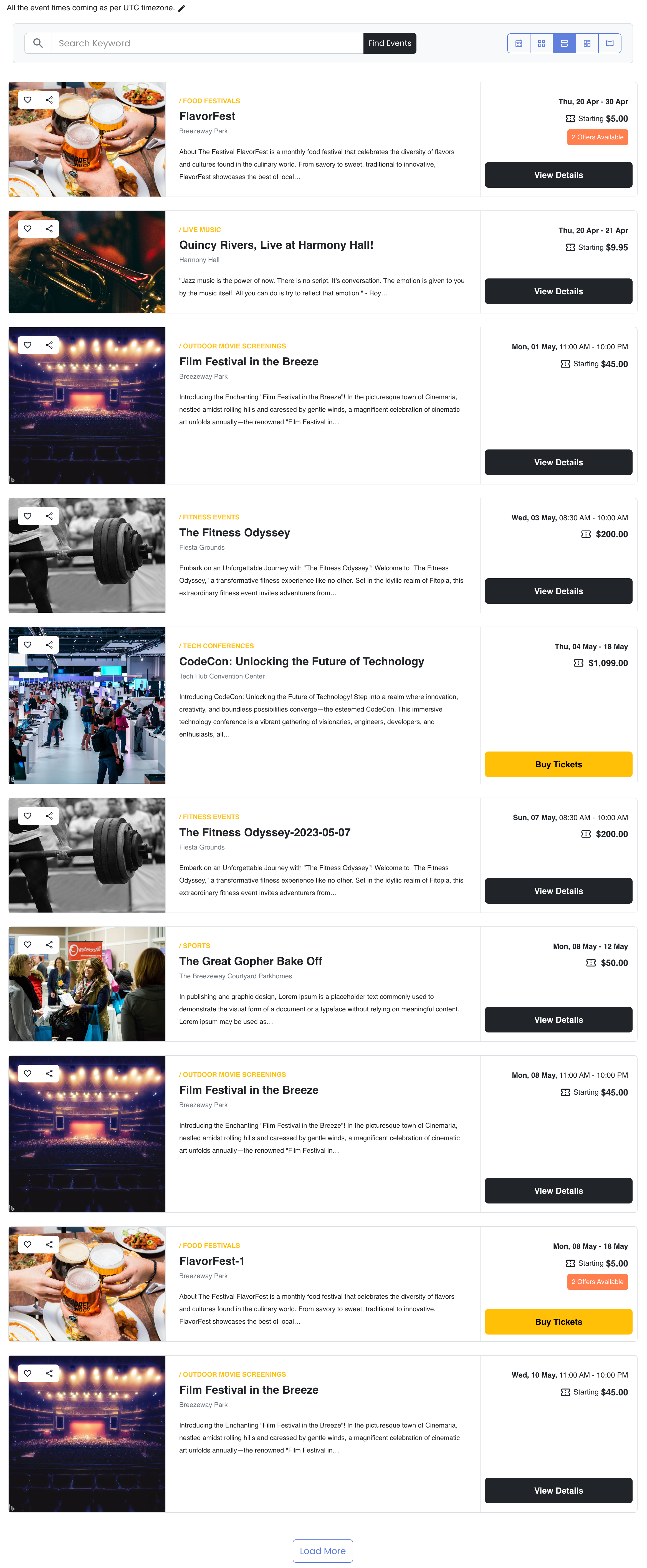
Events Listings (Stacked Rows) - Frontend 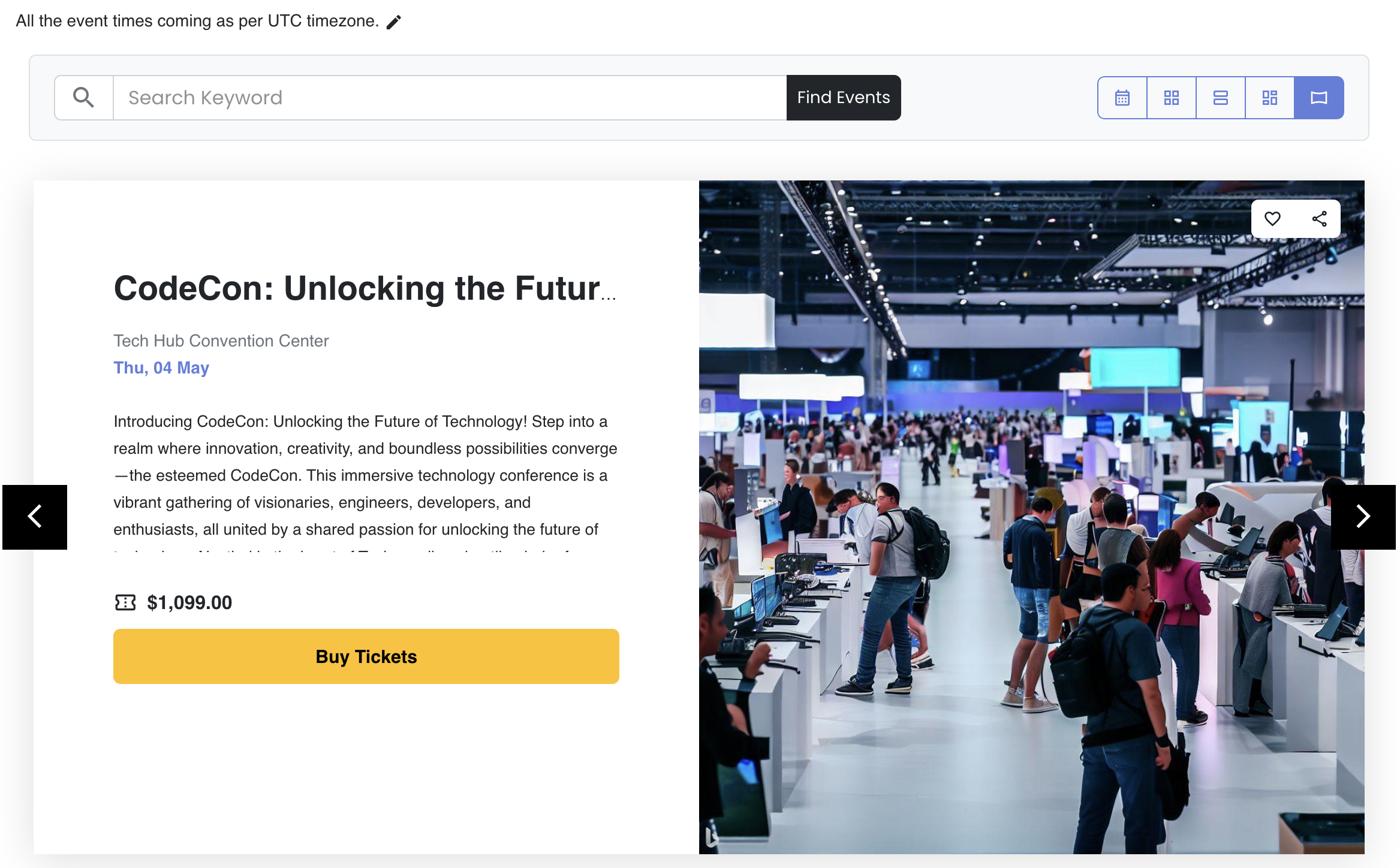
Events Listings (Slider View) - Frontend 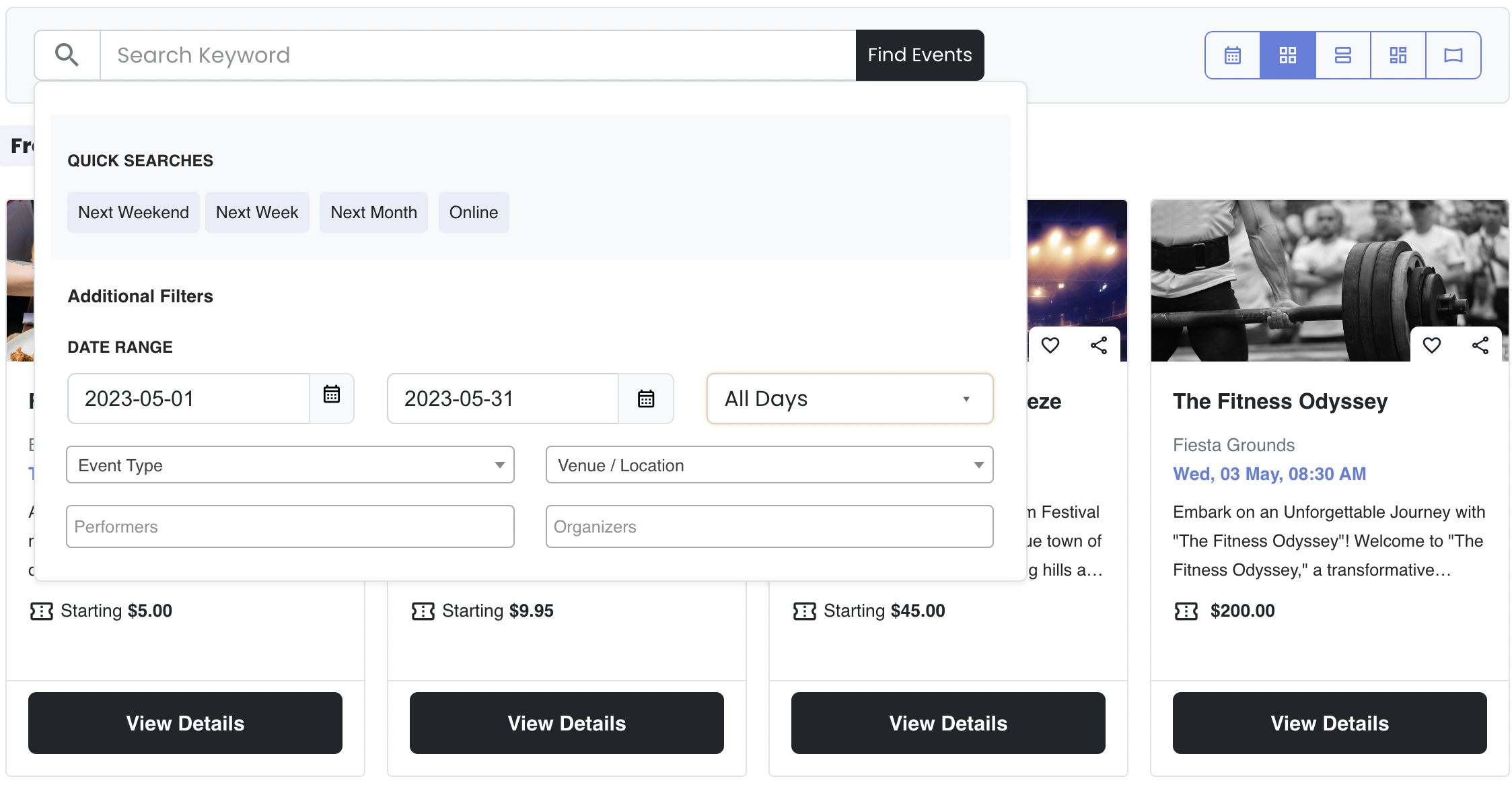
Events Listings Filter Popover - Frontend 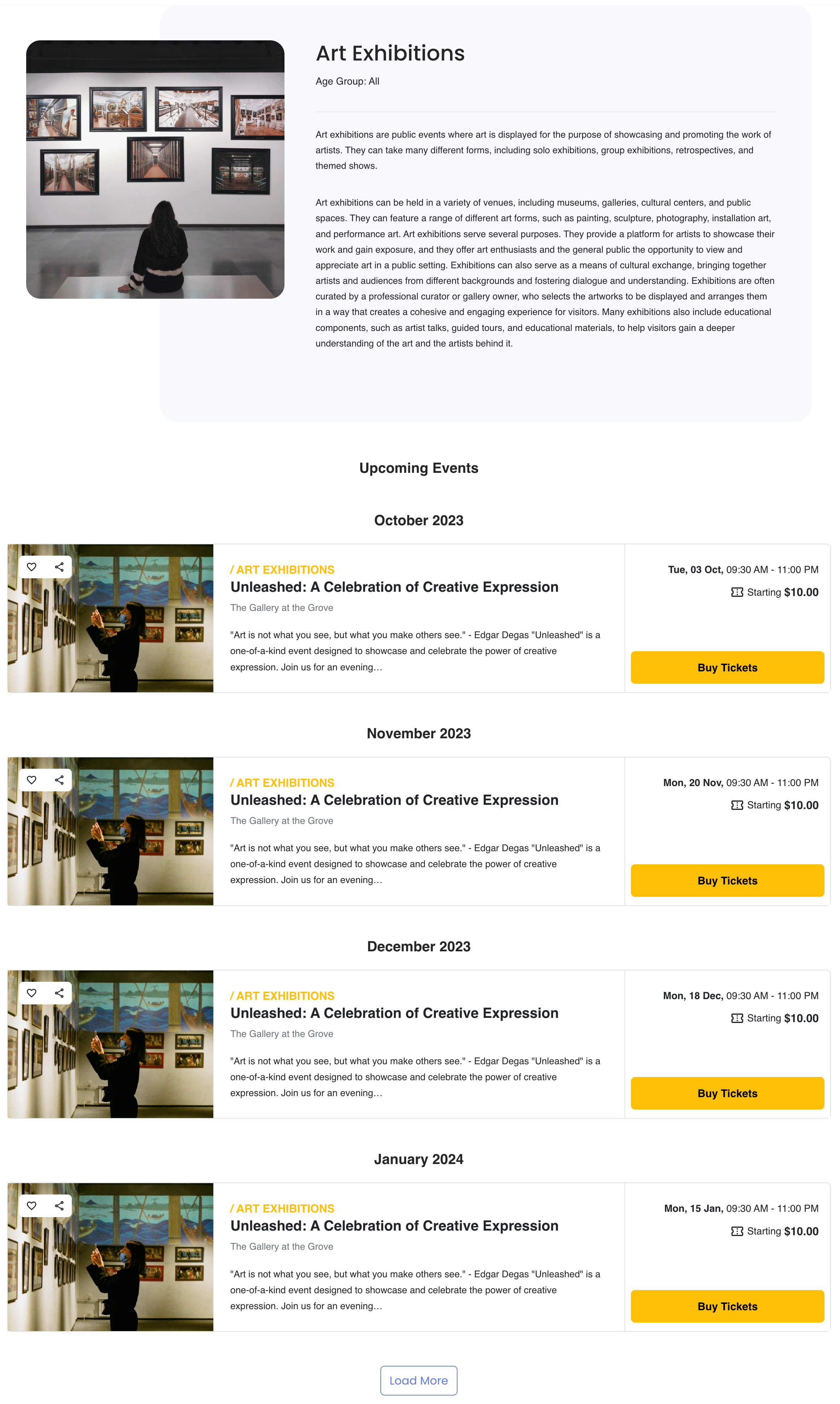
Event Type page with Upcoming Events - Frontend 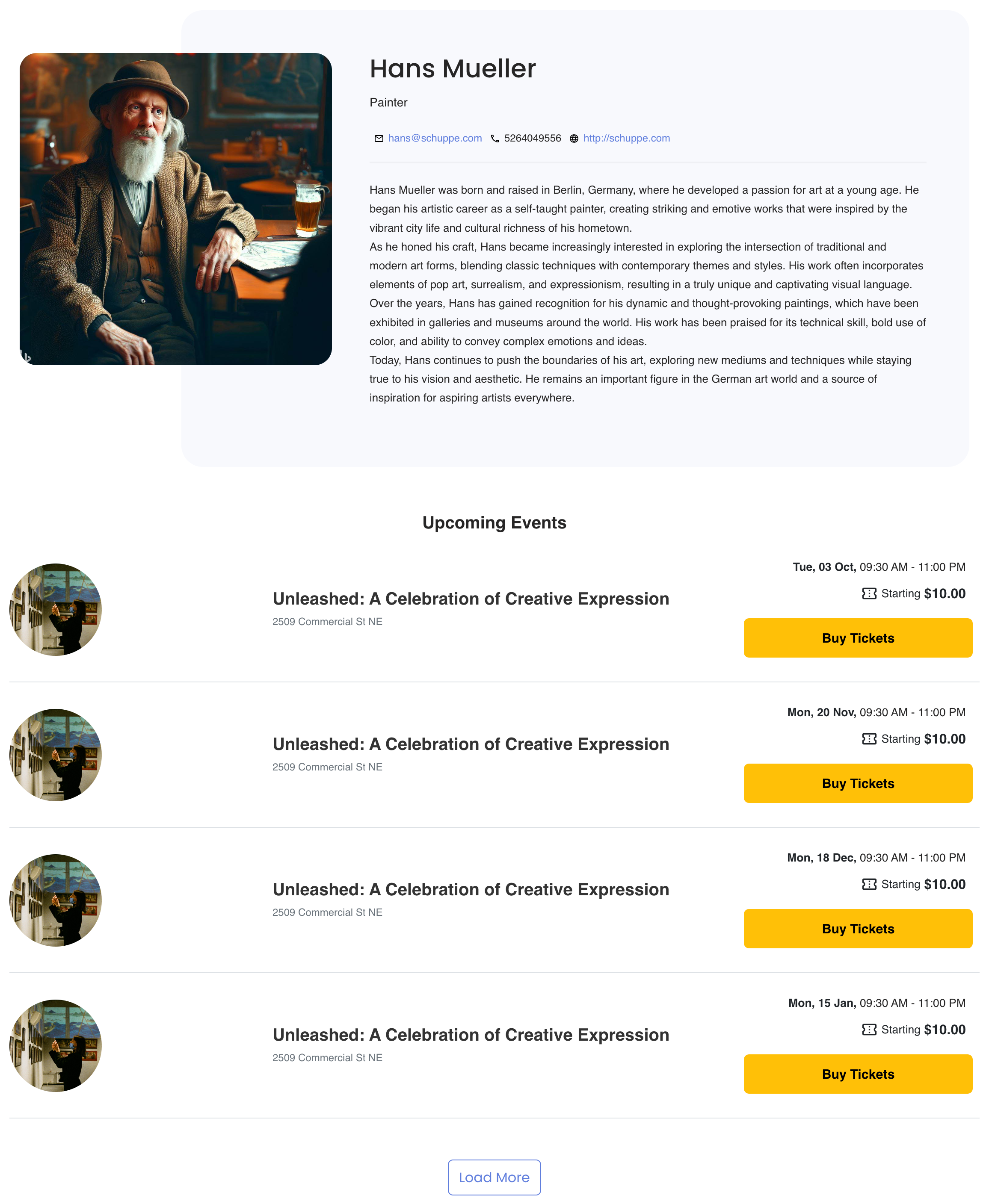
Performer page with Upcoming Events - Frontend 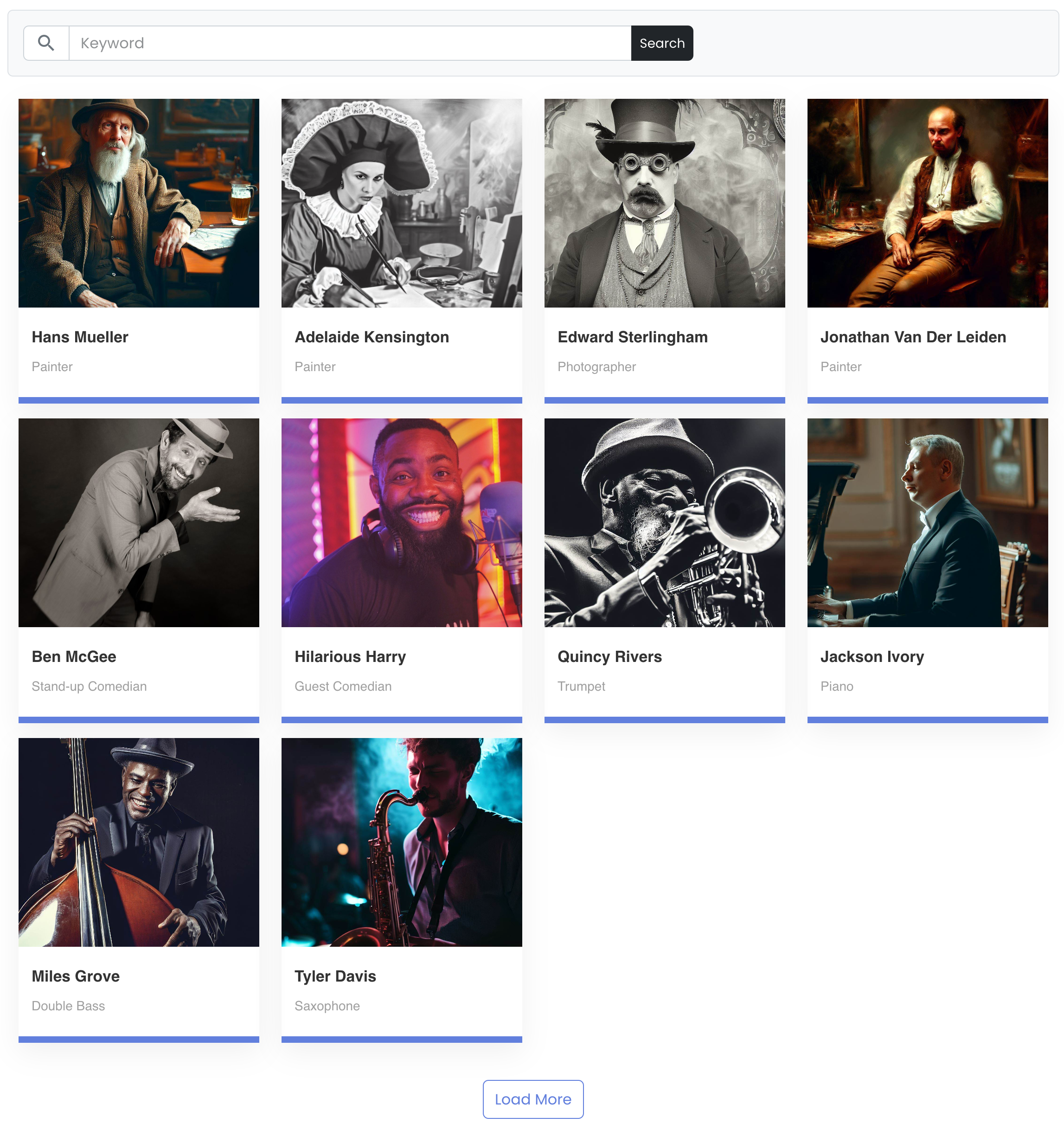
Performers Directory (Grid View) - Frontend 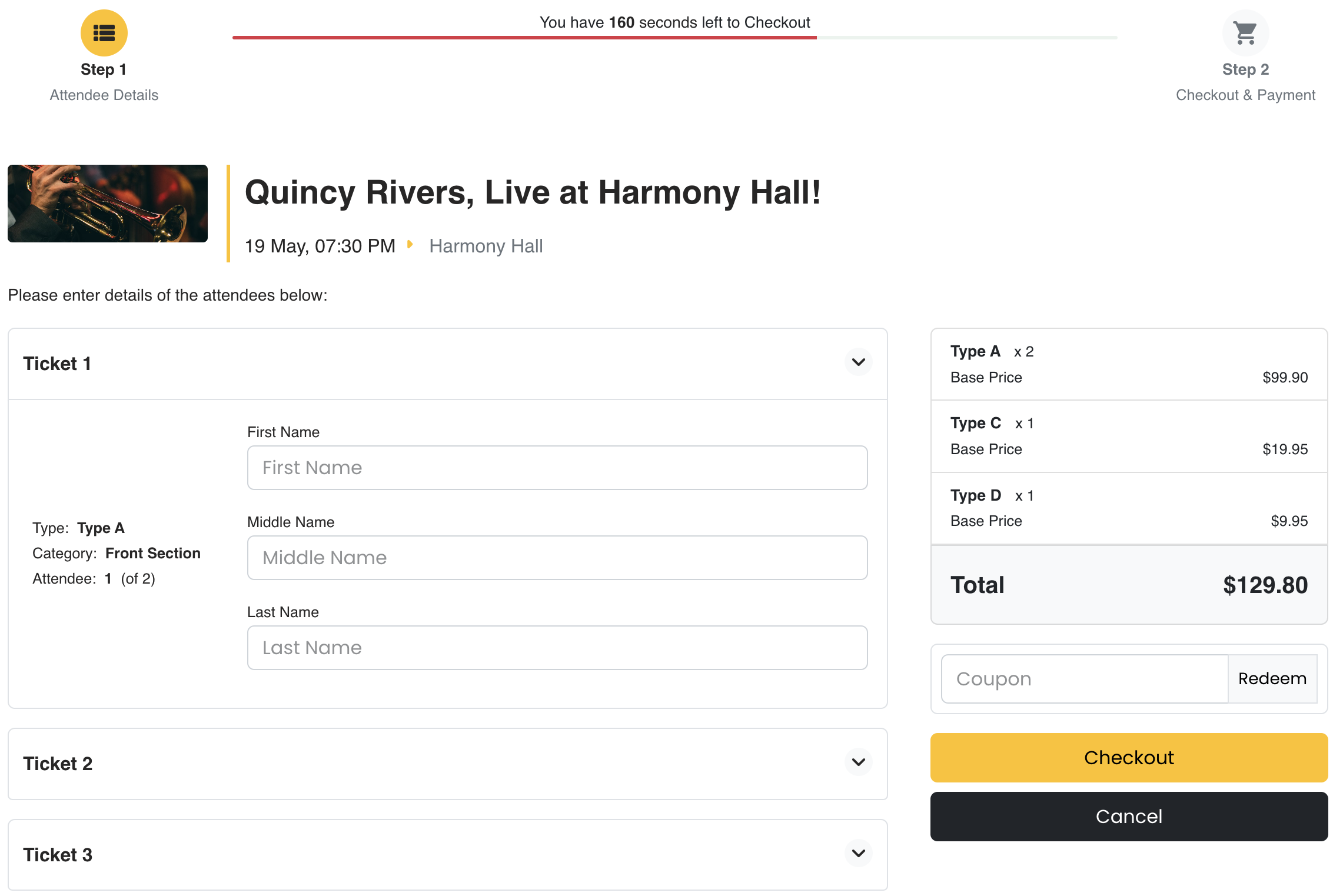
Checkout Step 1 (Attendee Fields) - Frontend 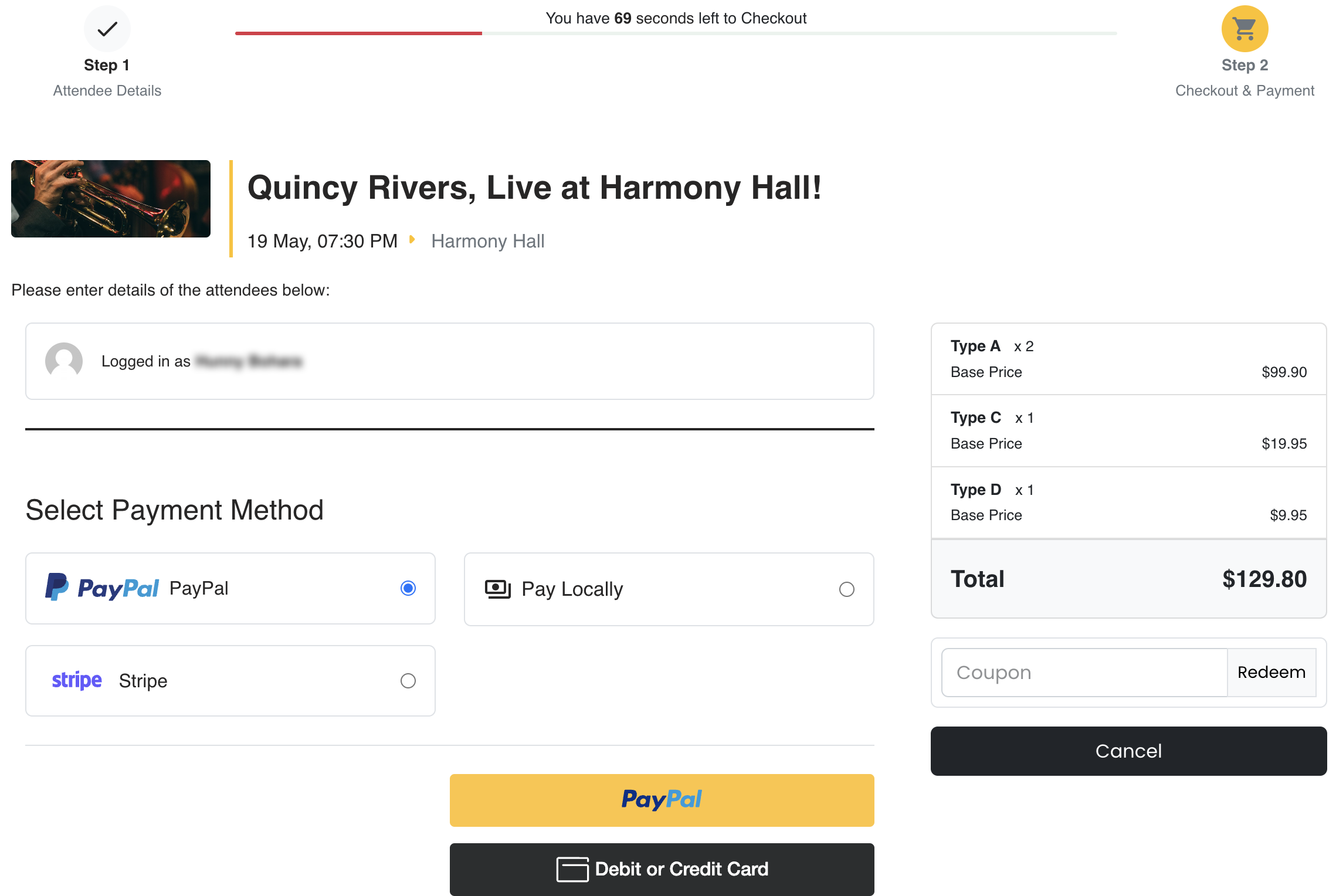
Checkout Step 2 (Payment) - frontend 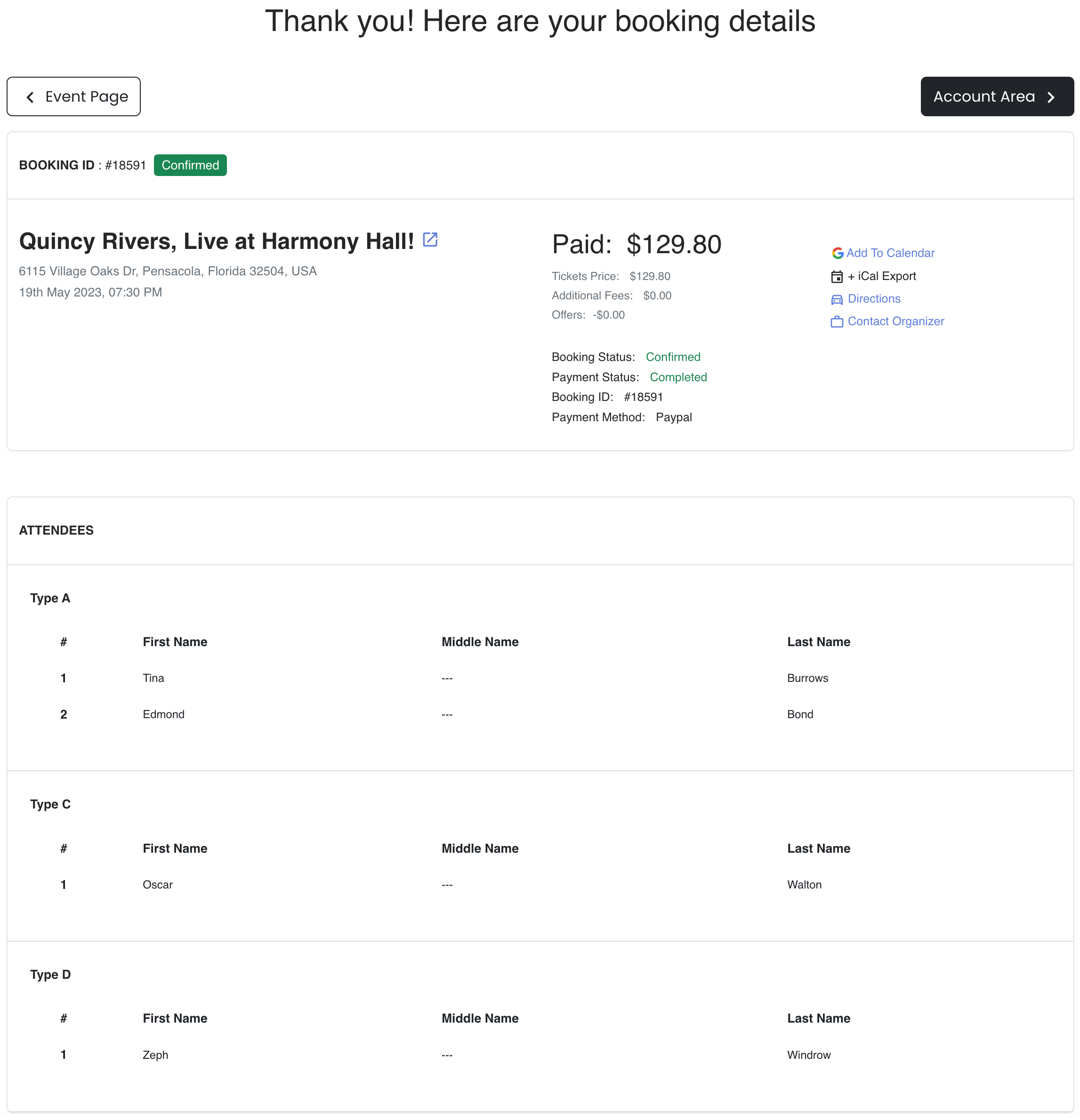
Booking Confirmation Page - Frontend 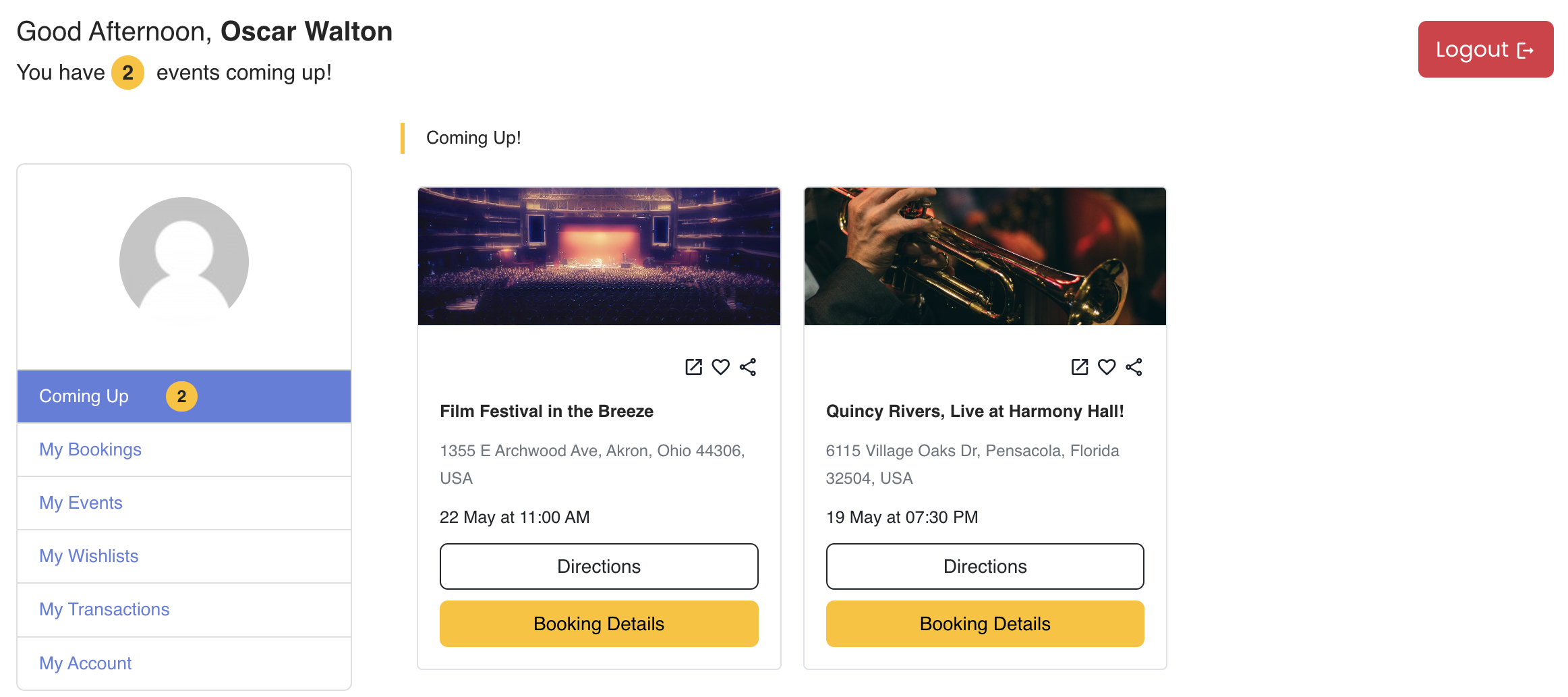
User Area (Upcoming Events) - frontend 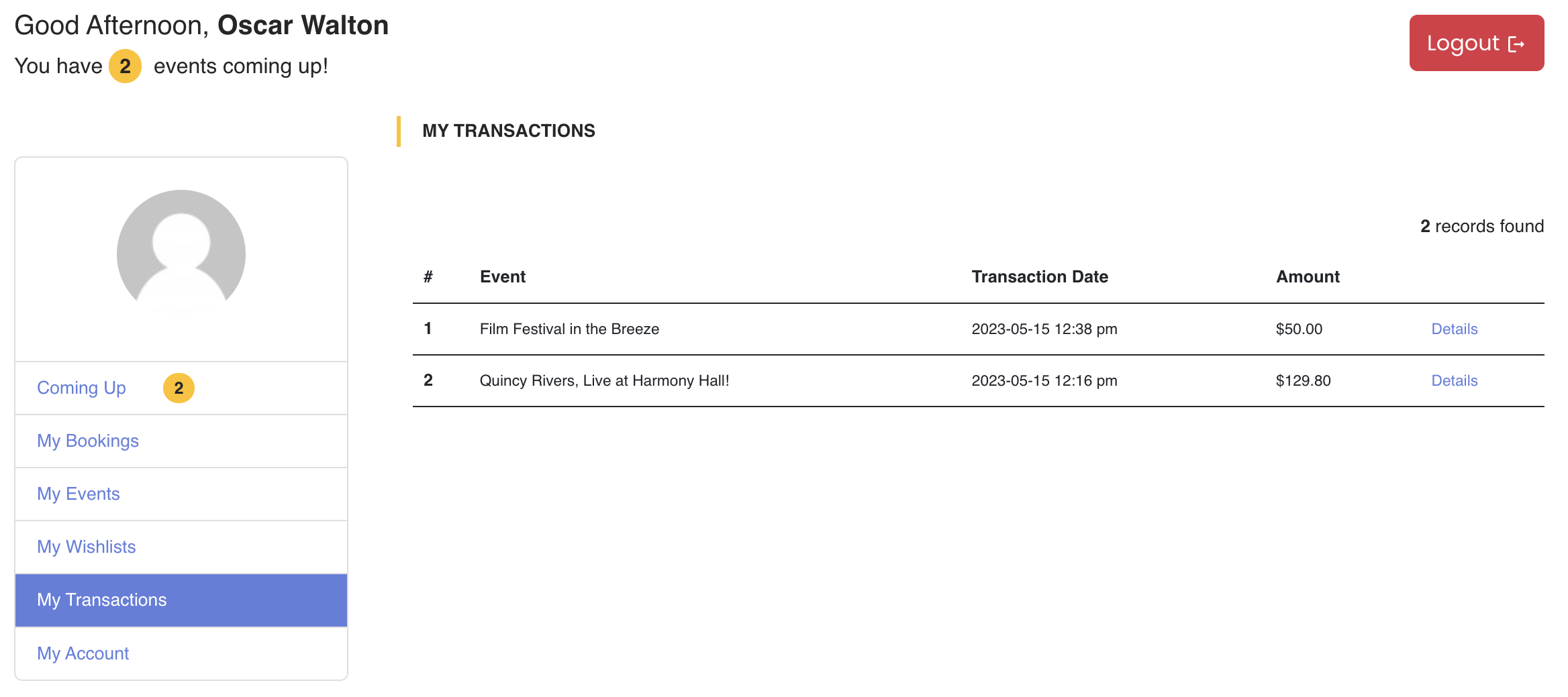
User Area (Transactions) - frontend 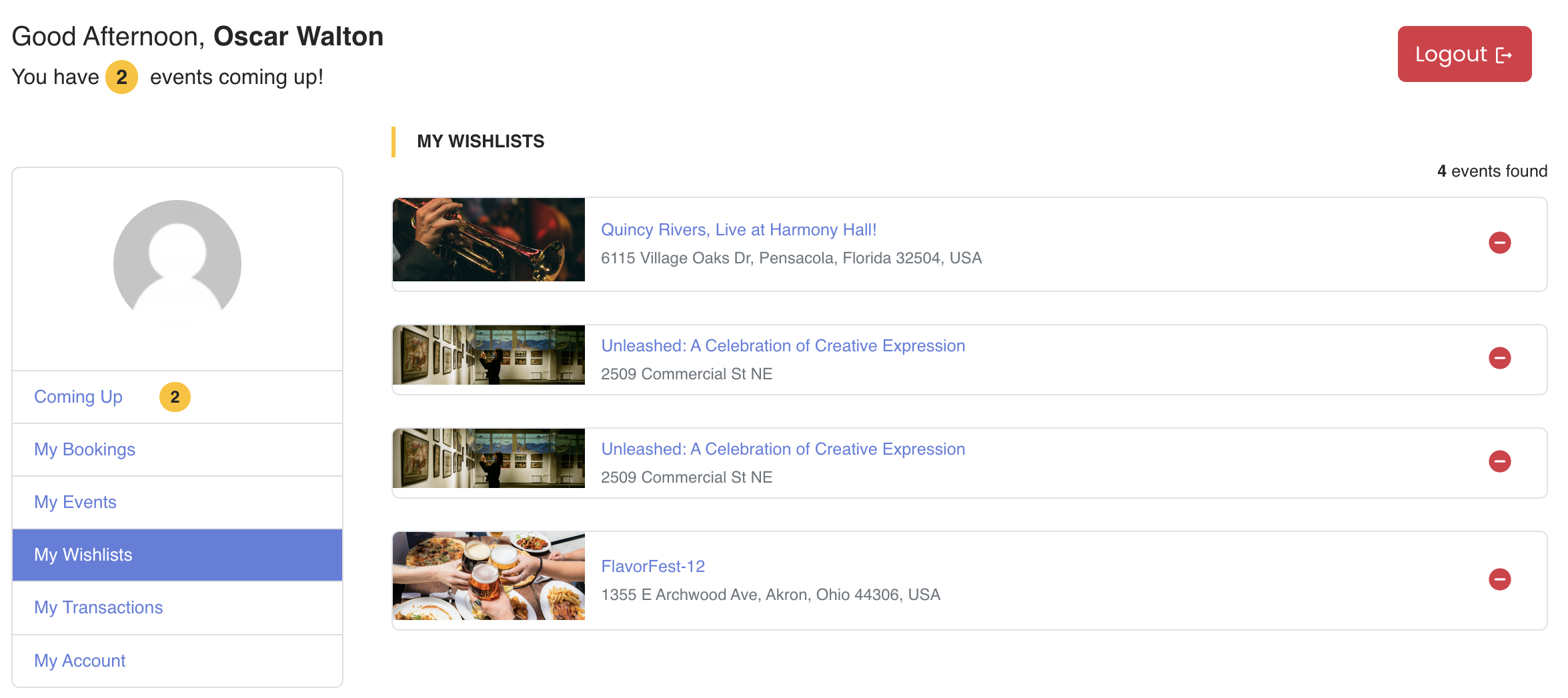
User Area (Wishlist) - frontend 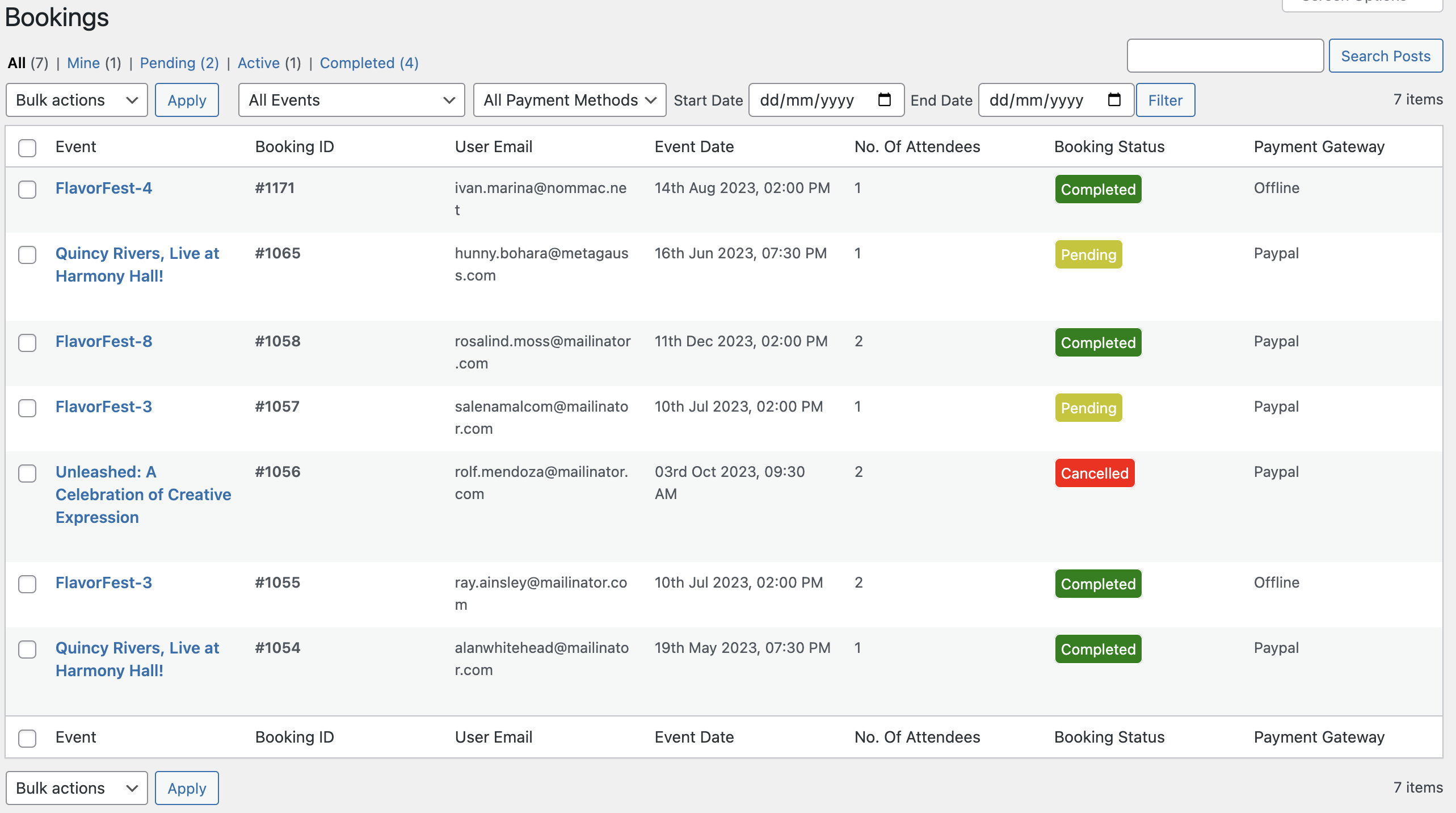
Bookings Table - Dashboard 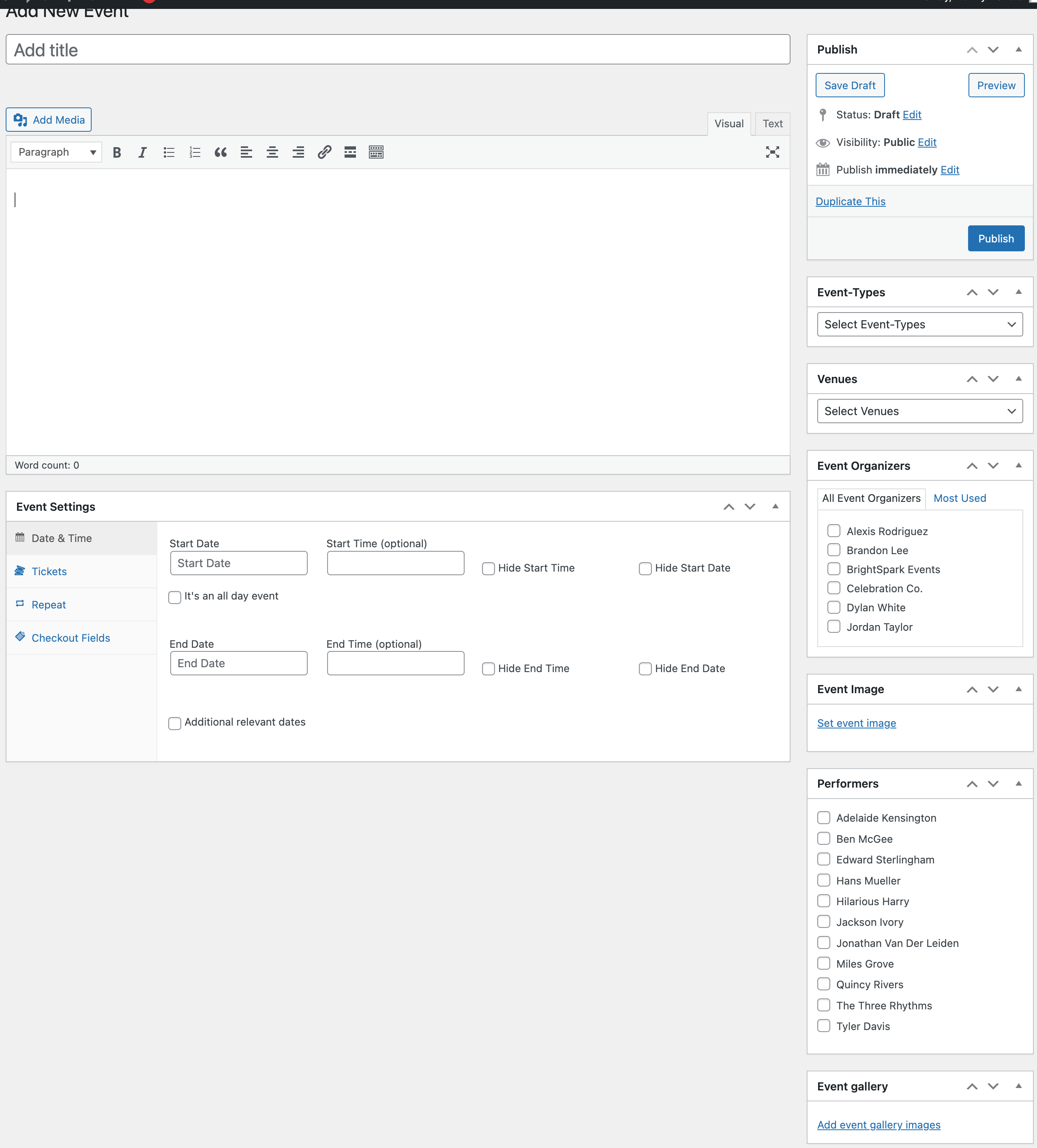
Add New Event Page - Dashboard 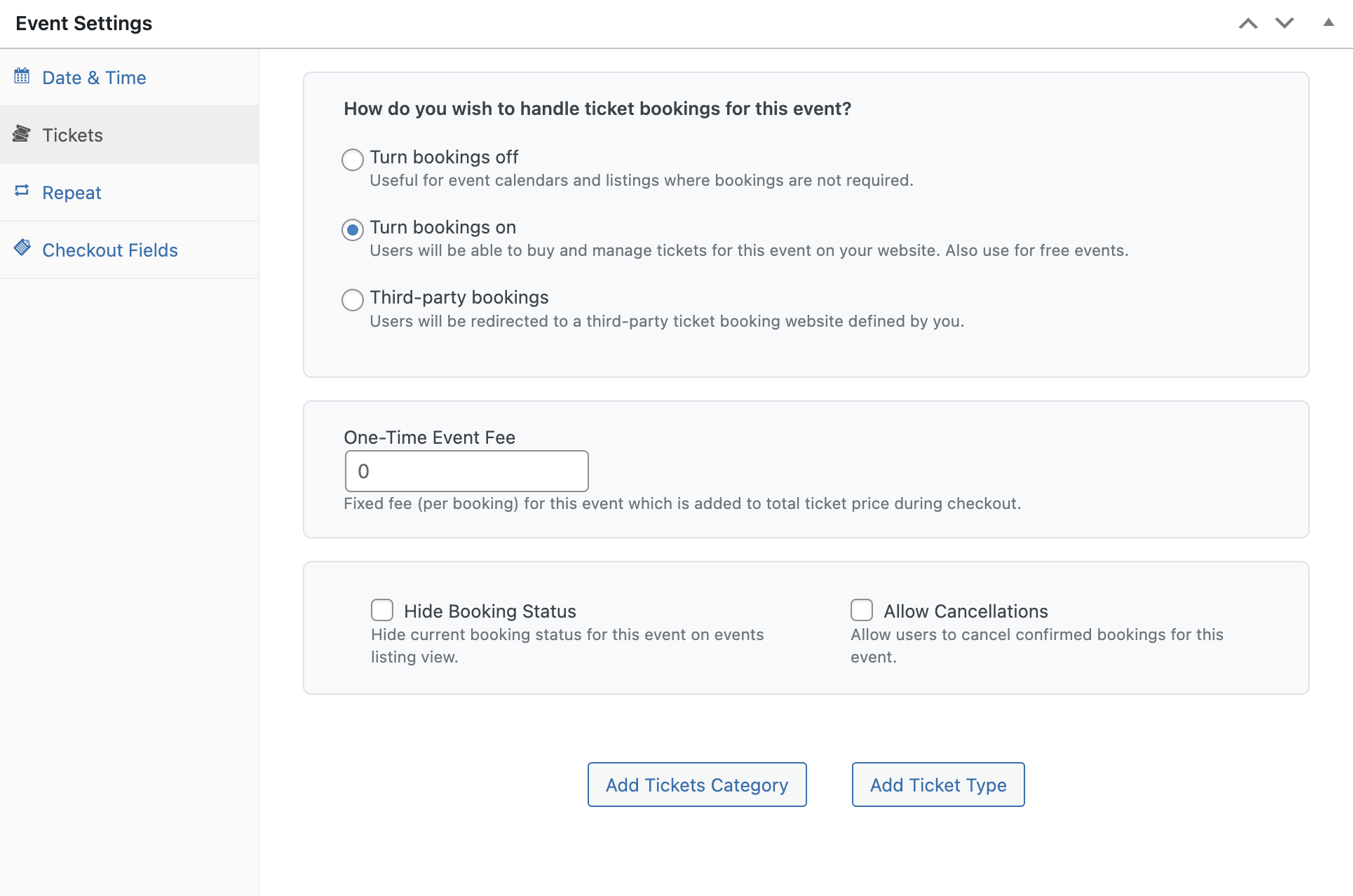
Configuring Tickets for an Event - Dashboard 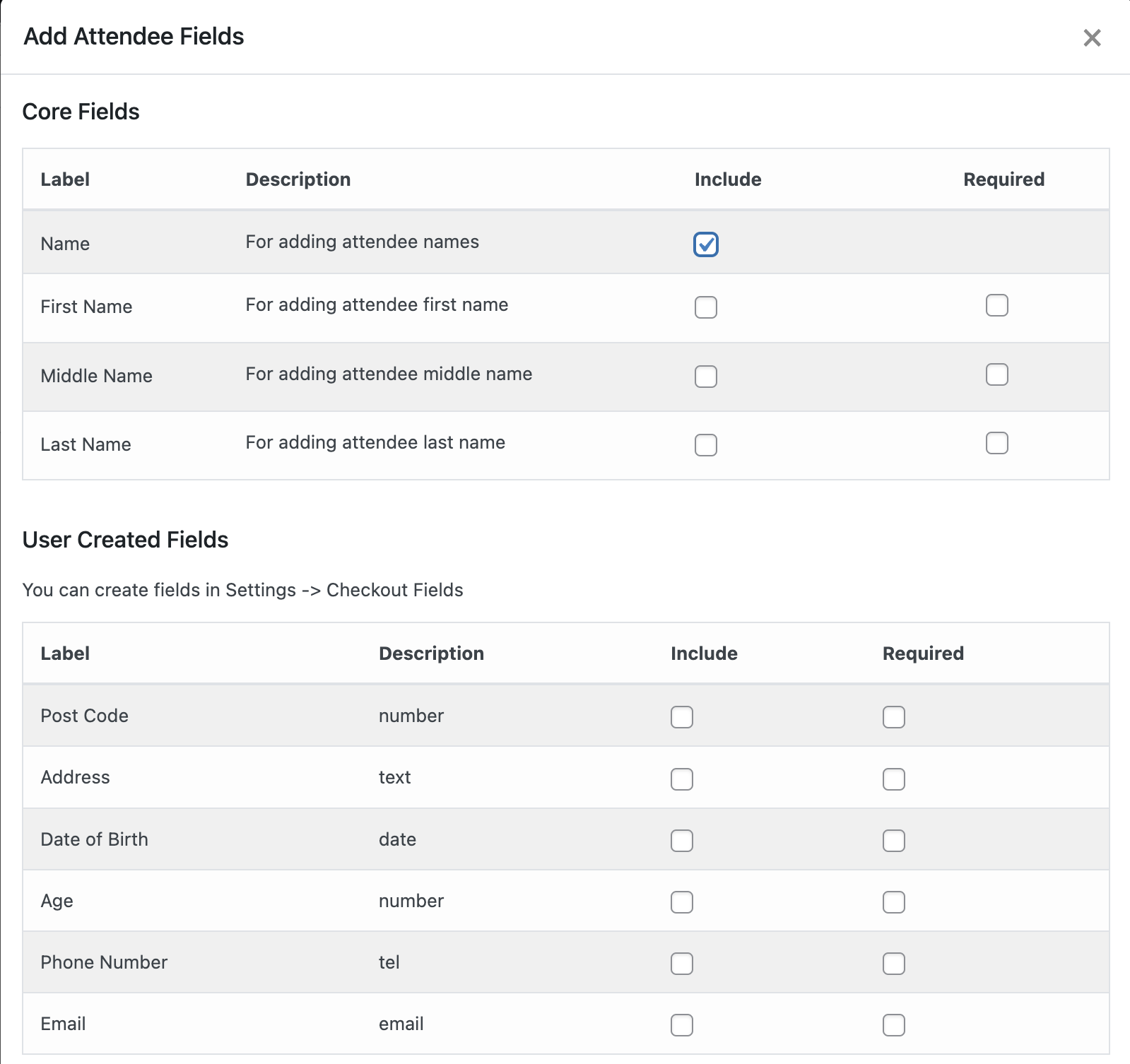
Adding Checkout Fields to and Event - Dashboard 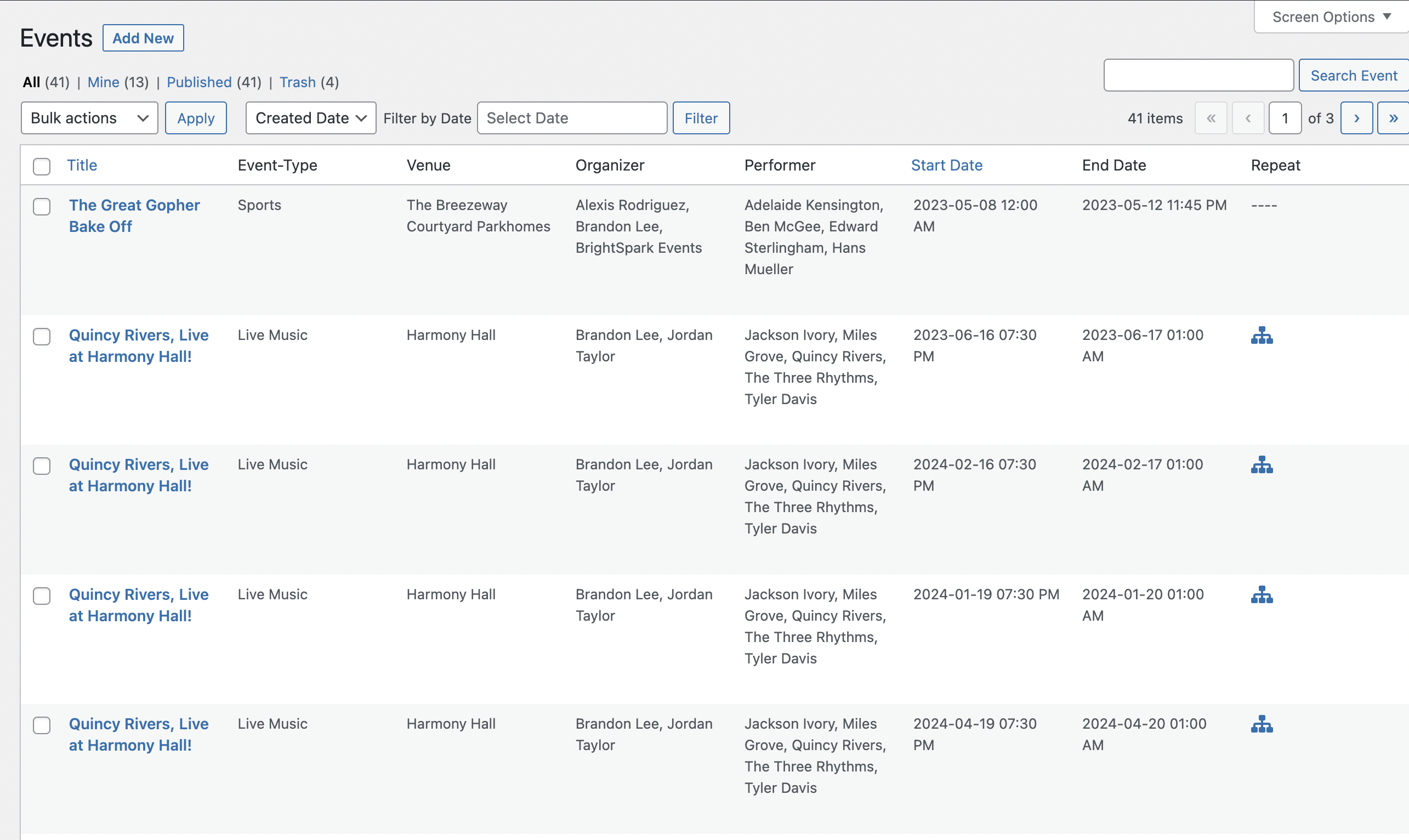
Events Table Showing Sample Events - Dashboard 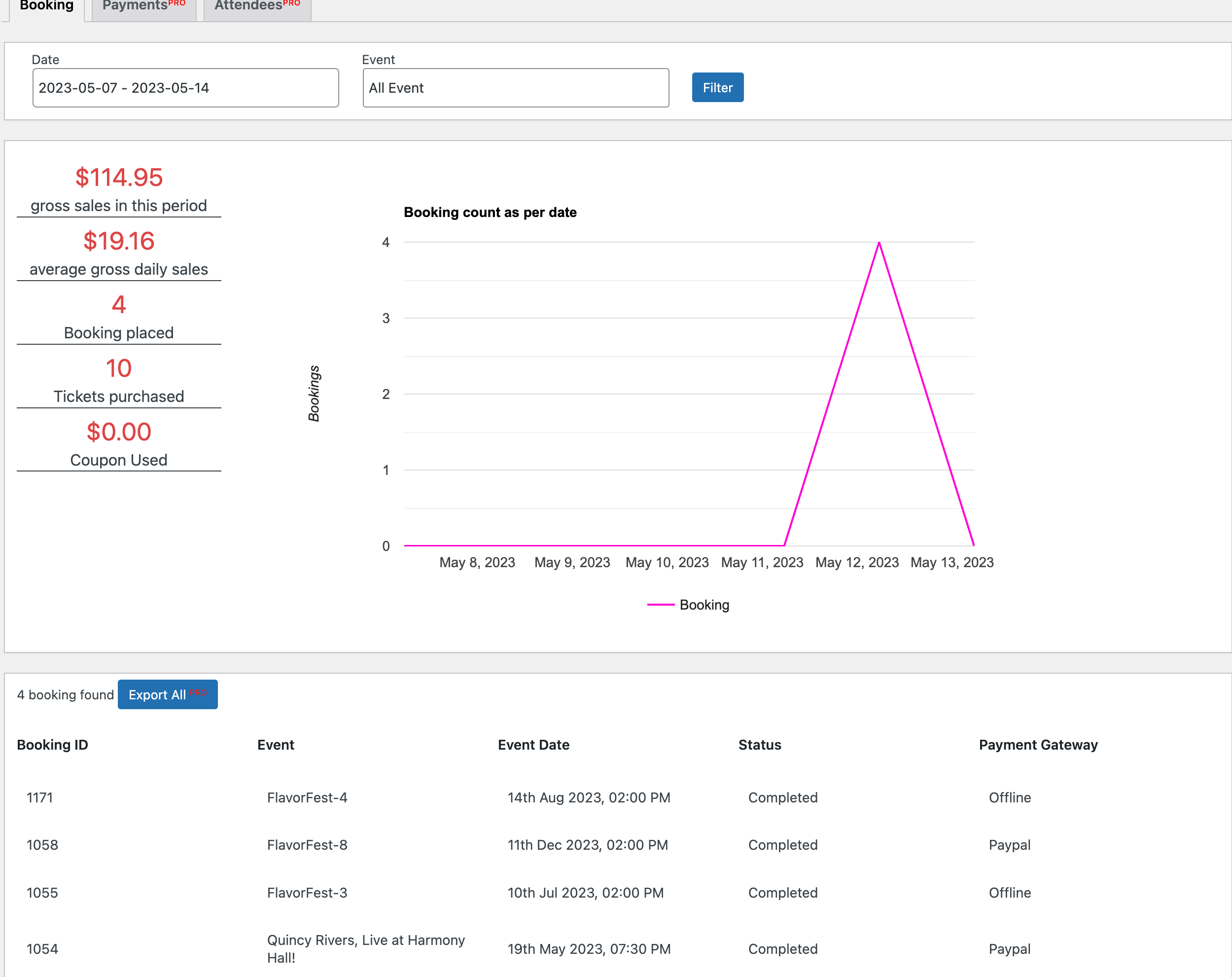
Reports - Dashboard 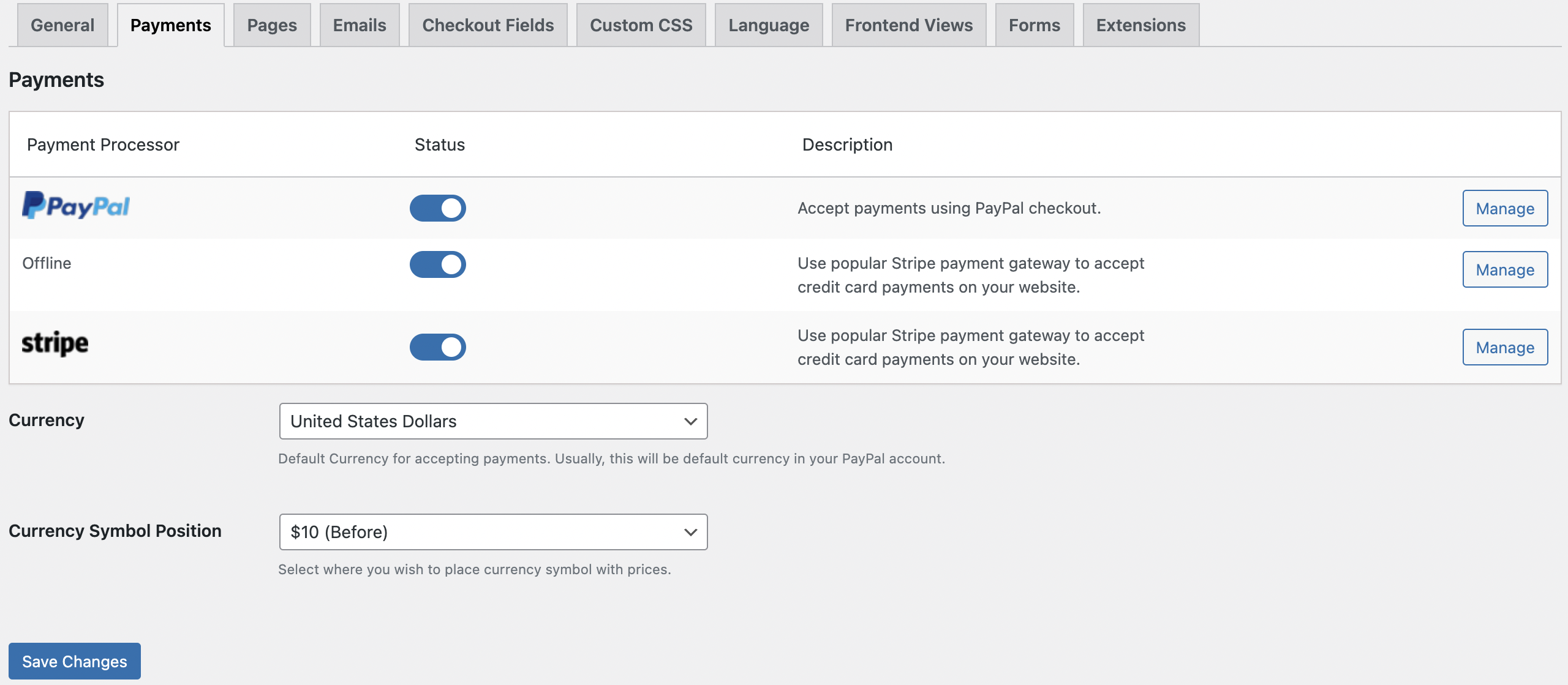
Payment Settings - Dashboard 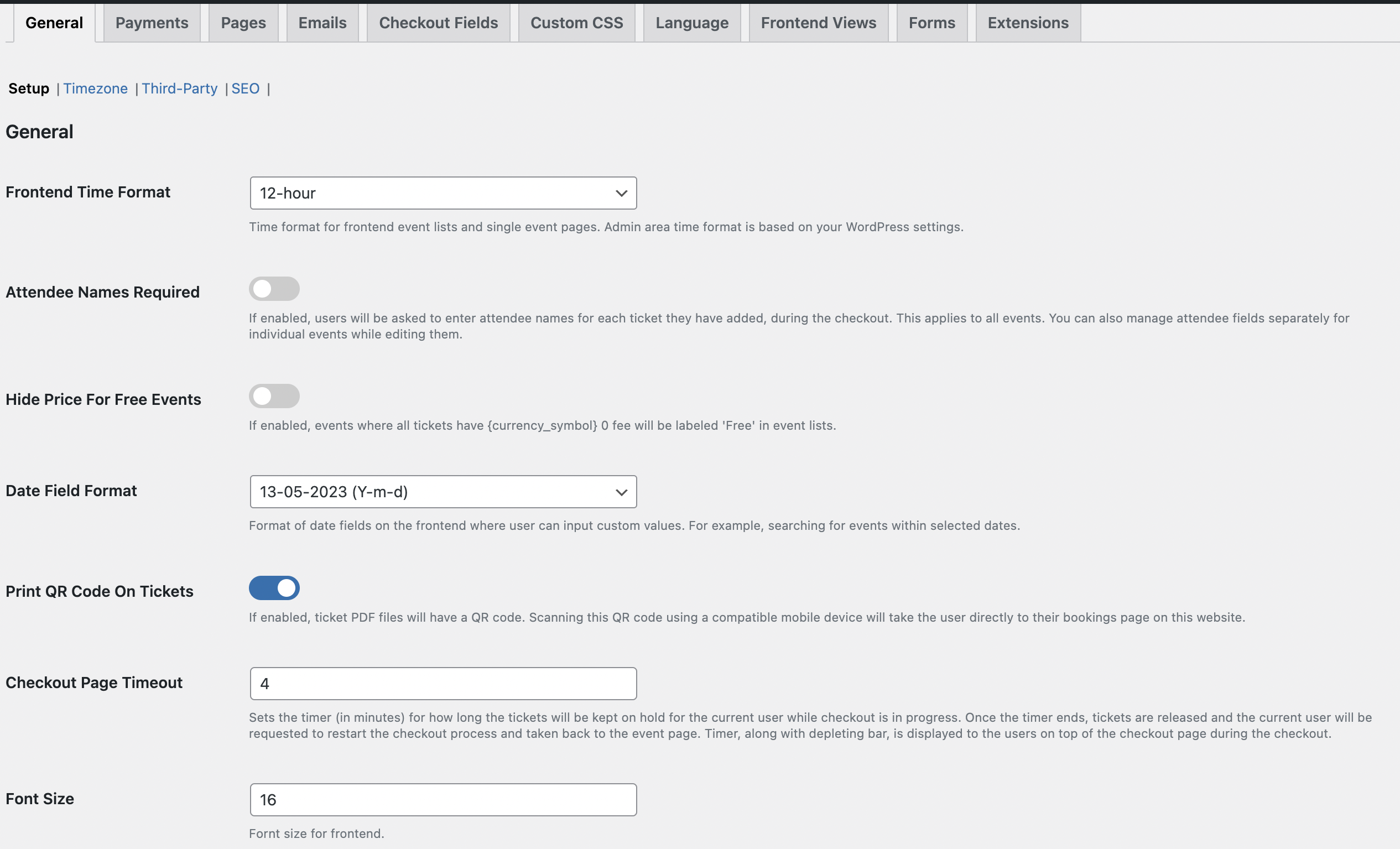
General Settings - Dashboard 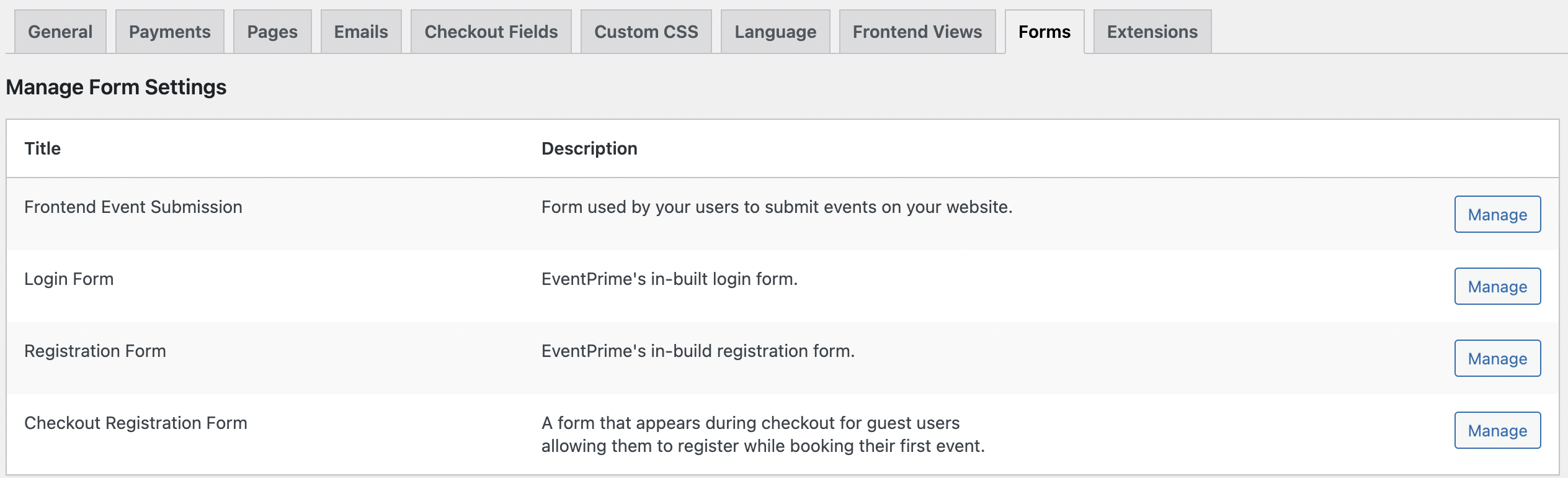
Forms Settings - Dashboard 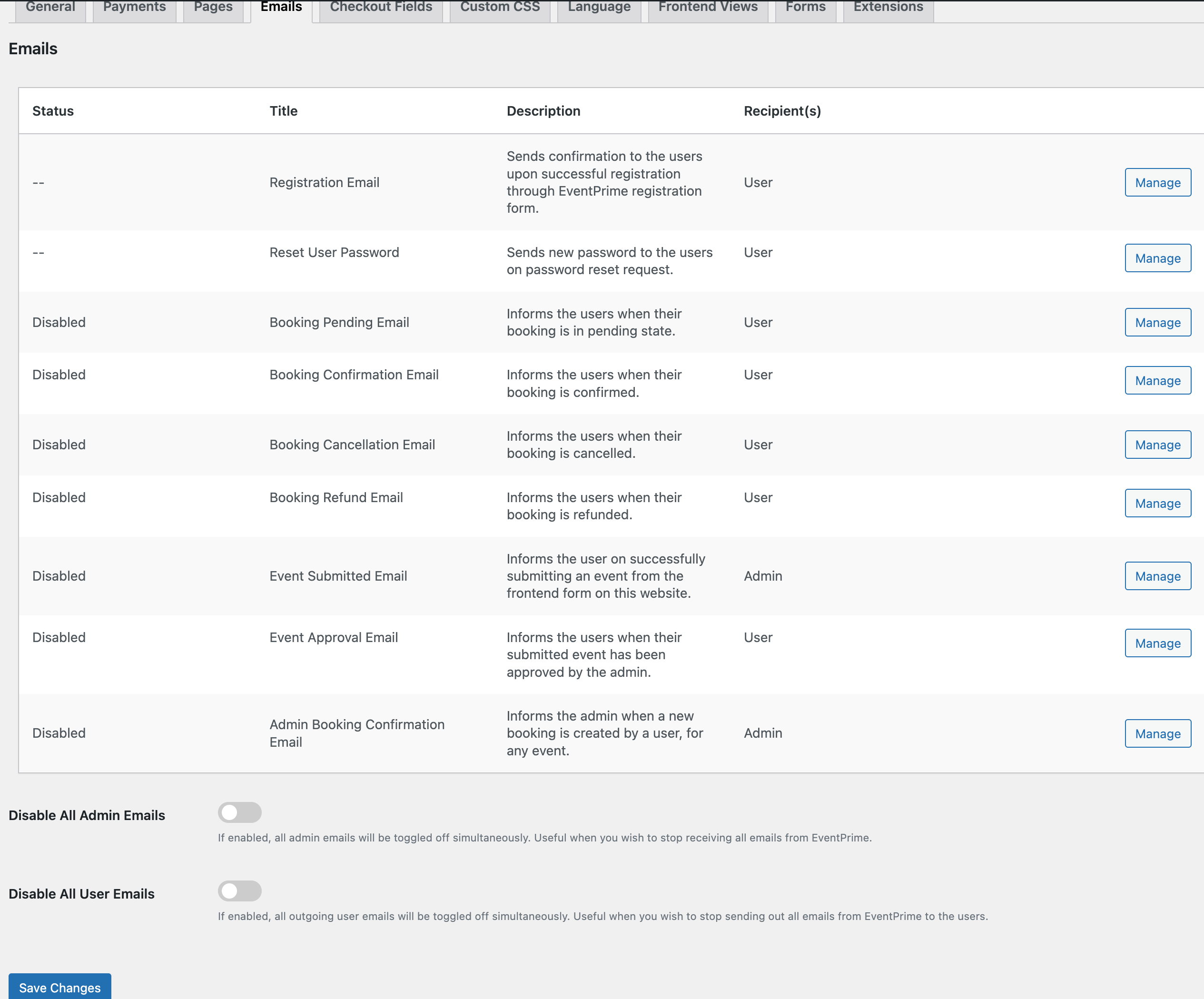
Email Settings - Dashboard
Blöcke
Dieses Plugin unterstützt 4 Blöcke.
- Event Prime Events Listing Event Prime Event Listing block
- Event Prime Booking Details Event Prime block to display booking details
- Event Prime Login Event Prime login description
- Event Prime Register Event Prime Register description
Installation
-
Lade das Plugin als Zip-File herunter.
-
Öffne dein WordPress-Dashboard und rufe den Menüpunkt „Plugins“ auf.
-
Click on the ‚Upload Plugin‘ button and enter path of the plugin zip that you downloaded. You can also drag & drop the file to the ‚Upload Plugin‘ button.
-
Klicke auf die Schaltfläche „Plugin aktivieren“.
FAQ
-
Wie kann ich mit EventPrime beginnen?
-
Check out our Starter Guide to get up and running with EventPrime.
-
Ich habe einen Fehler in EventPrime gefunden. Wie kann ich ihn melden?
-
That’s easy. Just write to us at our Contact page and our support team will get in touch with you in a matter of minutes.
-
Ich mag EventPrime, aber es hat nicht die Funktionen, die ich wirklich brauche. Wie kann ich sie bekommen?
-
We are always happy to hear your particular needs and requirements. Similar to reporting a bug, just write to us at our Contact page. Our support team will contact you right away.
Rezensionen
Mitwirkende & Entwickler
„EventPrime – Events Calendar, Bookings and Tickets“ ist Open-Source-Software. Folgende Menschen haben an diesem Plugin mitgewirkt:
Mitwirkende„EventPrime – Events Calendar, Bookings and Tickets“ wurde in 4 Sprachen übersetzt. Danke an die Übersetzerinnen und Übersetzer für ihre Mitwirkung.
Übersetze „EventPrime – Events Calendar, Bookings and Tickets“ in deine Sprache.
Interessiert an der Entwicklung?
Durchstöbere den Code, sieh dir das SVN Repository an oder abonniere das Entwicklungsprotokoll per RSS.
Änderungsprotokoll
3.4.7: April 12, 2024
- Fixed: Event Ticket Ordering.
- Fixed: Report with event filter.
3.4.6: April 03, 2024
- Fixed: Calendar Title issue.
- Fixed: Seat Price issue.
- Fixed: Event Description with Video and Caption issue.
- Fixed: WooCommerce Booking issue.
3.4.5: March 19, 2024
- Fixed: Export Booking CSV fixes.
- Fixed: Stripe Payments Extension issues.
- Fixed: Live Seating Extension issues.
- Fixed: WooCommerce Checkout Extension issues.
3.4.4: March 02, 2024
- Added: Security Update.
- Fixed: Stripe Payments Extension issues.
- Fixed: Live Seating Extension issues.
- Fixed: Attendees List Extension issues.
- Fixed: WooCommerce Checkout Extension issues.
3.4.3: February 09, 2024
- Added: Security Update.
3.4.2: January 31, 2024
- Fixed: Checkout Issues.
3.4.1: January 22, 2024
- Fixed: Calendar Issues.
- Fixed: Stripe Payments Extension issues.
- Fixed: Multiple Usability Issues.
3.4.0: January 18, 2024
- Added: Security Update.
- Fixed: Event Template Issues.
- Fixed: Multiple Usability Issues.
- Fixed: Stripe Payments Extension issues.
- Fixed: Translation issues.
- Fixed: Minor UI fixes.
3.3.9: January 09, 2024
- Added: Sorting option for upcoming events.
- Fixed: Multiple Usability Issues.
- Fixed: Live Seating Extension issues.
- Fixed: Translation issues.
- Fixed: Minor UI fixes.
3.3.8: December 27, 2023
- Fixed: Multiple Usability Issues.
- Fixed: Import and Export Event Image Issues.
- Fixed: Elementor Integration extension Issues.
- Fixed: Advanced Report extension Issues.
3.3.6: December 15, 2023
- Added: Security Update.
- Added: License Updates.
- Fixed: Event Images Design Issue.
- Fixed: Multiple Usability Issues.
3.3.5
- Updated: Ratings and Reviews extension icon.
- Added: Security update.
- Fixed: Authorization issue for private or protected events.
- Fixed: Authorization issue for private or protected performers.
- Fixed: Authorization issue for private or protected sponsors.
- Fixed: Compatibility issues with the latest PHP version.
- Fixed: Stripe payment activation error.
- Fixed: Warnings on booking detail page.
- Fixed: Currency symbol issue on the ticket pdf.
- Fixed: Design issue with the EventPrime elementor integration.
- Fixed: Card view load more issue.
3.3.4
- New Extension: Ratings and Reviews.
- Fixed: Helptext alignment issue.
- Fixed: Issue with free events booking.
- Updated: License changes.
3.3.3
- Fixed: Vulnerability issues.
- Fixed: Issue while utilizing RegistrationMagic forms.
- Fixed: Translation issues.
- Fixed: Issue with ticket type options.
- Fixed: Minimum tickets per order accepting 0.
3.3.2
- Fixed: Display problem with Event-Types under the Event Calendar when utilizing shortcodes.
- Fixed: The placeholders display issue in the search results.
- Fixed: Problem with the default image in the user profile section.
- Fixed: Problem with the Load More button when utilizing multi-shortcodes.
- Fixed: Minor UI fixes.
3.3.1
- Fixed: Issue with payment mismatch.
3.3.0
- Fixed: Compatibility with PHP versions 8.1 and 8.2
- Fixed: Checkout page issue with EventPrime WooCommerce Checkout extension.
- Fixed: Wrong display on the frontend for Multi-day Events.
- Updated: Revamped Feedback Form.
3.2.9
- Fixed: Issue with Yoast SEO Plugin.
3.2.8
- New Feature: Event listing block.
- Fixed: Minor improvements to help-texts.
- Fixed: Updated default image.
- Updated: Attendees List Extension.
- Updated: Events Tickets Extension.
- Updated: Mailchimp Integration Extension.
- Updated: WooCommerce Integration Extension.
3.2.7
- New Feature: Login form block.
- New Feature: Registration form block.
- Fixed: Issue with ordering of the recurring events.
- Fixed: Duplicate events not displaying on the frontend.
- Fixed: Issue with the listing of past and upcoming events.
3.2.6
- Fixed: Upcoming events sorting issue on the frontend views.
- Fixed: Offers visibility issue in the event rows view.
- Fixed: Ticket booking date & time issue on the event views.
- Fixed: An issue where applied offer is not visible in the booking confirmation email and admin booking page.
- Fixed: An issue with the checkout step during Guest bookings.
3.2.5
- Fixed an issue with blocks where extra js and css files were enqueued on the frontend.
3.2.4
- UI improvements.
3.2.3
- Added: Option to use multiple event ids with the id argument in the [em_events] short code.
- Added: Option show/hide the ‚Add Event‘ button in the User Profile’s My Event tab.
- Added: Option to allow users to delete their created events from frontend event submission.
- Added: More calendar options on the event detail page.
- Fixed: Offers related issues.
- Fixed: ‚Add to Cart‘ option not displaying correctly with the WooCommerce Checkout extension.
- Fixed: Event visibility issue when creating from frontend event submission.
- Fixed: Event date timezone issue on the event details page.
- Fixed: Seat popover price break issue.
- Updated: Live Seating Extension.
- Updated: WooCommerce Checkout Extension.
- Updated: Guest Booking Extension.
- Updated: WooCommerce Integration Extension.
- Updated: Elementor Integration Extension.
- Updated: Mailchimp Integration Extension.
3.2.2
- New Extension: RSVP!
- New Extension: WooCommerce Checkout!
- Added: Option to set custom Admin recipient email address.
- Added: Option to change the sender’s email address.
- Added: Option to set the booking status with Offline payments.
- Added: Start Zoom meeting option for the event creator.
- Added: Option to delete Zoom meetings on event deletion.
- Fixed: Zoom meetings with the event repeat option.
- Fixed: Live seating blocked seat issue.
- Fixed: Attendees fields issue on the checkout page.
- Fixed: Performer unselect issue in the event.
- Updated: Zoom Integration Extension.
- Updated: Live Seating Extension.
- Updated: Offline Payments Extension.
- Minor UI improvements.
3.2.1
- Added: Option to change the label of Offline Payments.
- Updated: Offline Payments Extension.
- Minor UI improvements.
3.2.0
- New Extension: MailChimp Integration!
- New Extension: User Feedback!
- Added: More fields option in the Booking Fields.
- Added: Event Summary section.
- Added: Booking summary and filter section in admin event.
- Added: Attendee List section in admin event.
- Added: Print Attendee List section in admin event.
- Added: Edit booking option in event.
- Added: Add to Attendee List option in the Checkout Fields.
- Added: Booking section in the admin event.
- Added: Results section in the event.
- Added: View results section on the event detail page.
- Added: Image visibility option for the Square Grid view.
- Added: Option to add user as a Sponsor.
- Added: em_sponsor role for Sponsors.
- Added: Zoom meeting link on the booking details.
- Added: Option to Import Events from The Event Calendar plugin.
- Added: Checkout fields data in the Attendees List.
- Separated: Tickets option from the Bookings option.
- Fixed: Elementor integration widget issues.
- Updated: Advanced Checkout Fields Extension.
- Updated: Sponsors Extension.
- Updated: Attendees List Extension.
- Updated: Event Import Export Extension.
- Updated: Zoom Integration Extension.
- Updated: Elementor Integration Extension.
- Minor UI improvements.
3.1.8
- Added: Image customization options for event detail page.
- Added: Transaction log section in the booking view in admin.
- Minor UI improvements.
3.1.7
- New Extension: Advanced Checkout Fields!
- New Extension: Elementor Integration!
- Added: Social Information section for the Events.
- Added: Option to hide the wishlist icon.
- Added: New labels in the Language area.
- Updated: Ticket quantity auto-set to 1 if there is only one ticket.
- Fixed: Hide seat issue with live seating.
- Updated: Live Seating Extension.
- Minor UI improvements.
3.1.6
- Added: Sorting option for past events.
- Added: Woocommerce order data in the Invoices.
- Fixed: Event list sorting issues.
- Fixed: Upcoming events settings for organizers and performers.
- Fixed: Zoom event link issue in the booking confirmation email.
- Updated: Zoom Integration Extension.
- Updated: Invoices Extension.
- Minor UI improvements.
3.1.5
- Added: Order By argument with the title, date, and rand options.
- Added: Option to attach attendee’s details with admin booking confirmation email.
- Added: Admin notice if default page is deleted.
- Fixed: Checkout page responsiveness issues.
- Minor UI improvements.
3.1.4
- Fixed: Issue with frontend calendar view not loading for anonymous user.
- Minor UI improvements.
3.1.3
- Introducing admin calendar!
- New Extension Launch: EventPrime Advanced Reports!
- Added: New OAuth type authentication method in the Zoom integration extension.
- Added: Option to create event in just one click from the admin calendar.
- Added: Options to list, add, edit, and view event from the admin calendar.
- Added: Option to create Duplicate event from admin area.
- Added: Option to update all recurrences on change in the main event.
- Added: Option to redirect to the Third-party URL from the event views.
- Fixed: Ticket name rendering issue in the ticket modal.
- Fixed: Issue with the „Restrict by Roles“ option in the Frontend Event Submission.
- Fixed: Admin menu item issue with the coupon code, sponsors, and event tickets extensions.
- Updated: Zoom Integration Extension.
- Updated: Coupon Code Extension.
- Updated: Sponsors Extension.
- Updated: Event Tickets Extension.
- Updated: WooCommerce Integration Extension.
- Updated: MailPoet Integration Extension.
- Updated: Twilio text notification Extension.
- Updated: Live seating Extension.
- Minor UI improvements.
3.1.2
- Added: Option to hide Performers and Organizers section on the event page.
- Added: Recurring events information modal on the child event’s detail page.
- Updated: Recurring event creation option with Repeat On and Ends option.
- Fixed: Warning message related to the blocks.
- Updated: Offline Payments Extension.
- Minor UI improvements.
3.1.1
- Updated: Admin pages code execution optimizations.
- Added: Option to Allow Media Library with the Frontend Event Submission form.
- Added: Youtube Channel link option with the organizer’s and performer’s social sharing options.
- Added: Arrow buttons for easier navigation to future dates, on a recurring event page.
- Updated: Social sharing icons.
- Fixed: Templating issue on block enabled themes with the Event, Performer, and Sponsor pages.
- Fixed: Venue’s Display Address option not working issue.
- Fixed: Performer’s and Venue’s gallery popup close option not working with the pretty URLs option.
- Fixed: Event not opening in new tab issue on the Calendar view.
- Fixed: Event text color issue with the Agenda view.
- Fixed: Agenda view card position issue.
- Fixed: Social icons are not visible with the pretty URLs option.
3.1.0
- Added: ID column with the Event-Types, Venues, and Organizers lists in the admin area.
- Fixed: Event calendar view not loading properly issue.
- Fixed: Progress bar issue with Square Grid and Slider views.
- Fixed: Event tickets menu item not showing.
- Updated: Event Tickets Extension.
- Minor UI improvements.
3.0.9
- Fixed: ‚Event has ended‘ issue on the tickets tab.
- Fixed: Event text color issue on edit event.
- Fixed: Month and Day name translation issue on the calendar.
- Fixed: Event-Type background transparent issue on the calendar.
- Minor UI improvements.
3.0.8
- Added: Event details settings in the Settings -> Frontend Views.
- Added: Event Text Color option to set color for individual event on the calendar.
- Added: Attendee Note option to show instructions for attendees.
- Added: Option to change weather units to Fahrenheit.
- Added: Option to hide/show venue tabs on the event details page.
- Added: Option to render shortcode inside the Event, Performer, and Sponsor content.
- Changed: ‚Week starts on‘ option is now inherited from the WordPress settings on the event calendar.
- Updated: Default subject in the email templates.
- Fixed: Email template status issue.
- Fixed: Import events issue with Import / Export extension.
- Updated: Event Import / Export Extension.
- Updated: Discount Coupons Extension.
- Updated: Sponsors Extension.
- Updated: Event Tickets Extension.
- Minor UI improvements.
3.0.7
- Updated: Event page load time optimizations.
- Fixed: An issue with the frontend event submission settings.
- Fixed: Date filter issue in the Calendar widget.
- Fixed: Event price not displaying on the event details page.
- Minor UI improvements.
3.0.6
- Added: User information section on the the booking details page.
- Added: User information section on the admin bookings page.
- Added: Localization support the the Stripe Payments extension.
- Fixed: Recurring events related issues.
- Fixed: Download invoice issue.
- Fixed: Email template date & time issue.
- Fixed: Countdown widget browser specific issue.
- Fixed: Default timezone setup issue.
- Fixed: Removed middle name option option from default checkout attendee section.
- Fixed: Multi-day event last date issue on the calendar view .
- Updated: Attendee List Extension.
- Updated: Stripe Payments Extension.
- Minor UI improvements.
3.0.5
- Added: Event-Type color swatches under the calendar view.
- Added: TBD option when hiding date and time on the frontend.
- Fixed: Hide price issue for free events.
- Fixed: Frontend time format issue.
- Fixed: An issue with the frontend event submission settings.
- Fixed: Event-Type text color issue on the calendar view.
- Fixed: Event-Type background color issue on the event page.
- Fixed: An issue with the ticket price for external bookings.
- Fixed: Google Calendar and iCal file date and time issue.
- Updated: Attendee List Extension.
- Minor UI improvements.
3.0.4
- Minor UI improvements.
3.0.3
- Added: Option to export all bookings.
- Fixed: Third-party booking issue.
- Fixed: Event gallery slider issue.
- Fixed: Checkout step message issue.
- Fixed: Booking pending email issue.
- Fixed: Booking cancellation email issue.
- Fixed: Booking refund email issue.
- Fixed: Admin booking confirmation email issue.
- Updated: Guest Booking Extension.
- Minor UI improvements.
3.0.2
- Added: Option to set default payment processor.
- Added: Option to export bookings.
- Added: Localization on the event calendar.
- Fixed: Event duplicate issue on month change.
- Fixed: Access denied issue after migration.
- Fixed: Booking detail access issue for guest users after booking.
- Fixed: Date translation issue.
- Fixed: Ticket print issue for guest users.
- Fixed: Settings -> Languages tab access issue after migration.
- Fixed: Venue URL issue on the event detail page.
- Fixed: ‚Load More‘ pagination issue for Performers.
- Fixed: Checkout fields are not working at the time of booking.
- Updated: UI of the Reports section.
- Updated: Stripe Payments Extension.
- Updated: Offline Payments Extension.
- Updated: Event Tickets Extension.
- Updated: Coupon Code Extension.
3.0.1
- Fixed: Venue image issue in admin after migration to v3.
- Updated: Week start for the calendar view.
- Updated: Reports section for the bookings list.
- Minor UI improvements for event filters and tickets.
3.0.0
- Major new release with massive improvements. Frontend Demo
- Completely rebuilt admin area closer to core WordPress UI.
- Completely rebuilt frontend area.
- Introducing new ticket creation tool which opens new possibilities.
2.8.6
- Minor UI improvements.
2.8.5
- Minor UI improvements.
2.8.4
- Minor UI improvements.
2.8.3
- Minor UI improvements.
2.8.2
- Fixed: Venue URL issue on the event detail page.
2.8.1
- Added: Scrollbar on the add performer section on Event Dashboard.
- Fixed: Performer & Organizer Labels issue on the Frontend Event Submission.
- Fixed: Event type name not linked with detail issue under the event calendar.
- Fixed: Upcoming events URL issue in Event Calendar Widget.
- Fixed: Date format issue on filter in Event Calendar Widget.
- Minor UI improvements.
2.8.0
- Fixed: Load more button issue with the Card, and Masonry Views.
- Fixed: Performers and Organizers URL issue on the event detail page.
- Fixed: Event detail page layout issue with the SEO option enabled.
- Fixed: Calendar layout issue with mobile devices.
- Updated: Stripe Payments Extension.
2.7.9
- Added: User first name and last name fields in the admin booking confirmation email.
- Added: Name, Email, and Order ID metadata in the Stripe payment request.
- Fixed: Load more event issue with the Card, Masonry, and List Views.
- Fixed: Multiple Masonry view instances on the same page via shortcode issue.
- Fixed: Event date & time issue in the ticket PDF.
- Fixed: Google MAP API callback issue.
2.7.8
- Added: Add image options for performer & organizer on front end event submission form.
- Fixed: Currency based issue with modern PayPal API.
- Fixed: Event calendar Title Format issue.
2.7.7
- Fixed: Email notification sending issue.
- Fixed: Event Calendar redirects on the single event page issue.
- Fixed: Registration form Country Code Select Box issue.
- Updated: Event List Widgets extension.
2.7.6
- Updated: Event listing order on the performer details page.
- Updated: Event listing order on the event type details page.
- Updated: Event listing order on the venue details page.
- Updated: Event listing order on the organizer details page.
- Fixed: Google Map issue if the venue is not selected on the user profile.
- Fixed: Comment form not visible on the event details page issue.
- Minor UI improvements.
2.7.5
- Fixed: Admin Booking list issue.
- Fixed: Booking time and Event time related issue in booking confirmation email.
- Fixed: Print Invoice authorization issue.
- Fixed: WooCommerce product booking issue with the Guest booking.
- Updated: Offline Payments Extension.
- Updated: Stripe Payments Extension.
- Updated: Coupon Code Extension.
- Updated: Guest Booking Extension.
- Updated: WooCommerce Integration Extension.
- Updated: Comment Extension.
- Updated: Zoom Integration Extension.
- Updated: Invoices Extension.
- Minor UI improvements.
2.7.4
- Fixed: Booking page compatibility issues with recent default WordPress themes.
- Fixed: Registration Magic form integration issue.
2.7.3
- Updated: ‚My Events‘ issue on the User Profile area.
- Fixed: Responsive issue on Performers, Organizers, Event Types, and Event Sites pages.
- Fixed: Upcoming events redirection issues.
- Minor UI improvements.
2.7.2
- Updated: Price options will not visible if event price is 0.
- Fixed: Seat price not updating on the booking page issue.
- Fixed: Seat availability issue after cancellation of booking.
- Fixed: Performers, Venues, Event Types, Organizers content loading issue.
- Minor UI improvements.
2.7.1
- New: PayPal checkout user experience.
- Added: Settings to enable the New PayPal payments in Global Settings -> Payment section.
- Added: Option to remove event image from event settings.
- Added: User auto login after registrations.
- Added: Option to redirect user after registration in Global Settings.
- Fixed: Redirection issue after booking timeout.
- Updated: Offline Payments Extension.
- Updated: Stripe Payments Extension.
- Minor UI improvements.
2.7.0
- New: Payment Received email option in Global Settings with Offline Payments Extension.
- New: Option to send ticket after payment received with Offline Payments Extension.
- Added: Option to add Payment Note with Offline Payments Extension.
- Added: Payment Gateway and Payment Status fields with Booking confirmation email.
- Added: Payment Gateway column in Bookings.
- Fixed: Email Attendees issue.
- Fixed: Attendees list not showing issue.
- Updated: Offline Payments Extension.
- Updated: Live Seating Extension.
- Updated: Attendees List Extension.
2.6.8
- New: Event Site/Location advanced views!
- Added: Option to customize admin booking confirmation email from Global Settings.
- Added: Event id argument with the [em_events] shortcode.
- Updated: Social Sharing option on the single event page.
- Minor UI improvements.
2.6.7
- Added: Option to show login and registration pages separately with the [em_profile] shortcode.
- Added: Guest booking checkout field data in the export booking CSV.
- Fixed: Event checkout page scroll issue after proceeding from the cart.
- Fixed: Event filter issue.
- Minor UI improvements.
2.6.6
- New: Event Type advanced views!
- New: Organizers advanced views!
- Added: Booking tickets automatically sent feature with the confirmation email.
- Fixed: Event price formatting issue.
- Fixed: Issue with Automatic discount where discount disable with coupon code.
- Updated: Live Seating extension.
- Minor UI improvements.
2.6.5
- Added: Option to customize booking page label.
- Fixed: Issue with new event creation when price is 0.
- Fixed: Issue with custom link on the single event page.
- Minor UI improvements.
2.6.4
- New: Advanced Performers section in Global Settings!
- New: Revamped frontend design and layout for performers list and single performer page.
- Added: Phone, email, website, and social link fields for performers.
- Added: Option to set performer as a Featured performer.
- Added: multiple display style options to list all performers.
- Added: option to limit, column limit, search, and load more performers.
- Added: multiple display style options to list performer’s related events.
- Fixed: QR code URL issue on the single event page.
2.6.3
- New Extension Launch: EventPrime Twilio Text Notifications!
- Added: User capabilities for Event site/locations, Performers, and Organizers.
- Added: Intl phone number feature for registration form phone field.
- Added: Price tier feature for child events with recurring event extension.
- Updated: Button Labels section.
- Updated: Automatic Discount extension.
- Updated: EventPrime MailPoet extension.
- Updated: WooCommerce Integration extension.
- Updated: Recurring Event extension.
2.6.2
- Fixed: Server not responding issue in event dashboard area.
- Minor UI improvements.
2.6.1
- Fixed: Event type and Event site filter design issue on the event page.
2.6.0
- New: Hide event Ends option on the frontend views and on the event detail page.
- Added: User capabilities for the Event Locations.
- Added: Booking summary for the standing events.
- Improved: Event filter section.
- Improved: Alert design on the event popup.
- Improved: Add New Event Type section design in event settings.
- Fixed: Event Types not showing the issue.
- Fixed: Booking page loading issue.
- Fixed: Booking count number issue on the progress bar on the booking page.
- Minor UI improvements.
2.5.4
- New: User Capability based access feature!
- Added: User capabilities for Event and Event Types.
- New: Option to customize labels for Performers and Organizers globally.
- Fixed: Past events not showing in event views.
- Minor UI improvements.
2.5.3
- Added: New Payment Status column in export booking CSV.
- Updated: Email Attendees feature and added option to send emails to attendees.
- Fixed: Ordering issue with Attendee Booking Field on the checkout, booking details, and export CSV.
- Fixed: Refund option not visible after cancel the booking.
- Fixed: Recurring event shortcode issue with frontend views.
- Fixed: Booking cancellation button not visible on the booking detail page.
2.5.2
- Fixed: Total amount issue on booking detail page after discount.
- Minor UI improvements.
2.5.1
- Added: Separate row option for attendees details in export booking if booking has multiple attendees.
- Added: Price tier name to booking view in admin.
- Fixed: An issue with booking confirmation email notification.
- Fixed: An issue with upcoming events section on event type, site, performers, and organizers.
2.5.0
- New Extension Launch: EventPrime Invoices.
- New: Customizable user-friendly URLs features!
- New: Option to select Organizers in Add/Edit event popup.
- New: Option to select Event Image in Add/Edit event popup.
- Fixed: An issue on Book Now with guest booking option on upcoming events section.
2.4.9
- Fixed: An issue with Hide Price option for free events.
- Fixed: An issue where booking details were not visible to the user.
2.4.8
- Added: Disable filter option to Hide/Show filter with [em_events] shortcode.
- Added: Option to remove any filter elements with [em_events] shortcode.
- Added: Option to display individual events with [em_events] shortcode like Today, Yesterday, Tomorrow, This Month.
- Fixed: Recurring events not showing with Card view issue.
- Fixed: An issue with location text if not selected with the event on single event page.
2.4.7
- New: Booking status is now hidden on the frontend if bookings are not enabled for an event.
- Fixed: Past events count issue in Event Type shortcode view.
- Fixed: Event image warning on frontend views.
2.4.6
- Added: More booking and user data in admin booking confirmation email (User suggestion: Julia).
- Added: Event Date column in admin Bookings area (User suggestion: Julia, Susanne).
2.4.5
- Fixed: Attendee name issue on single event page (with Attendees List extension) (User suggestion: Bill Zonios).
- Fixed: Some notices on booking page (with Mailpoet Integration extension).
- Fixed: Admin Event popup dashboard link not displaying issue.
- Updated: EventPrime MailPoet extension.
- Updated: Attendees List extension.
2.4.4
- New: Customizable checkout fields to collect guest information at the time of booking (through the Guest Booking extension) (User suggestion: Aarni Reunanen, Ed).
- New: A more comprehensive booking details page replaces the existing booking details popup.
- Added: Associating guest checkout fields with the user meta.
- Minor UI improvements.
- Updated: Guest Booking extension.
- Updated: Offline Payments extension.
- Updated: Stripe Payments extension.
- Updated: Event Comment extension.
- Updated: Automatic Discount extension.
- Updated: EventPrime MailPoet extension.
- Updated: WooCommerce Integration extension.
2.4.3
- New: Option to add Seating type location on frontend event creation form (User suggestion: Asteria Abada, Anil).
- New: Option to add new organizer on frontend event creation form (User suggestion: Isabelle).
- New: Option to Show/hide „Add New Organizer“ button during frontend event creation in Global Settings.
- New: Latitude, Longitude, and Zoom level option while adding new address on frontend event creation form.
- Added: Option to select multiple organizers on frontend event creation form.
- New: Option to hide postal/ zip code field on frontend Stripe payment popup from Global Settings.
- New: Option to update the Stripe payment option label from Global Settings.
- New: Option to show card holder’s name and email in transaction log from Global Settings.
- Updated: Live Seating extension.
- Updated: Stripe Payments extension.
2.4.2
- Fixed: PayPal payments and notification related issue.
- Added: Booking status option in admin views.
2.4.1
- New: EventPrime WooCommerce Integration extension is now available!
- Fixed: Price increment issue with max tickets per booking condition.
- Fixed: Responsive layout issue with the List view.
- Minor UI improvements.
2.4.0
- New: Define seats according to different pricing tiers (through Live Seating Extension).
- New: Revamped booking details page with improved layout and information.
- Added: Option to set icon color for different seating price tiers.
- Added: Preview seat details upon hover, on seat icon on the front end bookings page.
- Added: Seat no. option on attendee booking fields after selecting seats.
- Added: Subtotal section on checkout page for both Seating and Standing type of events.
- Added: Option to hide the event time on the front end Calendar views in the Global settings (User suggestion: Clemm).
- Updated: Booking page for both Seating and Standing type events.
- Updated: Attendees booking, export booking, print and download tickets.
- Updated: Booking Confirmation Email template.
- Fixed: Show event date time issue with Multi days events (User suggestion: Clemm).
- Updated: Live Seating extension.
- Updated: Offline Payments extension.
- Updated: Stripe Payments extension.
- Updated: Automatic Discount extension.
2.3.9
- Added: Button Labels section in Global settings to customize the labels of buttons.
- Added: One-Time event fees option in frontend user submission.
- Fixed: Minor issues.
2.3.8
- Added: Option to open booking of all future events instantly in EventPrime Recurring Event extension.
- Fixed: Single event organizer page issue.
- Fixed: Minor warnings.
2.3.7
- Fixed: Calendar library not loading issue on some themes.
- Fixed: Google map library not loading issue on some themes.
- Minor UI changes.
2.3.6
- Fixed: Recurring events not showing issue on the calendar view.
- Fixed: Capacity not updated in the location inside event dashboard after change location from the dropdown.
2.3.5
- Fixed: Timezone related issue in iCal download.
- Minor UI changes.
2.3.4
- New: Google reCAPTCHA in the booking registration form.
- Added: Multiple booking related columns in export booking CSV file.
- Added: ‚Proceed‘ button at the bottom on the booking page.
- Added: Password field in the registration form allowing users to choose their own passwords.
- Updated: Login form fields validation.
- Updated: Registration form fields validation.
- Updated: Registration email notification template.
- Updated: Enabled QR code module by default.
2.3.3
- New: Event Organizer features!
- New: Email template variables in event dashboard! (User suggestion: Andrea)
- Added: Option to set event organizer page in Global settings.
- Added: Event Organizer pages on the front end.
- Updated: Option to select multiple organizers in an event.
- Updated: Organizers section on single event page.
- Added: Add to Google Calendar variable in booking confirmation email in Global settings. (User suggestion: Andrea)
- Added: Variable to download iCal file in booking confirmation email in Global settings. (User suggestion: Andrea)
- Fixed: All bookings export issues.
2.3.2
- New: QR Codes feature!
- New: List view for Events on the frontend! (Old list view is now List Week).
- Added: Booking Details shortcode.
- Added: Option to set booking details page in Global settings.
- Added: Option to display QR code on Event page in Global settings.
- Added: Option to print QR code on Tickets in Global settings.
2.3.1
- Added: Option to download EventPrime Zapier Integration …