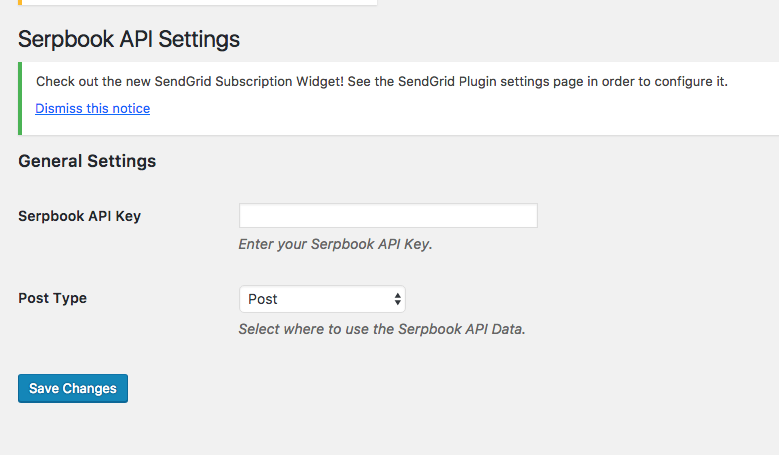Beschreibung
Use our plugin to display your SERP rankings right within any WordPress page or post using the popular Serpbook SEO rank tracker.
Customise the rankings table to suit your websites branding and layout.
Installation
- Sign up for a Serpbook account here https://goo.gl/TE5boK
- Add your API key to the settings page and select which post type you would like the data to appear on
- Next step is to select the Serpbook category you want to display
- Drop the handy shortcode [sbapi_serp_table] into your post where you want to the SERP table to appear.
FAQ
- Installation Instructions
-
- Sign up for a Serpbook account here https://goo.gl/TE5boK
- Add your API key to the settings page and select which post type you would like the data to appear on
- Next step is to select the Serpbook category you want to display
- Drop the handy shortcode [sbapi_serp_table] into your post where you want to the SERP table to appear.
Rezensionen
Für dieses Plugin gibt es keine Rezensionen.
Mitwirkende & Entwickler
„KIJO Serpbook API“ ist Open-Source-Software. Folgende Menschen haben an diesem Plugin mitgewirkt:
MitwirkendeÜbersetze „KIJO Serpbook API“ in deine Sprache.
Interessiert an der Entwicklung?
Durchstöbere den Code, sieh dir das SVN Repository an oder abonniere das Entwicklungsprotokoll per RSS.