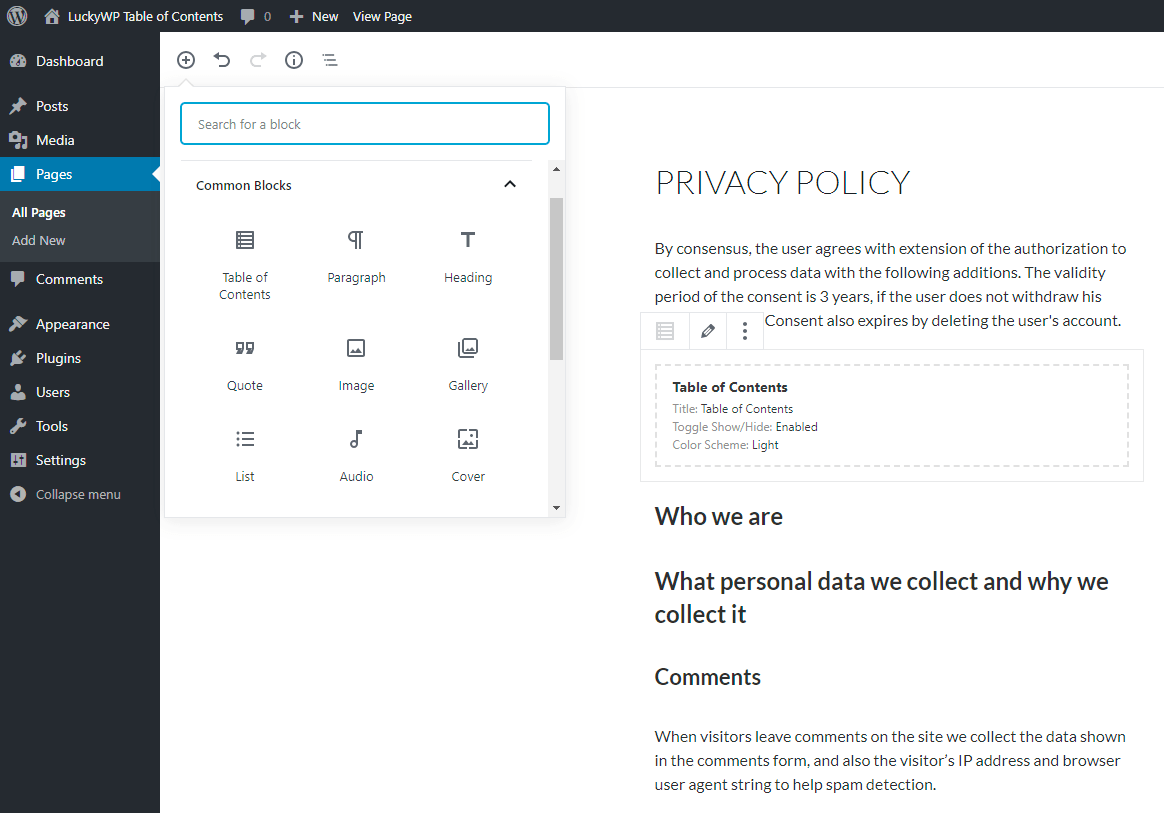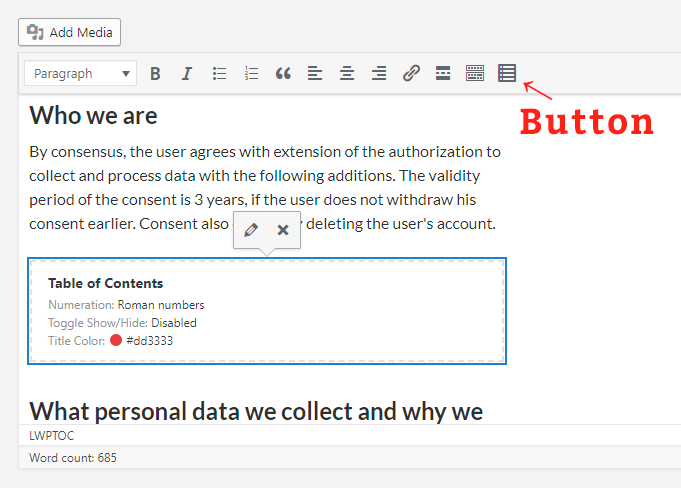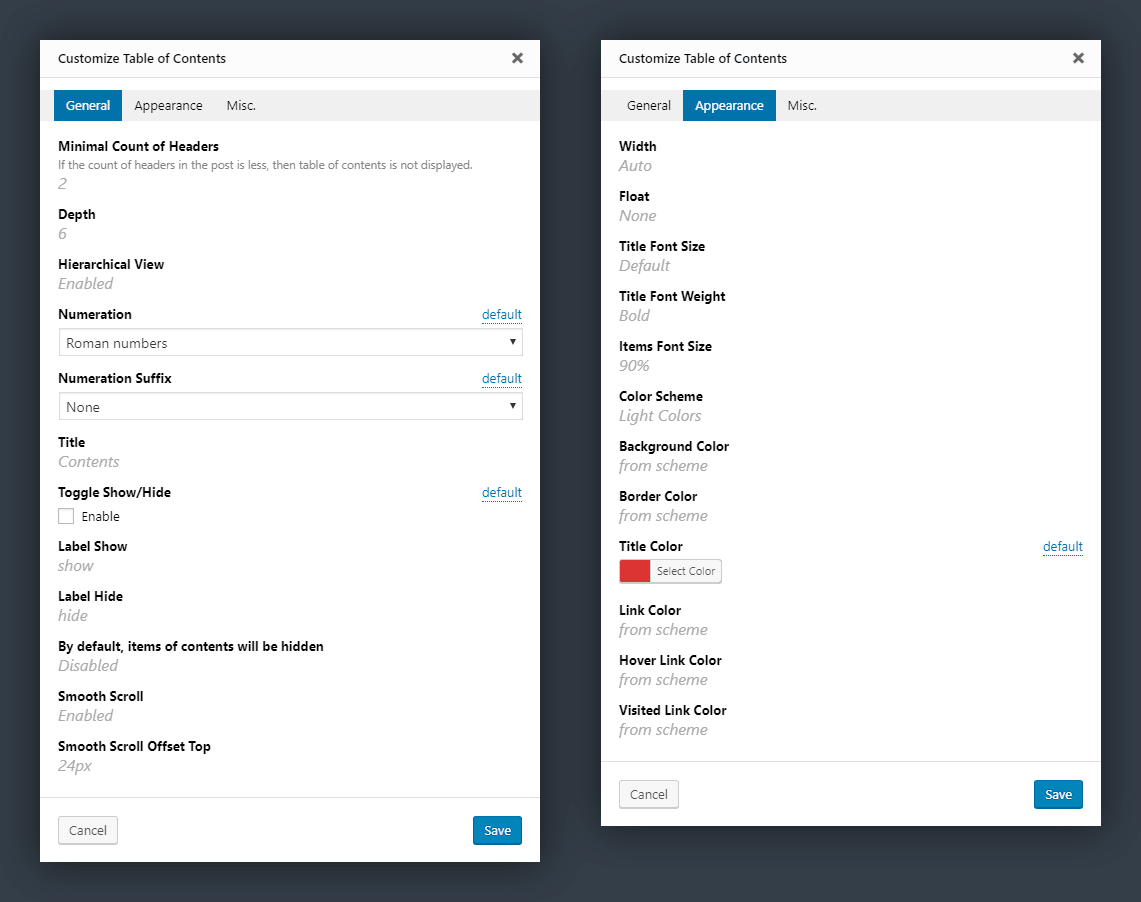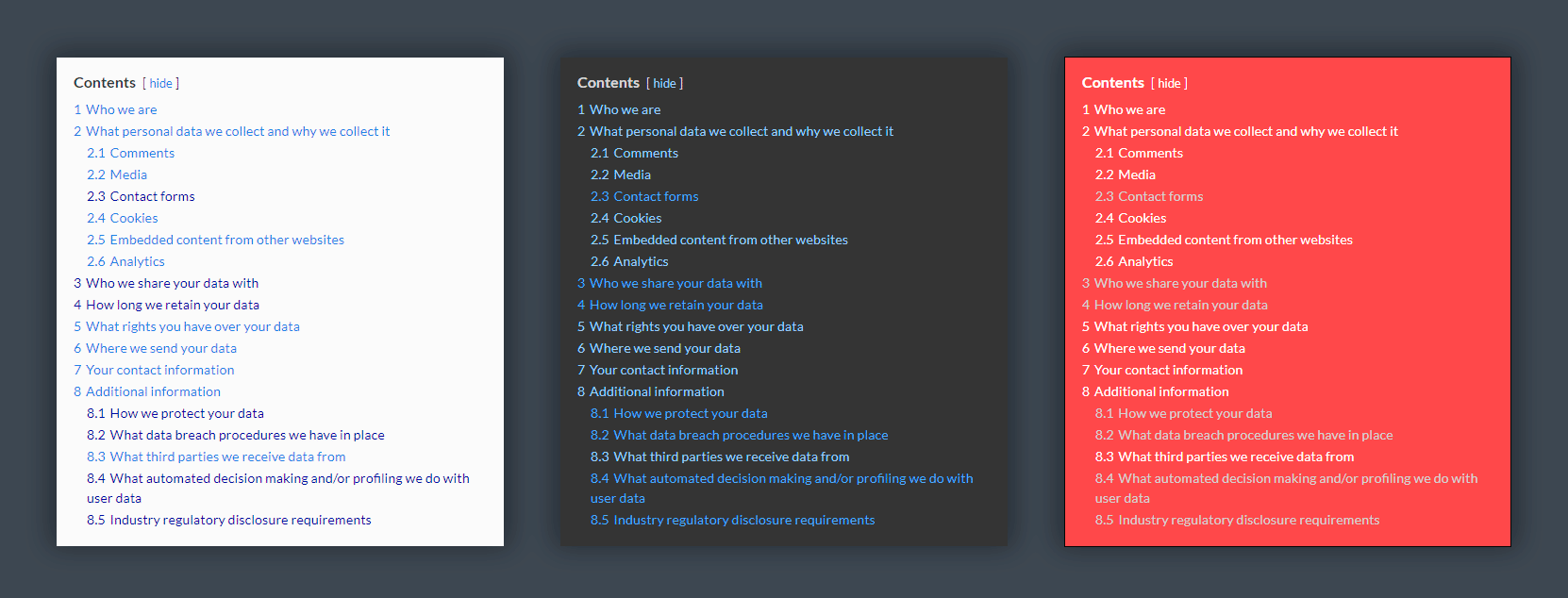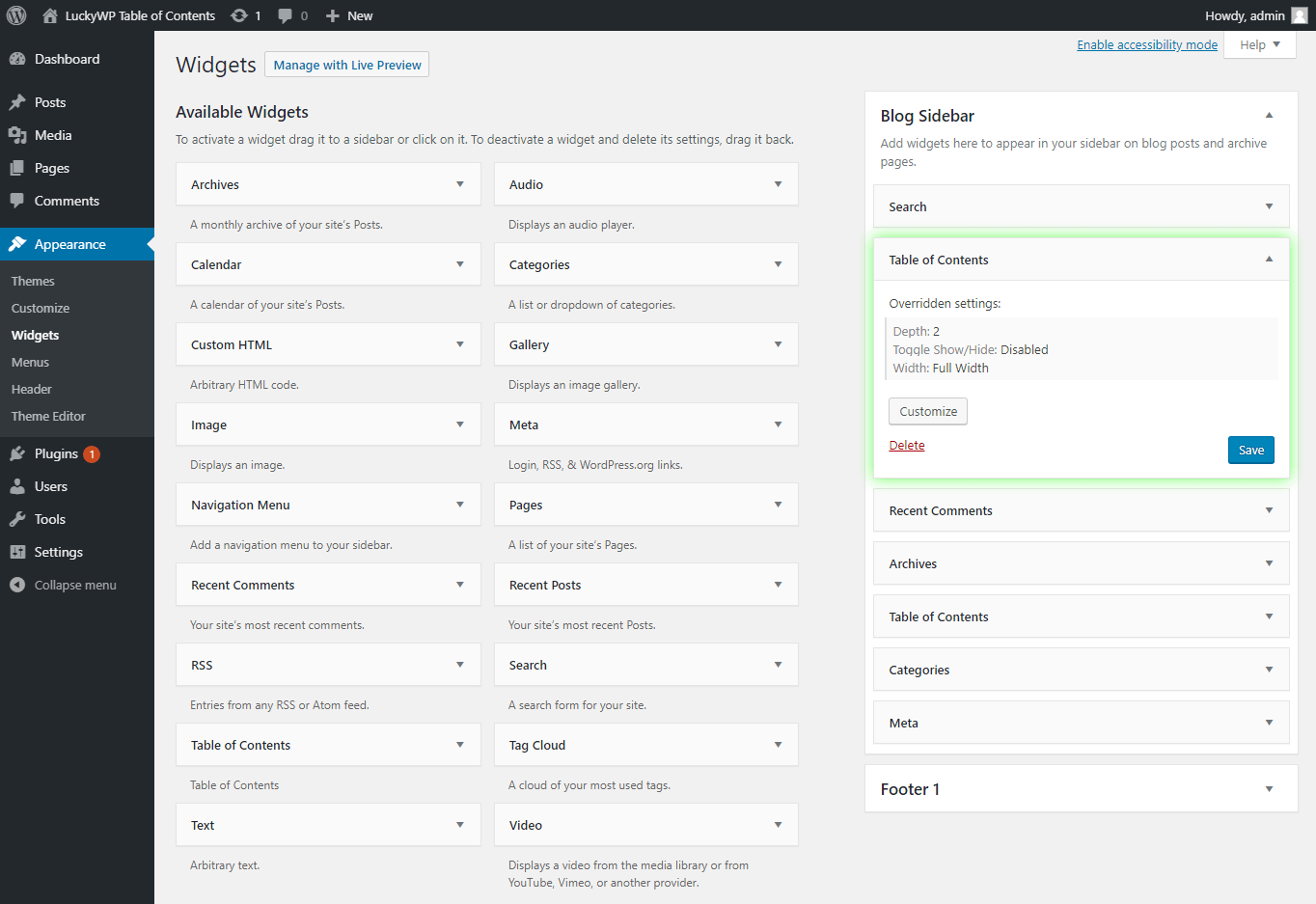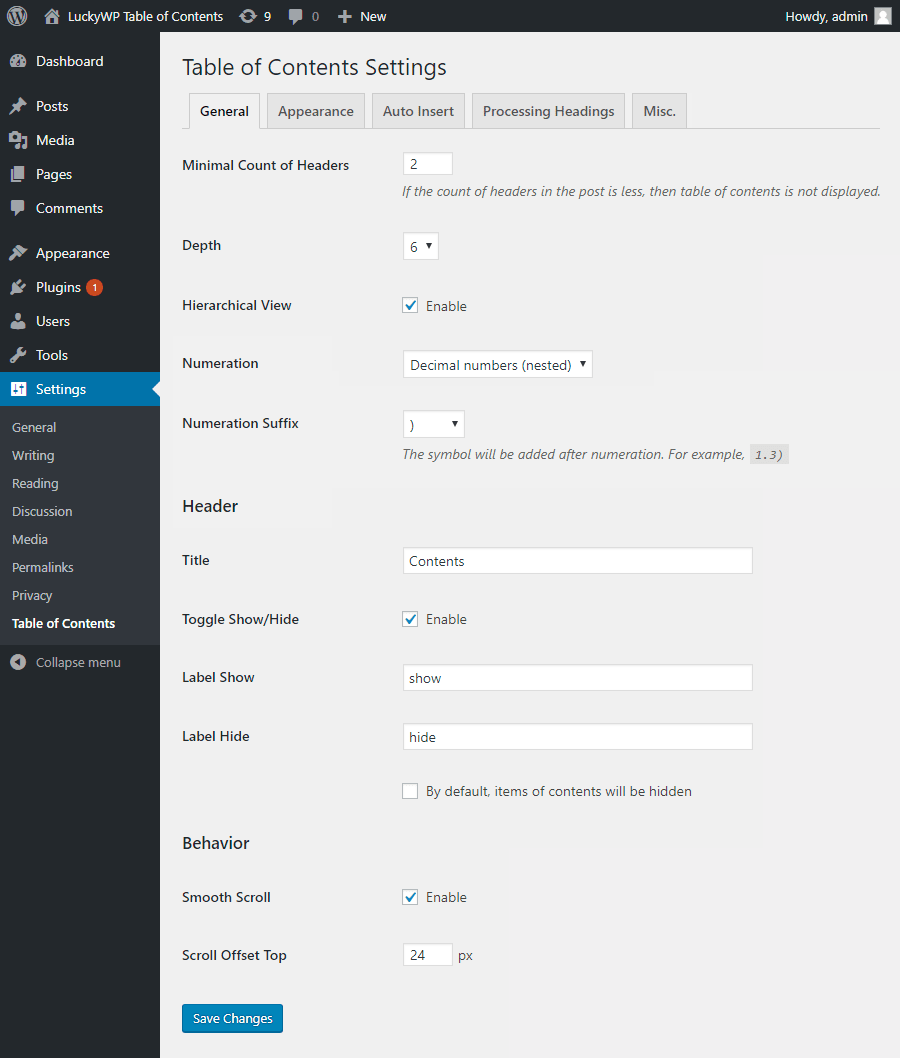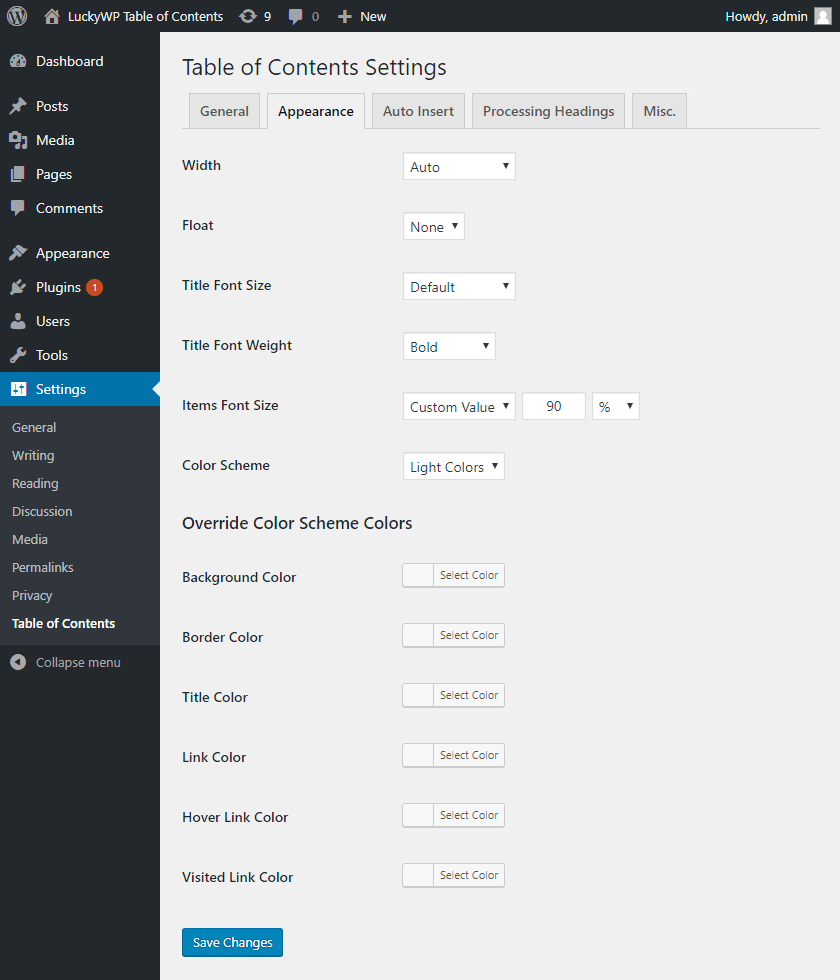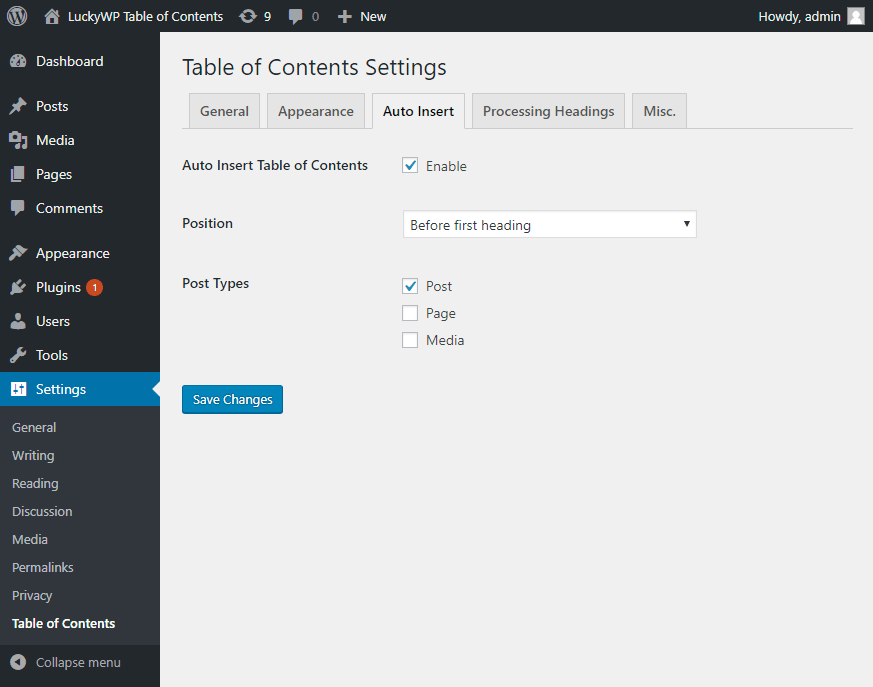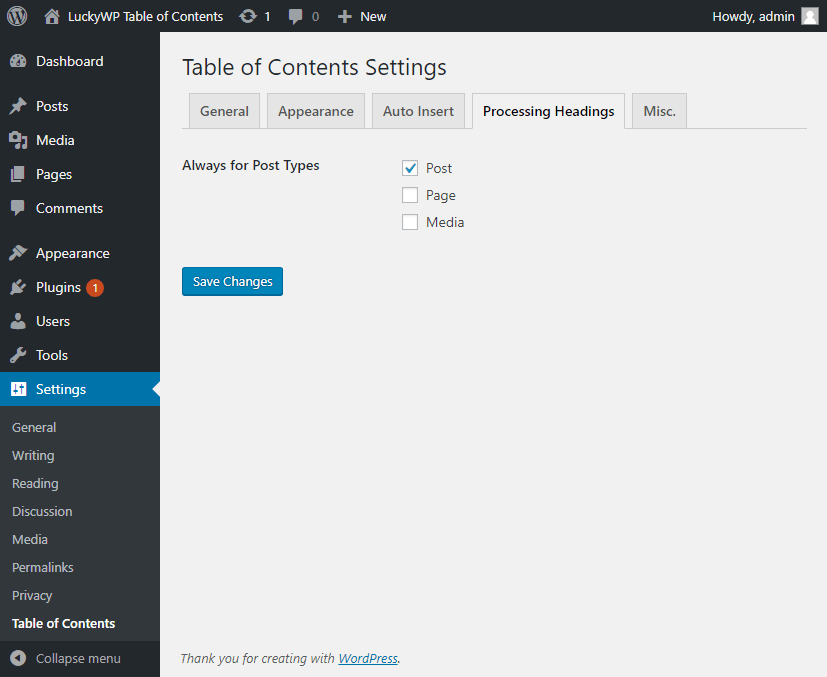Beschreibung
Erstellt ein SEO-freundliches Inhaltsverzeichnis für deine Beiträge, Seiten oder individuellen Inhaltstypen. Ausgezeichnetes, anpassbares Design.
Funktionen
- Automatisches Einfügen eines Inhaltsverzeichnisses (Konfiguration von Inhaltstypen und Position).
- SEO-freundlich: Der Inhaltsverzeichnis-Code kann direkt von Google für Snippets auf der Ergebnisseite verwendet werden.
- Einfügen per Shortcode, Gutenberg-Block oder Widget.
- Button in der Werkzeugleiste des klassischen Editors.
- Gutenberg-Block in „Common Blocks“.
- Einstellen der minimalen Anzahl von Überschriften, um das Inhaltsverzeichnis anzuzeigen.
- Einstellen der Tiefe der Überschriften für das Inhaltsverzeichnis.
- Skip headings by level or text.
- Hierarchische oder lineare Anzeige.
- Numerierungselemente: Dezimale oder römische Zahlen in der Reihenfolge oder verschachtelt.
- Anpassbares Design: Breite, Float, Größe und Gewicht der Titelschrift, Schriftgröße der Elemente, Farben.
- Farbschemata (dunkel, hell, weiß, transparent, vom Theme abhängig) und die Möglichkeit, Farben zu überschreiben.
- Ein-/Ausblender (optional)
- Individuell anpassbare Beschriftungen.
- Sanftes Scrollen (optional).
- Einstellung des Offset für ein sanftes Scrollen.
- Inhaltsverzeichnis mit <;!–noindex–> Tag (optional) umbrechen.
- Hübscher Hash in der URL (wie
example.com/faq/#how_do_this). - Rechts-nach-links-Schreibrichtung (RTL) wird unterstützt.
- Globale Einstellungen können für einen bestimmten Beitrag überschrieben werden.
- Hohe Kompatibilität mit WordPress-Themes und Plugins.
Automatisches Ausfüllen
Um ein Inhaltsverzeichnis automatisch in einen Beitrag einzufügen, wähle in den Plugin-Einstellungen (Tab „Automatisch hinzufügen“) die Option „Inhaltsverzeichnis automatisch hinzufügen“.
Unterstützte Positionen:
- vor der ersten Überschrift;
- nach der ersten Überschrift;
- nach dem ersten Block (Absatz oder Überschrift);
- am Anfang des Beitragsinhalts;
- am Ende des Beitragsinhalts.
Du kannst auch Inhaltstypen auswählen, denen das Inhaltsverzeichnis automatisch hinzugefügt wird.
Manual Insert
For manual insertion a table of content in a posts, use one of the ways:
- button „Table of Contents“ on toolbar in classic editor;
- gutenberg block „Table of Contents“;
- shortcode
[lwptoc].
Hübscher Hash in der URL
Standardmäßig wird Hash als Überschriftentext generiert (z.B. #How_Do_This). Du kannst das Hash-Format in den globalen Einstellungen, Tab „Sonstiges“, ändern.
Für nicht-englische Websites wird empfohlen, die PHP-Erweiterung Intl zu aktivieren.
Kompatibilität
LuckyWP Table of Contents wurde erfolgreich mit den folgenden Plugins getestet:
- Elementor Page Builder
- Beaver Builder und Beaver Builder Themer Add-On
- WPBakery Page Builder
- Oxygen
- WordPress Multilingual Plugin (WPML), officially confirmed
- Rank Math, offiziell bestätigt (engl.)
- WP Rocket
- Toolset Views und Toolset Access
Hooks
Mehrere Filter lwptoc_before, lwptoc_after
Verwende diese Option, um individuelles HTML vor/nach dem Inhaltsverzeichnis hinzuzufügen.
Beispiel:
add_filter('lwptoc_before', function ($before) {
return '<p>Example text before TOC.</p>' . $before;
});
Ein Filter lwptoc_shortcode_tag
Verwende diesen Filter, um den Namen des Shortcode-Tags [lwptoc] zu ändern.
Beispiel:
add_filter('lwptoc_shortcode_tag', function ($tag) {
return 'toc';
});
Filter lwptoc_heading_id
Verwende diese Option, um die Header-ID zu ändern.
Beispiel:
add_filter('lwptoc_heading_id', function ($id, $label) {
return $id;
}, 10, 2);
Screenshots
Blöcke
Dieses Plugin unterstützt 1 Block.
- LuckyWP Table of Contents
Installation
Installation über das WordPress-Dashboard
- Gehe zur Seite „Plugins > Installieren“.
- Tippe den Namen „LuckyWP Table of Contents“ in das Suchfeld ein.
- Finde das Plugin „LuckyWP Table of Contents“ in den Suchergebnissen und klicke auf den Button „Jetzt installieren“, damit der Installationsprozess des Plugins beginnt.
- Nach Abschluss der Installation auf „Aktivieren“ klicken.
Installation mit dem Archiv
- Gehe zur Seite „Plugins > Installieren“ im WordPress-Dashboard.
- Klicke auf den Button „Plugin hochladen“ und das Feld zum Hochladen des Archivs wird geöffnet.
- Wähle das Archiv mit dem Plugin aus und klicke auf „Jetzt installieren“.
- Klicke nach Abschluss der Installation auf den Button „Plugin aktivieren“.
Manuelle Installation
- Lade den Ordner
luckywp-table-of-contentsin das Verzeichnis mit den Plugins hoch, normalerweise ist es/wp-content/plugins/. - Gehe zur Seite „Plugins > Installieren“ im WordPress-Dashboard.
- Suche „LuckyWP Table of Contents“ in der Plugin-Liste und klicke auf „Aktivieren“.
Nach der Aktivierung
Im klassischen Editor erscheint der Button „Inhaltsverzeichnis“ (verfügbar in der Bearbeiten-Ansicht von Beiträgen/Seiten).
Im Gutenberg-Editor erscheint der Block „Inhaltsverzeichnis“ (siehe „Gemeinsame Blöcke“).
Der Menüpunkt „Inhaltsverzeichnis“ erscheint im Menü „Einstellungen“ des WordPress-Dashboards.
Für nicht-englische Websites wird empfohlen, die PHP-Erweiterung Intl zu aktivieren.
Rezensionen
Mitwirkende & Entwickler
„LuckyWP Table of Contents“ ist Open-Source-Software. Folgende Menschen haben an diesem Plugin mitgewirkt:
Mitwirkende„LuckyWP Table of Contents“ wurde in 31 Sprachen übersetzt. Danke an die Übersetzerinnen und Übersetzer für ihre Mitwirkung.
Übersetze „LuckyWP Table of Contents“ in deine Sprache.
Interessiert an der Entwicklung?
Durchstöbere den Code, sieh dir das SVN Repository an oder abonniere das Entwicklungsprotokoll per RSS.
Änderungsprotokoll
2.1.4 — 2020-08-03
- Minor refactoring.
2.1.3 — 2020-06-07
- Added hook filter
lwptoc_allow.
2.1.2 — 2020-05-08
- Added hook filter
lwptoc_title_tag.
2.1.1 — 2020-03-15
- In heading ID duplicate hyphens are replaced with one.
- Fixed: content of tags
<style>and<script>was included in heading label.
2.1 — 2020-03-12
- Added option „Additional CSS Class(es)“.
- Added option „OL/LI“ to „List Markup Tags“.
- Added support Oxygen Builder.
- Removed class „lwptoc_item“ from links.
- Minor fixes for performance.
2.0.9 — 2020-03-07
- Added hook filters
lwptoc_heading_htmlandlwptoc_heading_label. - Fixed: in some cases don’t register JS/CSS files.
- Minor fixes for compatibility with future versions of WordPress.
2.0.8 — 2020-02-23
- Added hook filter
lwptoc_active. - Added tab „LuckyWP Plugins“ to settings.
- Improvement work option „Skip headings by text“.
- Fixed: in some cases shortcode incorrectly processed.
- Fixed: in some cases auto insert work incorrectly.
- Fixed: headings in table of contents not escaping.
- Minor fixes in customize window.
2.0.7 — 2020-01-31
- Added support child themes of „Twenty Twenty“.
- Fixed: incorrect smooth scroll behavior when on page use CSS
html {scroll-behavior: smooth;}. - Fixed: in some cases auto insert after first block work incorrectly.
2.0.6 — 2020-01-29
- When enabled smooth scroll hash changed after complete animation.
- Fixed: incorrectly processing conditional comments in content.
- Fixed: JS don’t work on asynchronous loading.
2.0.5 — 2020-01-26
- Fixed: incorrectly processing HTML entities in links.
- Fixed: incorrectly processing scripts, styles and CDATA in content.
2.0.4 — 2020-01-25
- In debugging information for „Site Health“ tool added „intl Version“ and „ICU Version“.
- From hash is removed colon symbol when used hash format „As heading without transliterate“.
- Fixed: incorrectly processing HTML entities.
2.0.3 — 2020-01-19
- Added support „Twenty Twenty“ theme.
- Minor code refactoring.
2.0.2 — 2020-01-10
- Fixed: in some cases plugin incorrectly work with UTF-8.
- Fixed: on automatically insertion table of contents with option “Before/after first heading” to posts without headings occurred error.
- Fixed: if disabled show/hide toggle occured JS error.
2.0.1 — 2020-01-08
- Fixed: in some cases headings processing incorrectly.
2.0 — 2020-01-07
- Added debugging information for „Site Health“ tool.
- CSS and JS are included only when table of content is displayed.
- Removed dependency to jQuery on frontend.
- Redesigned automatic insertion of table of contents using the PHP extension DOM (Document Object Model).
- Redesigned processing headings using the PHP extension DOM (Document Object Model).
- Minor enhancements in CSS.
1.9.11 — 2019-11-18
- Added hook filters
lwptoc_force_wp_transliterateandlwptoc_transliterator. - Fixed: in some cases for table of contents used a non-current post.
1.9.10 — 2019-11-10
- Fixed: in some cases hash for heading without transliteration was generated incorrectly.
1.9.9 — 2019-11-06
- Minor fixes for WPML compatibility.
1.9.8 — 2019-10-23
- Kleinere Korrekturen, um Kompatibilität mit WordPress 5.3 zu erreichen.
1.9.7 — 2019-10-17
- Fixed: in some cases the widget was displayed incorrectly.
1.9.6 — 2019-10-11
- Enhancements for more compatible with themes and plugins.
1.9.5 — 2019-10-09
- Enhancements for more compatible with themes and plugins.
1.9.4 — 2019-09-04
- Enhancements for more compatible with themes and plugins.
1.9.3 — 2019-08-25
- Added WPML compatibility.
1.9.2 — 2019-08-11
- Unterstützung für Elementor-Plugin hinzugefügt.
1.9.1 — 2019-08-04
- Unterstützung für das Toolset-Views-Plugin hinzugefügt.
1.9 — 2019-08-04
- Added special color scheme „Inherit from theme“.
- Added option „List Markup Tags“.
- Added support Beaver Builder Themer Add-On.
- Implemented automatic removal of empty headings from table of contents.
- Automatic insertion of table of contents „after first block“ takes into account only paragraphs and headings.
- Improved JS code to prevent reinitialization.
- Minor changes in strings, fixed typos.
- Tipps für Übersetzer im Code hinzugefügt.
1.8 — 2019-07-29
- Option Use rel=“nofollow“ für Links hinzugefügt
- Kompatibilität mit Rank Math SEO Plugin hinzugefügt.
- Die Option „Automatisches Einfügen des Inhaltsverzeichnises“ ist standardmäßig deaktiviert.
- Im Hinweis „Bewertung des Plugins“ wurde die Aktion „Ich habe das Plugin bereits bewertet“ durch „Nicht mehr anzeigen“ ersetzt.
- Tipps für Übersetzer im Code hinzugefügt.
1.7 — 2019-07-18
- Added option „Replace underscores (_) with dashes (-)“ for hash.
- Added option „Convert to lowercase“ for hash.
- Minor changes in strings.
- Tipps für Übersetzer im Code hinzugefügt.
- Fix: In einigen Fällen wurden skip headings falsch angewendet.
1.6.1 — 2019-07-14
- For hash format added option „As heading w/o transliterate“.
- Added hebrew translate, thanks to @cdk-comp and @0enaro.
- Added spanish translate, thanks to @fernandot, @sanbec and @nobnob.
- Improved generate hash with option „As heading“.
1.6 — 2019-07-13
- Added RTL support.
- Added option „Numeration Suffix“.
- Changed text domain to „luckywp-table-of-contents“.
- Improved Beaver Builder plugin support.
1.5.7 — 2019-07-10
- Improvement smooth scroll implementation for support lazy loading images in content.
- Fix: in some cases, incorrectly worked smooth scroll to headings.
1.5.6 — 2019-07-06
- Fix: in some cases, incorrectly worked option „Minimal Count of Headers“.
1.5.5 — 2019-07-06
- Modified code for compatibility with Toolset Access plugin.
1.5.4 — 2019-06-29
- Added support Beaver Builder plugin.
- Fix: in some cases, headings processing did not work correctly.
1.5.3 — 2019-06-27
- Fix: when auto insert TOC do not overrided settings „Wrap table of contents with <!–noindex–> tag“ and „Skip headings“.
- Fix: in some cases, auto insert after first block did not work.
1.5.2 — 2019-06-17
- Added hook filter
lwptoc_heading_id. - Implemented classic behavior on click „Back“ in browser.
1.5.1 — 2019-06-05
- Bug fix
1.5 — 2019-06-04
- Enhancements for search engines (Google and other).
1.4.1 — 2019-06-01
- Bug fix
1.4 — 2019-06-01
- Added widget „Table of Contents“.
- Added support output table of contents via
do_shortcode('[lwptoc]'). - Enhancements for more compatible with themes.
1.3.1 — 2019-05-09
- Bug fix
1.3.0 — 2019-05-08
- Skip headings by level or text.
1.2.2 — 2019-04-24
- Bug fix
1.2.1 — 2019-04-24
- Enhancements for more compatible with themes.
1.2.0 — 2019-04-23
- Added float options: „Center“ and „Right without flow“.
- Added setting „Hash Format“.
- In anchors instead „name“ attribute used „id“.
- Minor enhancements in CSS for more compatible with themes.
1.1.1 — 2019-04-15
- Tag <noindex> replaced to <!–noindex–>.
1.1.0 — 2019-04-14
- Added option „Wrap table of contents with <noindex> tag“.
- Added hook filters
lwptoc_before,lwptoc_after,lwptoc_shortcode_tag. - Fix: into Gutenberg editor in block „Classic editor“ don’t loaded CSS for shortcode.
1.0.4 — 2019-11-18
- Bug fix
1.0.3 — 2019-11-17
- Minor appearance changes
- Bug fix
1.0.2 — 2019-11-16
- Bug fix
1.0.1 — 2019-11-15
- Bug fix
1.0.0 — 2018-11-14
- Erstveröffentlichung.