Beschreibung
MPG is the solution for web developers and SEO professionals that want to create multiple pages in bulk under the same domain.
Mit MPG kannst du deine Website in wenigen Minuten mit einzigartigen Seiten, Beiträgen oder individuellen Entity-Posts aufwerten. Mit diesem Seitengenerator-Plugin kannst du Tausende von keywordspezifischen Landingpages erstellen und verwalten. Mit individuellen Content-Massenseiten erhöhst du deine Chancen, in den Suchmaschinen ganz oben zu landen.
With the MPG: Multiple Pages Generator WordPress plugin, you can keep your website lean and fast and still generate an unlimited number of webpages with customized content using just one template page and a CSV file.
INSTANT PAGE GENERATOR
Alles, was du brauchst, ist das Hochladen einer CSV-Datei oder die Verbindung mit Google Sheets mit deinen variablen Daten. Dann richtest du die Template-Seite mit den Shortcodes zu diesen Daten ein. Lade diese Einstellungen auf dem MPG-Pages-Generator-Dashboard hoch und das war’s! Du erstellst im Handumdrehen tausende von Landingpages auf deiner Website. MPG hier in Aktion sehen.
ANWENDUNGSFÄLLE
Landingpages
Erreiche eine breite Zielgruppe mit unserem Multiple Pages Generator, erstelle Tausende von hochwertigen und einzigartigen Landingpages, um dein engagiertes Publikum zu vergrößern.
Standortseiten:
Steigere deine lokale SEO mit Landingpages, die auf bestimmte Standorte abzielen. Mit diesem Seitenersteller kannst du sogar jede Seite mit einer entsprechenden und angepassten Karte personalisieren.
Profilseiten:
Verwalte Profilseiten innerhalb deiner Website, füge eindeutige Bilder, Metadaten und sogar spezifische Codierung zu jeder Seite hinzu. Aktualisiere einfach die Informationen in deiner CSV-Datei oder Google Sheet, das mit dem Seitengenerator verbunden ist.
Produktseiten:
Präsentiere deine Produkte und optimiere deine Konversionsraten, indem du jedem Produkt eine eigene Landingpage widmest. Der Multiple Pages Generator ermöglicht dir, Seiten miteinander zu verknüpfen, mit voller Unterstützung für die Generierung hierarchischer Inhalte.
Übersetzungsseiten:
Besitze eine URL für jede Sprache, in der du dich präsentieren möchtest. Die Schnittstelle des Multiple Pages Generator Pro macht es dir leicht, einzigartige Schema-Markup-Daten in deine generierten Inhalte einzubinden.
Service-Seiten:
Erstelle gezielte Keyword-Landingpages, indem du für jede angebotene Dienstleistung eine detaillierte Seite hast. Das Plugin Multiple Pages Generator bietet sogar Datenbanktemplates mit Schlüsselwörtern für Nischenbranchen.
Kundenseiten:
Steigere deine Konversionen, indem du eine angepasste Willkommensseite für jeden deiner Kunden erstellst. Dieses Seitenerstellungs-Plugin generiert die neuen, individuellen Seiten sofort.
Entdecke alle Anwendungsfälle, die dieses Mass Page Creator Plugin für deine Website und dein Unternehmen möglich macht.
JEDERZEIT AKTUALISIEREN
Was bringt es, mehrere neue Seiten zu erstellen und dann den Überblick zu verlieren? Das MPG-Seitengenerator-Plugin macht die Massenbearbeitung unglaublich einfach, wenn du kleine oder große Änderungen an deinen neuen Seiten vornehmen möchtest.
Du kannst Informationen aus deiner Datenbank-CSV-Datei oder Google Sheets löschen oder bearbeiten. Wenn du also ein bestimmtes Schlüsselwort ersetzt, eine Seite hinzufügst oder löschen möchtest, gehe einfach zu deiner Datenbank und nimm deine Änderungen vor.
Wenn du das Aussehen deiner Landingpages ändern möchten, kannst du deine Seiten in großen Mengen bearbeiten, indem du deine Template-Seite bearbeitest und aktualisierst. Füge eine bestimmte Information hinzu, ändere Farben, Kodierung und mehr und MPG erledigt den Rest.
EINZIGARTIGE LANDINGPAGES
Du verwendest viel Zeit und Mühe darauf, dass sich deine Website von der Masse abhebt und dein Unternehmen getreu repräsentiert. Deshalb müssen das auch deine Landingpages tun.
Du kannst dein Landingpage-Template nach Belieben gestalten und individuell anpassen. Hast du dein eigenes Javascript, das du beibehalten möchtest? Oder verwendest du vielleicht ein Template aus einem kreativen Plugin? Das Plugin Multiple Pages Generator passt sich problemlos an alle WordPress-Formate an.
MPG arbeitet nahtlos mit WordPress Page Buildern und Themes zusammen. Bearbeite einfach die Seite, die du als Template wählst, indem du die Shortcodes zu den Daten aus deiner CSV-Datei oder Google Sheets hinzufügst.
MOBILGERÄTEFREUNDLICH
Wenn du eine Landingpage erstellt hast, die mobilgerätefreundlich ist, ist das großartig. Mit dem Plugin Multiple Pages Generator kannst du diese responsive Seite mit tausend multiplizieren und jede neue bleibt mobilgerätefreundlich und kann einzigartige Inhaltsdaten haben, wie dynamische Bilder, Videos, Karten, Webformulare, Code, dynamische Suchergebnisse usw.
fUNIQUE CONTENT PAGES
Mit dem MPG-Page-Generator-Plugin kanst du deine neuen Seiten massenhaft mit einfachen Shortcodes anpassen. Füge beliebig viele Variablen und dynamische Daten zu deinen Seiten hinzu, um sie unglaublich einzigartig und benutzerfreundlich zu machen.
Nehmen wir an, du möchtest Serviceseiten in großen Mengen erstellen. Jede Seite würde einen Titel, eine Beschreibung, ein Bild mit Alt-Text, einen Call-to-Action, Buttons, eine Adresse, eine Karte, Kontaktinformationen, ein kurzes Video und ein Webformular enthalten. Mit MPG kannst du sicherstellen, dass jedes dieser Elemente einzigartig und optimiert ist. Du kannst so viele oder so wenige Elemente zu deiner Seite hinzufügen, wie du möchtest.
SO FUNKTIONIERT ES
The MPG plugin is the ultimate mass landing page creator plugin. And it’s easier to use than you think, check out how it works:
-
Einzigartige Inhalte werden aus deinen Datenbankdateien gezogen, unabhängig davon, ob sie offline (.csv, .xlsx oder .ods-Datei) oder online (.csv oder Google Sheets) gespeichert sind.
-
Jeder Header in deiner Datei repräsentiert einen anderen Satz von Inhaltsgruppen, die als Shortcodes bezeichnet werden. Diese Shortcodes werden zu einer oder mehreren Template-Seiten hinzugefügt.
-
Das Plugin Multiple Pages Generator generiert die neuen Seiten sofort, ohne dass deine Website überfüllt ist. Außerdem kann es dir helfen, zusätzliche Sitemaps, Spintax, interne Verlinkungen und mehr zu erstellen!
MULTIPLE PAGES. ULTRA-SCHNELLE LADEZEIT.
Halte deine Website schlank und leicht handhabbar. Das MPG-Seitengenerator-Plugin ersetzt einfach die Daten entsprechend der im Browser eingegebenen URL, sodass deine Website ihre optimierte Geschwindigkeit behält.
Verwende diesen Massen-Landingpage-Maker, um schnell Hunderttausende von URLs aus nur einer Template-Seite zu generieren, ohne dass du einzelne Seiten erstellen musst. Du kannst sogar eine existierende Seite verwenden, füge einfach die Shortcodes ein.
SEO-FREUNDLICH
Das Multiple-Pages-Generator-Plugin ist fantastisch für die Suchmaschinenoptimierung. Willst du an mehreren Positionen gut ranken? Für mehrere Keywords gut ranken? Dann ist der MPG Mass Page Creator dein neues Lieblingstool. Es arbeitet nahtlos mit SEO-Plugins zusammen, wie z. B. Yoast SEO,
Steigere die lokale SEO mit Spintax im MPG-Pages-Generator-Plugin und lass dich von Google für Hunderte, ja Tausende von Keywords indexieren.
ZUSÄTZLICHE SITEMAPS
Grab search engines’ attention and direct them to your new pages. MPG: Multiple Pages Generator plugin has an additional sitemap generator tool that automatically creates a sitemap of your new pages to search engines.
INTERNE LINKS GENERIEREN
Create a user-friendly experience on your website by creating lists of internal links that you can add anywhere in your website.
Dieses Seitengenerator-Plugin beinhaltet einen Linklisten-Generator, mit dem du schnell den Code erstellen kannst, der die Liste der von dir ausgewählten Links anzeigt.
LEAD-GENERIERUNG OPTIMIEREN
Dieses Plugin zur Erstellung von Massenseiten hilft dir, mehrere Seiten mit gezielten Schlüsselwörtern zu veröffentlichen, die zu bestimmten Suchanfragen passen. Dies erhöht die Chancen, dass dein Publikum deine Website findet und anklickt.
Der MPG: Multiple Pages Generator ermöglicht eine unbegrenzte Personalisierung, sodass du dir keine Sorgen um doppelte Inhalte machen musst. Du kannst Bilder, Videos, Karten usw. einbinden, die jeweils spezifisch für eine einzelne, anpassbare URL sind.
KOSTENLOS
Enjoying the Multiple Pages Generator plugin free version is limited to 1 project and every page generated has a branding label saying „Generated by MPG“.
MULTIPLE SITES LIZENZ:
Bist du eine Agentur oder verwaltest du mehrere Websites? Du kannst mehrere Site-Lizenzen für den MPG Pro Seitengenerator erhalten.
MPG Pro ermöglicht es dir auch, den Datenimport zu planen, so dass es deine Inhalte automatisch aus deiner aktualisierten CSV oder Google Sheets aktualisiert. Erstelle mehrere Templates mit ihren eigenen Datenbanken, und vieles mehr!
MAGST DU MPG? 🙂
Follow us on Twitter or Facebook
Learn from our tutorials on Youtube
Rate us on WordPress
Screenshots

Multiple pages. Eindeutige und durchsuchbare URLs in wenigen Minuten. 
Individuelle URLs. Erstelle dynamische URLs für jede neu generierte Seite 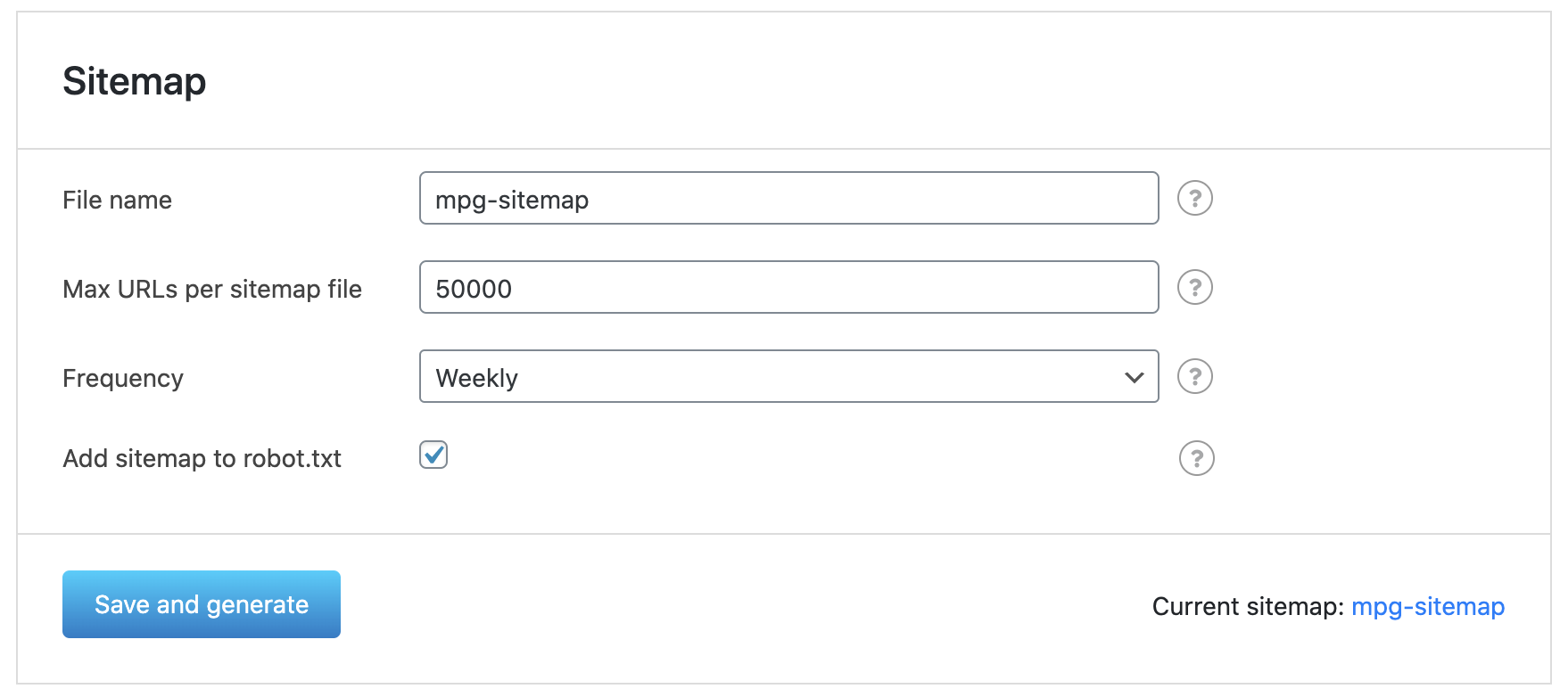
Zusätzlicher Sitemap-Generator. Erstelle und übermittle eine neue Sitemap automatisch. 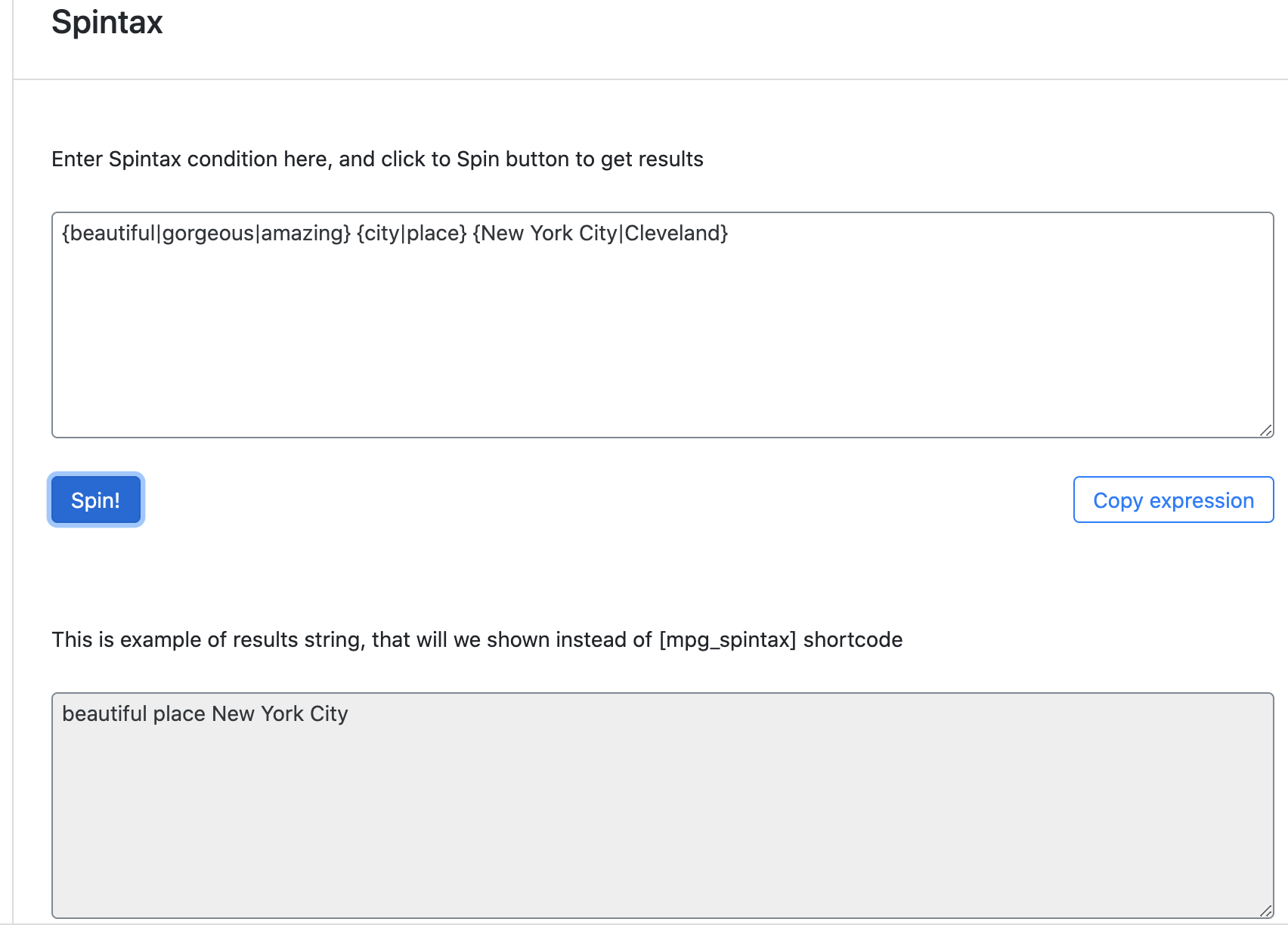
Dynamischer einzigartiger Inhalt. Individualisiere Schema, Spintax und alle anderen Elemente auf deinen Seiten. 
Erstelle Inlinks. Optimiere deine Website mit internen Links zu deinen neuen Seiten.
Installation
SO AKTIVIERST DU IN WORDPRESS
- Gehe zu ‚Plugins > Neu hinzufügen‘
- Suche nach: ‚MPG: Multiple Pages Generator by Porthas‘
- Klicke auf Installieren und dann auf Aktivieren
SO AKTIVIERST DU MANUELL
- Lade die Plugin-Dateien in das Verzeichnis /wp-content/plugins/porthas-multi-pages-generator hoch oder installiere das Plugin direkt über die WordPress-Plugin-Ansicht.
- Aktivieren du das Plugin über die 'Plugins'-Ansicht in WordPress
- Verwende die Ansicht ‚Multiple Pages Generator‘, um das Plugin zu konfigurieren
FAQ
-
Wozu dient das MPG-Plugin?
-
The Multiple Pages Generator plugin is perfect for creating an unlimited number of landing pages with personalized content and searchable URLs from easily manageable templates and database files (offline or online).
-
Wie funktioniert das?
-
Wenn eine URL von deinem Browser angefordert wird, ist die erste Priorität, eine tatsächlich existierende Seite oder einen Beitrag zu laden. Wenn sie nicht existiert, prüft MPG vor der Rückgabe einer 404, ob die URL in seiner Datenbank enthalten ist. Ist dies der Fall, wird die ausgewählte Template-Seite gerendert, alle URL-bezogenen Daten und Shortcodes ersetzt, der Status 200 zurückgegeben und die Seite für den Endbenutzer geladen.
-
Gibt es eine Anleitung?
-
Yes, check out our tutorial videos and step-by-steps at https://docs.themeisle.com/collection/1572-multiple-pages-generator
-
Ist dieses Plugin kostenlos?
-
You can use the main features of the plugin for free to create one project. To create an unlimited amount of projects, you can upgrade your plan. Check out our incredible deals here: Multi Pages Generator
-
Wie hilft MPG bei meiner SEO?
-
Das MPG-Plugin kann Seiten mit individualisierten Schlüsselwörtern erstellen, die deiner Website helfen, bei jeder Suche besser zu ranken. Du kannst spezifische Adressen für jede Seite einfügen, Ihren Inhalt lokalisieren und Ihre Seite zu einer Priorität für Benutzer in diesem Gebiet machen. Und alle Metadaten können bearbeitet werden, um die Inhalte jeder der Tausenden neu erstellter Seiten anzupassen.
Darüber hinaus kannst du mit MPG Sitemaps mit all ihren neuen URLs erstellen und automatisch bei Suchmaschinen zur Indexierung einreichen.
-
Was mache ich, wenn meine URL eine 404 anzeigt?
-
Stelle zunächst sicher, dass das Plugin richtig installiert ist, die CSV geladen ist und das Template richtig eingestellt ist. Wenn das Problem weiterhin besteht:
-
Überprüfe, dass die angeforderte URL nicht zu einer bestehenden Seite gehört, insbesondere im Papierkorb.
-
Prüfe, ob die angeforderte URL identisch in den Daten der Datei enthalten ist, die in das MPG-Plugin hochgeladen wurde.
-
Stelle sicher, dass du alle individuellen 404-Seiten-Plugins deaktivierst. Manchmal prüfen sie die Seiten-URL in der Datenbank, bevor MPG dies tut, und geben 404 zurück.
-
Du erhältst immer noch eine Fehlermeldung? Schreib hier an den Support.
-
-
Wie kann ich eine Funktion anfordern?
-
E-mail us at friends@themeisle.com
Rezensionen
Mitwirkende & Entwickler
„Multiple Page Generator Plugin – MPG“ ist Open-Source-Software. Folgende Menschen haben an diesem Plugin mitgewirkt:
Mitwirkende„Multiple Page Generator Plugin – MPG“ wurde in 1 Sprache übersetzt. Danke an die Übersetzerinnen und Übersetzer für ihre Mitwirkung.
Übersetze „Multiple Page Generator Plugin – MPG“ in deine Sprache.
Interessiert an der Entwicklung?
Durchstöbere den Code, sieh dir das SVN Repository an oder abonniere das Entwicklungsprotokoll per RSS.
Änderungsprotokoll
Version 3.4.4 (2024-04-01)
Improvements
- Updated internal dependencies
Version 3.4.3 (2024-03-29)
Fixes
- Updated internal dependencies
Version 3.4.2 (2024-03-28)
Fixes
- Fixed issue with connecting different projects
- Fixed warnings with PHP version >= 8.1
- Fixes for the NPS Survey
Improvements
- Updated Internal dependencies and e2e testing
Version 3.4.1 (2024-02-28)
Bug Fixes
- Updated dependencies
- Sitemap generation compatibility issue with the Polylang plugin
- Fixed overlapping in the logs page
- Fatal error when creating a new project if the Amelia plugin is activated
- Enhanced security
Enhancements
- Added NPS survey
Version 3.4.0 (2024-01-16)
New Features
- Added support to show generated posts in the default WordPress loops (wp_posts)
- Added support for featured images for generated posts/pages
Improvements
- Added Rate Us notice in the plugin pages
Version 3.3.24 (2023-12-19)
Improvements
- Improved get pro label design
- Allow to edit excluded templates in Elementor
- SDK Updates
Bug Fixes
- Fixed sitemap URL compatibility issue with the Polylang plugin
- Fixed new project creating issues when working on several tabs
- Fixed multiple templates import issue with the free version
- Disabled broken template search form action on hitting ENTER
Version 3.3.23 (2023-08-17)
- Updated dependencies
- Upgrade notices updated
Version 3.3.22 (2023-06-13)
- Code improvement
Version 3.3.21 (2023-06-05)
- Added About Us page integration
- Changed the upgrade page URL
- Updated dependencies
Version 3.3.20 (2023-05-22)
- Enhanced security
Version 3.3.19 (2023-05-16)
- Fixed missing nonce verification issue
Version 3.3.18 (2023-05-10)
- Fixed project data-saving issue
- Fixed shortcode limit attribute issue
- PHP versions compatibility
- Enhanced security
Version 3.3.17 (2023-04-20)
- Fixed PHP fatal error related to shortcode usage of the same project
- Fixed shortcode issue with limit 1 used
- Fixed compatibility issue with FSE template parts
Version 3.3.16 (2023-04-01)
- Fixed conflict with permalinks structure
- Fixed shortcode render issue from a different project
- WordPress core tested up to version 6.2
Version 3.3.15 (2023-03-22)
- Fixed the unable read temporary file issue
- Fixed the plugin update issue for the free version
- Fixed website slow loading issue
- Fixed shortcode render issue when using a different project
Version 3.3.14 (2023-02-28)
- Improved compatibility with Yoast and Snip SEO plugins
- Fixed error when the source file is missing in the project
- Avoid unnecessary SQL queries to improve performance
- Removed brackets from rendered shortcodes
Version 3.3.13 (2023-02-06)
- [Multisite support] Create the required database table
- Improved compatibility with the Yoast plugin
- Fixed live periodic sync problem
- Improved index sitemap as per google guidelines
- Fixed 302 redirection issue
- Fixed updating the free version of the plugin
Version 3.3.12 (2023-01-12)
- Fixed incorrect items shown on search pages and generated pages
- Improved live sync caching mechanism
Version 3.3.11 (2022-12-29)
- Fixed security nonce checking error
- Fix Search not working for generated pages
- Fix error with template selection for a project
Version 3.3.10 (2022-12-28)
- Enhanced compatibility with the AIOSEO plugin
- Fixed project cache data issue
- Fixed render shortcode issue with the latest version
- Enhanced security
- Compatibility with SEO framework plugin
Version 3.3.9 (2022-12-13)
- Fixed live data refetch issue [PRO]
- Compatibility Squirrly SEO plugin
- New filter to skip automatically generated canonical URLs
- Fix Spintax issue – remove extra curly brackets
Version 3.3.8 (2022-11-23)
- Able to search within the post content not only title
- Fix load blank pages issue with some edge cases
- Fixed resources loading issue related to incorrect caching
- Delete cache when data is re-fetched
- Make the post excerpt in search results compatible with spintax
- Add remove action on the last condition
- Remove extra curly brackets from spintax shortcode
Version 3.3.7 (2022-10-19)
- Add a new action button in project list page
- Fix cache data reset issue
Version 3.3.6 (2022-09-21)
- Fix conflict with variable names
- Project list table
- Fix typo in project setting
- Remove the backslash from spintax text
Version 3.3.5 (2022-08-03)
- Compatibility with SmartCrawl SEO plugin
- Fix problem with showing data from incorrect row after a row in a source file is deleted
- Fix shortcodes rendering issue with translated string
- Fix PHP errors
Version 3.3.4 (2022-07-20)
- Fix search issue with multiple project
- Fix download source file issue
- Fix inconsistency with periodic updates (Delete project source file when execute cron event)
- Fix disk cache issue
- Fix render multiple shortcodes
Version 3.3.3 (2022-07-04)
- Fix undefined project ID warning (importing world cities shows a warning in the frontend)
- Fix pages load times issue
- Fix PHP warning about constant not defined
- Add error log event support
- Register priority attribute setting field
- Add Rank Math title compatibility support
- Use a relative source file path instead of an absolute path
- Improve in live data update
Version 3.3.2 (2022-05-31)
- Fix data showing from incorrect row since version 3.3.0
Version 3.3.1 (2022-05-17)
- Fix regression caused by performance optimizations tweaks that were preventing the project template saving to occur.
Version 3.3.0 (2022-05-12)
- Improve compatibility with WPML
- Fix update template when worksheet id empty
- Currency sign on the left of the amount doesn’t show together with the first digit when the value is rendered
- Fix inconsistency with MPG tags usage in Spintax shortcode (related to Elementor)
- Fix import default template issue inconsistency
- Fix sitemap generated on multisite contains an incorrect link
- Fix files with a big number of rows (100K +) makes the generated pages load very slow
- Fix typo in search setting page
- Fix dropdown to choose a template that doesn’t get populated with values when there are thousands of pages
- Fix typo in template MPG config
- Update dependencies
- Improve upgrade notice text
Version 3.2.0 (2022-03-16)
Features
- Adds Nested spintax support
Fixes
- Harden usage of WordPress site URL when building MPG generated links and on the generated sitemap.
- Fix typo in view sitemap template
Version 3.1.0 (2022-02-09)
Fixes:
- Add WPML plugin support
- Fix when using shortcode, limit is mistakenly applied before sort
- Cannot update template – something went wrong while saving project data.
- Heavy/big files cannot be used as a source, increasing the CPU usage.
Version 3.0.2 (2021-10-05)
- Improve plugin build process
Version 3.0.1 (2021-10-04)
- Updated links across plugin with new website
Version 3.0.0 (2021-10-04)
- Change ownership to Themeisle
2.8.15
- Fixed pagination in Logs table
- Excluded template page\post from WordPress seaerch \ loops \ widget when appropriate checbox it ticked
- Fixed problems with escaping quotes in a search template html code
- Fixed uncompleted styles in MPG for Spanish language
- Added html support for Spintax expressions in builder (sandbox)
- Added switcher for setting up branding position for Free users
2.8.14
- Implemented featured image in searching
- Implemented case-sensitive search
2.8.13
- Fixed UX issue wuth WorksheetId
- Implemented search interface through generated pages
2.8.12
- Checked compatibility with WordPress 5.8
- Removed quote to 50 pages in Free version, but added „Generated by MPG“ to virtual pages instead
- Fixed bug with X-Robots-Tag: noindex on generated pages
2.8.11
- Code review fixes
2.8.10
- Fixed source-file uploading
2.8.8
- Improved search mechanism
- Fixed limit in MPG shordcodes
- Fixed removing conditions in Shortcode tab
- Added ability to generate sitemap with non-standard location of wp-content folder
- Fixed typos and improved Swedish Translation (special thanks to Lennart Johansson)
- Many other small fixes
2.8.7
- Added shortcode [mpg_search] for rendering search results
- Fixed bug, when pages markup broke after preview request in social networks
- Added „X-Robots-Tag: noindex“ header to prevent indexing template page \ posts
2.8.6
- Implemented search by generated pages by calling
MPG_ProjectController::mpg_search();
2.8.5
- Fixed bug, when sitemap was not updated on schedule execution
- Added searching functionality by generated pages (alpha)
2.8.4
- Fixed freezing intefrace bug in Firefox
- Added hook for overriding OpenGraph image by shortcode from source-file
2.8.3
- Added advanced settings page
- Added base-url=““ attribute for [mpg] and [mpg_match] shortcodes to resolve the ploblems with wrong path in relative links
- Added support of WP_HOME constant
2.8.2
- Fixed problem with mess in a generated pages when enabled Memcached or Redis
- Fixed code, that made sitemaps is not valid
- Improved speed of uploading source-files
2.8.1
- Added „nofollow“ and „noindex“ attributes for template page
- Fixed bug with where=“mpg_column=^M“ that return „mpg_column“ as a first row in [mpg] shortcode
2.8
- Fixed creation of „mpg_logs“ table in database
- Added new locales translations: Ar, Es, Fi, Fr, It, Ja, Pt, Sv, Tr
2.7.9
- Fixed wrong names of column in database
2.7.8
- Added support of condition. If requested URL wouldn’t have specified string, it return 404
It’s helpfull for multilanguage: for example, you can apply some template if URL contain ?lang=en only
2.7.7
- Added support of AMP pages: compatible with AMPforWP plugin
2.7.6
- Added ability to create URLs with trailing slash or not. Also, you can set selector in „Both“ mode, to get working URLs of both types
- Added support of ^ and $ in where condition with shortcodes. Example [mpg project-id=“1″ where=“mpg-city=^{{mpg_city}}“]
2.7.5
- Added unique-rows attribute for [mpg] and [mpg_match] shortcodes.
Expample [mpg project-id=“1″ unique-rows=“yes“] … [/mpg]
2.7.4
- Fixed overriding and in All in One SEO plugin
- Changed hook for footer from „wp_footer“ to „wp_print_footer_scripts“ due to scripts problem with enabled cache
2.7.3
- Added = as space replacer
- Changed mechanism for overriding in Yoast SEO
2.7.1
- Added „order-by“, „direction“ and „limit“ to Shortcodes tab
- Fixed bug in ordering
- Fixed bug with „limit“ attribute
2.7
- Added support of regular expressions to where=““ attribute in [mpg] shortcode
- Fixed bug for Pro+SEO plan
- Added „order-by“ and „direction“ attributes to [mpg] and [mpg_match] shortcodes
2.6
- Added logs
2.5
- Added shortcode [mpg_match] for iterating rows in other project
- Fixed bug in URL Format Template with choosing fields from dropdown that non listed in preview table
2.4.1
- Updated Freemius SDK
- Added support a shortcodes in a [mpg where], like a where=“mpg_state={{mpg_state}}
- Added to sitemap
2.4
- Increased performance (optimizations)
- Spintax: added attribute „block_id“ to [mpg_spintax] shortcode.
If you are using a few Spintax shortcodes on the same page – set any unique string or number to each shortcode - Fixed non-replacing {{mpg_shortcodes}} in [mpg_spintax]
2.3.10
- Fixed duoble slashes in sitemap
- Fixed non-replacing shortcodes in header
2.3.9
- Fixed bug with non-replacement shortcodes in <meta=“description“> with Yoast SEO
2.3.8
- Small fixes
2.3.7
- Boosted performance
- Disabled caching for authorized users to prevent caching generated pages with admin bar
- Fixed non-working dropdown for values in shortcode builder.
- Fixed non-replacing shortcodes in Elementor when enabled caching.
- Fixed bug with deleting sitemaps after creating project from scratch
- Added confirm dialog, when user use non-unique name for sitemap. Now, user can override existings sitemap, or choose another name
2.3.6
- Fixed „main“ in sitemap on multisite mode
- Rewritten core functionality for Elementor, that can be enabled by adding define(‚MPG_EXPERIMENTAL_FEATURES‘, true); to wp-config.php
2.3.5
- Fixed errorx with wp_sites() fucntion on multisite
2.3.4
- Fixed wrong path to sitemap in multisite installation of WordPress
2.3.3
- Fixed file upload error
2.3.2
- Fixed cache bug
2.3.1
- Fixed applying source file by schedule
- Fixed non-working shortcodes in Elementor
2.3
- Added caching functionality
- Now, generated pages represent public or draft status of template page \ post
2.2.2
- Added affiliation functionality
- Added support of umlaut symbols (in German, Turkish, Finnish alphabets)
2.2.1
- Fixed missing meta=“description“ with RankMath
2.2
- Added „See all URLs“ modal
- Added support of meta „robots“ in RankMath
- Now, URL stucture not regenerating after upload source-file
2.1.10
- URL creation fixes (dash in ceil)
2.1.9
- URL creation fixes
= 2.1.8
* Changed rules of generating URL’s: now, all special charsets is trimming
* Fixed shortcode in page when Yoast SEO in use
* Fixed missing slash in the end of URL for canonical links
* Fixed wrong URL in [mpg] shortcode, when „where“ operator in use
2.1.7
2.1.6
- Rewritten an error massage, when user attempt to activate Free and Pro ver. at same time
2.1.5
- Added Russian language
- Fixed bug with spaces in URL Preview
- Fixed 404 error when using apostrophe in URL
2.1.4
- Fixed compatibility issue with JNews theme
- Fixed compatibility issue with WhatsUp Chat plugin
- Now, in the preview of the URLs, all shortcodes and static parts of the URLs are lowercase.
2.1.3
- Updated Readme and Assets
2.1.2
- Fixed bug with Create new page
2.1.1
- Fixed bug with links in menu for generated pages
- Fixed bug for RankMath SEO plugin (wrong title)
- Changed chat to Tawk
- Extended list of links in URL generator preview to 5 (instead of 1)
2.1
- Added Spintax support
2.0.5
- Fixed link, that contain shortcodes
- Fixed partial loading of Dataset Library page.
- Improved UX in shortcodes builder: composed URL in Main tab is mirrored in Shortcodes tab.
2.0.4
- Fixed canonical URL link.
- Fixed OpenGraph og:url
2.0.3
- Fixed removing source file after plugin update
- Fixed bug with replacing shortcodes in shortcode builder, when shortcode contain spaces
- Improved multisite support
2.0.2
- Fixed 404 error, when used mpg_url column in url builder, with slashes in the middle of string
2.0.1
- Fixed Elementor support
- Fixed „white-screen“ in Firefox
- Fixed support of Yoast SEO and All in One SEO pack
2.0
- New user interface and user experience
- Used Spout library as source file reader. That solved problem with special symbols, line breaks and encoding
- Multiple condition in where=“” and visual condition builder
- limit=“” and operator=“” attributes for [mpg] shortcode
- URL builder with preview
- Now, custom types entities may be used as template (pages, posts, custom types)
- Updated dataset library with more powerful deployment possibilities
- Fixed bug with repetitive items in response of where=“”
1.5.2
- Added support slashes in url, like /country/city/street/
- Added autotrim BOM mark for improving compatibility with files exported from Excel.
1.5.1
- Added validator for .csv to detecting wrong file encoding and values separator while uploading.
- Minor bugs fixed
1.5
- Added datasets library
- Minor bug fixes
1.4.2
- Sitemap creation fix
1.4.1
- Fixed behaviour of first install.
- Fixed „Import Demo“ disabled button
- Increased performance
1.4
- Added Wizard
- Fixed minor bugs
1.3.7
- Fixed bug when clean installation was broke markup
1.3.6
- Fixed bug with inappropriate behaviour of „Import Demo“ button
- Added support of cyrillic symbols in .csv files
- Now, pagination in search results working properly
- Updated Freemius SDK
1.3.5
- Activation bug fixed
1.3.3
- License activation bug fixed
1.3.1
- Small bug fixed
1.3
- Added multitab feature
1.2
- Added „Welcome walkthrough“ page
- Implemented scheduled template applying. One time or with some periodicity from remote server or Google Spreadsheet.
- Bugs fixes
1.1
- Implemented demo data, in case, if you do not upload your template file yet.
- Fixed bug with an overriding template file in WordPress multisite mode
- Changed view of notifications
- Fixed issue with http / https access
- Fixed small bugs
- Improving speed
1.0.2
Small fixes. Testing on the latest WP version.
1.0.1
Added new functionality that allows you to filter the results as well as group the filtered results. You can use the new shortcode that allows you to do this: [mpg where=“ group=“][/mpg]. In the „where“ parameter you need to specify the name of the column and the value by which you need to filter. Example: where=’mpg_column_name=value‘ or for multi column filter just use comma like where=’mpg_column_name=value, mpg_column_name2=value2,…,mpg_column_name7=value7′. Filtered results can be grouped by the value of any of the columns. Example: group=’mpg_column_name‘. For filtered data, you can specify your HTML pattern, just insert HTML code inside shortcode like this: [mpg]
{{column_name}}
[/mpg]. Full example of new shortcode look like: [mpg where=’mpg_state=NY‘ group=’mpg_city‘]
{{city}}
[/mpg]
1.0
- Realize version.