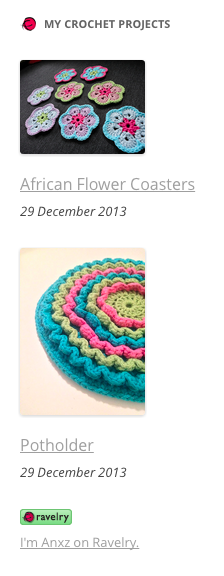Beschreibung
Ravelry Projects Widget outputs your most recent crochet and knitting projects from Ravelry in a widget. A picture of each project, description, date and a link to your project on Ravelry are shown.
Widget settings
- Number of projects to show
- Only show finished projects
- Show project notes
- Show a link to your Ravelry profile
You don’t need an Ravelry API key to use this plugin just your username.
Languages
Ravelry Projects Widget are also translated to the following languages:
- Swedish (Svenska)
Ravelry
Ravelry is a large community for knitters and crocheters worldwide. Note that this plugin is not an official Ravelry plugin and hence not supported by them.
Icon design
Yarn designed by Marie Coons from The Noun Project.
Installation
- Upload the
ravelry-projects-widgetfolder to your/wp-content/plugins/directory - Activate the plugin through the ‚Plugins‘ menu in WordPress
- Add the widget to your sidebar through the ‚Appearance‘ -> ‚Widgets‘ menu in WordPress by dragging the widget to a sidebar or other widget-enabled area.
- Type your username for Ravelry in the widget settings.
FAQ
- Do I need an Ravelry API key?
-
No, just your username.
Rezensionen
Für dieses Plugin gibt es keine Rezensionen.
Mitwirkende & Entwickler
„Ravelry Projects Widget“ ist Open-Source-Software. Folgende Menschen haben an diesem Plugin mitgewirkt:
MitwirkendeÜbersetze „Ravelry Projects Widget“ in deine Sprache.
Interessiert an der Entwicklung?
Durchstöbere den Code, sieh dir das SVN Repository an oder abonniere das Entwicklungsprotokoll per RSS.
Änderungsprotokoll
1.1
- Added: Option for showing project notes
- Added: Link to Ravelry profile opens in a new window
- Changed: Project image placement to be above project heading and date
- Changed: Minor CSS fixes and improvements
1.0
- First release of this plugin.