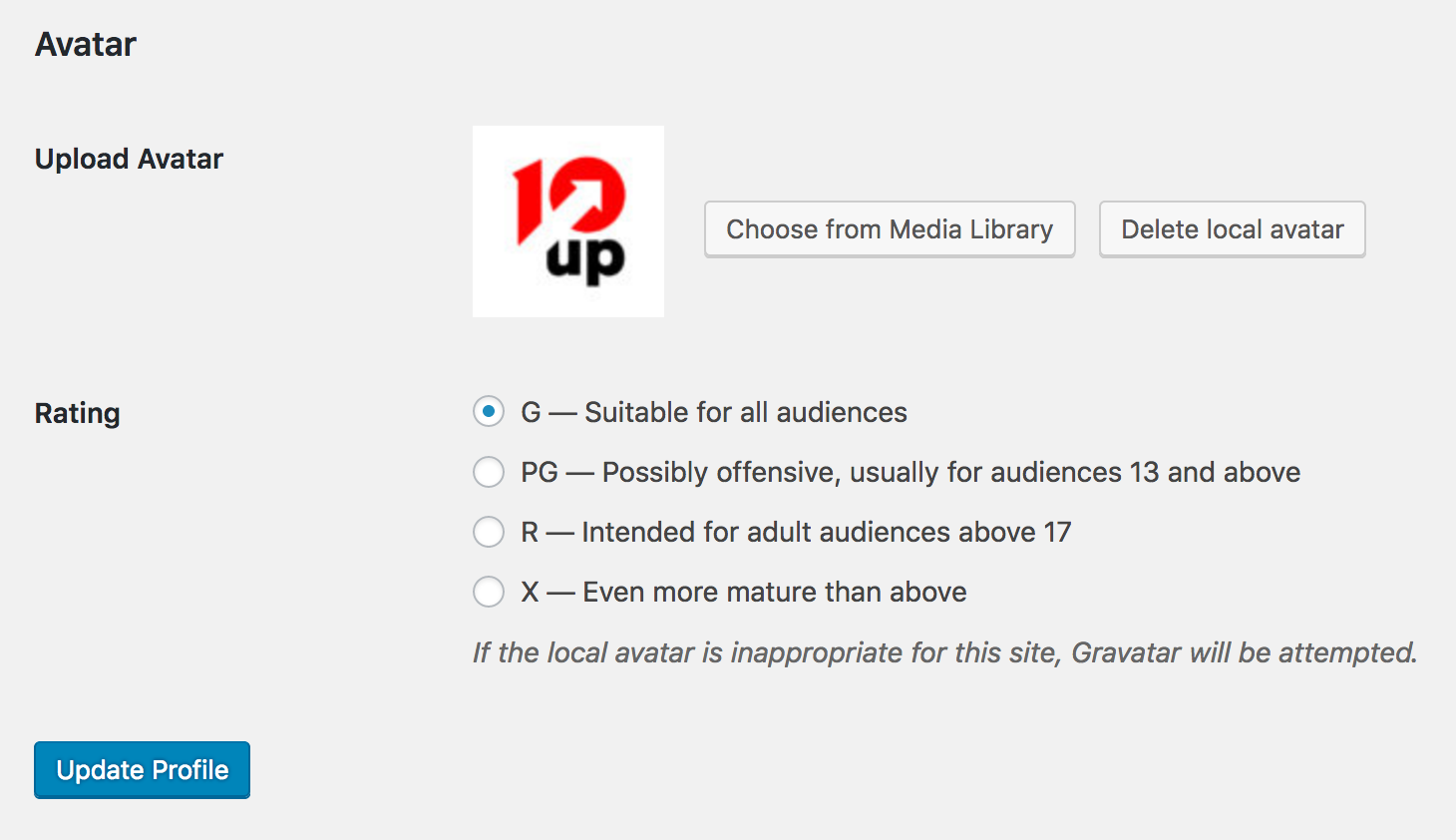Beschreibung
Fügt den Benutzerprofilen ein Avatar-Upload-Feld hinzu, wenn der aktuelle Benutzer über Medienberechtigungen verfügt. Erzeugt die gewünschten Größen auf Anfrage, genau wie Gravatar! Einfach und leicht.
Bearbeite einfach ein Benutzerprofil und scrolle zum neuen Feld „Avatar“. Das Plugin kümmert sich um das Zuschneiden und die Größenanpassung!
- Stores avatars in the „uploads“ folder where all of your other media is kept.
- Has a simple, native interface.
- Fully supports Gravatar and default avatars if no local avatar is set for the user – but also allows you turn off Gravatar.
- Erzeugt bei Bedarf die gewünschte Avatargröße (und speichert die neue Größe aus Effizienzgründen), so dass sie gut aussieht, genau wie Gravatar!
- Lets you decide whether lower privilege users (subscribers, contributors) can upload their own avatar.
- Enables rating of local avatars, just like Gravatar.
Installation
- Einfache Installation über das WordPress-Plugin-Bedienfeld oder manuelles Herunterladen des Plugins und Hochladen des extrahierten Ordners in das Verzeichnis
/wp-content/plugins/. - Aktiviere das Plugin über das Plugins-Menü in WordPress
- Wenn Du möchtest, dass nur Benutzer mit Datei-Upload-Berechtigung Avatare hochladen können, aktiviere die entsprechende Option unter Einstellungen > Diskussion
- Starte das Hochladen von Avataren, durch bearbeiten der Benutzerprofile!
Verwende Avatare in deinem Theme mithilfe der eingebauten get_avatar() Funktion von WordPress: https://codex.wordpress.org/Function_Reference/get_avatar
Du kannst auch get_simple_local_avatar() (mit denselben Argumenten) verwenden, um lokale Avatare etwas schneller abzurufen. Dadurch wird dein Theme jedoch von diesem Plugin abhängig.
FAQ
-
Does Simple Local Avatars collect personal data of website visitors?
-
No. Simple Local Avatars neither collects, stores, nor sends any PII data of visitors or avatar users on the host site or to 10up or other services.
Rezensionen
Mitwirkende & Entwickler
„Simple Local Avatars“ ist Open-Source-Software. Folgende Menschen haben an diesem Plugin mitgewirkt:
Mitwirkende„Simple Local Avatars“ wurde in 20 Sprachen übersetzt. Danke an die Übersetzerinnen und Übersetzer für ihre Mitwirkung.
Übersetze „Simple Local Avatars“ in deine Sprache.
Interessiert an der Entwicklung?
Durchstöbere den Code, sieh dir das SVN Repository an oder abonniere das Entwicklungsprotokoll per RSS.
Änderungsprotokoll
2.7.7 – 2023-12-13
- Fixed: Revert the Host/Domain support for local avatar URL (props @faisal-alvi, @jakejackson1, @leogermani, @dkotter via #247).
- Security: Bump
axiosfrom 0.25.0 to 1.6.2 and@wordpress/scriptsfrom 23.7.2 to 26.18.0 (props @dependabot, @faisal-alvi via #250).
2.7.6 – 2023-11-30
- Added: Check for minimum required PHP version before loading the plugin (props @kmgalanakis, @faisal-alvi via #226).
- Added:
pre_simple_local_avatar_urlfilter to allow an avatar image to be short-circuited before Simple Local Avatars processes it (props @johnbillion, @peterwilsoncc via #237). - Added: Repo Automator GitHub Action (props @iamdharmesh, @faisal-alvi via #228).
- Added: E2E test for checking the front end of avatars (props @Firestorm980, @iamdharmesh via #219).
- Changed: Bumped WordPress „tested up to“ version 6.4 (props @zamanq, @ankitguptaindia, @faisal-alvi, @qasumitbagthariya via #230, #244).
- Changed: Update the Dependency Review GitHub Action to leverage our org-wide config file to check for GPL-compatible licenses (props @jeffpaul, @faisal-alvi via #215).
- Changed: Documentation updates (props @jeffpaul, @faisal-alvi via #242).
- Fixed: Address conflicts with other plugins and loading the media API (props @EHLOVader, @dkotter via #218).
- Fixed: Prevent PHP fatal error when switching from a multisite to single site installation (props @ocean90, @ravinderk, @faisal-alvi via #222).
- Fixed: Local avatar urls remain old after domain/host change (props @jayedul, @ravinderk, @jeffpaul, @faisal-alvi via #216).
- Security: Bump
word-wrapfrom 1.2.3 to 1.2.4 (props @dependabot, @faisal-alvi via #223). - Security: Bump
tough-cookiefrom 4.1.2 to 4.1.3 (props @dependabot, @faisal-alvi via #225). - Security: Bump
@cypress/requestfrom 2.88.10 to 3.0.0 (props @dependabot, @faisal-alvi via #225, #234). - Security: Bump
cypressfrom 11.2.0 to 13.2.0 (props @dependabot, @faisal-alvi, @iamdharmesh via #234, #236). - Security: Bump
postcssfrom 8.4.21 to 8.4.31 (props @dependabot, @faisal-alvi via #238). - Security: Bump
@babel/traversefrom 7.20.12 to 7.23.2 (props @dependabot, @faisal-alvi via #240). - Security: Bump
@10up/cypress-wp-utilsversion to 0.2.0 (props @iamdharmesh, @faisal-alvi via #236). - Security: Bump
@wordpress/envversion from 5.2.0 to 8.7.0 (props @iamdharmesh, @faisal-alvi via #236). - Security: Bump
cypress-mochawesome-reporterversion from 3.0.1 to 3.6.0 (props @iamdharmesh, @faisal-alvi via #236).
2.7.5 – 2023-05-15
- Added: Ajax loading animation during process of uploading and deleting local avatars (props @lllopo, @BhargavBhandari90, @faisal-alvi via #204).
- Changed: Avatar removal button text (props @jayedul, @jeffpaul, @dkotter, @faisal-alvi via #208).
- Changed: WordPress „tested up to“ version 6.2 (props @jayedul, @faisal-alvi via #210).
- Changed: Run E2E tests on the zip generated by „Build release zip“ action (props @jayedul, @iamdharmesh, @faisal-alvi via #205).
- Security: Bump
webpackfrom 5.75.0 to 5.76.1 (props @dependabot, @faisal-alvi via #207).
2.7.4 – 2023-02-23
- Fixed: Support passing
WP_Usertoget_avatar()(props @mattheu, @faisal-alvi via #193). - Fixed: Remove trailing commas in function calls (props @patrixer, @dkotter, @sekra24, @faisal-alvi via #196).
- Security: Bump
simple-gitfrom 3.15.1 to 3.16.0 (props @dependabot, @faisal-alvi via #191). - Security: Bump
http-cache-semanticsfrom 4.1.0 to 4.1.1 (props @dependabot, @faisal-alvi via #197).
2.7.3 – 2023-01-16
- Fixed: Issue causing fatal errors when avatars used on front end of site (props @Rottinator, @peterwilsoncc, @ravinderk, @faisal-alvi via #187).
- Fixed: Deprecation error in admin on PHP 8.0 and later (props @Rottinator, @peterwilsoncc, @ravinderk, @faisal-alvi via #187).
2.7.2 – 2023-01-13
- Added: Filter hook
simple_local_avatars_upload_limitto restrict image upload size & image file checking enhanced (props @Shirkit, @jayedul, @faisal-alvi, @jeffpaul via #171). - Added: GitHub Actions summary on Cypress e2e test runs (props @faisal-alvi, @jeffpaul, @iamdharmesh via #174).
- Changed: Cypress integration migrated from 9.5.4 to 11.2.0 (props @iamdharmesh, @jayedul, @faisal-alvi via #172).
- Fixed: PHP8 support for
assign_new_user_avatar(props @lllopo, @mattwatsoncodes, @faisal-alvi via #183). - Fixed: Fixed the user profile language not respected issue (props @dkotter, @lllopo, @faisal-alvi, @jeffpaul via #175).
- Removed: textdomain from the core strings and the function
update_avatar_ratingsas it’s not required anymore (props @dkotter, @lllopo, @faisal-alvi, @jeffpaul via #175). - Security: Bump
json5from 1.0.1 to 1.0.2 (props @dependabot, @faisal-alvi via #182).
2.7.1 – 2022-12-08
- Added: Added missing files from the last release and changed the readme file to fix the bullet points and added fullstops.
2.7.0 – 2022-12-08
- Added: Added
Build release zipGitHub Action (props @peterwilsoncc, @faisal-alvi via #168). - Changed: Set plugin defaults on
wp_initialize_siteinstead of deprecated actionwpmu_new_blog(props @kadamwhite, @faisal-alvi via #156). - Changed: Support Level from Active to Stable (props @jeffpaul, @dkotter via #159).
- Changed: Build tools: Allow PHPCS installer plugin to run without prompting user (props @peterwilsoncc, @jeffpaul via #164).
- Changed: WP tested up to version bump to 6.1 (props @peterwilsoncc, @faisal-alvi via #165).
- Fixed: Non admin users can not crop avatar (props @jayedul, @faisal-alvi, @zamanq, @dkotter, @jeffpaul via #155).
- Security: Bump
@wordpress/envfrom 4.9.0 to 5.2.0 andgotfrom 10.7.0 to 11.8.5 (props @dependabot, @faisal-alvi via #153). - Security: Bump
loader-utilsfrom 2.0.2 to 2.0.3 (props @dependabot, @faisal-alvi via #160). - Security: Bump
loader-utilsfrom 2.0.3 to 2.0.4 (props @dependabot, @peterwilsoncc via #162). - Security: Bump
simple-gitfrom 3.9.0 to 3.15.1 (props @dependabot via #176).
2.6.0 – 2022-09-13
Note that this release bumps the minimum required version of WordPress from 4.6 to 5.7 and PHP from 5.6 to 7.4.
- Added: If a default avatar image is used, ensure that outputs alt text. This will either be default text (Avatar photo) or the alt text from the uploaded default image (props @dkotter, @faisal-alvi via #147)
- Added: Two hooks,
simple_local_avatar_updatedandsimple_local_avatar_deleted, (props @t-lock, @faisal-alvi, @dkotter via #149) - Changed: Bump minimum required version of WordPress from 4.6 to 5.7 (props @vikrampm1, @faisal-alvi, @cadic via #143).
- Changed: Bump minimum required version of PHP from 5.6 to 7.4 (props @vikrampm1, @faisal-alvi, @cadic via #143).
- Changed:The plugin is now available via Composer without any additional steps required (props @faisal-alvi, @kovshenin, @jeffpaul via #145)
- Security: Bump
terserfrom 5.14.1 to 5.14.2 (props @dependabot, @faisal-alvi via #142)
2.5.0 – 2022-06-24
- Added: Skip cropping button (props @dkotter, @faisal-alvi, @cadic, @jeffpaul, @dinhtungdu via #130)!
- Added: Updated the button name from „Skip Crop“ to „Default Crop“ only on the edit profile page (props @faisal-alvi, @peterwilsoncc via #136).
- Added: If an image used for a local avatar has alt text assigned, ensure that alt text is used when rendering the image (props @dkotter, @pixelloop, @faisal-alvi via #127).
- Added: Support for bbPress by loading the JS at FE on the profile edit page (props @foliovision, @faisal-alvi, @iamdharmesh via #134).
- Added: Cypress E2E tests (props @faisal-alvi, @vikrampm1, @Sidsector9 via #115).
- Fixed: Broken avatar URLs for network-configured shared avatars with non-standard thumbnail sizes (props @vladolaru, @faisal-alvi via #125).
- Fixed:
HTTP_REFERERis null and causing PHP warning (props @alireza-salehi, @faisal-alvi, @peterwilsoncc via #129).
2.4.0 – 2022-05-10
- Added: Ability to set a default avatar. (props @mehulkaklotar, @jeffpaul, @dinhtungdu, @faisal-alvi via #96).
- Fixed: Correct plugin name in changelog. (props @grappler, @jeffpaul via #117).
- Fixed: Avatar cache not being cleared. (props @thefrosty, @jeffpaul, @faisal-alvi, @peterwilsoncc via #118 & #120).
- Security: Dev dependency
@wordpress/scriptsupgraded to resolve deeper level dependency security issues. (props @jeffpaul, @faisal-alvi, @cadic via #119).
2.3.0 – 2022-04-25
- Added: Crop screen (props @jeffpaul, @helen, @ajmaurya99, @Antonio-Laguna, @faisal-alvi).
- Added: Avatar preview for Subscribers (props @ankitguptaindia, @dinhtungdu, @dkotter).
- Added: More robust multisite support and shared avatar setting (props @adamsilverstein, @helen, @jeffpaul, @dkotter, @faisal-alvi, @holle75).
- Added: Settings link to plugin action links (props @rahulsprajapati, @jeffpaul, @iamdharmesh).
- Added: Dashboard setting and WP-CLI command to migrate avatars from WP User Avatar (props @jeffpaul, @claytoncollie, @helen, @faisal-alvi).
- Added: Option to clear cache of user meta to remove image sizes that do not exist (props @jeffpaul, @ituk, @dinhtungdu, @sparkbold, @thrijith).
- Added: Package file (props @faisal-alvi, @jeffpaul, @claytoncollie, @cadic).
- Added: PHP Unit Tests (props @faisal-alvi, @iamdharmesh).
- Added: „No Response“ GitHub Action (props @jeffpaul).
- Changed: Bump WordPress „tested up to“ version to 5.9 (props @jeffpaul, @ankitguptaindia, @dinhtungdu, @phpbits).
- Changed: Bump WordPress „tested up to“ version to 6.0 (props @ajmaurya99 via #110).
- Changed: Format admin script (props @thrijith, @dinhtungdu).
- Fixed: Media ID as string in REST API (props @diodoe, @dinhtungdu, @dkotter).
- Fixed: Avatar rating text is not translated properly if a user has a custom language Set (props @ActuallyConnor, @faisal-alvi).
- Security: PHP 8 compatibility (props @faisal-alvi, @dkotter, @Sidsector9).
- Security: Bump
rmccue/requestsfrom 1.7.0 to 1.8.0 (props dependabot@). - Security: Bump
nanoidfrom 3.1.28 to 3.2.0 (props dependabot@). - Security: Bump
minimistfrom 1.2.5 to 1.2.6 (props dependabot@).
2.2.0 – 2020-10-27
- Added:
$argsparameter toget_simple_local_avatarfunction (props @dinhtungdu, @heyjones, @dkotter, @sumnercreations, @dshanske). - Added:
Simple_Local_Avatars::get_avatar_data(),Simple_Local_Avatars::get_simple_local_avatar_url(), andSimple_Local_Avatars::get_default_avatar_url()methods (props @dinhtungdu, @heyjones, @dkotter, @sumnercreations, @dshanske). - Added: Ability to retrieve avatar with
WP_Postobject (props @oscarssanchez, @blobaugh). - Added: class and ID to Avatar section on Profile Page to allow easier styling (props @dinhtungdu).
- Added: WP Acceptance test coverage (props @dinhtungdu).
- Changed: Switched to
pre_get_avatar_datafilter (props @dinhtungdu, @heyjones, @dkotter, @sumnercreations, @dshanske). - Changed:
assign_new_user_avatarfunction to public (props @tripflex). - Changed: Split the main class into its own file, added unit tests, and set up testing GitHub action (props @dinhtungdu, @helen, @stevegrunwell).
- Changed: New plugin banner and icon (props @JackieKjome).
- Changed: Bump WordPress version „tested up to“ 5.5 (props @Waka867, @tmoorewp, @jeffpaul, @dinhtungdu).
- Changed: GitHub Actions from HCL to YAML workflow syntax (props @jeffpaul).
- Changed: Documentation updates (props @jeffpaul).
- Fixed: Initialize
Simple_Local_Avatarson the$simple_local_avatarsglobal, enabling bundling plugin with composer (props @pauldewouters, @adamsilverstein). - Removed:
get_avatarfunction that overrides the core function (props @dinhtungdu, @heyjones, @dkotter, @sumnercreations, @dshanske).
2.1.1 – 2019-05-07
- Gefixt: Lösche keine Avatare, nur weil sie nicht auf dem lokalen Dateisystem vorhanden sind. Dies führte gelegentlich dazu, dass Avatare gelöscht wurden, wenn WordPress-Uploads an anderer Stelle gespeichert wurden, z.B. in einem Cloud-Dienst.
2.1 – 2018-10-24
- Neu: Alle Avatar-Uploads gehen nun in die Mediathek. Keine Sorge – Benutzer, die nicht in der Lage sind, Dateien hochzuladen, können ansonsten den Inhalt deiner Mediathek nicht sehen. Dies ermöglicht es lokalen Avataren, andere Funktionen zu respektieren, die deine Website in Bezug auf hochgeladene Bilder bietet, wie z.B. externes Hosting.
- New: REST API Unterstützung für das Erhalten und Aktualisieren.
- Neu: Verwende .org-Sprachpakete, anstatt Übersetzungen zu bündeln.
- Fixed: Vermeide einen
ArgumentCountError. - Fixed: Ein paar Internationalisierungsprobleme.
2.0 – 2013-06-02
- Choose or upload an avatar from the media library (for users with appropriate capabilities)!
- Local avatars are rated for appropriateness, just like Gravatar
- A new setting under Discussion enables administrators to turn off Gravatar (only use local avatars)
- Delete the local avatar with a single button click (like everywhere else in WordPress)
- Uploaded avatar file names are appended with the timestamp, addressing browser image caching issues
- New developer filter for preventing automatic rescaling: simple_local_avatars_dynamic_resize
- New developer filter for limiting upload size: simple_local_avatars_upload_limit
- Upgraded functions deprecated since WordPress 3.5
- Fixed translations not working on front end (although translations are now a bit out of date…)
- Hungarian translation added (needs further updating again with new version)
- Assorted refactoring / improvements under the hood
1.3.1 – 2011-12-29
- Brazilian Portuguese and Belarusian translations
- Bug fixes (most notably correct naming of image files based on user display name)
- Optimization for WordPress 3.2 / 3.3 (substitutes deprecated function)
1.3 – 2011-09-22
- Avatar file name saved as „user-display-name_avatar“ (or other image extension)
- Russian localization added
- Assorted minor code optimizations
1.2.4 – 2011-07-02
- Support for front end avatar uploads (e.g. Theme My Profile)
1.2.3 – 2011-04-04
- Russian localization
1.2.2 – 2011-03-25
- Fix for avatars uploaded pre-1.2.1 having a broken path after upgrade
1.2.1 – 2011-01-26
- French localization
- Simplify uninstall code
1.2 – 2011-01-26
- Fix path issues on some IIS servers (resulting in missing avatar images)
- Fix rare uninstall issues related to deleted avatars
- Spanish localization
- Andere kleinere Optimierungen unter der Haube
1.1.3 – 2011-01-20
- Löscht alte Avatare beim Ändern des Avatars richtig.
- Behebt „foreach“-Warnung im Debug-Modus bei der Aktualisierung von Avatar-Bildern.
1.1.2 – 2011-01-18
- Norwegische Lokalisierung
1.1.1 – 2011-01-18
- Italienische Lokalisierung
1.1 – 2011-01-18
- Alle Benutzer (unabhängig von den Berechtigungen) können standardmäßig Avatare hochladen. Um das Hochladen von Avataren auf Benutzer mit Upload-Berechtigungen (Autoren und höher) zu beschränken, aktiviere die entsprechende Option unter Einstellungen > Diskussion. Dies war das Standardverhalten in 1.0.
- Lokalisierungsunterstützung; Deutsch inklusive
1.0 – 2011-01-18
- Initial release.