Beschreibung
Erstellen Sie eine Profi-Sport-Website
Verwandeln Sie Ihre WordPress-Blog in eine voll konfigurierbare Team, Verein oder Liga-Website. Verfügt über eine Reihe von Sport-Tools, einschließlich Spiele, Ergebnisse, automatisierte Wertung Spieler Rankings und individuelle Profile für Vereine, Spieler und Mitarbeiter.
Industrieberichte
„Best WordPress Sports plugins: With premade templates for different sports, SportsPress pretty much covers the range of what almost everyone needs. It’s highly reviewed, and does exactly what it says it will do.“ — Elegant Themes
„ Script des Tages. Während das WordPress-Repository verschiedene Teams und sportbezogene Plugins hält, einige von ihnen nahe kommen, was Sie mit SportsPress erreichen “ – Softpedia
„SportsPress is probably one of the most complete WordPress sports plugins out there. If you have a sports website and you’re looking to showcase your team, or even your entire league, then give this plugin a try.“ — HostGator
Funktionen
- Gleichungsgenerator
- Clubprofile mit Spielerlisten
- Automatische League Standings mit Club Logos
- Events (Spiele & Ergebnisse) mit Spielerperformance
- Veranstaltungskalender
- Spielerprofile & -Statistiken
- Spielerlisten
- Mitarbeiter Profile
- Wählen Sie den aktuellen Club und die vorherigen Clubs aus
- Saisons-Archive
- Veranstaltungsort Information & amp; Karten
- Statistiken & amp; Tabelle Spalten der Tabelle
- Sport Voreinstellungen
- Wechseln zwischen Club vs Verein und Spieler gegen Spieler-Modus.
- Importiere Events, Clubs, Spieler und Mitarbeiter von CSV-Dateien
- Einfaches Shortcodes Menü in Editor
- Events Integration mit iCal
- Zertifizierte Kompatibilität mit WPML
Weitere Details zu den einzelnen Funktionen finden Sie auf der SportsPress Webseite zur Verfügung.
Kostenlose Erweiterungen
- SportsPress für Baseball
- SportsPress for Basketball
- SportsPress für Cricket
- SportsPress für Football (Fußball)
- SportsPress für Golf
- SportsPress for Volleyball
SportsPress Pro
Suche nach mehr erweiterte Sport Funktionalität? Aktualisieren Sie auf SportsPress Pro um den Zugriff auf erweiterte Funktionen erhalten für Ihr Team, Verein oder Liga-Website.
Verfügbare Sprachen
- Englisch – English ( en_US )
- Arabisch – العربية ( ar )
- Armanisch – Հայերեն ( hy )
- Bulgarisch – Български ( bg_BG )
- Chinesisch (China) – 中文 ( zh_CN )
- Croatisch – Hrvatski ( hr )
- Tschechisch – Čeština ( cs_CZ )
- Dänisch – Dansk ( da_DK )
- Niederländisch – Nederlands ( nl_NL )
- Französisch – Français ( fr_FR )
- Finnisch – Suomi ( fi )
- Deutsch – Deutsch ( de_DE )
- Griechisch – Ελληνικά ( el_GR )
- Ungarisch – Magyar ( hu_HU )
- Italienisch – Italiano ( it_IT )
- Japanisch – 日本語 ( ja )
- Koreanisch – 한국어 ( ko_KR )
- Mazedonisch – македонски ( mk_MK )
- Norwegian Bokmål – Norsk bokmål ( nb_NO )
- Persisch – فارسی ( fa_IR )
- Polnisch – Polski ( pl_PL )
- Portugiesisch (Brazil) – Português do Brasil ( pt_BR )
- Portugiesisch (Portugal) – Português ( pt_PT )
- Rumänisch – Română ( ro_RO )
- Russisch – Русский ( ru_RU )
- Slovakisch – Slovenčina ( sk_SK )
- Slovenisch – Slovenija ( sl_SI )
- Spanisch – Español ( es_ES )
- Schwedisch – Svenska ( sv_SE )
- Tagalog – Tagalog ( tl )
- Tamil – தமிழ் ( ta_IN )
- Thailändisch – ไทย ( th )
- Türkisch – Türkçe ( tr_TR )
Sport-Vorgaben inklusive
- American Football
- Association Football (Fußball)
- Nach Australischen Regeln Fußball
- Baseball
- Basketball
- Cricket
- Dart
- Golf
- Handball
- Eis-Hockey
- Lacrosse
- Netzball
- Rugby League
- Rugby Union
- Snooker
- Softball
- Squash
- Tischtennis
- Tennis
- Volleyball
- Water Polo
Voreinstellung
- Counter-Strike: Global Offensive
- Dota 2
- League of Legends
SportsPress-Themen für Clubs
Mitmachen
Fühlen Sie sich frei, Ihre Anregungen mit uns zu teilen, damit wir super Sportverein Features für euch entwickeln auch weiterhin!
Entwickler können über das SportsPress GitHub-Repository beitragen.
Übersetzer können auf SportsPress Übersetzungen durch GlotPress beitragen.
Bleiben Sie aktuell
Um mit den neuesten Updates und neue Features, müssen Sie Folgendes tun:
- Besuche die SportsPress Pro homepage.
- Abonnieren unseren YouTube channel.
- Folge ThemeBoy on Facebook & Twitter.
Bitte bewerten und genießen!
Ihr Feedback wird sehr geschätzt und macht den Unterschied bei der Verbesserung der SportsPress.
Screenshots
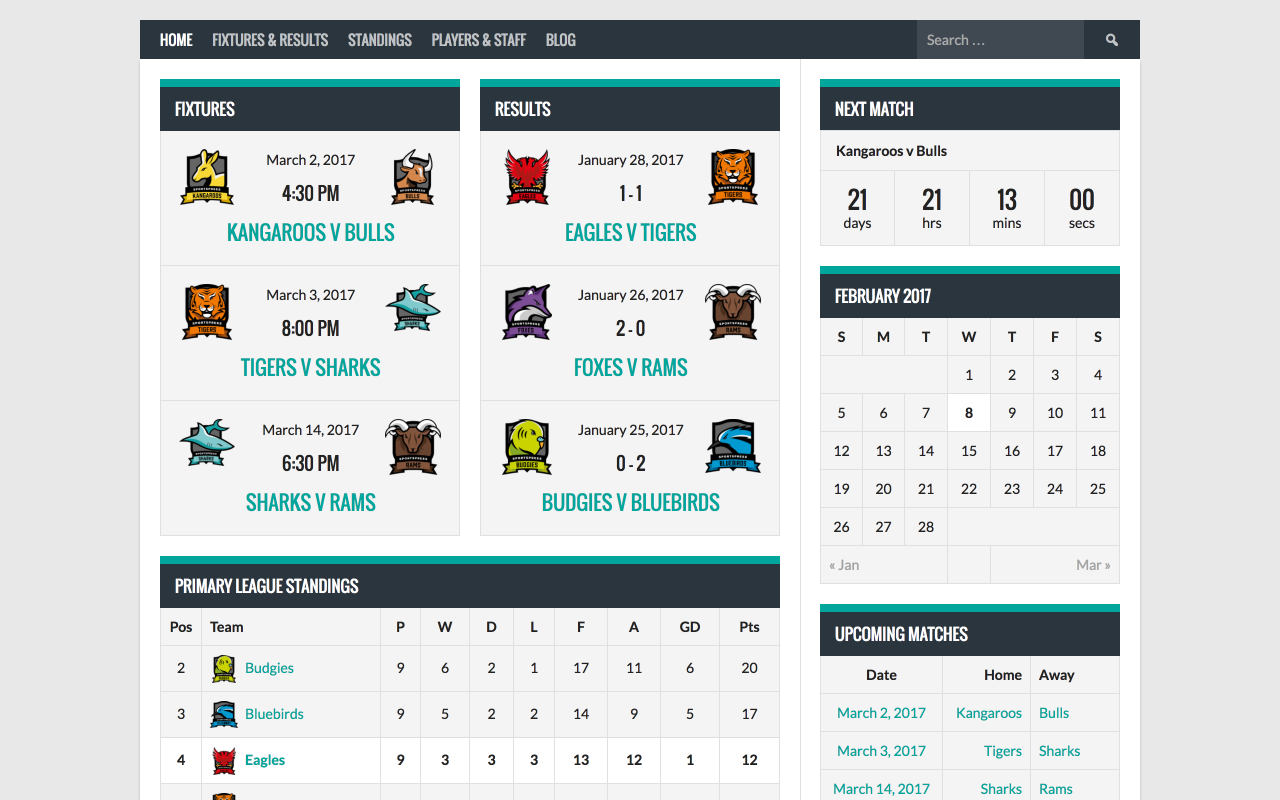
Add a suite of widgets to your site to display your own sports data. 
Generate automated standings that update whenever results are published. 
Schedule matches and display details, results, box scores, and a map to the venue. 
Register teams and players on your site and create lineups for each team. 
Display player profiles with configurable details and career stats. 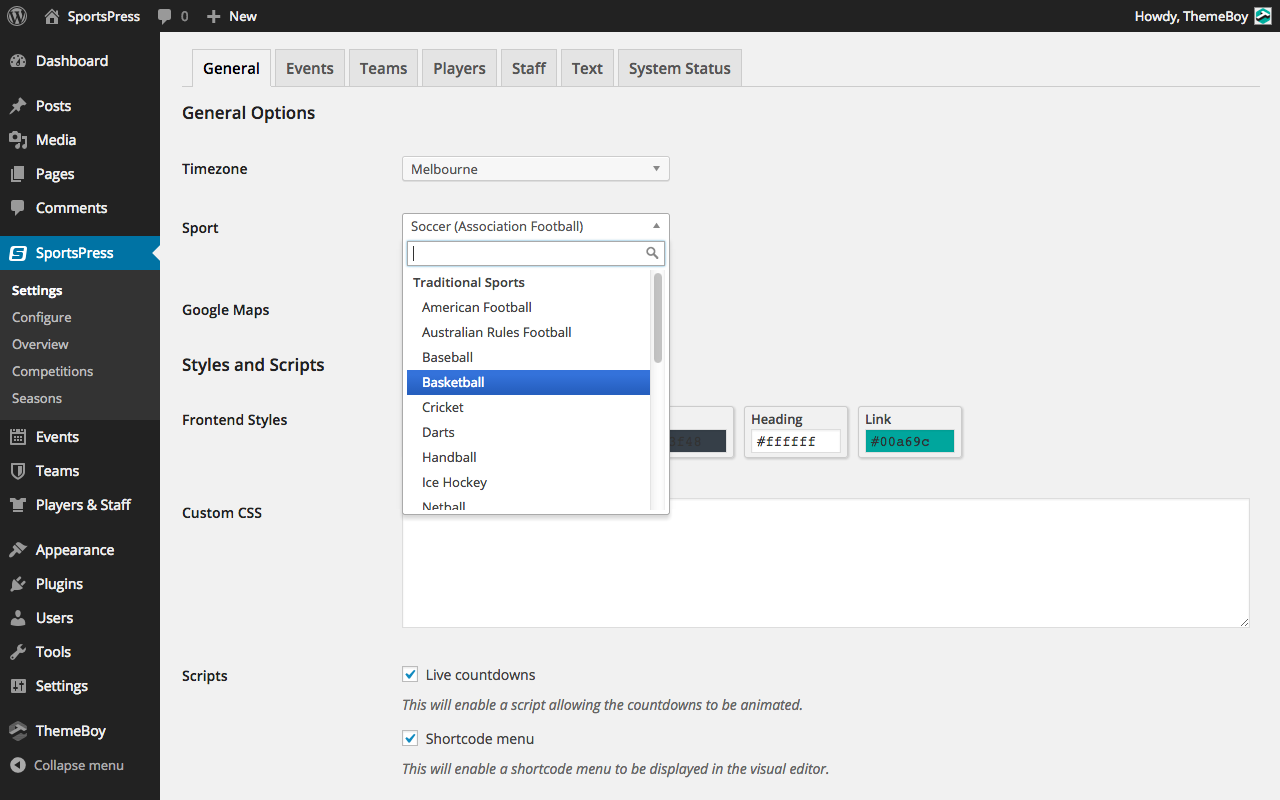
Wählen Sie Ihren Sport aus, um automatisch Presets und Beispieldaten zu installieren. 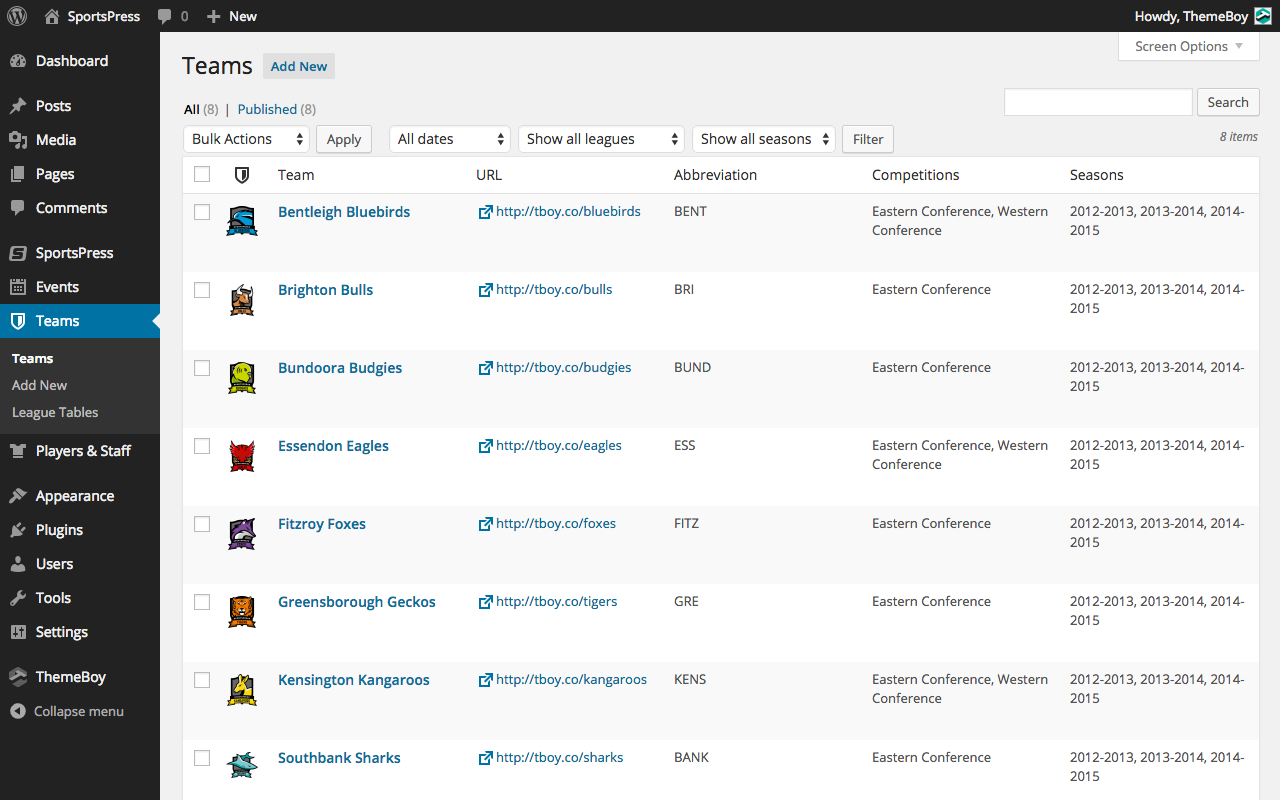
Jedes Team hat ein einzigartiges Logo und eine Website-URL. Optional Link Teams von Ihrem Blog zu ihren offiziellen Webseiten. 
Die Übersichtsseite bietet eine Vogelperspektive für Ihr gesamtes Sportnetz. 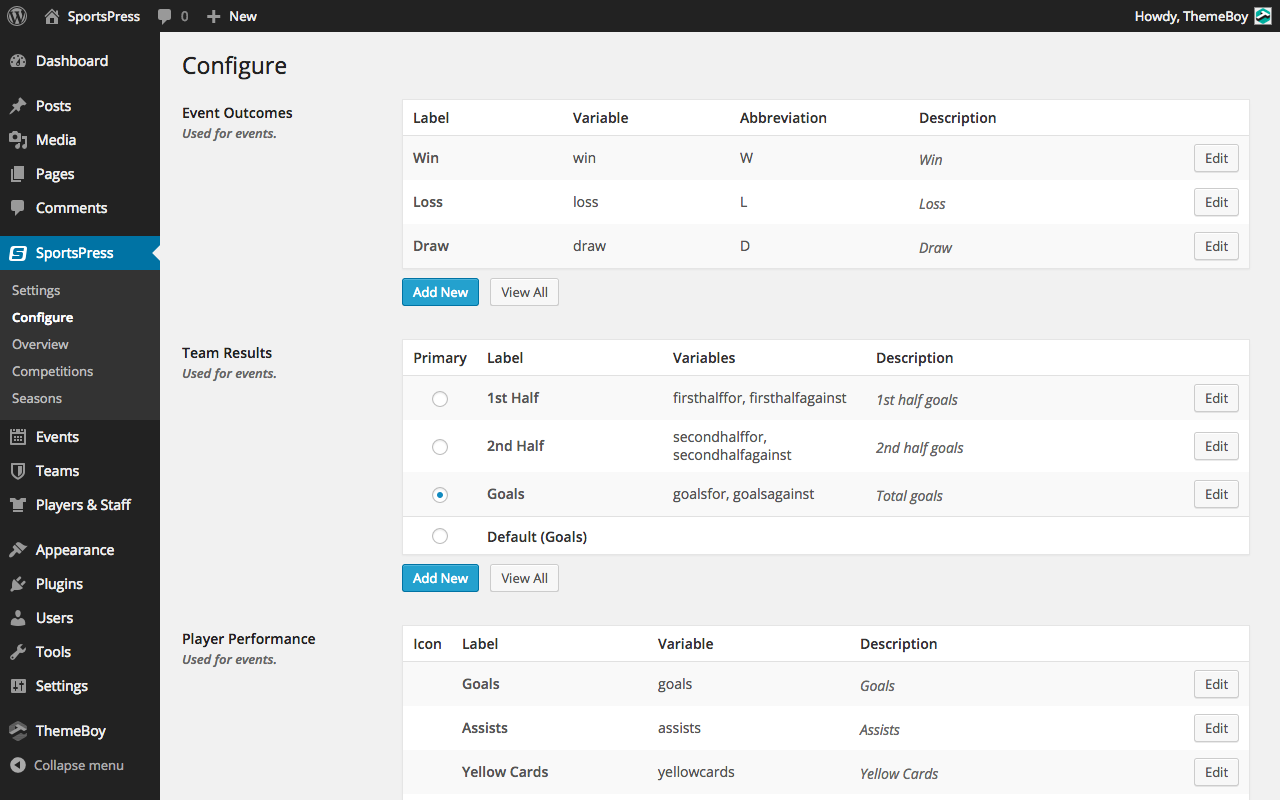
Konfigurieren Sie die im Plugin verwendeten Variablen für Ihren Sport. Für einige Sportarten stehen Voreinstellungen zur Verfügung, die diese Optionen automatisch ausfüllen. 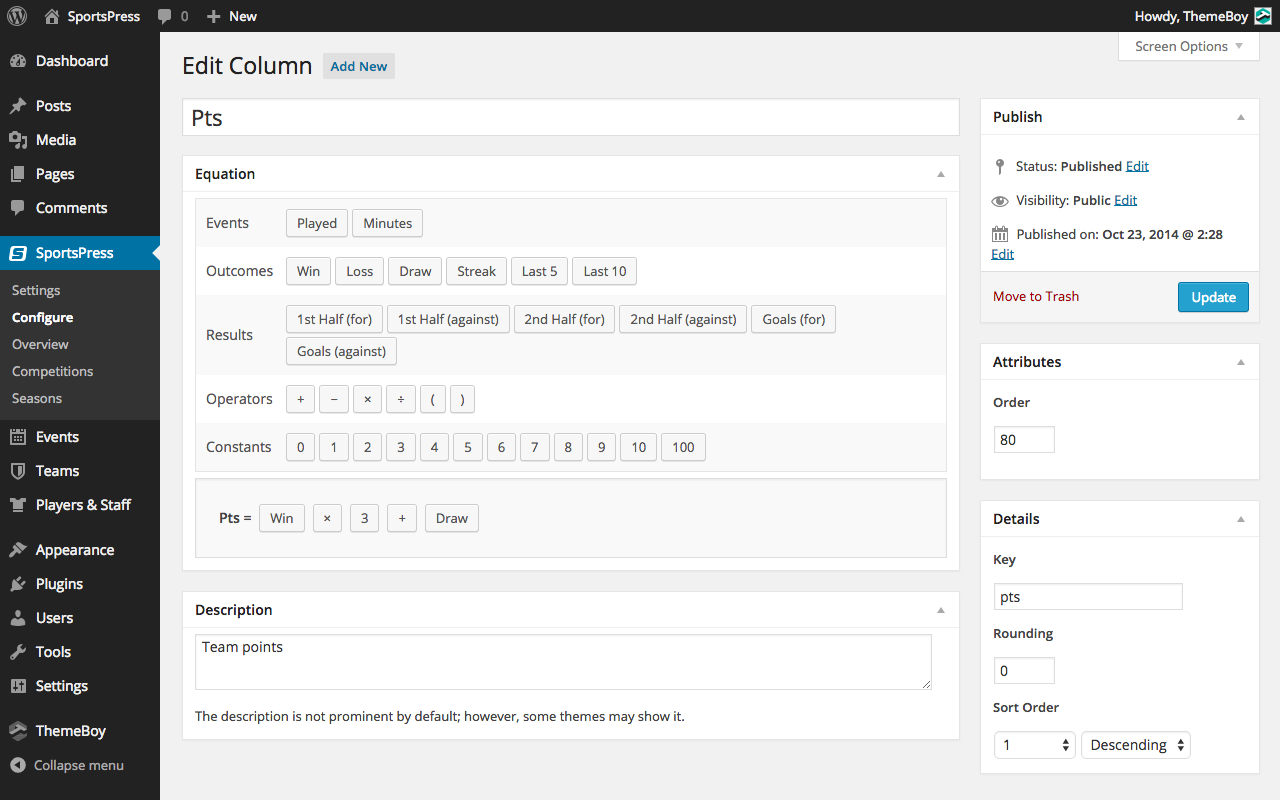
Entwerfen Sie Ihre eigenen Punkte-System mit dem benutzerdefinierten Drag-and-Drop-Gleichung Builder.
Installation
Mindestanforderungen
- WordPress 3.8 oder höher
- PHP-Version 5.2.4 oder höher
- MySQL-Version 5.0 oder höher
Automatische Installation
Automatische Installation ist die einfachste Möglichkeit, wie WordPress, die Dateiübertragungen selbst behandelt und Sie brauchen noch nicht einmal zu Ihrem Web-Browser zu verlassen. Gehen Sie eine automatische Installation SportsPress, melden Sie sich bei Ihrem WordPress-Admin-Panel, navigieren Sie zu dem Plug-Ins-Menü und klicken Sie auf Hinzufügen Neu.
Im Suchfeld „SportsPress“ und suchen Plugins klicken. Sobald Sie unsere Sport-Plugin gefunden haben, können Sie Details über sie sehen, wie die Point-Release, Bewertung und Beschreibung. Am wichtigsten ist natürlich, können Sie es installieren, indem Sie einfach auf Jetzt installieren klicken. Nach diesen Link klicken, werden Sie gefragt, ob Sie sicher sind, wollen Sie das Plugin zu installieren. Klicken Sie auf Ja und WordPress wird automatisch die Installation abzuschließen.
Manuelle Installation
Die manuelle Installationsmethode beinhaltet unsere Sport-Plugin herunterladen und auf Ihren Webserver über Ihre Lieblings-FTP-Anwendung hochladen.
- Laden Sie die Plugin-Datei auf Ihren Computer und entpacken es
- Mit Hilfe eines FTP-Programm oder Ihr Hosting Control Panel, laden Sie die entpackte Plugin-Ordner zu Ihrem wp-content / plugins WordPress-Installation / Verzeichnis.
- Aktivieren Sie das Plugin aus dem Plugin-Menü innerhalb der WordPress-Admin.
Upgrade
Die automatischen Updates sollten ohne Probleme ablaufen; aber wie immer: Stelle sicher, dass du vorher ein Backup gemacht hast – nur für den Fall…
If on the off-chance you do encounter issues with the event/team/player/staff pages after an update you simply need to flush the permalinks by going to WordPress > Settings > Permalinks and hitting ’save‘. That should return things to normal.
FAQ
-
Welche Sportarten tut dieses Plugin unterstützten?
-
Das Plugin wird den meisten Mannschaftssportarten mit einem Punktesystem unterstützen. Sie können die Tabellenspalten und Spielerstatistiken über die SportsPress-Einstellungen anpassen. Wir haben Voreinstellungen für häufig angeforderte Sportarten enthalten, und Sie können auch Ihre eigenen hinzufügen.
-
Wird SportsPress mit meinem Design arbeiten können?
-
Ja; SportsPress wird mit jedem Thema arbeiten, aber kann einiges Styling erfordern, um es schön zu machen.
-
Wo kann ich Fehler melden oder am Projekt mitarbeiten?
-
Fehler können entweder in unserem Support-Forum oder vorzugsweise auf der SportsPress GitHub-Repository gemeldet werden.
-
Wird SportsPress mit meinem Sport arbeiten können?
-
Das Plugin wird mit mehreren verschiedenen Sportarten-Voreinstellungen vorinstalliert. Bitte lassen Sie uns wissen, wenn Sie mit uns arbeiten möchten, um Ihre Voreinstellungen zu bekommen und dem Plugin hinzuzufügen.
-
Kann ich Teams / Spieler / Personal / Spiele importieren?
-
Ja, CSV Importeure sind mit dem Plugin enthalten. Gehen Sie zu Tools > Import und wählen Sie aus einer der SportsPress CSV Importeure. Unterstützt CSV-Dateien erzeugt von LeagueLobster .
-
Was ist der Unterschied zwischen dem freien und Pro-Plugin?
-
SportsPress ist ein kostenloses Plugin, um Sportorganisationen die Funktionalität zu geben, ein Team, Verein, oder Liga-Website laufen zu lassen. Das Plugin ermöglicht es Ihnen, Ihre kommenden Spiele zu planen und die Ergebnisse einzugeben, nachdem Sie ein Spiel gespielt haben. Ihre Liga-Tabellen, Team- und Spieler-Statistiken werden automatisch aktualisiert, sobald Sie das Ergebnis veröffentlicht haben, um die neuen Tabellenführer zu reflektieren.
Einschränkungen? Keine Sorge, es gibt keine Beschränkungen für die Anzahl der Ereignisse sind, Spieler, Mitarbeiter, Teams, Vereine oder Ligen, die Sie im kostenlosen Plugin hinzufügen können.
SportsPress Pro ist ein Premium-Plug-In für ernsthafte Teams gemacht, die für zusätzliche Sport-Funktionalität auf ihrer Website suchen. Durch ein Upgrade auf SportsPress Pro werden Ihnen sofortiger Zugriff auf eine Reihe von Sport-Module gegeben, die in Ihrem Dashboard angezeigt werden.
Die aktuellen Module, die sich ausschließlich auf SportsPress Pro verfügbar sind:
- Turniere: Erstellen und Turniere in einer Klammer / KO-Pokal-Format angezeigt werden.
- Timelines: Display a visual timeline of player performance in events.
- Anzeiger: mehrere Ereignisse in einer horizontale Anzeigetafel anzeigen.
- Sponsoren: Fügen Sie Ihre Sponsoren auf Ihrer Website und jedes ihrer Klicks und Impressionen verfolgen.
- Mitarbeiter-Verzeichnisse: anzeigen Kontaktdaten Ihres Schlüsselpersonal, damit die Menschen wissen, wer mit in Kontakt zu treten.
- Team Berechtigungen: Weisen Sie Benutzer zu einem bestimmten Team und begrenzen ihren Zugang zu den Daten zu diesem Team zusammen.
- Team-Farben: Machen Sie jeder Mannschaft Profilseite einzigartig durch ihre Teamfarben angezeigt werden.
- Ligamenü: Anzeige einer globalen Navigationsleiste am oberen Rand Ihrer Website für eine einfache Navigation.
- Twitter: Fügen Sie einen Twitter-Feed zum Team, Spieler und Mitarbeiter-Seiten.
- Branding: Instantly rebrands your admin panel to reflect your organization’s brand.
- Duplicator: Klonen Sie alles mit nur einem Klick. Großartig um mehrere Ereignisse zu schaffen.
Es gibt 3 verschiedene Lizenzen, die Sie wählen können: Club, Liga, und Agentur.
Wenn Sie zu einer der SportsPress Pro-Lizenzen aktualisieren, können Sie einfach die Pro-Version aktivieren ohne Ihre Daten zu verlieren. Bitte beachten Sie, dass wir empfehlen, dass Sie eine vollständige Sicherung zu tun, wenn Sie große Änderungen an Ihrer Website zu machen.
Rezensionen
Mitwirkende & Entwickler
„SportsPress – Sports Club & Ligen Manager“ ist Open-Source-Software. Folgende Menschen haben an diesem Plugin mitgewirkt:
Mitwirkende„SportsPress – Sports Club & Ligen Manager“ wurde in 19 Sprachen übersetzt. Danke an die Übersetzerinnen und Übersetzer für ihre Mitwirkung.
Übersetze „SportsPress – Sports Club & Ligen Manager“ in deine Sprache.
Interessiert an der Entwicklung?
Durchstöbere den Code, sieh dir das SVN Repository an oder abonniere das Entwicklungsprotokoll per RSS.
Änderungsprotokoll
2.7.21
- Fix – Add nonce checks to hide notice links.
2.7.20
- Fix – Permalink access for non-admins.
2.7.19
- Fix – Games back showing as zero.
2.7.18
- Tweak – Only get staff template if enabled.
- Tweak – Show visible option only when „Auto“ mode is selected.
- Fix – „None“ option disappeared from dropdowns.
- Fix – Minutes not shown when image used as icon.
- Fix – Deprecated urlencode() notice.
- Fix – Null parameter notice.
- Fix – Undefined array key warnings.
- Fix – Add user capability check and nonce check when updating permalinks.
2.7.17
- Fix – PHP 8.2.x deprecated code warnings.
- Fix – Next team not working in shortcodes.
- Fix – Links rendering in event specs.
- Localization – Update translatable strings.
2.7.16
- Update – WP version tested up to 6.1.
- Update – Leaflet version to 1.8.0.
- Tweak – Datepicker support for event blocks, list, and calendar widgets.
- Fix – Toggle between absolute and resltive dates in shortcodes.
- Fix – Undefined variables showdob and showage.
- Fix – Date range error in player lists.
- Fix – Loss condition not applied on event results.
- Fix – Can’t set statistic variable for player positions.
- Fix – API error when using _fields.
- Fix – Event map and video not being displayed.
- Fix – Escape functions in admin.
2.7.15
- Feature – Sports news widget in dashboard.
- Fix – Fixture importer bug with extended characters in league and season name.
- Fix – Player list not loading (too many resources).
- Fix – Performance format not updating.
- Fix – Trim whitespace on geo coordinates to avoid import error.
2.7.14
- Fix – Error when non-value added as adjustment.
- Fix – Map links not escaped properly.
- Fix – Event blocks missing attributes.
- Fix – Player statistics meta escaping.
2.7.13
- Fix – Theme notice escaping.
- Fix – Timezone dropdown selection now shown in general settings.
- Fix – Double header when multiple player lists are displayed in team.
- Fix – Dropdown options not saving in settings.
- Fix – Setup page conflict with WooCommerce.
2.7.12
- Fix – OpenStreetMap not displaying map after update.
2.7.11
- Fix – Player status selector not reflecting changes in match edit screen.
- Fix – Player dropdown template not displaying names.
- Fix – Staff dropdown template not displaying names.
2.7.10
- Fix – Players not selectable in event edit page.
- Fix – Videos embedded in post content not rendering.
2.7.9
- Tweak – Add support for event format in REST API.
- Tweak – Add „Order“ and „Order by“ selection fields for countdown widget.
- Tweak – Add option to display event status in countdown widget.
- Tweak – Add ability to filter events by format in calendar template.
- Tweak – Update TGM plugin activation library.
- Fix – Remove plugin headers from modules for improved compatibility.
- Fix – Reverse order not applying to teams in event lists.
- Fix – Add validation to user inputs for improved security.
- Fix – Sanitize all user inputs for improved security.
- Fix – Escape all outputs in admin for improved security.
- Fix – Filtering based on format for event blocks.
- Fix – Last week and next week filter not applying to player lists.
- Fix – Deselecting a selected team in settings.
- Fix – PHP 8.0 deprecated warnings.
- Localization – Add nationalities and flags for French Guiana, French Polynesia, Guadeloupe, Greenland, Martinique, Reunion, and Sint Maarten.
2.7.8
- Fix – Event results, box scores, and players stats not updating via REST API.
2.7.7
- Fix – Events not appearing due to filter malfunction.
2.7.6
- Feature – Add ability to bulk set events as on time.
- Fix – Players in events not being filtered by team.
2.7.5
- Tweak – Add ability to filter events by team and match day in one query.
- Tweak – Improve performance by updating leaflet script and only loading when required.
- Tweak – Add overtime notation compatibility for minutes played.
- Fix – Issue with event edit page where the scripts were not working.
- Fix – No records when format is default in event list shortcode.
2.7.4
- Tweak – Add option to display birthday, age, or both in birthdays widget.
- Fix – Player list data showing zeroes in some cases.
2.7.3
- Compatibility – Tested for compatibility with WordPress 5.5 with changes made where necessary.
- Tweak – Avoid showing minutes box for subs when not needed.
- Tweak – Improve filtering speed for queries without leagues or seasons.
- Tweak – Apply reverse order setting in event lists.
- Tweak – Enable filtering a player’s events played on a specific team.
- Fix – Include future events in REST API for WordPress 5.5.
- Fix – Enable updating player metrics using the REST API.
- Fix – Deprecated code for PHP 7.4.
- Fix – Elementor compatibility.
- Localization – Update country names for Czechia, North Macedonia, Myanmar, and Eswatini.
- Localization – Adjust RTL stylesheet for event performance icons.
2.7.2
- Tweak – Sanitize delimiter field in event settings.
2.7.1
- Feature – Enable player list filtering by nationality.
- Feature – Add option to display date of birth in player lists.
- Tweak – Exclude postponed and canceled events from countdowns.
- Tweak – Apply reverse order option to event results.
- Tweak – When a team has more than one home venue, separate with commas.
- Fix – Venue address containing pluses in events.
- Fix – Event blocks showing the wrong dates when embedded within other event pages.
- Fix – Statistics not adding manual values when not based on equations.
- Fix – Event lists ignoring the format parameter.
- Fix – League table order when displaying multiple tables in team profiles.
- Fix – Error when deleting configuration columns.
- Fix – Player lists not including past players in some cases.
- Fix – Prevent error when viewing event calendar in some cases.
2.7
- Feature – New bulk actions to postpone and cancel multiple events.
- Feature – Add date of birth to player importer.
- Feature – Automatically select the home team’s venue as the default venue when importing fixtures.
- Feature – Add ability to turn on comment for team profiles.
- Feature – Filter league tables by event status.
- Tweak – When an icon is used for player performance, display the icon in player lists and profiles.
- Tweak – Add title attribute for player statistic icons.
- Tweak – Default stylesheet sorting icon width.
- Fix – Icon color picker rendering issue.
- Fix – Image selector not working for player statistics.
- Fix – Enqueue scripts and styles for OpenStreetMap when used in shortcodes.
- Localization – Add translation options for countdown units.
2.6.20
- Tweak – Improve compatibility with volleyball for checkbox performance.
- Preset – Update volleyball preset with additional options.
2.6.19
- Feature – Enable filtering calendars base on players.
- Feature – Add checkbox type to event performance.
- Fix – Javascript error when columns are hidden in event list.
- Fix – Notice when displaying staff in event performance table.
- Fix – Notice when event results are empty.
- Fix – Uncaught error in player class.
- Preset – Update volleyball preset using checkbox performance type.
2.6.18
- Fix – Prevent OpenStreetMap scripts from loading when Google Maps is active via SportsPress Pro.
- Fix – Headers already sent error related to default nationality module.
2.6.17
- Tweak – Only show welcome screen on major version upgrade.
- Tweak – Add filters to enable career totals calculation with extensions.
- Fix – Countdowns not reflecting timezone setting.
2.6.16
- Tweak – Add support for updated baseball extension with partial innings.
- Fix – Error displaying staff in events when offense and defense are separate tables.
2.6.15
- Important – Using Google Maps will require a SportsPress Pro license after August 31, 2019.
- Refactor – Fallback to OpenStreetMap for venue maps without SportsPress Pro.
- Feature – Option to display team logos instead of team names in player lists.
- Feature – Option to display custom specs in event blocks and event lists.
- Tweak – Improve page load speed when creating new league tables.
- Tweak – Prevent displaying events other than published or scheduled.
- Fix – Icons only appearing in the first table when player lists are grouped.
- Fix – Character encoding and CRLF errors in calendar feeds.
- Fix – Missing field location Schema error.
- Fix – Dropdowns collapsing in admin when meta boxes are hidden.
- Fix – Timezone handling in countdowns.
- Fix – Error when using special characters in admin settings.
2.6.14
- Fix – API endpoints for secondary post types.
2.6.13
- Fix – Missing functionality with Gutenberg enabled.
- Fix – Enable API endpoints with WordPress 5.0 and Gutenberg.
2.6.12
- Tweak – Match styling of date row in countdown.
- Fix – Calculated totals in player performance array missing for custom templates.
- Fix – Date field hidden from existing calendars.
2.6.11
- Tweak – Apply reverse teams setting to event blocks.
- Tweak – Add zero before days in countdown when there are less than 10 days to go.
- Fix – Venue address not setting correctly.
- Fix – RTL language support for first column in tables.
- Fix – PHP warnings for various static functions.
- Fix – Custom post types displaying blank screen in admin when Gutenberg is active.
2.6.10
- Tweak – Apply reverse teams settings to logos.
- Fix – Statistics doubling in player lists when player is assigned to a team.
- Fix – Display blank placeholder in player lists when no team is assigned.
- Preset – Update basketball efficiency rating equation.
2.6.9
- Feature – New event shortcodes: venue, officials, teams, and full event info.
- Feature – Option to choose default nationality for faster data entry.
- Feature – Date and time display options in countdown widgets.
- Feature – Ability to filter player list shortcodes by league, season, and team.
- Tweak – Improve page load for new player lists.
- Tweak – Improve iCal feed by fixing wrapping issues.
- Tweak – Use lighter placeholder color to differentiate from entered values.
- Tweak – Preserve league, season, and position assignments when importing players.
- Fix – PHP warnings when using version 7.2 or later.
- Fix – Countdown timer format when event is 100 or more days away.
- Fix – Player list displaying zero values when formatted using decimal places.
- Fix – Start of the week filters for week-based calendars.
- Fix – Location picker freezing issue.
- Fix – Custom post types pages displaying blank page when Gutenberg is installed.
2.6.8
- Feature – Ability to add icons to player statistics.
- Feature – Ability to display matchday in event blocks.
- Feature – Add support for commenting on scheduled events.
- Feature – Option to filter birthdays widget by week.
- Feature – Option to filter events by competitive or friendly.
- Tweak – Display pin in venue map and link map to web version.
- Tweak – Add UK as alternate to GB in countries legacy list.
- Tweak – Remove duplicate teams from players.
- Tweak – Improve player assignment filtering for player lists.
- Fix – Animated countdowns when visitor and site are in a different timezones.
2.6.7
- Fix – Update Google Maps API endpoints.
2.6.6
- Fix – Apply reverse teams to frontend templates only.
2.6.5
- Tweak – Increase coverage of reverse teams option.
- Tweak – Improve sorting of leagues, positions, and seasons.
- Localization – Additional legacy country code for Greece.
- Fix – Broken post author select on certain pages.
- Fix – Google Calendar link protocol.
2.6.4
- Fix – Undefined variable notice in player list.
2.6.3
- Fix – Assign past teams during player import.
- Fix – Next team column displaying events furthest away.
- Fix – Add fallback array_replace function for PHP versions earlier than 5.3.
- Fix – Add fallback for web hosts that don’t support multibyte PHP functions, causing blank player profiles.
2.6.2
- Fix – Newly added players from past and current team appearing in player lists.
- Fix – Player lists appearing empty without league, season, and team selected.
2.6.1
- Fix – Player lists with a team selected showing players from other teams.
- Fix – REST API endpoints not resolving for players.
- Fix – Empty system status page.
2.6
- Feature – Add custom details to events using event specs.
- Feature – Conditional equations for variables.
- Feature – Display the next opponent in league tables.
- Feature – Short name option added to teams.
- Feature – Automatic event titles using short name when available.
- Feature – Display featured image in countdown widget.
- Tweak – Stronger connections between leagues, seasons, and teams for automatic player lists.
- Tweak – Relative date option added to editor shortcodes.
- Tweak – Display only current team in player list.
- Tweak – Filter players dropdown by current team only.
- Tweak – Allow 0 as a squad number when importing players.
- Tweak – Prevent filtering through empty results.
- Fix – Interpreting non-integer substitution times.
- Fix – Warning when sorting terms without order.
- Localization – Add WPML support to staff header.
- Localization – Fix RTL not being applied in league tables.
2.5.10
- Fix – Date ranges not being applied to calendars.
2.5.9
- Fix – Unpublished posts being displayed in some themes.
2.5.8
- Fix – Display scheduled events using default permalinks via archives and third-party widgets.
2.5.7
- Fix – Blank general settings screen on WordPress versions prior to 4.9.
- Fix – Revert responsive table behavior to prevent display issues on mobile.
2.5.6
- Tweak – Adjust player-related hooks.
- Fix – Turn off responsive tables by default.
2.5.5
- Feature – Main league and current season settings.
- Feature – New shortcode including full staff profile.
- Feature – Add code highlighting to custom CSS field.
- Feature – Add responsive layout option to tables.
- Feature – Add filters to REST API players endpoint.
- Feature – Option to merge duplicate teams, players, and staff.
- Feature – Option to display specific event in event blocks.
- Feature – Option to sort player checklist by name and squad number in events.
- Feature – Option to filter player lists by team.
- Feature – Option to link staff members.
- Feature – Filter countdown by calendar.
- Fix – Calculate column totals in box score.
- Fix – Mismatched encoding of included library.
- Localization – Fix translation function missing around string.
2.5.4
- Fix – Error when editing league table using older versions of WordPress.
2.5.3
- Fix – Calendar templates not loading when timezone setting is relative to UTC.
2.5.2
- Feature – Add match day to REST API.
- Tweak – Add order to positions during preset installation.
- Tweak – Display links to add new duties and officials if empty.
- Tweak – Add linebreaks to substitute dropdowns.
- Fix – Use default full time minutes in REST API.
- Fix – Uploading custom images as performance icons.
- Fix – Displaying timed performance with custom images.
2.5.1
- Feature – Officials importer.
- Feature – Officials added to dashboard glance items.
- Feature – Order setting added to staff jobs for custom sorting.
- Tweak – Display only the highest order job in staff profiles.
- Tweak – Require box score importer to be accessed from within an event.
- Tweak – Add hook to declare importable post types.
- Fix – Officials meta box in events when module is inactive.
- Fix – Issues when timezone is not set.
2.5
- Feature – Player of the match and star numbers added to box scores.
- Feature – Officials module for displaying referee appointments in matches.
- Feature – New player performance icons to choose from.
- Feature – Schema microdata added to event calendars, lists, and blocks.
- Feature – Box score importer for updating existing events.
- Feature – Order setting added to taxonomies for custom sorting.
- Feature – New relative date range options in event calendars.
- Feature – Date range options added to league tables and player lists.
- Feature – Option to hide players with zero statistics in player list.
- Tweak – Allow staff members to have multiple jobs.
- Tweak – Indicator dots added to calendars with events in frontend stylesheet.
- Tweak – Box score columns are now selected by default when adding new events.
- Tweak – Events made sortable by match day in admin.
- Tweak – Competitions renamed to leagues.
- Fix – Quick edit teams not showing when filtering players by team.
- Fix – Calendar feeds not updating without E-tag.
- Fix – Admin table cells wrapping.
- Fix – Timezone issues in calendars.
2.4.3
- Fix – Substitute Typo.
- Fix – WordPay image trailing slash.
2.4.2
- Feature – Add visibility option to player metrics.
- Fix – Remove protocol from default Gravatar images to prevent mix content warnings.
2.4.1
- Fix – Static function displaying notice in header.
2.4
- Feature – Integration with WordPay to allow paid team and player registrations.
- Feature – New team gallery shortcode and widget for displaying a gallery of team logos.
- Feature – Added support for player career totals based on calculated averages.
- Tweak – Allow competitions to be selected for friendly matches.
- Tweak – Added columns selector to gallery shortcodes.
- Fix – Full time defaulting to 90 minutes.
- Fix – Statistic format not reflected in meta box.
- Fix – Shortcode button hook timing conflicts.
- Preset – Swap par and score in golf preset.
- Preset – Update all presets to reflect new career total type.
2.3.2
- Fix – Team in player statistics total row displaying as zero.
- Fix – Notice when no sendoffs are available during minutes played calculation.
2.3.1
- Tweak – Update version numbers of recommended sport-specific extensions.
- Fix – Manually entered statistics not reflected in player profile totals.
- Fix – Template hooks not callable for third-party integration.
- Fix – Error when editing league tables in PHP versions earlier than 5.5.
2.3
- Feature – New setup wizard for first-time installs.
- Feature – Option to automatically create player profiles during user registration.
- Feature – Choose team or individual mode for each event.
- Feature – Send Off setting for player statistics to suspend minute count for that player.
- Tweak – Remove horizontal scrolling in dashboard to fix hidden dropdowns.
- Tweak – Revert text color overrides for dark color schemes in frontend styles.
- Fix – Borrowed players not automatically loading on event edit.
- Fix – Played minutes calculation and player profile statistics.
- Preset – Update all presets to support new mode switching feature.
2.2.10
- Tweak – Update modules page.
- Fix – League table discrepancy due to change in number of teams setting.
- Fix – JavaScript error caused by box score displaying icons without players.
2.2.9
- Fix – Warning message above player list template.
2.2.8
- Fix – Hidden box score header in values mode.
- Fix – Welcome page displaying after upgrade if preset was saved from settings.
- Fix – Decimal places being dropped from player list statistics.
2.2.7
- Tweak – Adjust frontend styles to allow some overrides.
- Tweak – Update modules page with new module options.
- Fix – Javascript error in icon mode box scores.
- Fix – Player list default sorting issue.
- Fix – Empty team checkboxes in player quick edit.
2.2.6
- Tweak – Hide box score table header row in icon mode.
- Tweak – Adjust frontend stylesheet.
- Fix – Empty league tables when no columns are selected.
- Fix – Empty player lists when no columns are selected.
- Fix – Link events setting not applied to box score time.
- Fix – Player list sorting error with non-numeric values.
- Fix – Home and away records being combined when opponent not in league table.
2.2.5
- Feature – Enable positions to be displayed in icons mode box score.
- Tweak – Reflect mixed column order in player list admin.
- Tweak – Remove table row border in frontend stylesheet.
- Tweak – Automatically apply table adjustments on admin page load.
- Tweak – Simplify box score icon totals.
- Fix – Adjustments not applying to player list values.
- Fix – Minutes not displaying in box score.
- Fix – Player positions displaying not displaying in box score.
- Fix – Total time displaying as 0:00.
2.2.4
- Feature – Option to show or hide career totals in player profiles.
- Tweak – Icons not rendering when frontend stylesheet is active.
- Tweak – Remove underline from icon links in frontend stylesheet.
- Tweak – Change competition and season placeholders in events to „None“.
- Tweak – Enable horizontal scrolling on large tables in admin.
- Fix – Equations returning zero when no events played.
- Fix – Player lists and player profiles showing different statistics when filtered by competition or season.
- Fix – Substitution icon not rendering for starting lineup players.
- Fix – Manual player performance errors in profile.
- Fix – Error in event results if team was deleted.
- Fix – Remove deprecated function in PHP 7.0.
- Fix – Non-numeric errors in PHP 7.1.
2.2.3
- Fix – Placeholders for non-numeric values in player list displaying as zero.
2.2.2
- Tweak – Center align form events.
- Fix – Reverse form array to display events in chronological order.
- Fix – Error in player lists when querying legacy events.
- Fix – Manual values in player lists when no events have been played.
2.2.1
- Fix – Empty timeline error when calculating substitution time.
2.2
- Feature – New frontend stylesheet for third-party themes.
- Feature – New chronological streak format in league tables.
- Feature – Head to head tiebreaker option in league tables.
- Feature – Add option to select number of players in player lists.
- Feature – Quick edit player’s team and squad number.
- Feature – Bulk edit players‘ past and current teams.
- Feature – Taxonomies added to REST API.
- Feature – Ability to display event history in player profiles.
- Feature – Event list format option added to player and team events.
- Feature – Option to record minutes for specific statistics.
- Feature – Time format added for racing and timed sports.
- Feature – Dedicated option to redirect team pages to site URL.
- Feature – Bulk action to generate team calendars.
- Feature – Automatically adjust played minutes based on substitution times.
- Feature – Match day column option added to event lists.
- Tweak – Remove event limit in calendars.
- Tweak – Allow player squad number to be zero.
- Tweak – Enable mixing performance and statistic column order.
- Tweak – Filter player statistic equations by offense and defense.
- Tweak – System status hidden unless in debug mode.
- Tweak – Move event list column options to sidebar.
- Tweak – Return zero instead of error if dividing by zero.
- Tweak – Always display performance icons in admin.
- Tweak – Add preview notation in event blocks by default.
- Tweak – Single player performance name option added for hover text in icons mode.
- Fix – Player list precision number format error.
- Fix – Player list adjustments for existing values.
- Fix – Hide empty positions in player lists and galleries.
- Fix – Import button selectors disappeared in WordPress 4.7.
- Fix – Substitution time missing parentheses.
- Fix – Staff for home team not being displayed in events.
- Fix – Enable output of time and results without team names in home/away mode.
- Fix – Prevent totals override in box scores.
- Localization – Add Gibraltar nationality option and flag.
2.1.7
- Fix – Activation error on older versions of PHP.
2.1.6
- Feature – Add equation format option to player performance.
- Tweak – Add text options to change tab labels.
- Fix – Activation errors using TGMPA.
- Fix – Empty footer column in team staff table.
- Preset – Update basketball preset.
2.1.5
- Feature – Add option to filter players by current or past team in player lists.
- Fix – Scheduled events not queried in REST API.
2.1.4
- Feature – Player and staff dropdown templates added to layout designer.
- Tweak – Default tab labels from layout designer.
- Tweak – Add „Home“ and „Away“ to text options.
- Tweak – Add horizontal padding to centered event list columns.
- Fix – Disable numeric slug generation for events due to permalink issues in some cases.
- Fix – Permalink issues caused by filter for scheduled events.
- Fix – Scheduled events being ignored by REST API.
- Fix – Inconsistent styling of player and staff dropdowns.
- Fix – Only include current players in player lists.
- Fix – Age calculation in BuddyPress context.
2.1.3
- Tweak – Hinzufügen von Optionen, um Nummer, Team und Position Spalten zu Spielerliste Shortcode auswählen.
- Fix – Summenzeilenoffset in der Spielerstatistik admin.
- Fix – Ereignisse werden in einigen Fällen nicht automatisch nach Datum geordnet.
- Fix – Google Maps-Fehler, wenn die Adresse leer ist.
- Fix – Spielerlisten für alle Teams, die nicht im Teambearbeitungsfenster erscheinen.
- Fix – Fehler in der Spielerliste, wenn Team nicht mehr vorhanden ist.
- Fehlerbehebung – Fehler in Ereignisprotokollen, wenn die Ergebnisse leer sind.
- Verlegenheit – Ausgabe mit Verbindung zu zukünftigem Ereignis vom täglichen Archiv, wenn mehrfache Fälle für einen einzelnen Tag geplant werden.
2.1.2
- Feature – Add offensive und Verteidigung Statistiken REST API.
- Tweak – Ausblenden Template Tabs ohne Inhalt.
- Tweak – Auswahl von Spielerlisten ohne Teams erlauben.
- Tweak – Center-align Zeit / Ergebnisse, wenn zwischen Heim-und Auswärts-Teams in der Ereignisliste.
- Tweak – Erhöhen Sie Checkliste Panel Höhe in admin.
- Tweak – Textoptionen aktualisieren.
- Fix – Hidden-Box-Score-Spalten immer noch angezeigt, wenn in Verletzung / Verteidigung mode.ns auf Spielerliste shortcode.
- Preset – Update cricket preset.
2.1.1
- Feature – Add substitution times in box score.
- Feature – Add text options to change template tab names.
- Tweak – Automatically align home and away columns in event lists.
- Fix – Box score minutes display issue.
2.1
- Feature – New simplified fixtures importer compatible with LeagueLobster.
- Feature – Add match day field to events.
- Feature – Add box score minutes to events.
- Feature – Add option to display full time in event details.
- Feature – Add inline and block option to event logos.
- Feature – Add squad number and name option to player details.
- Feature – Add tab options to layout designer.
- Feature – Add option to display player and staff dropdowns in profiles.
- Feature – Add option to select TBA, postponed, and canceled event status.
- Feature – Licenses tab for third-party extensions.
- Tweak – Get player data only when needed.
- Tweak – Add capabilities to taxonomies.
- Tweak – Display tutorials in main menu if user role is not admin or league manager.
- Tweak – Use contextual strings for featured images.
- Tweak – Enable meta query vars in REST API.
- Tweak – Adopt new tab class names in admin.
- Tweak – Inherit text color for event logo team text.
- Tweak – New developers section on modules page with link to join Slack community.
- Fix – Taxonomy links appearing in admin for users that can’t edit events.
- Fix – Debug error on non-standard admin pages.
- Fix – REST API notice in Jetpack.
2.0.16
- Tweak – Add shortcode parameter to override global date in event calendar.
2.0.15
- Fix – Subversion issues.
2.0.14
- Fix – Use search mode in maps to prevent invalid parameter error.
2.0.13
- Fix – Google Maps embed code to reflect selected map type.
- Fix – Countdown error when teams are not selected.
2.0.12
- Tweak – Add API key to Google Maps in admin.
2.0.11
- Tweak – Embed code to reflect change in Google Maps API.
2.0.10
- Tweak – Enable sortable tables on all devices.
2.0.9
…