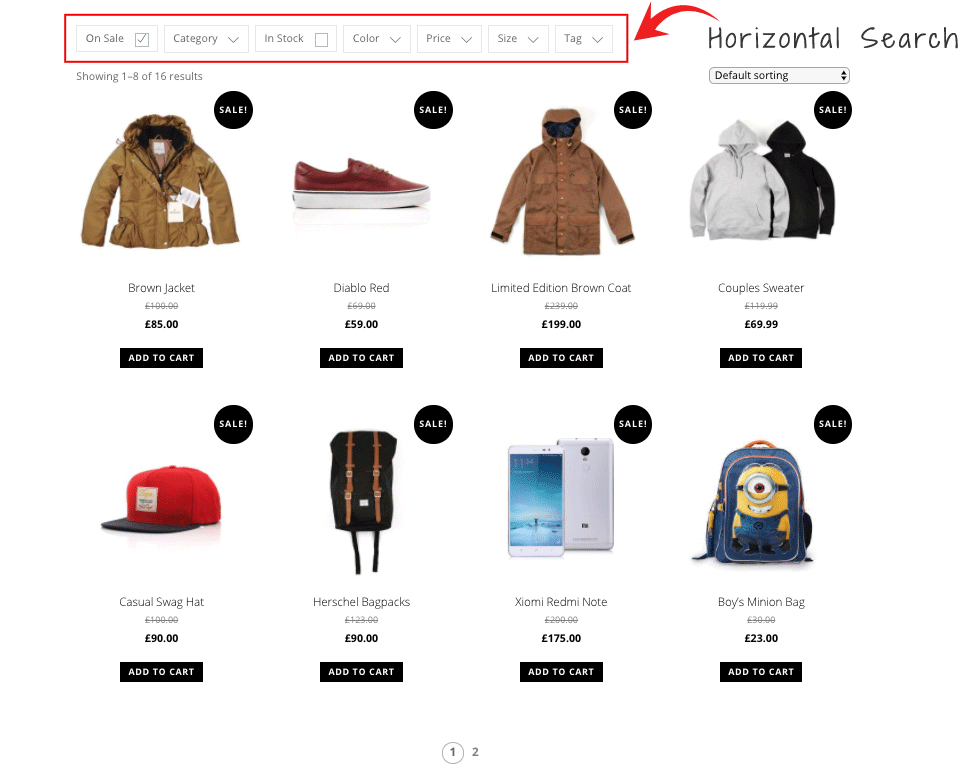Beschreibung
Online-Shopping kann sehr zeitraubend sein, speziell wenn du durch hunderte Produkte stöbern musst. Mit dem Produktfilter kannst du Käufern helfen, einfach die gewünschten Produkte in deinem WooCommerce-Shop zu finden. Dieses kostenlose WordPress-Plugin erlaubt es Benutzern, die Produkte durch eine Preisspanne, Kategorien, Attributen, Eigenschaften und vielem mehr zu filtern. Wenn Benutzer einen Filter gesetzt haben, sehen sie direkt die Suchergebnisse rund um die gesuchten Produkteigenschaften. Zusätzlich erlaubt das Plugin auch das Kombinieren von Filtern. Anders als viele andere Produktfilter, wo man nur jeweils einen Filter benutzen kann, erlaubt Product Filter das Benutzen mehrerer Filter gleichzeitig und hilft somit den Käufern beim verfeinern ihrer Suchergebnisse.
Keeping you in mind, this powerful plugin comes with a simple easy-to-use drag and drop form Builder, making it easy for you to create an unlimited number of search forms. The Product Filter plugin is a must-have tool for any ecommerce site!
Die Plugindokumentation ist verfügbar unter: https://themify.me/docs/wc-product-filter-documentation
Funktionen:
- Sofortige Suchergebnisse
- Drag-and-Drop Formular-Builder
- Viele Filterkombinationen
- Vertikales oder horizontales Layout
- Works with Divi, Elementor and Themify Builder product module
Installation
- Upload the whole plugin directory to the
/wp-content/plugins/directory - Aktiviere das Plugin im „Plugins“-Menü in WordPress
- Gehe zu WP-Admin > Produktfilter, um ein neues Formular zu erstellen.
- Kopiere den Shortcode [searchandfilter] und füge ihn überall ein, wo du das Filterformular anzeigen möchtest.
- Viel Spaß!
Please visit plugin’s installation guide page: https://themify.me/docs/wc-product-filter-documentation#installing
Rezensionen
Mitwirkende & Entwickler
„Themify – WooCommerce Product Filter“ ist Open-Source-Software. Folgende Menschen haben an diesem Plugin mitgewirkt:
MitwirkendeÜbersetze „Themify – WooCommerce Product Filter“ in deine Sprache.
Interessiert an der Entwicklung?
Durchstöbere den Code, sieh dir das SVN Repository an oder abonniere das Entwicklungsprotokoll per RSS.
Änderungsprotokoll
1.4.7 (2024.04.23)
- Fix: Conflicting shortcode with searchandfilter – change shortcode from [searchandfilter] to [tf_product_filter] to avoid conflicts
1.4.6 (2024.04.14)
- Fix: Divi pagination is missing with Product Filter activated
1.4.5 (2024.03.08)
- Fix: User manage options
1.4.4 (2024.03.08)
- Fix: XSS issue
1.4.3 (2023.12.14)
- Fix: Horizontal filter layout dropdown not accessible on hover filter
1.4.2 (2023.12.07)
- New: Categories: add option to show only children of current category
- Fix: Filter Dropdown not clickable on mobile phone
1.4.1 (2023.10.24)
- Fix: WooCommerce latest version incompatability message
1.4.0 (2023.08.23)
- Tested with latest version of WP
1.3.9 (2022.05.31)
- New: Add variant display option
- New: Add hierarchy options to custom taxonomies
- Change: Default logic for category search
- Change: Include children in category search by default
1.3.8 (2022.05.16)
- Fix: XSS issue
1.3.7 (2022.04.05)
- Fix: Error with PHP8
1.3.6 (2021.11.27)
- New: add filter by taxonomy option
- Fix: Filtered products doesn’t have masonry layout and show a distorted layout with pro product archive template
- Fix: The Import feature is not working
- Fix: Product page template changes if you hit back button after filtering products
1.3.5 (2021.06.09)
- Fix: On product filter form builder, load categories/tags/attributes on demand
- Fix: Add Custom order option for Product Attributes
- Fix: Swiss Francs Currency issue (currency position)
- Fix: Price Slider not working when using non-Latin field title
1.3.4 (2020.12.22)
- Fix: Critical compatibility fix with Polylang
- Fix: Some fixes with read more button
1.3.3 (2020.12.11)
- Fix: WP 5.6 update breaks price slider
1.3.2 (2020.11.30)
- Fix: Product filter not working with woocommerce module
- Fix: Product Filter result page doesn’t remain Builder content on Shop page
- Fix: Clear button not working on pre-filtered URLs
- Fix: The Pagination is hidden after filtering
- Fix: Show results on a different page not working
- Fix: Product Filter doesn’t display result correctly with multiple Builder WooCommerce modules on the page
- Fix: Product Filter doesn’t work on single product/post
- Fix: Product Filter: Price slider doesn’t work on touch screens