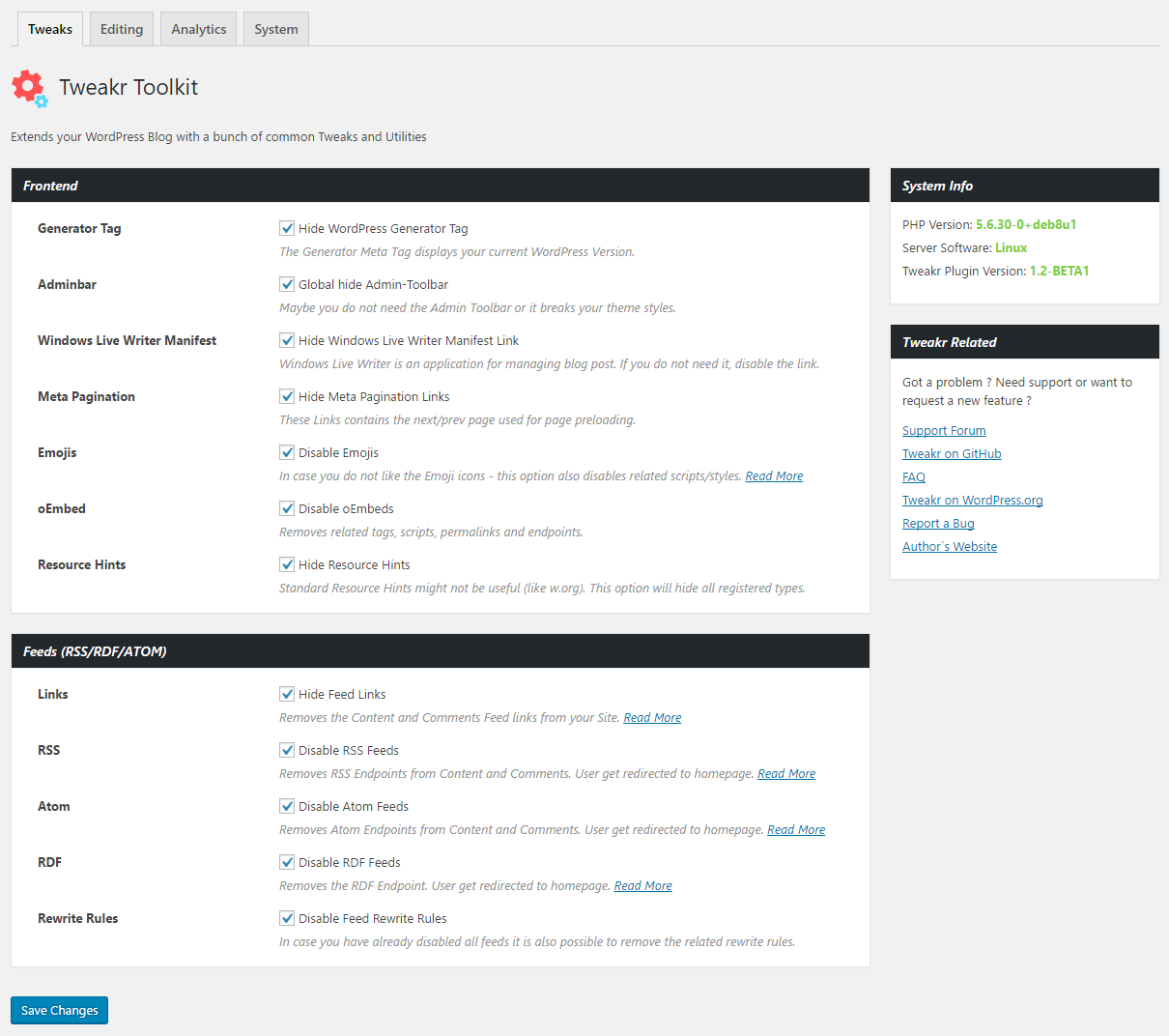Beschreibung
This plugin is a collection of common used tweaks and features – each of them can be controlled independently
It is designed as compact all-in-one solution espacially for Web-Agencies and Advanced Users with security in mind: just audit and trust a single plugin.
Visual Editor
- VisualComponent Extension visualizes the HTML Element Structure (headings,section,p)
- Remove the fixed-width restriction of the Editor-Area (set to 80% max)
- Use External SMTP Mailserver to deliver mails transmitted by
wp_mail - No Third Party libraries required! WordPress Internal PHPMailer class is used
- Support for TLS/SSL Connections
- Set the Mail-From-Name and Mail-From-Address manually
- Fix phpmailerExceptions by setting the mail-from parameter to a valid address
- Control New User Registration E-Mails (send to admin and/or user)
Automatic Updates
- Control Automatic-Update policy
- Enable automatic Theme Updates
- Enable automatic Plugin Updates
- Disable Automatic Updates
- Disable Update Notification (E-Mail)
Permalinks/Rewrite Rules
- Add
.htmlextension to pages – e.g.privacy-protecton.html - Add
.htmlextension to categories – e.g.category/uncategorized.html - Optional or enforced html extensions (backward compatibility)
- Remove embed Rewrite Rules
- Remove feed Rewrite Rules
Virtual Permalink URLs
- Placeholders like
link://post.local/1234can be used within the Link-Insert-Dialogs and got replaced by the real link during rendering – this avoids problems with different domains names.
XML Sitemap
- Automatical XML Sitemap generation
sitemap.xml(SEO) - Modern Search-Engines like Google, Bing can easier index your posts/pages
- Only Posts and Pages are displayed
- Password protected posts/pages or unpublished content is ignored!
- XML Format regarding the sitemaps.org specification
Security
- Disable XMLRPC API (Really!)
- Restrict REST (JSON) API Access to Admin and Editor User
System Tweaks
- Disable Emojis
- Disable Smileys
- Disable oEmbeds
- Hide Admin Toolbar
- Hide WordPress Generator Tag
- Hide Windows Live Writer manifest file link
- Hide Meta Pagination Links
- Hide Feed Links
- Hide Resource Hints
- Disable RSS Feeds
- Disable Atom Feeds
- Disable RDF Feeds
Google Analytics
- Google Analytics Support – just add your Tracking-ID
- AnonymizeIP Option
- OPT-OUT Shortcode/Button (required by GDPR/DSGVO) – also works with Caching Plugins or CDN Servers
- IE8 Compatible
Matomo/Piwik Analytics
- Matomo v3 Support – add your Host URL + Site ID – thats it!
- OPT-OUT Shortcode/Button (required by GDPR/DSGVO) – also works with Caching Plugins or CDN Servers
- Simple Page Name Option (Records the Document Title without Blog Name)
- DoNoTrack Option
- Option to add the Hostname to your Document Title (useful for multidomain sites)
Screenshots
Installation
System requirements
- PHP 5.4 or greater
- WordPress 4.7
Installation
- Upload the complete
tweakrfolder (WordPress Plugin) to the/wp-content/plugins/directory - Activate the plugin through the ‚Plugins‘ menu in WordPress
- Go to Settings -> Tweakr and configure it
FAQ
- A lot of the Tweaks/Extensions are already available as Single Plugins
-
Of course! But as a professional Web Agency it is much easier to develope, maintain and audit a single plugin instead of a set of 20+ plugins from different authors!
- Why do you use your custom tracking code for Piwik/Google Analytics
-
Because of the Opt-Out Buttons code and the possibility to control the options via the settings page.
- I miss some features / I found a bug
-
Send an email to Andi Dittrich (andi _D0T dittrich At a3non .dOT org) or or open a New Issue on GitHub
Rezensionen
Mitwirkende & Entwickler
„Tweakr – Utility Toolkit“ ist Open-Source-Software. Folgende Menschen haben an diesem Plugin mitgewirkt:
MitwirkendeÜbersetze „Tweakr – Utility Toolkit“ in deine Sprache.
Interessiert an der Entwicklung?
Durchstöbere den Code, sieh dir das SVN Repository an oder abonniere das Entwicklungsprotokoll per RSS.
Änderungsprotokoll
2.1
- Added: option to set the
.htmlextension as optional - Changed: new plugin menu structure
- Changed:
wp-skltnlibrary updated to 0.22.1 – MPL 2.0 License - Changed: applied new
wp-skltnplugin structure – files moved intomodules/directory - Bugfix: invalid regex in
.htmlextension rewrite rule accepted any character instead of a dot - Bugfix: metadata generator throws a php notice due to non extisting global
$postobject
2.0
License changed to GNU GENERAL PUBLIC LICENSE Version 2 (GPL-2.0)
- Added: option to control automatic updates (enable/disable updates by each component)
- Added: option to hide privacy-policy page from search engines
- Added: option to advertise the
sitemap.xmlinrobots.txtfile to be autoamitcally recognized by search engines - Added: option to disable smiley images (convert_smilies)
- Added: option to center TinyMCE (VisualEditor) content within editing area (enhancement for large screens)
- Added: VisualComponent styles for list elements
ul,ol - Changed: updated the UI components
- Changed:
wp-skltnlibrary updated to 0.16.0 – MPL 2.0 License - Changed: sessionStorage is used to store the current active tab instead of cookies
- Changed: moved sitemap settings to content section
- Changed: renamed Piwik Analytics to Matomo – see https://matomo.org/blog/2018/01/piwik-is-now-matomo/
- Removed:
jquery-cookiedependency
1.4
- Added: Option to remove trailing-slashes from all permalinks
- Added: Option to add
.htmlextensions to custom taxonomies – feature requested on WordPress.org Forums - Added: Virtual Permalinks to the Link-Insert-Dialogs. Placeholders like
link://post.local/1234are used and replaced by the real link during rendering – this avoids problems with different domains - Added: Virtual Permalinks to the Media-Insert-Dialogs. Placeholders like
link://attachment.local/1234are used. - Added: Option to remove shortlink from HTTP-Header
- Added: Option to remove REST-API URL from HTTP-Header
- Added: Option to disable pingbacks/trackbacks for all posts/pages (set to closed)
- Added: REST API Monitoring endpoint
<hostname>/wp-json/tweakr/v1.0/monitoring - Changed: By disabling the XMLRPC API the related HTTP-Header X-Pingback will be disabled
- Changed: Permalink Settings are moved to the Content pane
1.3
- Added: XML Sitemap Generator
- Bugfix: Plugin Re-Activation doesn’t flush (initialize) the rewrite rules
1.2
- Added: VisualComponents Extension to visualize the HTML Element Structure in Visual Editor Mode (headings,section,p)
- Added: SMTP Mail Transport settings to deliver mails via external Mailserver
- Added: Option to remove Rewrite Rules for all types of Feeds (RSS, RTF, ATOM, RSS2)
- Added: Option to add
.htmlextensions to Pages or Categories - Added: E-Mail settings to set the mail-from-address as well as mail-from-name manually
- Changed: Settings Page Structure has been modified
- Changed: New Piwik and Google Analytics Code
- Changed: „Disable XMLRPC“ will now force the
xmlrpc.phpEndpoint to return a HTTP403 Response - Changed: TinyMCE Autowidth is set to 95%
- Changed: Disable oEmbeds removes also the related Rewrite Rules as well as the endpoint (embed.php template page)
- Changed: Renamed the setting of „Fix Mail-From“ – has to be activated again
1.1
- Added: Google Analytics Tracking Option
- Added: Piwik Analaytics Tracking Option
- Added: Option to set the VisualEditor width to auto (max 80 percent)
- Added: Mailfrom-Fix – it solves problems with phpmailerExceptions which are caused by a malformed/invalid email-from-address.
- Added: New User Notification Control – enable/disable notification E-Mails for admin and/or the new user
- PHP >= 5.4 is required
1.0
- Initial public release.