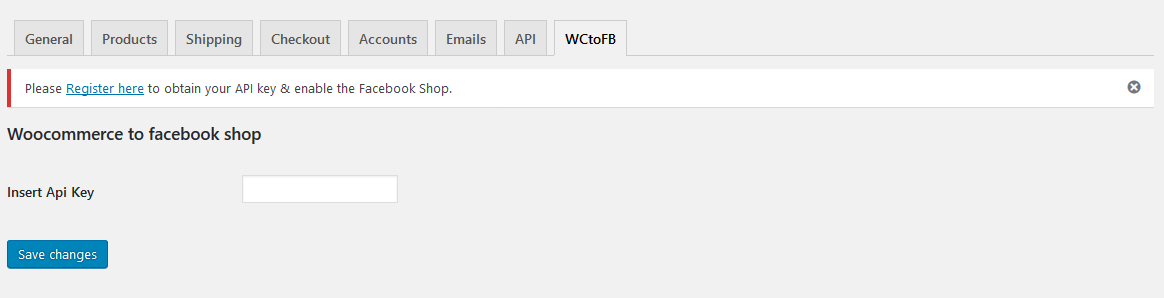Beschreibung
Social Commerce for WooCommerce
Premium Themes is a new startup for creating Bootstrap based HTML templates and wordpress themes. Additionally we have created this plugin for those who would like to pull all the woocommerce products to Facebook so quickly. WooCommerce to Facebook shop plugin allows you to easily sync your products from your woocommerce site to Facebook. It provides that you can sync or Unsync your products any time. There is no limitation how many sync you can do in a day, week or month.
Please use this plugin if your fan page has more than 2000 Facebook Followers. This is the restrictions applied by Facebook. Here is article for your help: Facebook Tabs
While you are synchronizing your data from your website to your Facebook fan page the following information will be stored on premium theme servers:
- Product ID’s
- Product Title
- Product Short and Long Description
- Product Price Regular and sale price.
- Product Images URL : We will only store the images path from your web server so all the images will remain on your server we don’t copy it from your server to premium themes server.
- Categories ID’s
- Category Names
- Facebook Shop page banner image path.
- Product variations.
- Product detail page link.
All the above information will be synced from your server to Premium themes server with JSON format. You can also try our Pro or Premium version here that is fully loaded with some great features.
- You can add custom banner on your shop.
- Your can set Facebook shop in your language.
- Unlimited products listing on Facebook shop.
- Schedule quto sync time for all your products to Facebook shop.
- You can customize color scheme of your Facebook shop with infinite colors. etc
You can explore the sample shop here If you have any question or query please post it here in wordpress plugin support panel or on our official sport portal. Premium Themes support
- Import your Woocommerce store products to Facebook, you’ll be amazed with the results!
Resources
Screenshots
Installation
-
Download the zip file and save it locally – woo-to-facebook-shop.zip
-
Log in to your WordPress blog administration screen.
-
Click on ‚Plugins‘ and then on ‚Add New‘ (left menu)
-
Click on the ‚Upload‘ link, choose ‚woo-to-facebook-shop.zip‘ file and click on the ‚Install‘ now button.
-
Click on ‚Activate Plugin‘ link
-
Click on the WooCommerce > Settings
-
Click on the WCtoFB tab
-
Please go to https://www.premium-themes.co
-
If you don’t have a account click on Login and on right hand side under Register now create your free account. Once your account is created please go to very ending FAN PAGE tab.
-
You will see it will ask Website URL and Facebook Fan Page URL please enter both and click on GET API button and signup with Free plan. Instantly you will get your fan page API key. Copy this and enter it under WooCommerce>>settings>>WCtoFB tab and click on Save changes button.
-
After that login to your Premium-themes my Account and go to Fan Page tab there will be button called INTEGRATE. Click on that button it will ask you on authorisation from facebook please select your Fan page and allow that. So you can easily register your fan page with us.
-
Now go to your Website Products section you will see there are UnSYNCED column is there please checkbox the products you wanted to send to facebook and from Bulk Action drop down choose “WCtoFB Sync” and then Press APPLY button. That’s it the selected products will be start appearing on your facebook fan page under STORE tab.
-
That’s it you have done it if you are getting any problem please do not hesitate to raise a ticket on WordPress plugin support or Premium Themes support
FAQ
- Q: Is there a setup fee?
-
A: No, WooCommerce to Facebook shop plugin has no setup or initial fee. If you are getting any problems in installations please feel free to contact our online support and they will help you to setup.
- Q: Do you take commissions?
-
A: We don’t charge any commissions from every sale you have done from facebook to your website store, We have only two plans and first is free and second is at 0.35 cent a day.
- Q: Do I need a credit card to sign up?
-
A: You don’t need to input or save your credit card with our website nor store for platinum plan as well all subscriptions will be managed by PayPal so its 100% safe and secure.
- Q: What currencies do you support?
-
A: We support any currency on which your store is.
- Q: Can I change my plan later on?
-
A: You can upgrade or downgrade your plan anytime you would like to do. There is no yearly or long time contract so you are always free to choose which plan is good for your business requirements.
- Q: Can I cancel my subscription any time?
-
A: As we stated the plan can changed anytime so you are fully free to cancel your PLATINUM subscription anytime. But once you cancelled your subscriptions from PLATINUM to FREE your FAN page will be limitized to 12 SKU’s.
Rezensionen
Mitwirkende & Entwickler
„Social Commerce for WooCommerce“ ist Open-Source-Software. Folgende Menschen haben an diesem Plugin mitgewirkt:
MitwirkendeÜbersetze „Social Commerce for WooCommerce“ in deine Sprache.
Interessiert an der Entwicklung?
Durchstöbere den Code, sieh dir das SVN Repository an oder abonniere das Entwicklungsprotokoll per RSS.
Änderungsprotokoll
2.5.3.1
- Fix variable product attribute issue.
- Fix variable product description issue.
- Support latest version of WooCommerce 4.0.1.
- Fix bulk sync/unsync not work properly.
- Fix auto sync deleted product issue.
2.5.3
- minor bug fixes.
- Support latest version of WooCommerce.
2.5.2
- minor bug fixes.
- Support latest version of WooCommerce.
2.5.1
- Fix the images URL.
2.5
- minor bug fixes.
2.4
- Fixed single product add or edit issue.
- Updated product sync API calls.
- Some other bug fixes.
2.3
- Fixed HTML text formatting rules.
- Special character and symbol issues resolved.
- Now supporting more International store currencies.
- Some other bug fixes.
2.2
- Compaitbility issues with WooCommerce 2.0.
- Product sync is now more faster.
- Some other bug fixes.
2.1
- We have changed the product sync process to Endpoint.
- Under WooCommerce / Products section Sync and Unsync option is enabled again.
- Product sync process is limited for each call so that even low hosting websites data sync will have no issues.
- Facebook iFrame data request is updated with new policies.
- All the products are editable along with variations.
- Some other bug fixes.
2.0
- Changed entire system of product sync.
- Now all the products are manageable from the Premium Themes account.
- User can add new categories or edit the imported.
- Multi Fan page support is available now.
- All the products are editable along with variations.
- Facebook Shop landing page product can be selected from my products section.
- User can hide the products which you don’t want to show in the shop.
- User can also hide sales price from the entire shop.
- Free user can also sync 36 products at no cost.
- Data Sync process is made it real quick and secure with JSON tokens.
- User can track store traffic with maps and active audience.
- Best Viewed products can be tracked from the User dashboard as well.
- Many other bug fixes and improvements.
1.5.2
- Changed product description issue.
- Removed all shortcodes in long and short description.
- Some other small bug fixes.
1.5.1
- Entire signup system has been changed.
- My account link changed with Setup Wizard.
- On Step 6 Product will be synced form Preimum theme server so customer’s even dont need to click sync products on their website.
- Some other small improvements.
1.5
- Finally its mobile ready now.
- Banner image function moved from Plugin setting to premium themes account.
- Background sync feature is purely modified for low server configuraton.
- Some other bug fixes and improvments.
1.4
- Shortcode rendering removed from Product description and short description.
- Variation product broken previously now improved based upon WooCommerce.
- Price is now listed based upon the store currency.
- Frontend user can sort the product based upon price low to high and high to low.
- You can set custom colors on your facebook shop.
- Your can set Facebook shop in your language all the text and lables are changeable now.
- Now you can schedule quto sync time for all your products to Facebook shop.
- Other minor bug fixing and improvements.
1.3
- Fix API Key not register issue.
- Product variation user based selection.
- One click sync all products functionality enchanced.
- Frontend user can sort the product based upon A-Z or Z-A.
- New Domain extensions allowed for registeration.
- External product shopping cart is also added.
- Add to cart functionaliy added, So now user can add to cart product from facebook.
- Display price format is now store based.
- Other minor bug fixing.
1.2
- Fix other product variation listing on products.
- Key acitvatation and deactivation is automatic now.
- One Click sync all product option added Now you can sync all products in single click.
- Subscription and Fan will automatically deleted if someone deleted the plugin from his/her website.
- Category display improved.
- Related product display not more accurate even on single product.
- Product price display issue has been fixed.
- Plugin integration process shorten so now its more easy and quick to integrate this plugin.
- Other minor bug fixing.
1.1
- Remove extra variation on product detail page.
- API key generation method changed for wrong Facebook Fan Page URLS.
- Category product listing bug fixing.
- Symbols and Special characters are allowed on Product Title, Image path and Description.
- Tab Integration now more easy and quick.
- Most of the API calls method changed and now the data sync will be more faster than the previous release.
- Change free user limit.
- Other minor bug fixing.
1.0
- Initial Release.