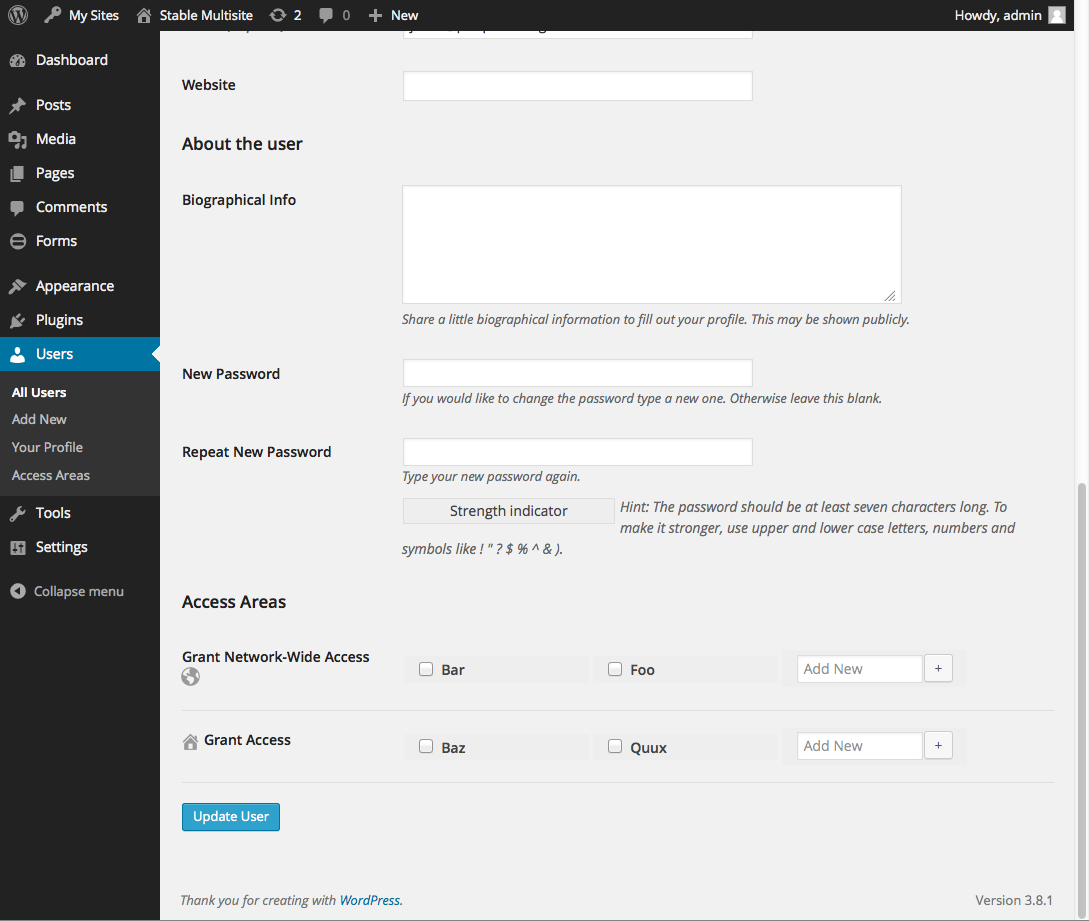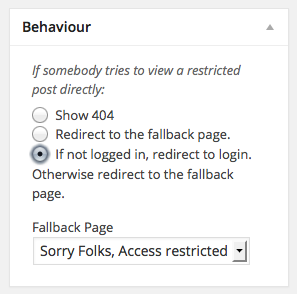Beschreibung
WP Access Areas lets you fine-tune who may read, edit or comment on your Blog posts.
You can either restrict access to logged-in uses only, certain WordPress-Roles or even custom Access Areas.
Zusatzfunktionen
- Define custom Access Areas and assign them to your blog-users
- Restrict reading, editing and commenting permission to logged-in users, certain WordPress-Roles or Access Areas
- define global access areas on a network
- Supports bulk editing
- German, Italian, Polish and Swedish localization (Huge Thankyou @ all translators!)
Bekannte Probleme
- Das WordPress Kalender-Widget zeigt noch immer Daten, an denen zugangsbeschränkte Beiträge erstellt wurden. Ein Klick auf ein solches Datum führt zu einer 404-Seite. Es gibt schon ein WordPress Core Ticket zu diesem Problem.
- Taxonomie-Menüs (z. B. Schlagwörter, Kategorien) zählen auch als zugangsbeschränkte Beiträge, wenn die Gesamtzahl von Beiträgen der Taxonomie ermittelt wird. Details in diesem Beitrag.
Development
Please head over to the source code on Github.
Installation
-
Upload the ‚wp-access-areas.zip‘ to the
/wp-content/plugins/directory and unzip it. -
Aktiviere das Plugin in WordPress im Menü „Plugins“
FAQ
-
Why can’t I protect media?
-
Weil das Plugin nur Beiträge, also Datenbankeinträge, schützen kann. Zu einem Medium gehört aber auch noch eine Datei, die auf dem Dateisystem des Servers gespeichert wird. Normalerweise liefert der Webserver den Inhalt einer Datei einfach nur zurück, wenn sie per URL angefragt wird. Der WordPress Core ist hier nicht beteiligt. Um eine Datei zu schützen, beispielsweise ein Bild, muss die URL zum Bild auf ein spezielles Skript zeigen, das entscheidet, ob die Datei geschützt ist oder nicht. Und wenn ja, welche Benutzer oder Gruppen der Zugriff gewährt wird.
Das wäre jedesmal eine Menge Rechenaufwand für jedes einzelne kleine Vorschaubild und würde im besten Fall weitere ein bis zwei Sekunden zusätzliche Ladezeit bedeuten. Ergebnis: Wut, Tränen und Support-Anfragen.
-
Warum kann ich keien Medien schützen?
-
Für jeden Beitrag speichert es eine Berechtigung, die ein Benutzer haben muss, um den Beitrag lesen, bearbeiten oder kommentieren zu können. Beim Erstellen eines Zugriffsbereichs erstellst du nichts weiteres als eine individuelle Berechtigung.
-
Why didn’t you use post_meta to store permissions? WordPress already provides an API for this!
-
Ich habe das hauptsächlich aus Gründen der Leistung gemacht. Um eine Berechtigung zu ermitteln, greift das Plugin lediglich in den WHERE-Abschnitt ein, der benutzt wird, um Beiträge zu erhalten. In den meisten Fällen würde die Benutzung der post_meta-Tabelle bedeuten, an die Datenbank-Abfrage noch viele JOIN-Abschnitte anzuhängen, was die Leistung deiner Website beeinträchtigen würde.
-
Macht es Kuddelmuddel mit meiner Datenbank?
-
Es macht ein paar Änderungen in Deiner Datenbank, bringt aber nichts durcheinander. Bei der Aktinierung passieren zwei Dinge:
1. Es erzeugt eine Tabelle namens ´{$wp_prefix}_disclosure_userlabels´. Hier stehen die Zugangsbereiche.
2. Es fügt drei Spalten in die `posts`-tabelle ein: `post_view_cap `, `post_edit_cap ` und `post_comment_cap `Bei der Deinstallation werden diese Änderungen vollständig gelöscht und alle Zugangsbereiche werden aus den Benutzerprofilen entfernt.
-
I’d like to do some more magic / science with it. And yes: I can code!
-
Developer documentation can be found in the project wiki.
-
Ich habe einen Bug gefunden. Wohin damit?
-
Please do so in the GitHub Repository.
-
Ich habe einen Bug beseitigt. Wie kann ich Dir meine Änderungen zukommen lassen?
-
Pull request are welcome in the GitHub Repository.
Rezensionen
Mitwirkende & Entwickler
„WordPress Zugangsbereiche“ ist Open-Source-Software. Folgende Menschen haben an diesem Plugin mitgewirkt:
Mitwirkende„WordPress Zugangsbereiche“ wurde in 1 Sprache übersetzt. Danke an die Übersetzerinnen und Übersetzer für ihre Mitwirkung.
Übersetze „WordPress Zugangsbereiche“ in deine Sprache.
Interessiert an der Entwicklung?
Durchstöbere den Code, sieh dir das SVN Repository an oder abonniere das Entwicklungsprotokoll per RSS.
Änderungsprotokoll
1.5.19
- Fix: Nonce Verification fails when using WP password reset
1.5.18
- Fix: PHP Warning when using plugin together with imsanity
1.5.17
- Fix: Access settings broken in post quick edit
1.5.15
- Fix: could not save website settings in network admin when running on multisite
- Fix: role capabilities not saved
1.5.14
- Fix: could not add caps on user-edit
1.5.13
- Fix: WP deprecation warning
- Fix: Chrome DOM warning
1.5.12
- Fix: nonce error when adding User in network admin if plugin is not network active
1.5.11
- Fix: __doint_it_wrong message wpdb->prepare
1.5.10
- Fix: wpdb table prefix messed up in multisite
1.5.9
- Fix: Pages saved via ajax not working. (Elementor)
1.5.8
- Security hardening
1.5.7
- Fix anaother PHP Warning
1.5.6
- Fix Multisite Database Error when WPAA is not active for network.
1.5.5
- Fix PHP Warning
1.5.4
- Fix WSOD when saving post
1.5.3
- Fix a Bug where a logged in user wasn’t redirected to the fallback page. Thanks to Andrey Shevtsov
- Merry Christmas (Gregorian Calendar)
1.5.2
- Fix Multisite: Network Access Areas were visible when plugin was single activated
- Introduce filters:
wpaa_can_protect_{$post_type},wpaa_can_edit_{$post_type}_view_cap,wpaa_can_edit_{$post_type}_edit_cap,wpaa_can_edit_{$post_type}_comment_cap
1.5.1
- Localization: move de_DE and de_DE_formal to translate.wordpress.org
1.5.0
- Fix: A network admin without blog role could not edit post access by WP Roles
- Plugin settings: Use WP Post statuses in favor of hard coded status list (allows use of custom post statuses now)
- Introduce filter: ‚wpaa_allowed_post_stati‘
- Localization: Rework strings
- Localization: Introduce de_DE_formal
- Localization: consistent use of plugin textdomain
1.4.7
- Fix: PHP deprecated warning during install + network upgrade
- Fix: Incorrect Post Classes
1.4.6
- Fix: Crash during install
1.4.5
- Fix: WP _doing_it_wrong message
1.4.4
- Fix: Multisite install procedere
- Fix: Add self repair functionality (Ass missing posts table columns)
1.4.3
- Fix: Post Custom behavior not dispalying in metabox when fallback page is default fb page
- Fix: invalid login redirect URI in subdirectory installs
1.4.2
- Fix: no restrictions for empty post objects (fixes buddypress profile page issue)
- Fix: wrong redirection behavior for logged in users
1.4.1
- Fix: set suppress_filters to false on get_posts
- Fix: Saving Access Area Name
1.4.0
- Feature: Explicitly enable / disable custom behaviour on posts.
- UI: Combine columns in Posts list table
- Fix: Contained roles were not assumed correctly
- Fix: QuickEdit did not show Access after save
- Compatibility: Drop support for WP < 3.8
- Code refactoring, switched classname prefixes
1.3.3
- Fix: Database error on comment feeds. Hiding or redirecting from comment feeds should work now.
- Fix: Crash during update (function
get_editable_rolesnot found)
1.3.2
- Security Fix: Exclude restricted posts from comment feeds
1.3.1
- Fix: Possible vulnerability where unauthorized users could change post access settings
- L10n: change plugin textdomain from ‚wpundisclosed‘ to ‚wp-access-areas‘ (= Plugin slug). Rename lang/ > languages/.
1.3.0
- WordPress 4.0 compatibility
- Feature: Show Access Columns on Media and Custom Post type list views
- Feature: Select default access for new posts.
- Feature: Role Caps. Set which roles can edit post access properties
- Improvement: Cache DB results
- Plugin API: Added filter:
wpaa_update_access_area_data - Plugin API: Added actions:
wpaa_grant_access,wpaa_grant_{$wpaa_capability},wpaa_revoke_access,wpaa_revoke_{$wpaa_capability},wpaa_create_access_area,wpaa_update_access_area - Plugin API: Added function:
wpaa_get_access_area( $identifier )
1.2.9
Fixing that one: https://wordpress.org/support/topic/plugin-causing-crash-post-woocommerce-update-today?replies=5
1.2.8
- Fix: Post Edit save 404 behaviour
- Fix: Hide inacessible posts in Recent Comments widget
- Fix: Hide inacessible posts in Latest posts widget
- Fix: Hide inacessible posts in Archive widget
- Fix: Don’t show comments to inaccessible posts in WP-Admin. (Prohibits editing as well.)
- L10n: Polish localisation
1.2.7
- Feature: Explicitly select Front page as Fallback page.
- Feature: Edit view cap now available for backend-only posts as well.
- Fix: 404 behaviour not saving when default behaviour is other than 404
- API: added function
wpaa_is_post_public( $post )
1.2.6
- Feature: Option to select post status after deleting access area
- Fix: Wrong viewing permissions after delete access area
- Fix: remove options upon uninstall
- Swedish localization
1.2.5
- Feature: Bulk edit users: Grant and revoke access.
- Fix: Was able to create access areas with empty names.
- Fix: Ignores WP’s Comments closed status
1.2.4
- Fix: User list table column
1.2.3
- Check WP 3.9 compatibility
- Fix: With no AAs present add Access Area didn’t show up on profile edit page
1.2.2
- Fix: Used wrong option name on edit post
- Fix: Embarrassing wrong var name on edit post
- L10n: Added one more italian string
1.2.1
- Feature: Option to redirect to wp-login or to fallback page.
- Feature: action hook an filter on access attempt for a restricted post. (see GitHub Repo for details)
- Feature: post classes
- CSS: use dashicons
- Italian localization
1.2.0
- Feature: Bulk edit Posts
- Feature: Ajax-Add AAs on User edit screen
- Debug: Fix invalid HMTL on user list table
- Debug: Remove edit post link from frontend
- Debug: Invisible posts are now also excluded from editing
- Debug: Remove „Who can read“-Select from non-public post types
1.1.11
- Debug: Fix Comment issue. Selecting „WordPress default“ now does what it is supposed to: handling over the comment responsibility to WordPress.
1.1.10
- Debug: Fix missing file issue
1.1.9
- Feature/Debug: Network admins now have access to all areas on all blogs. Blog admins have access to all areas on their own blog(s).
- Code: put general use processes into function
1.1.9
- Feature/Debug: Network admins now have access to all areas on all blogs. Blog admins have access to all areas on their own blog(s).
- Code: put general use processes into function
1.1.8
- Fixed: Fixed issue, where access areas where not shown on user editing in single-site installs.
1.1.7
- Fixed: Fixed issue, where posts table was not modified after creating new blog. Use WP’s upgrade network function to fix all posts tables.
1.1.6
- Feature: WP-Capability column in Access Areas table view
- Fixed: Commenting was still possible after switching off comments and setting comment capabilities to ‚use WP defaults‘.
1.1.5
- Fix uninstall issue
1.1.4
- Fix: issue where WP-comment settings were not applied while saving post
- Improve DE Localization
1.1.3
- Fix: post tables did not update on wpmu_new_blog
- Fix: deletion issue
- Localize Plugin description
1.1.2
- Added versioncheck
1.1.1
- Improve loading behaviour
1.1.0
- Added editing restrictions.
- Several fixes.
1.0.0
- Erste Veröffentlichung