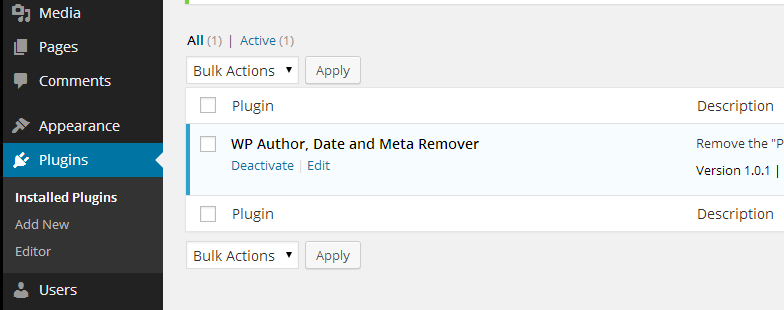Beschreibung
Customize your meta data instantly or just eliminate it! WP Author, Date and Meta Remover Pro+ is now available. WP ADMR Pro+ for Intelligent Meta Data Control.
WordPress has become the staple for many online business owners creating their online presence. The CMS is so easy and convenient and the themes are becoming more spectacular with every new generation. That is to say, WordPress is just not a blog anymore. Many posts in business are not time sensitive. Rather they contain information that is pertinent for many months or even a novelty that can be relevant for many years such as in evergreen businesses. A time stamp and author information stands out as unnatural and irrelevant is such posts. Now it is as simple as installing a plugin and the author meta data is gone. It’s as easy as that.
WP Author, Date and Meta Remover is based on the CSS model for removing author meta data from standard WordPress themes, i.e. 2011-2016. The plugin is simple; it uses a CSS file linked into the header of your pages with very simple code to remove the author meta data. There is no need to write a child theme, the plugin will do the work for you. The plugin is so simple; there is no load on runtime.
Please understand that the plugin is based on the standard WordPress themes 2011-2014 CSS code for removing the author meta data. It will remove the meta data for a majority of themes on the market. However, it may not work on themes produced by some theme foundries. If WP Author, Date and Meta Remover do not work with your website theme, consult the theme author for more information on removing the metadata. You’re welcome to send me the information to help build a better plugin.
Useful Links:
WP ADMR Pro+ Video
Main Fetures:
- Personalize your post and page meta data on the fly. Or just eliminate it!
- Use your own phrases and icons for the author, date, category, comments, and tags!
- Built in tool tips and full training center to get your up and runing fast.
- Uses any image file formate such as .gif, .jpg, .ico, .png and more. WP ADMR Pro+ makes any square image a meta data icon regardless of size.
- Create your own custom WP ADMR Pro+ theme to match your blog or business brand… See Customize WP ADMR Pro+
- WP ADMR Pro+ is built on a jQuery and Ajax foundation for seamless integration into your WordPress Theme.
- Works of both free and premium themes. WP ADMR Pro+ overrides premium themes special epanel. Even if it has meta data settings!
- WP ADMR Pro+ will display meta data information for the author, date, category, comments, and tags even if the theme author did not originally include it!
- Customize or eliminate meta data with multiple class div tags. We built WP ADMR Pro+ on jQuery & Ajax on purpose. Use dot notation to string classes together.
- NOTE: All feedback and suggestions are welcome. I am constantly looking for ways to improve and upgrade WP Author, Date and Meta Remover. Please contact me with your ideas for a better plugin.
Screenshots
Installation
You have chosen to install WP Author, Date and Meta Remover on WordPress. Installation is easy.
Click the ‚Add New‘ link under ‚Plugins‘ from the left side menu:
Next choose how you want to add WP Author, Date and Meta Remover. You can search the plugin directory for ‚WP Author, Date and Meta Remover‘ if you don’t have it on your computer. You can also upload a plugin from your computer locally. You would normally do this if you have downloaded it from the WordPress Plugin Directory.
Once you’ve found WP Author, Date and Meta Remover; to install click ‚Install‘, then make sure you click ‚Activate Plugin‘ to activate the plugin.
That’s it. Enjoy and Thank You!
FAQ
-
WP Author, Date and Meta Remover is plug-and-play. Once the plugin is activated, the author meta data disappears on your home page and post. There is no admin page for WP Author, Date and Meta Remover.
-
WP Author, Date and Meta Remover are based on the standard WordPress themes 2011-2014. If you still see the meta data, contact your themes author and ask them how to remove it from your post.
-
Yes. Please send me the information your theme author has provided to remove the meta data from your post. I will incorporate it into the WP Author, Date and Meta Remover plugin if possible.
Rezensionen
Mitwirkende & Entwickler
„WP Author, Date and Meta Remover“ ist Open-Source-Software. Folgende Menschen haben an diesem Plugin mitgewirkt:
MitwirkendeÜbersetze „WP Author, Date and Meta Remover“ in deine Sprache.
Interessiert an der Entwicklung?
Durchstöbere den Code, sieh dir das SVN Repository an oder abonniere das Entwicklungsprotokoll per RSS.
Änderungsprotokoll
1.0.1
- Premier WP Author, Date and Meta Remover plugin version.