Beschreibung
Schnelles und einfaches Zurückrollen jedes Themes oder Plugins von WordPress.org zu jeder früheren (oder neueren) Version ohne manuellen Aufwand. Funktioniert genau wie der Plugin-Updater, außer dass du auf eine bestimmte Version zurück (oder vor) rollen kannst. Du musst die Dateien nicht manuell herunterladen und per FTP übertragen oder Subversion erlernen. Dieses Plugin erledigt die Arbeit für dich.
🔙 Rollback WordPress.org Plugins and Themes
Obwohl es natürlich richtig und wichtig ist, WordPress-Plugins und -Themes immer auf dem neuesten Stand zu halten, verstehen wir, dass es Zeiten geben kann, in denen du schnell auf eine frühere Version zurückgreifen musst. Dieses Plugin macht diesen Vorgang so einfach wie ein paar Mausklicks. Wähle einfach die Version des Plugins oder Themes, zu der du zurückkehren möchtest, bestätige, und in wenigen Augenblicken kannst du die gewünschte Version verwenden. Kein umständliches Suchen der Version, kein Herunterladen, Entpacken, Hochladen, Subversion lernen oder Haare raufen.
Muy Importante (sehr wichtig): Immer testen und sichern
Wichtiger Haftungsausschluss: Dieses Plugin darf nicht verwendet werden, ohne dass zuvor die entsprechenden Vorsichtsmaßnahmen getroffen wurden, um Datenverlust oder Ausfallzeiten der Website auszuschließen. Stelle immer sicher, dass du das Rollback zuerst auf einer Staging- oder Entwicklungs-Website getestet hast, bevor du WP Rollback auf einer Live-Website verwendest.
Wir geben keine (null) Zusicherungen, Garantien oder Gewährleistungen, dass die Plugin-, Theme- oder WordPress-Version, auf die du ein Downgrade vornimmst, so funktioniert, wie du es erwartest. Die Verwendung dieses Plugins erfolgt auf dein eigenes Risiko.
Übersetzbar
Do you speak another language? Want to contribute in a meaningful way to WP Rollback? There’s no better way than to help us translate the plugin. This plugin is translation ready. Simply header over to the WP Rollback translation project that’s powered by WordPress.org volunteer translators. There you can contribute to the translation of the plugin into your language.
Support und Dokumentation
Wir beantworten alle Support-Anfragen im WordPress.org-Support-Forum.
WP Rollback was created to be as intuitive to the natural WordPress experience as possible. There are is no dedicated settings page or options panel. We believe that once you activate WP Rollback, you’ll quickly discover exactly how it works without question.
ABER!
We do have documentation on the plugin GitHub Wiki.
Screenshots

Click the Rollback link on the Plugins page to begin a plugin rollback.
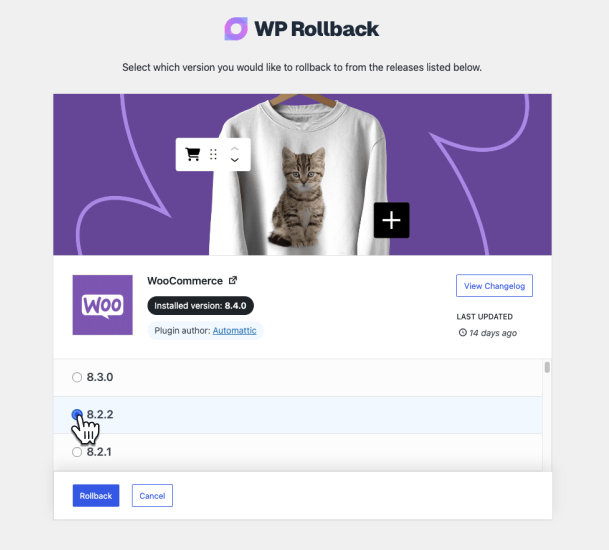
Select the version you would like to switch to on the version selection page.
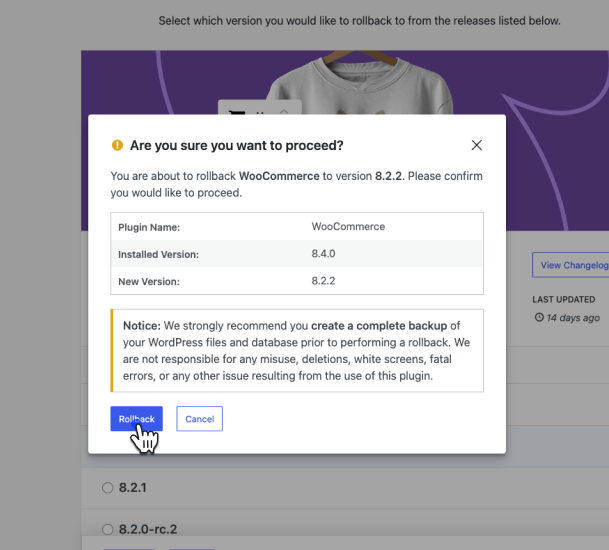
Confirm you would like to proceed with the rollback.
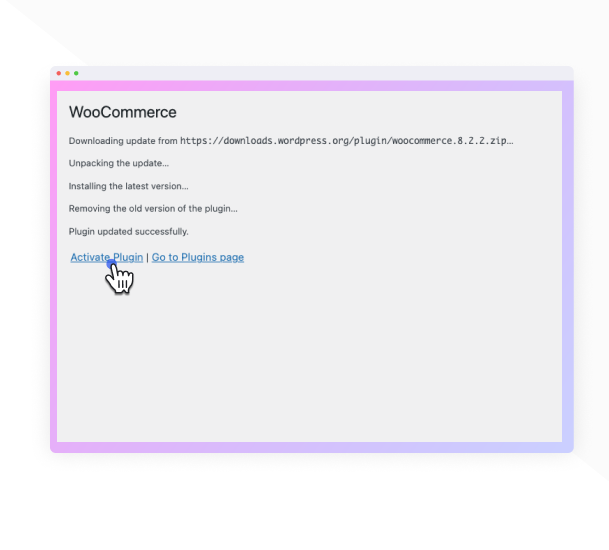
The plugin will update to the selected version.
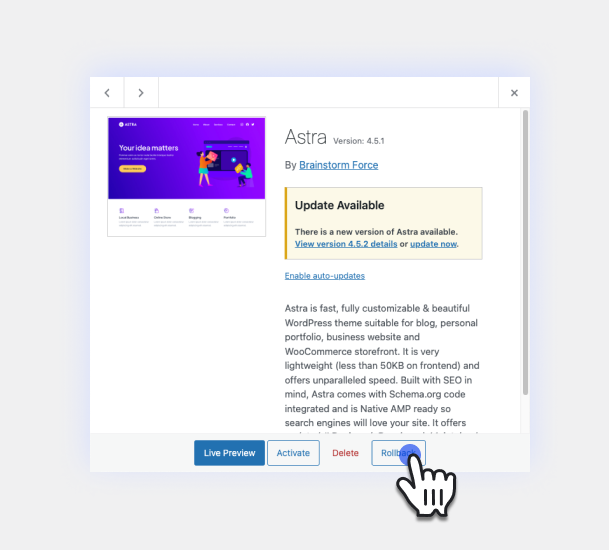
Click the Rollback button on the Theme details screen to begin a theme rollback.
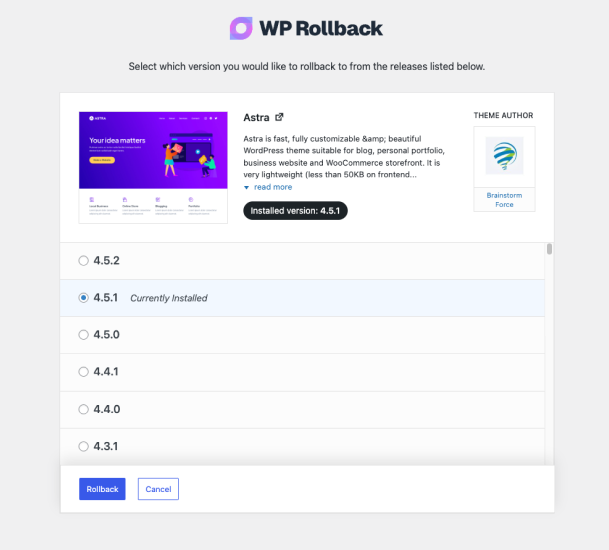
The theme Rollback version selection page works exactly like the plugins page.
Installation
Mindestanforderungen
- WordPress 5.5 or greater
- PHP version 7.4 or greater
- MySQL-Version 5.0 oder höher
Automatische Installation
Die automatische Installation ist die einfachste Option. WordPress übernimmt die Dateiübertragung und du musst den Webbrowser nicht verlassen. Um eine automatische Installation von WooCommerce durchzuführen, melde dich im WordPress-Dashboard an, navigiere zum Menü „Plugins“ und klicke auf „Installieren“.
Gib in das Suchfeld „WP Rollback“ ein und klicke auf Plugin suchen. Wenn du das Plugin gefunden hast, kannst du Details dazu ansehen, wie z. B. die Versionsnummer, Bewertung und Beschreibung. Am wichtigsten ist natürlich, dass du es installieren kannst, indem du einfach auf „Jetzt installieren“ klickst.
Manuelle Installation
Die manuelle Installationsmethode beinhaltet das Herunterladen des Plugins und das Hochladen auf deinen Server über deine bevorzugte FTP-Anwendung. Der WordPress-Codex enthält Anweisungen dazu hier.
Aktualisierung
Die automatischen Updates sollten ohne Probleme ablaufen; aber wie immer: Stelle sicher, dass du vorher ein Backup gemacht hast – nur für den Fall…
FAQ
-
Ist dieses Plugin sicher in der Anwendung?
-
Kurze Antwort: Ja. Längere Antwort: Es hängt davon ab, wie du es verwendest.
WP Rollback ist vollkommen sicher, da es lediglich öffentlich verfügbare Versionen der Plugins nimmt, die du bereits auf deiner Website hast, und die von dir benannte Version installiert. Es gibt keine anderen Arten von Tricks oder ausgefallene Aufrufe außerhalb der Website oder ähnliches. ABER!!!
Die Sicherheit hängt maßgeblich von dir ab – dem Administrator der WordPress-Website. Wir empfehlen absolut NICHT, Plugins oder Themes auf einer Live-Website zurückzusetzen. Teste das Rollback zuerst lokal, halte Backups bereit und verwende alle dir zur Verfügung stehenden Best-Practice-Werkzeuge. Dies soll das Zurückrollen einfacher machen, das ist alles.
-
WP Rollback only works with plugins or themes installed from the WordPress Repository. If you don’t see the rollback link, then most likely that plugin or theme is not found on WordPress.org. This plugin does not support plugins from GitHub, ThemeForest, or other sources other than the WordPress.org Repo.
-
Ich habe mein [Plugin-Namen einfügen] auf Version X.X zurückgerollt und jetzt ist meine Website kaputt. Das ist eure Schuld.
-
Nein. Wir haben dich fett gedruckt an vielen Stellen mehrfach gewarnt. Unser Plugin lieferte genau das, was es versprochen hat. Mögen die Götter des Internets die Seele deiner kaputten Website bemitleiden.
-
Wo befindet sich die vollständige Dokumentation?
-
Die Dokumentation für dieses Plugin findest du in unserem GitHub-Wiki. Hier machen wir regelmäßig Aktualisierungen.
-
Kann dieses Plugin übersetzt werden?
-
Yes! All strings are internationalized and ready to be translated. Simply use the languages/wp-rollback.pot file and your favorite translation tool. Once finished, please reach out to us on the WordPress.org forums or better yet, submit a pull request on the GitHub Repo.
Rezensionen
Mitwirkende & Entwickler
„WP Rollback – Rollback Plugins and Themes“ ist Open-Source-Software. Folgende Menschen haben an diesem Plugin mitgewirkt:
Mitwirkende„WP Rollback – Rollback Plugins and Themes“ wurde in 24 Sprachen übersetzt. Danke an die Übersetzerinnen und Übersetzer für ihre Mitwirkung.
Übersetze „WP Rollback – Rollback Plugins and Themes“ in deine Sprache.
Interessiert an der Entwicklung?
Durchstöbere den Code, sieh dir das SVN Repository an oder abonniere das Entwicklungsprotokoll per RSS.
Änderungsprotokoll
2.0.6
Fix: The release corrects the paths used in plugin file includes and requires. The unnecessary forward slashes at the start of each file path have been removed. This change ensures proper file inclusion and requirement, avoiding potential issues with file not found errors.
2.0.5
- New: In this version we’ve brought back the „trunk“ option to rollback to. This allows plugin or theme developers who use trunk for beta testing to rollback to the latest trunk version. Thanks, @megamenu for suggesting this be brought back.
- Fix: Refactored how plugin avatar images are checked so that all available image types and sizes are checked. This resolves an issue where some plugins would not display an avatar image.
- Fix: On the final rollback confirmation screen, the plugin name field was outputting raw HTML. This has been fixed to properly display the plugin name, even if it contains some html characters.
2.0.4
- Fix: Resolved issue REST route not including proper permission callback which created a PHP notice. Thanks, @rom1our for submitting the issue.
- Fix: Resolve issue with REST API and multisite installs not being able to properly communicate with the endpoint.
2.0.3
- Fix: A few additional strings in JavaScript needed to be internationalized. Thanks, @pedro-mendonca for contributing the fix.
2.0.2
- Fix: Resolves an issue with WP Rollback not being able to communicate to its REST API on WordPress subdirectory installs. Thanks, @emaralive for reporting the issue.
2.0.1
- Fix: Resolved an issue with the POT file not properly being generated at release. This resolves the issue with the new UI not being able to be translated.
2.0.0
- New: Introducing version 2.0! In this new version the UI is now better looking and snappier than ever. The branding has also been updated to look and feel more modern.
1.7.3
- Fix: Resolved an issue with plugin rollbacks not correctly setting a filepath for the plugin being rolled back. Props to WP.org user @itmesteren for the fix.
1.7.2
- Fix: Ensure that the „Rollback“ button displays properly when a WordPress site only has a single theme installed. Thanks @eldertech for your help uncovering this bug.
- Fix: Minor CSS fixes for the Rollback page.
- Tweak: Update the WordPress.org readme.txt file to have better instructions for translating the plugin. We also fixed a few typos.
1.7.1
- Fix: Prevent PHP notice when rolling back a plugin or theme on PHP 7.4.
1.7.0
- Tweak: Removed the WP Time Capsule staging button and banner.
1.6.0
- New: You now have the ability to rollback to the trunk for plugins. This is useful for beta testing releases and more. Thanks to karpstrucking for making this happen. #45
- New: Add actions „wpr_plugin_success“, „wpr_plugin_failure“, „wpr_theme_success“, and „wpr_theme_failure“ for developers.
- New: If a plugin or theme does not have any tagged releases to select from then then an informative notice appears rather than empty space for a better user experience. #42
- Tweak: Use the WP.org API to retrieve plugin release version information for more reliable results. #35
1.5.1
- Tweak: Added additional information about the importance of Staging and Backups and links to our preferred plugin.
1.5
- New: You can now view plugin changelogs within the rollback screen. #7
- New: Added support for WordPress Multisite rollbacks for themes and plugins. #22
- New: Rollback button is fixed to the bottom of the page now to prevent long scrolls for rollbacks with many versions. #23
- New: Updated the WP.org plugin header graphic. #37
1.4
- New: Updated plugin’s text domain to the plugin’s slug of ‚wp-rollback‘ to support WordPress‘ GlotPress translations. #28
- New: Gulp automated POT file generation and text domain checker. #28
- Fix: Check the WP install’s themes transient is present, if not fetch it to see if a theme can be rolled back. Allows rollbacks for new WP installs or in a case where the transient is not set properly.#27
1.3
- Tested compatibility with WordPress 4.4 and verified as working; bumped up compatibility
- Fix: Trying to get property of non-object warning. #20
- Improvement: Better version sorting now using usort & version_compare. #16
1.2.4
1.2.3
- Fixed: XSS hardening. Thanks @secupress
- Fixed: CSRF patch regarding missing nonces. Thanks @secupress
- Improvement: escape all of the things.
1.2.2
- New: Russian translations from @Flector – thanks!
- Fix: Replaced use of wp_json_encode to support older WordPress versions. Report
1.2.1
- Fix: Rollback link appears on non wp.org plugins – thanks @scottopolis. #14
- Removed unnecessary WP_ROLLBACK_VERSION constant.
1.2
- New: Swedish translation files – Thanks @WPDailyThemes.
1.1
- Fixed „Cancel“ button which was falsely submitting the form.
1.0
- Initial plugin release. Yippee!
- Adds „Rollback“ link to all plugins from the WordPress repo on the plugin screen.
- Adds „Rollback“ link to all themes from the WordPress repo inside the modal details screen.
- The „Rollback“ page allows you to choose which version you want to rollback to.