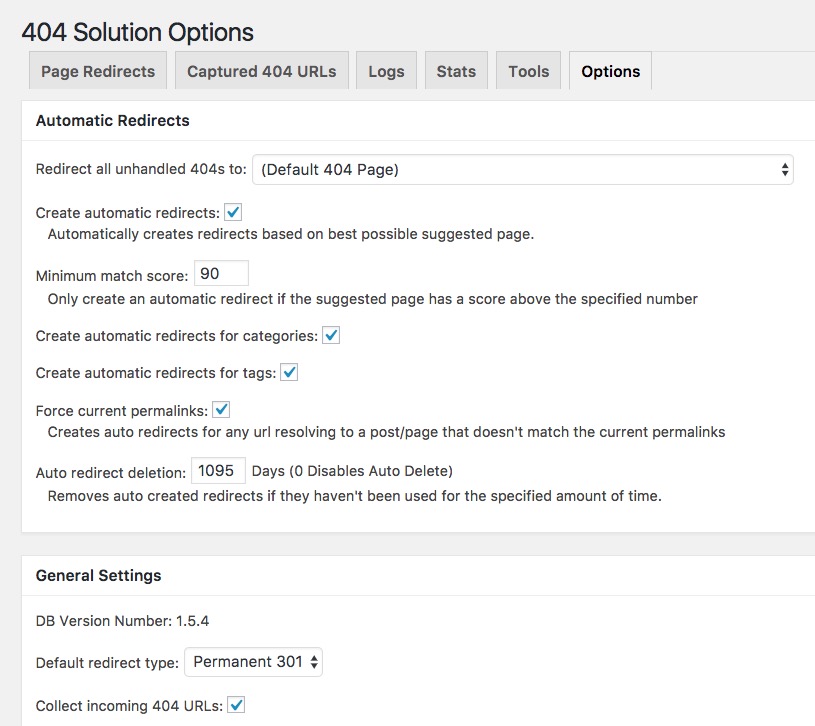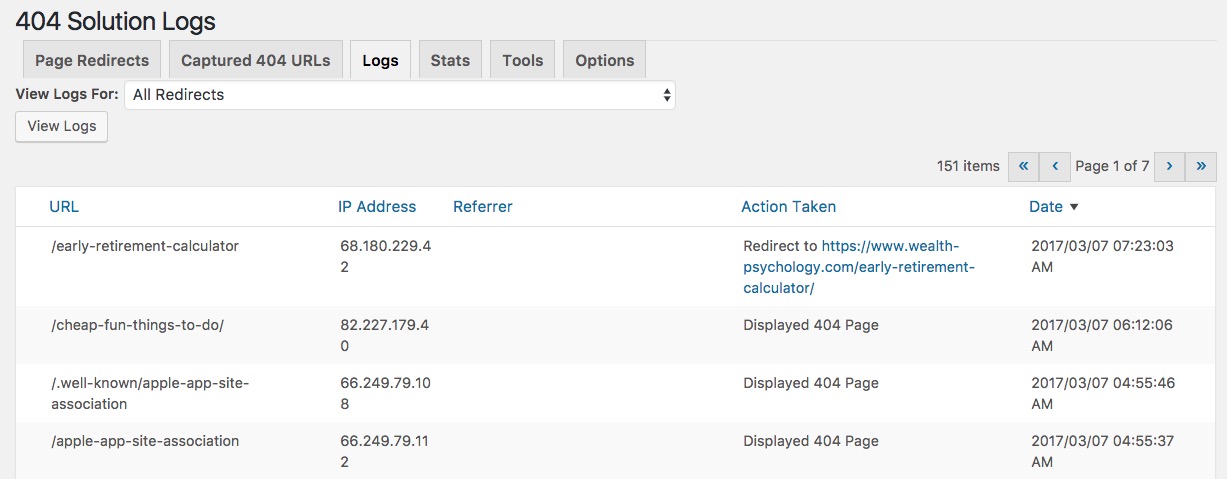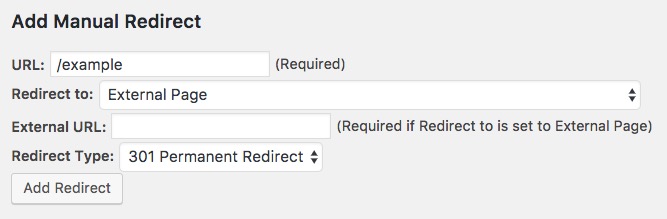Beschreibung
404 Solution leitet „Seite nicht gefundene Fehler (404s)“ auf Seiten um, die existieren, und protokolliert die Fehler. Umleitungen können auch auf der Grundlage der bestmöglichen Übereinstimmung für die URL erstellt werden, die der Besucher am wahrscheinlichsten zu erreichen versucht hat.
Note: If your site gets a lot of simultaneous users you need to turn off the „Create automatic redirects“ options and you need to NOT use the shortcode. Otherwise your site will slow down.
Funktionen:
- Hochgradig konfigurierbar – Leite spezifische 404-URLs auf jede vorhandene Seite um.
- Erstelle automatisch Weiterleitungen auf der Grundlage der URL, die der Besucher höchstwahrscheinlich besuchen will.
- Erhalte eine Liste der 404er, sobald sie passieren.
- Zeige Protokolle von 404 Seiten und Weiterleitungen einschließlich Referrer-Daten an.
- WooCommerce-kompatibel – Seiten, Beiträge, Produkte und individuelle Beitragstypen werden unterstützt.
- Anzeige einer Liste von Seitenvorschlägen auf einer individuellen 404-Seite mit einem Shortcode (jede Seite kann eine individuelle 404-Seite sein).
- Grundlegende Plugin-Nutzungsstatistiken.
- Umleitungen automatisch entfernen, wenn die URL mit einer neuen Seite oder einem neuen Beitrag übereinstimmt.
- Manuelle und automatische Umleitungen automatisch entfernen, sobald sie nicht mehr verwendet werden.
- Umleiten auf der Grundlage regulärer Ausdrücke und Einbeziehen von Abfragedaten.
Leite 404-Verkehr um, indem du deinen Besuchern ein besseres Browsing-Erlebnis bietest und 404-Fehler auf deiner Website beseitigst.
Installation
- Entpacke die Dateien und lade den Inhalt unter
/wp-content/plugins/hoch. - Aktiviere das Plugin.
- Verwende die Seite
Einstellungen -> 404 SolutionOptionen, um die Optionen einzustellen.
FAQ
-
Wie lange dauert es, bis 404 URLs angezeigt werden?
-
Solange die Option „Eingehende 404-URLs erfassen“ im Abschnitt „Optionen“ aktiviert ist, werden die 404-URLs in der erfassten Liste angezeigt, sobald ein Besucher eine 404-Seite aufruft.
-
Wird es eine Verlangsamung auf meiner Website geben, wenn das Plugin ausgeführt wird?
-
Nein, es sollte keine merkliche Verlangsamung beim Ausführen des Plugins auf der Website geben.
Note: If your site gets a lot of simultaneous users you need to turn off the „Create automatic redirects“ options and you need to NOT use the shortcode. Otherwise your site will slow down.
-
Wird dieses Plugin meine Seiten umleiten, wenn ich meine Permalinks-Struktur ändere?
-
Ja! 404 Solution zeichnet die Seiten-/Beitrags-ID- auf und schaut nach dem aktuellsten Permalink, bevor der Benutzer weitergeleitet wird.
-
Kann ich alle 404er auf eine bestimmte Seite umleiten?
-
Ja, es ist so einfach wie das Einschalten dieser Funktion in den Optionen (404 Solution -> Optionen -> Alle unbehandelten 404’s umleiten zu). Mit dieser Option können individuelle 404-Seiten erstellt werden, indem du eine Seite angibst, die du zu diesem Zweck mit dem normalen WordPress-Editor erstellt hast.
-
Wie kann ich Protokolldateien löschen? Wie lösche ich Logzeilen?
-
Das Löschen alter Protokollzeilen zur Begrenzung des Speicherplatzverbrauchs erfolgt automatisch. Unter Optionen -> Allgemeine Einstellungen -> Maximale Protokollspeicherplatznutzung kann die maximale Größe auf bis zu 1MB eingestellt werden.
-
Ich sehe die Meldung „Es gibt (eine gewisse Anzahl) erfasste 404 URLs, die auf Verarbeitung warten“. Was soll ich tun?
-
Dies ist nichts, worüber man sich Sorgen machen muss. Es bedeutet, dass Leute versucht haben, auf Seiten auf deiner Website zuzugreifen, die nicht existieren. Man kann entweder die Einstellungen auf der Optionen-Seite so ändern, dass man nicht mehr darüber benachrichtigt wird (Optionen -> Allgemeine Einstellungen -> Admin-Benachrichtigungsebene), oder man kann zur Seite „Erfasste 404-URLs“ gehen und etwas mit ihnen machen (sie entweder ignorieren oder angeben, auf welche bestehende Seite sie weitergeleitet werden sollen).
-
IP-Adressen werden nicht korrekt angezeigt. Ich kann die IP-Adressen nicht sehen.
-
In der Konfiguration gibt es eine Einstellung namens „Log raw IPs“, die du auswählen musst, um die IP-Adressen anzuzeigen.
-
Eine bestehende Seite wird umgeleitet.
-
Nein, ist es nicht. Nur 404er werden umgeleitet. Existierte die Seite zum Zeitpunkt der Weiterleitung? In der Vergangenheit wurden Probleme durch Konflikte mit anderen Plugins oder durch andere Plugins verursacht, die auf nicht existierende Seiten umleiten. Schalte die Debug-Protokollierung auf der Seite Optionen ein und probiere die vorhandene URL aus. Schaue dir dann das Debug-Protokoll an (von der Optionen-Seite) und sieh dir an, wie die 404 behandelt wurde.
-
I want to exclude certain pages or URLs. How?
-
There’s a section in the options named “Files and Folders Ignore Strings – Do Not Process” under “Advanced Settings (Etc)”. You can add the path part of the URL to ignore there.
-
Hast du auch andere Programme geschrieben?
-
Please try this website for studying flashcards.
https://www.ajexperience.com/
Rezensionen
Mitwirkende & Entwickler
„404 Solution“ ist Open-Source-Software. Folgende Menschen haben an diesem Plugin mitgewirkt:
Mitwirkende„404 Solution“ wurde in 1 Sprache übersetzt. Danke an die Übersetzerinnen und Übersetzer für ihre Mitwirkung.
Übersetze „404 Solution“ in deine Sprache.
Interessiert an der Entwicklung?
Durchstöbere den Code, sieh dir das SVN Repository an oder abonniere das Entwicklungsprotokoll per RSS.
Änderungsprotokoll
Version 2.35.9 (April 17, 2024)
- FIX: Fix an undefined constant warning for PHP 7 (and probably 8).
- FIX: Don’t esc_url() before redirecting, because it escapes things like & when it shouldn’t (thanks @wordknowledge).
- Update: Apparently made the levenshtein distance algorithm slightly more efficient, but I made the change a while ago and honestly don’t remember it. But I think probably it won’t break anything so I guess it’s okay.
Version 2.35.8 (January 31, 2024)
- Update: Fixed a supposed issue on the logs page that 1. I was unable to reproduce and 2. would definitely only be possible if you were an admin user anyway, so I’m not really sure why it was reported.
Version 2.35.7 (November 10, 2023)
- FIX: Avoid an Undefined array key for SERVER_NAME for some people.
Version 2.35.6 (November 9, 2023)
- Improvement: Handle even more emojis.
Version 2.35.5 (November 5, 2023)
- FIX: Avoid a PHP warning trim(): Passing null to parameter #1.
- FIX: Allow the fast text filter on the redirects and captured 404s tabs to work again (probably broken in 2.34.0).
- Improvement: Handle emojis in URLs without causing a collation SQL error.
Version 2.35.4 (November 4, 2023)
- FIX: Correctly log redirects to the default 404 page.
- FIX: Allow redirecting to the homepage again (broken in 2.35.3).
Version 2.35.3 (November 3, 2023)
- FIX: Avoid a PHP warning preg_replace(): Passing null to parameter #3. It looks like this was preventing someone from saving their settings.
- FIX: Better handle the case When a redirect is created and then the destination page is deleted. Redirects with deleted destinations always appear at the top of the list of redirects.
Version 2.35.2 (November 2, 2023)
- Improvement: Add more log messages to help diagnose issues.
Version 2.35.1 (November 1, 2023)
- FIX: Fix a logging issue when redirected to a URL with no path and no trailing slash. (Thank you debug log file participants!)
Version 2.35.0 (October 26, 2023)
- FIX: Compatible with WordPress 6.4.
- FIX: Fix the labels for „Ignore“ and „Organize later“ on the captured 404 page.
- FIX: Correctly store the „exclude specific pages“ setting again (broken in 2.34.0 I think).
- FIX: Try again to fix the supposed issue that allows admins to run code on their own system.
Version 2.34.0 (October 23, 2023)
- Improvement: Redirects to pages that have been deleted now appear red in UI so they’re easy to see.
- FIX: Fixed a supposed SQL injection issue that I was unable to reproduce and would definitely only be possible if you were an admin user anyway, so I’m not really sure why it was reported, but thanks anyway I guess.
Version 2.33.2 (October 17, 2023)
- Improvement: Try to fix a logging issue.
Version 2.33.1 (October 13, 2023)
- Improvement: Fix a ‚Sensitive Data Exposure vulnerability‘ for Joshua Chan that I didn’t really think was a big deal, but it must matter to someone, so I added a random ID to the debug log filename.
- Improvement: Only try to update database tables to the correct engines if they’re not already correct.
- FIX: Minor issues from some debug file participants like the referrer being too long sometimes and a missing cookie.
Version 2.33.0 (September 28, 2023)
- Improvement: Add a file import function to the Tools page so redirects can be imported (for NoAdO).
- FIX: Remove the ‚Thank you for creating with…‘ message because it was messing up the layout on the Tools page and removing the message is easier than figuring out what the issue is with the layout.
Version 2.32.3 (May 29, 2023)
- FIX: Fix the Undefined array key „path“ in WordPress_Connector.
Version 2.32.1 (May 14, 2023)
- FIX: Attempt to read property ‚comments_pagination_base‘ on null in UserRequest.php on line 103.
Version 2.32.0 (May 13, 2023)
- Improvement: Combine the current_user_can function calls into one userIsPluginAdmin function that has a filter so it can be easily overridden.
- Improvement: Add a ‚plugin admins‘ section to the advanced options so non-admin users can be admins of the plugin.
Version 2.31.13 (April 12, 2023)
- Improvement: Fix a compatibility issue with the „Copy & Delete Posts“ plugin (copy-delete-posts) that caused the „Empty Trash“ button to not be clickable for Anja.
Version 2.31.12 (April 4, 2023)
- FIX: Fix a deprecated trim(null) warning for laubeauscb.
- Improvement: Try to allow the plugin to work for databaes that don’t support myISAM (for debug file participants).
Version 2.31.11 (January 31, 2023)
- FIX: Try to fix a php warning for Justin (array_key_exists() expects parameter 2 to be array) in the SpellChecker.
Version 2.31.10 (January 25, 2023)
- FIX: Fix some errors that probably didn’t affect the functionality at all, but were that were sending me emails from the debug participants.
Version 2.31.9 (December 24, 2022)
- FIX: Manual redirects to 404 use the theme’s 404 page (for Janio).
Version 2.31.8 (December 16, 2022)
- FIX: Allow manually created redirects to redirect to the default 404 page or to the home page (for Janio).
Version 2.31.7 (December 16, 2022)
- Improvement: Allow manually created redirects to redirect to the default 404 page or to the home page (for Janio).
Version 2.31.6 (December 16, 2022)
- Improvement: Allow manually created redirects to redirect to the default 404 page or to the home page (for Janio).
Version 2.31.5 (December 16, 2022)
- FIX: Fix the specified page doesnt exist message and probably other issues as a result of the publish status also being published now for some reason. Thanks to rik0399.
Version 2.31.4 (December 1, 2022)
- FIX: Various apparently minor issues from debug file participants.
- Improvement: Avoid casting things in SQL to make @shortcutsolutions happy.
Version 2.31.3 (October 21, 2022)
- FIX: Fix the Undefined array key warning for GevoelVoorHumus.
- FIX: Try to urldecode the referer before saving it to the log table.
Version 2.31.2 (October 17, 2022)
- FIX: Update the version number to try to signal to some installations to redownload the plugin because the missing file is still missing for some people for some reason.
Version 2.31.1 (October 17, 2022)
- FIX: Add a missing file.
Version 2.31.0 (October 16, 2022)
- FIX: Correct the page URLs in the permalink cache table and in the export data (pages previously used the permalink structure for posts). (thanks mmmartin)
- FIX: Log redirects even when the referrer is more than 512 characters long.
Version 2.30.16 (July 15, 2022)
- FIX: Don’t try to forward to a page that’s in draft status (only ‚publish‘ status is ok). (thanks Andrea)
Version 2.30.15 (May 24, 2022)
- FIX: Try to fix a max_join_size issue for Shelly.
- FIX: Make saving options work with Safari for Anja.
Version 2.30.14 (May 19, 2022)
- Improvement: Change the default maximum log usage size from 100M to 10M because lots of logs cause problems for some databases.
- FIX: Force the maximum log usage size to be more than 0 even when the user enters a decimal.
Version 2.30.13 (April 26, 2022)
- FIX: Ignore the trailing /amp/ at the end of URLs (for @amendezc) (/amp was already ignored).
- FIX: Some kind of random issue when viewing redirects (thanks to a debug file participant).
Version 2.30.12 (April 20, 2022)
- FIX: Avoid a PHP 8 issue. (setcookie Passing null to parameter #2). Thanks to debug file participants.
Version 2.30.11 (April 18, 2022)
- FIX: Avoid a SQL error during daily maintenance of deleting old logs. Thanks to debug file participants.
Version 2.30.10 (April 17, 2022)
- FIX: Avoid a deprecated warning with php 8 (explode and str_replace). Thanks to debug file participants.
Version 2.30.9 (April 15, 2022)
- FIX: Avoid a deprecated warning with php 8 (jsonSerialize). Thanks to debug file participants.
Version 2.30.8 (April 10, 2022)
- FIX: Avoid a deprecated warning with php 8. rtrim(): Passing null to parameter #1. Thanks to debug file participants.
Version 2.30.7 (March 31, 2022)
- FIX: Remove the extra „view details“ link from the plugins page.
Version 2.30.6 (March 31, 2022)
- FIX: Remove the Update URI so people can get updates from wordpress.org again.
Version 2.30.5 (March 22, 2022)
- FIX: Fix a tagging/release issue with the readme.txt file.
Version 2.30.4 (March 22, 2022)
- FIX: Try to fix a MAX_JOIN_SIZE issue for a debug file participant.
Version 2.30.3 (March 18, 2022)
- Improvement: Allow WordPress to handle updates.
- Improvement: Add a „View details“ link to the plugins page.
Version 2.30.2 (March 17, 2022)
- FIX: Try to fix a MAX_JOIN_SIZE issue for a debug file participant.
- FIX: Never include the user specified custom 404 page in the suggested results (thanks @csine).
Version 2.30.1 (March 6, 2022)
- FIX: Change the page status to 404 (instead of 200) when a custom 404 page is specified (for jpglegalteam).
Version 2.30.0 (March 2, 2022)
- Improvement: (Speed) Cache URLs for tags and categories instead of calling get_permalink for each one (filters are not applied).
- FIX: (Error Handler) Don’t log errors caused by other plugins.
- FIX: Match categories slightly better than before (still unlikely to match).
Version 2.29.4 (February 27, 2022)
- FIX: Fix an undefined array key (‚table_comment‘) issue for Michael.
Version 2.29.3 (February 27, 2022)
- FIX: Fix an undefined array key (‚path‘) issue for Michael.
Version 2.29.2 (February 9, 2022)
- FIX: Avoid a Duplicate entry issue for some users (alter table …_spelling_cache add unique key url).
- FIX: Avoid an activation issue for some users (ABJ404_TEMP_BASE not defined).
Version 2.29.1 (December 31, 2021)
- FIX: Maybe fix the Illegal mix of collations issue for todayer.
Version 2.29.0 (December 13, 2021)
- Improvement: Add the ability to export redirects etc. (For adelinehorry and everyone else that’s asked for it that I’ve ignored until now.)
Version 2.28.1 (November 30, 2021)
- FIX: Avoid the unexpected output warning message during activation (thanks gevoelvoorhumus).
Version 2.28.0 (November 30, 2021)
- Improvement: Use the /uploads directory for temp files instead of a directory within the plugins folder that was causing some write permission issues for some users (thanks gevoelvoorhumus).
- FIX: Remove the last sent error line # from the database when deleting the debug file (for debug file participants).
Version 2.27.14 (November 24, 2021)
- FIX: Correct collations even databases that return column names in ALL CAPS (thanks to a debug file participant).
Version 2.27.13 (November 20, 2021)
- FIX: Avoid an Undefined array key PHP8 warning (thanks @toto).
Version 2.27.12 (October 25, 2021)
- FIX: Don’t force other plugins to auto update (thanks ravin001).
Version 2.27.11 (October 18, 2021)
- Improvement: Add a debug message and make turning off auto updates for 404 Solution more specific.
Version 2.27.10 (October 1, 2021)
- FIX: Correct collation issues even for people that have strange databases that always return column names in ALL CAPS.
Version 2.27.9 (September 22, 2021)
- Improvement: Improve logging for a warning message for a debug file participant.
Version 2.27.8 (September 10, 2021)
- Improvement: Change the default of the ‚update URL‘ option to off since it’s causing issues for some people.
Version 2.27.7 (September 7, 2021)
- FIX: Don’t update the URL when the default 404 page is used (for Sinkadus (@niwin)).
Version 2.27.6 (September 3, 2021)
- FIX: Use the correct URL to update the URL bar after multiple redirects (only one redirect was supported before) (for Sinkadus (@niwin)).
Version 2.27.5 (August 20, 2021)
- FIX: Use empty() instead of count() so php 7.2 will stop complaining even though everything was working fine before PHP 7.2.
Version 2.27.4 (August 13, 2021)
- FIX: Fix a possible packaging issue for some users.
- Improvement: Try harder to repair crashed tables.
Version 2.27.3 (August 11, 2021)
- Improvement: Only load plugin files when absolutely necessary.
Version 2.27.2 (August 9, 2021)
- FIX: Save/display options correctly (thanks Greg).
Version 2.27.1 (August 9, 2021)
- FIX: Avoid a Use of undefined constant warning for PHP 7 users (thanks debug file participants).
Version 2.27.0 (August 8, 2021)
- FIX: Avoid the Missing argument error for the delete post listener (for kvoko and others).
- Improvement: Update the URL bar to the requested URL when a custom 404 page is used.
Version 2.26.7 (July 12, 2021)
- Improvement: Minor changes to avoid unnecessary emails to the developer.
Version 2.26.6 (July 11, 2021)
- Improvement: Minor changes for database table consistency.
Version 2.26.4 (July 10, 2021)
- Improvement: Minor changes for database table consistency.
Version 2.26.3 (July 8, 2021)
- FIX: Avoid a possible infinite loop when updating the database version.
Version 2.26.2 (July 7, 2021)
- Improvement: Handle table and index creation more consistently to avoid various ‚Index column size too large‘ messages.
Version 2.25.5 (June 28, 2021)
- Improvement: Ignore the „Unknown storage engine ‚InnoDB'“ message that some debug file participant is sending me every day.
Version 2.25.4 (June 25, 2021)
- Improvement: Maybe avoid the „The plugin does not have a valid header“ issue.
- Improvement: Use less code for error display and testing.
Version 2.25.3 (June 15, 2021)
- Improvement: Avoid a warning message for a debug file participant.
Version 2.25.2 (June 10, 2021)
- FIX: Definitely avoid an unimportant message when upgrading to the latest version.
Version 2.25.1 (June 9, 2021)
- FIX: Maybe avoid an unimportant SQL error when upgrading to the latest version.
- Improvement: Maybe use less memory.
Version 2.25.0 (June 8, 2021)
- FIX: Ignore page types that are supposed to be ignored for page changes (for Vahan).
Version 2.24.7 (June 1, 2021)
- FIX: Allow backslashes in regular expressions matches.
- FIX: Disable automatic updates by WordPress.
- Improvement: Wait 3 days before automatically updating to a minor version.
Version 2.24.6 (May 31, 2021)
- FIX: Fix an index length on a database table (spelling_cache.url) (thanks debug file participants).
Version 2.24.5 (May 29, 2021)
- FIX: Fix an index length on a database table (spelling_cache.url) (thanks debug file participants).
Version 2.24.4 (May 28, 2021)
- FIX: Convert plugin tables to use InnoDB instead of MyISAM to avoid table lock issues (for jmartin).
- Improvement: Remove the first part of the path from log files in some cases because some people don’t want to see it in the logs.
Version 2.24.3 (May 25, 2021)
- Improvement: Include information about page matches in the debug log.
Version 2.24.2 (May 22, 2021)
- FIX: Maybe work with PHP 5.6 again (for Joseph).
Version 2.24.1 (May 21, 2021)
- FIX: Avoid a warning/error when used with PHP 8.
Version 2.24.0 (May 18, 2021)
- FIX: Allow the user to select „default 404 page“ and „home page“ as the default redirect destination.
- FIX: Avoid some warnings/errors created when used with PHP 8.
- Improvement: Return suggested pages faster. Use less memory.
Version 2.23.13 (May 16, 2021)
- Improvement: Adjusted the algorithm for finding similar pages.
Version 2.23.12 (May 16, 2021)
- Improvement: Update the permalink cache with one query instead of many.
Version 2.23.11 (April 8, 2021)
- FIX: Maybe fix a Too few arguments message for some users.
Version 2.23.10 (March 14, 2021)
- Improvement: Add bulk actions to the bottom of the page redirects and captured 404s pages. (for deeveearr)
Version 2.23.9 (March 12, 2021)
- FIX: Try to fix seemingly randomly created automatic redirects when a page is saved. (for WonderGeekWoman)
Version 2.23.8 (February 22, 2021)
- FIX: Try to avoid infinite redirects (for adam198).
- FIX: The „delete the debug file“ button works again.
Version 2.23.7 (February 19, 2021)
- FIX: Parameter richtig handhaben (für adam198).
Version 2.23.6 (November 22, 2020)
- FIX: Die Ansicht „Erfasste URLs“ bei Sortierung nach der Spalte „Treffer“ und bei eingeschalteter ENFORCE_GTID_CONSISTENCY wurde korrigiert, indem CREATE TABLE AS SELECT (für Anton) nicht verwendet wurde.
Version 2.23.5 (November 12, 2020)
- FIX: Vermeide einen Undefined index: SERVER_NAME für shark986.
Version 2.23.4 (October 20, 2020)
- FIX: Speichern von Einstellungen zulassen.
- FIX: Erlaube das Aktualisieren der Option „Alle 404er umleiten zu“.
Version 2.23.3 (October 19, 2020)
- FIX: Vermeide eine fehlende Index-Meldung für Redakteure (für Nicmare).
Version 2.23.2 (October 12, 2020)
- FIX: Verschiedene Probleme mit der neuen Funktion „Seiten ausschließen“ behoben.
Version 2.23.1 (October 10, 2020)
- FIX: Verschiedene Probleme mit der neuen Funktion „Seiten ausschließen“ behoben.
Version 2.23.0 (October 9, 2020)
- Funktion: Hinzufügen einer Liste von Seiten, die von den Ergebnissen ausgeschlossen werden können, unter den erweiterten Optionen (für AndreLung). (Auch für andere Leute, die es in der Vergangenheit angefordert haben, aber wirklich notwendig war es meiner Meinung nach bis jetzt nie. Deshalb habe ich es auch vermieden, es hinzuzufügen. Ich mag Eiscreme.)
- Verbesserung: Deaktiviere standardmäßig die „Admin-Benachrichtigung“ von eingegangenen 404s (dies betrifft nur neue Installationen).
- FIX: Wenn nach der Eingabe eines Filters die Enter-Taste gedrückt wurde, wurde der Filter nicht korrekt angezeigt, bis die Option „Zeilen pro Seite“ geändert wurde.
Version 2.22.11 (September 26, 2020)
- Verbesserung: Bei der Verlinkung auf Seiten in den Shortcode-Seitenvorschlägen immer Abfrage-Parameter mit einbeziehen (danke lellolallo).
Version 2.22.10 (August 28, 2020)
- Verbesserung: Vermeide ein Modsecurity Problem für cosmoweb.
- FIX: Unzulässiger Mix von Kollationen für einen Debug-Datei-Teilnehmer.
- Verbesserung: Belästige den Plugin-Autor nicht mit E-Mails darüber, dass Datenbankbenutzer nicht das Recht haben, aus der Datenbank zu löschen.
Version 2.22.9 (May 5, 2020)
- Verbesserung: Vermeide eine Warnmeldung in einer php-Log-Datei (für mborin).
Version 2.22.8 (May 5, 2020)
- Verbesserung: Vermeide eine Warnmeldung in einer php-Log-Datei (für mborin).
Version 2.22.7 (May 5, 2020)
- Verbesserung: Vermeide eine Warnmeldung in einer php-Log-Datei (für mborin).
Version 2.22.6 (April 1, 2020)
- Verbesserung: Versuche, eine beschädigte 404-Lösungstabelle zu reparieren (für rentptr).
Version 2.22.5 (March 19, 2020)
- Verbesserung: Versuche, eine beschädigte 404-Lösungstabelle zu reparieren (für rentptr).
Version 2.22.4 (January 30, 2020)
- FIX: Avoid a warning about upcoming PHP 8 (thanks to a debug file participant).
Version 2.22.3 (January 7, 2020)
- FIX: Avoid a warning about upcoming PHP 8 (thanks to a debug file participant).
Version 2.22.2 (December 26, 2019)
- FIX: Speicheroptionen im Abschnitt „Erweitert“ für User Agents, Beitragstypen und individuelle Taxonomien erlaubt (danke arnonalex).
Version 2.22.1 (December 14, 2019)
- FIX: In einigen Fällen wurden kleinere PHP-Warnmeldungen entfernt.
- FIX: Aktualisieren erfasster 404er wieder zulassen.
Version 2.22.0 (December 10, 2019)
- FIX: Ein seltener Protokollierungsfehler, der von einem Fehlerprotokoll-Teilnehmer gesendet wurde.
- Verbesserung: Benutze weniger Speicher (verwende einen dynamischen Klassenlader).
Version 2.21.19 (November 1, 2019)
- Verbesserung: Leichteres Anklicken der Seitennummerierungs-Links für Steveraven.
- Verbesserung: Umleitungen werden mit oder ohne abschließenden Schrägstrich (/) erkannt (für leehodson).
Version 2.21.18 (October 29, 2019)
- Verbesserung: Leichteres Anklicken der Seitennummerierungs-Links für Steveraven.
Version 2.21.17 (October 1, 2019)
- FIX: Die Sortierung nach der Spalte „Hits“ auf der Seite „Erfasste 404-URLs“ führte manchmal dazu, dass keine URLs angezeigt wurden (Versuch 2).
Version 2.21.16 (September 29, 2019)
- FIX: Gespeicherte Regex-Weiterleitungen verarbeiten, auch wenn die Erstellung automatischer Weiterleitungen ausgeschaltet ist.
Version 2.21.15 (September 28, 2019)
- FIX: Reguläre Ausdrücke mit Ersatzwerten sollten wieder funktionieren ( defekt in 2.21.12).
Version 2.21.14 (September 27, 2019)
- FIX: Die Sortierung nach der Spalte „Hits“ auf der Seite „Captured 404 URLs“ führte manchmal dazu, dass keine URLs angezeigt wurden.
Version 2.21.12 (September 18, 2019)
- FIX: Setting the „Redirect all unhandled 404s to“ option to an external URL works agian.
- Improvement: Only hash the last octet of IP addresses for GDPR compliance (last part for IPv4, last 5 parts for IPv6).
Version 2.21.11 (July 27, 2019)
- FIX: Do not create redirects if the option is unchecked.
Version 2.21.10 (July 24, 2019)
- FIX: Avoid the implode issue by using explode() instead of split() and mb_split().
Version 2.21.9 (July 22, 2019)
- FIX: Avoid an Undefined index warning for MrBrian.
- Improvement: More logging during automatic updates for minor versions.
Version 2.21.8 (July 18, 2019)
- FIX: Avoid emailing the debug file multiple times (for participating users).
- FIX: Avoid the “implode(): Invalid arguments passed“ issue for some users and include more debugging information.
- FIX: Correct an automatic update issue with ob_end_clean(): failed to delete buffer. No buffer to delete.
Version 2.21.7 (July 13, 2019)
- FIX: Avoid the “implode(): Invalid arguments passed“ issue for some users.
Version 2.21.6 (July 9, 2019)
- FIX: Revert to 2.21.3 after various issues with 2.21.4 and 2.21.5.
Version 2.21.3 (July 7, 2019)
- FIX: Avoid the “implode(): Invalid arguments passed“ issue for some users.
- Improvement: Better logging during an automatic update.
Version 2.21.2 (July 3, 2019)
- FIX: Handle the case where an existing page name has invalid html characters.
- FIX: When a user requests a URL that’s invalid because it’s too long then truncate it so it doesn’t break things.
Version 2.21.1 (June 29, 2019)
- FIX: Die Spalte „Treffer“ auf der Seite „Erfasste 404-URLs“ korrekt aktualisieren.
- FIX: Correctly update the permalink cache table.
Version 2.21.0 (June 26, 2019)
- Verbesserung: Automatisch einen Redirect erstellen, wenn eine Beitrags-Titelform geändert wird (funktioniert nicht für Seiten).
- Verbesserung: Verschiedene Logging-Verbesserungen, um mir bei der Fehlersuche zu helfen.
Version 2.20.5 (June 18, 2019)
- Verbesserung: Zeigt alle Kategorien bei der Suche nach Seitenvorschlägen an, indem du Categ in die Suchbox eingibst.
Version 2.20.4 (June 18, 2019)
- FIX: Erinnere, nach welcher Spalte auf den Seiten Redirects und Captured URLs sortiert werden soll (für vijilamarshal).
Version 2.20.3 (June 17, 2019)
- Verbesserung: Logge mehr Informationen über das implode()-Problem, das einige Leute erleben, und andere Probleme.
Version 2.20.2 (June 5, 2019)
- FIX: Wenn eine fehlende Standard-404-Seite angegeben ist, leite nicht auf diese Seite um. Warne den Benutzer auch auf der Seite Optionen (für nsoutter).
Version 2.20.1 (June 3, 2019)
- Verbesserung: Backend Verbesserungen. Synchronisierung des Permalink-Caches, Sortierung nach Treffern, Logging.
Version 2.20.0 (May 30, 2019)
- Behebt das „count(): Parameter muss ein Array oder ein Objekt sein, das Countable implementiert“ Problem.
- FIX: Behebt manuelle Weiterleitungen, die aufgrund eines Problems mit einem nachgestellten Schrägstrich nicht funktionieren.
- Verbesserung: Verwende eine temporäre Datei anstelle der DB für ein Synchronisationsproblem, das einige Benutzer haben.
Version 2.19.6 (May 23, 2019)
- FIX: Behebt den term_id-Syntaxfehler für Karel.
Version 2.19.5 (May 23, 2019)
- FIX: Die Weiterleitung zu Schlagwörtern und Kategorien funktioniert wieder.
- FIX: Die Umleitung mit ?query=parts funktioniert wieder.
Version 2.19.4 (May 17, 2019)
- FIX: Korrigiere die Trash-Links auf den Redirects und Captured 404s Seiten.
Version 2.19.3 (May 17, 2019)
- FIX: Fix the Empty Trash button on the Redirects and Captured 404s pages.
Version 2.19.2 (May 15, 2019)
- Improvement: Minor debug logging improvements.
Version 2.19.1 (May 13, 2019)
- FIX: Allow editing redirects (broken in 2.19.0).
Version 2.19.0 (May 11, 2019)
- Improvement: The optional developer debug email includes a list of active plugins.
- Improvement: Various logging improvements.
- Improvement: Ignore a trailing /amp on 404s.
Version 2.18.6 (May 6, 2019)
- Improvement: Better similar posts matching for sites with over 300 pages or posts.
Version 2.18.5 (May 3, 2019)
- FIX: Run maintenance again (broken in 2.18.4).
Version 2.18.4 (May 2, 2019)
- Improvement: Only load classes when necessary (for Marc).
Version 2.18.3 (May 1, 2019)
- FIX: Fix a minor logging issue…
Version 2.18.2 (May 1, 2019)
- Improvement: Use less memory for spellchecking. Load less on non-admin pages. Improved logging.
Version 2.18.1 (April 28, 2019)
- FIX: Correct the ‚requested URL can’t be null‘ logging issue.
- FIX: Avoid an empty page when sorting by ‚Hits‘ or ‚Last Used‘ on the Redirects page when there are too many log entries.
Version 2.18.0 (April 24, 2019)
- Verbesserung: Füge einen Suchfilter auf der Redirects Seite und der Captured-404s-Seite hinzu.
(filtert nicht die Spalten Hits, Created, oder Last Used) (für Carol). - Improvement: Add the following folders to the ignore list in the advanced options section.
„wp-content/plugins/„, „wp-content/themes/„, „.well-known/acme-challenge/*“ - Improvement: Strip out any /comment-page-#/ part of the URL before looking for similar pages.
Version 2.17.2 (April 19, 2019)
- FIX: Behebt ein seltenes Problem während eines automatischen Updates (dank eines Debug-Datei-Teilnehmers).
Version 2.17.1 (April 17, 2019)
- FIX: Korrigiere das „Spalte ‚referrer‘ kann nicht null sein“-Problem mit einem nächtlichen Wartungslauf.
Version 2.17.0 (April 13, 2019)
- Verbesserung: Erlaube dem Plugin, ohne mbstring PHP-Erweiterung zu funktionieren (für alex).
- Verbesserung: Die URL-Spalte auf der Redirects-Seite öffnet die URL in einem neuen Tab (für Carol).
Version 2.16.2 (April 9, 2019)
- FIX: Vermeide eine PHP-Warnmeldung (danke Marc).
Version 2.16.0 (April 4, 2019)
- Verbesserung: (Geschwindigkeit) Cache ähnliche Seiten, wenn ein 404 passiert und verwende sie wieder, wenn möglich.
- Verbesserung: Benutze weniger Speicher. Getestet mit etwa 20k Seiten und 40M für WordPress.
- FIX: PHP 7 Kompatibilität behoben und Warnmeldungen von Debug-Datei-Teilnehmern.
Version 2.15.4 (March 28, 2019)
- FIX: Behebt ein Kompatibilitätsproblem mit PHP-Versionen vor 5.5.18 (für thowarth91).
Version 2.15.3 (March 27, 2019)
- Funktion: Automatisches Update auf Hauptversionen nach einer Wartezeit von 30 Tagen (konfigurierbar) nach deren Veröffentlichung.
Version 2.15.2 (March 25, 2019)
- FIX: Korrigiere einen „Call to undefined method“, wenn ein Datenbankupdate nicht funktioniert hat (danke itjebsen).
Version 2.15.1 (March 24, 2019)
- Verbesserung: Füge mehr Log-Informationen ein, wenn du versuchst, ein Problem für einen Entwickler-Feedback-Teilnehmer zu lösen.
- Verbesserung: Leistungsverbesserungen, wenn ein unerkanntes 404 auftritt (Geschwindigkeit, Speicher).
Version 2.15.0 (March 23, 2019)
- Feature: Automatically update the plugin when a new minor version is released (major versions are still manual).
- Verbesserung: Nur Links in den Permalink-Cache aufnehmen, die auch tatsächlich genutzt werden.
Version 2.14.1 (March 22, 2019)
- FIX: Correct a minor logging issue for PHP 7.2.
Version 2.14.0 (March 22, 2019)
- Feature: Now faster with sites with 10k+ pages.
- FIX: Respect the log size limit (for Phil and others).
- Improvement: Automatically limit the debug file size.
- FIX: Avoid an „Illegal mix of collations“ issue for lestadt (and many others).
Version 2.13.0 (February 25, 2019)
- Feature: Allow bulk operations on the Page Redirects tab (for Carol).
- Feature: Allow bulk operations on the Captured 404 URLs -> Trash page.
- Improvement: Faster response on the logs page for the dropdown search.
- Improvement: Page suggestions using the [abj404_solution_page_suggestions] shortcode load twice as fast.
- FIX: Avoid a rare division by 0 (thanks to an automatically submitted error file).
Version 2.12.2 (February 17, 2019)
- FIX: Don’t include unnecessary files for users when redirecting (speed up redirects, introduced in 2.11.0).
- FIX: Don’t show the „Add a Redirect“ button on the Trash page where it can’t be done.
- FIX: Sort by Destination using the page title, not the page ID.
- FIX: Change the hook priority for compatibility with the ‚404page – your smart custom 404 error page‘ plugin.
Version 2.12.1 (February 17, 2019)
- FIX: Korrigiere ein Problem mit dem Hinzufügen von externen URLs, das in 2.12.0 eingeführt wurde (danke Людмила per E-Mail).
- FIX: Verlasse dich nicht auf externe Quellen für CSS.
Version 2.12.0 (February 16, 2019)
- Verbesserung: Verwende eine Dropdown-Suche bei der Auswahl des Standard-404-Ziels auf der Optionsseite.
- Verbesserung: Verwende eine Dropdown-Suche, wenn du auswählst, welche URL auf der Seite Logs angezeigt werden soll.
- Verbesserung: Begrenze die Liste der Seiten auf 1000 Ergebnisse bei der Suche nach Seitennamen auf Optionsseiten.
Version 2.11.2 (February 8, 2019)
- FIX: Korrigiere ein Problem mit dem Hinzufügen von externen URLs, das in 2.11.0 eingeführt wurde (danke Людмила per E-Mail).
Version 2.11.1 (February 8, 2019)
- FIX: Behebt ein kleines JavaScript-Problem (eingeführt in 2.11.0).
Version 2.11.0 (February 8, 2019)
- Verbesserung: Das Hinzufügen eines manuellen Redirects verwendet eine Suche und eine Dropdown-Liste (für samwebdev).
Version 2.10.3 (November 18, 2018)
- Verbesserung: Erinnere, nach welcher Spalte du auf den Seiten Redirects und Captured URLs sortieren musst (für vijilamarshal).
- FIX: Unterstützung internationaler Zeichen wie Japanisch und Hebräisch (für arnonalex) (zweiter Versuch).
Version 2.10.2 (October 17, 2018)
- FIX: Unterstützung internationaler Zeichen wie Japanisch und Hebräisch (für arnonalex).
= Version 2.10.1 (September 29, 2018) …