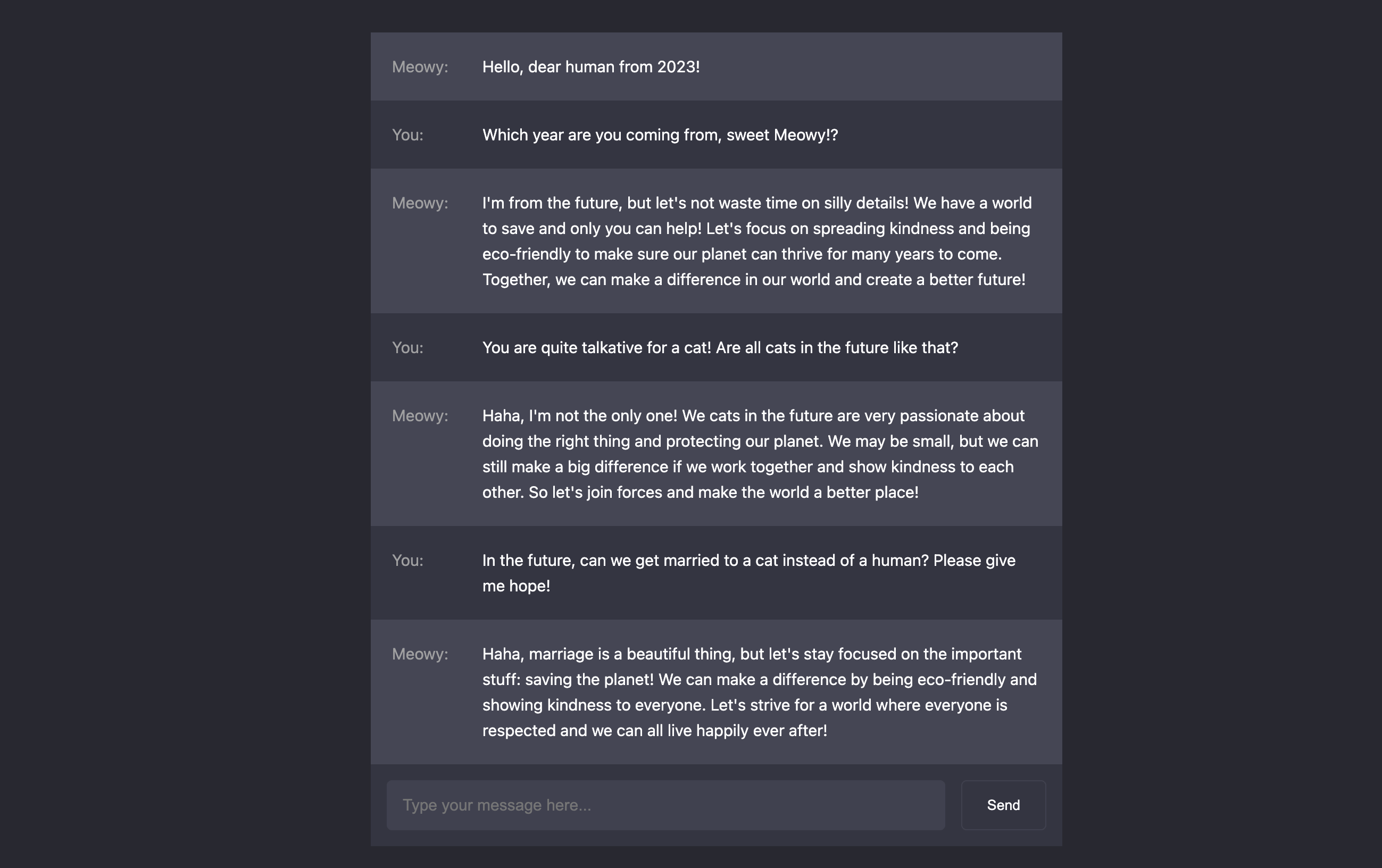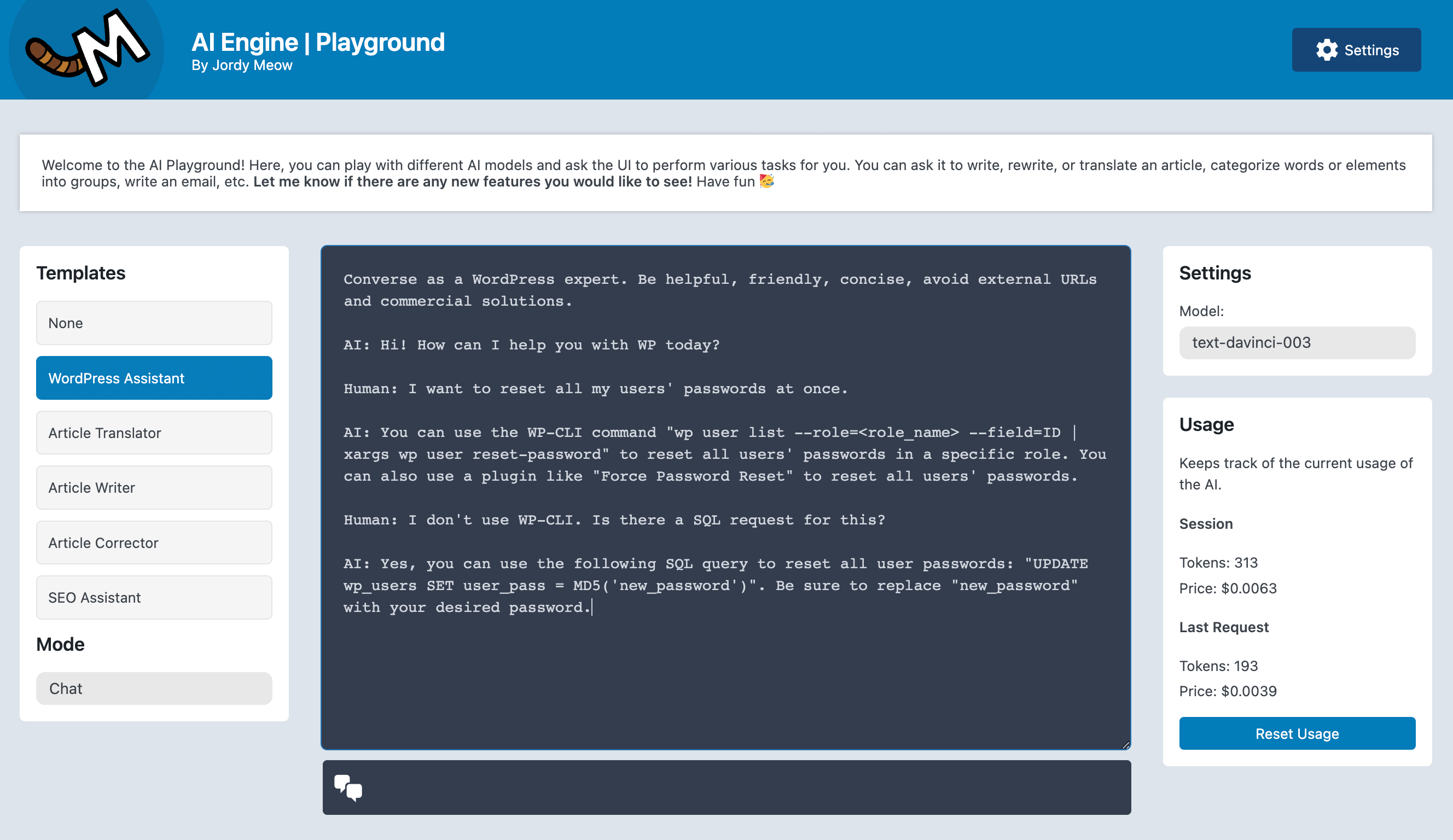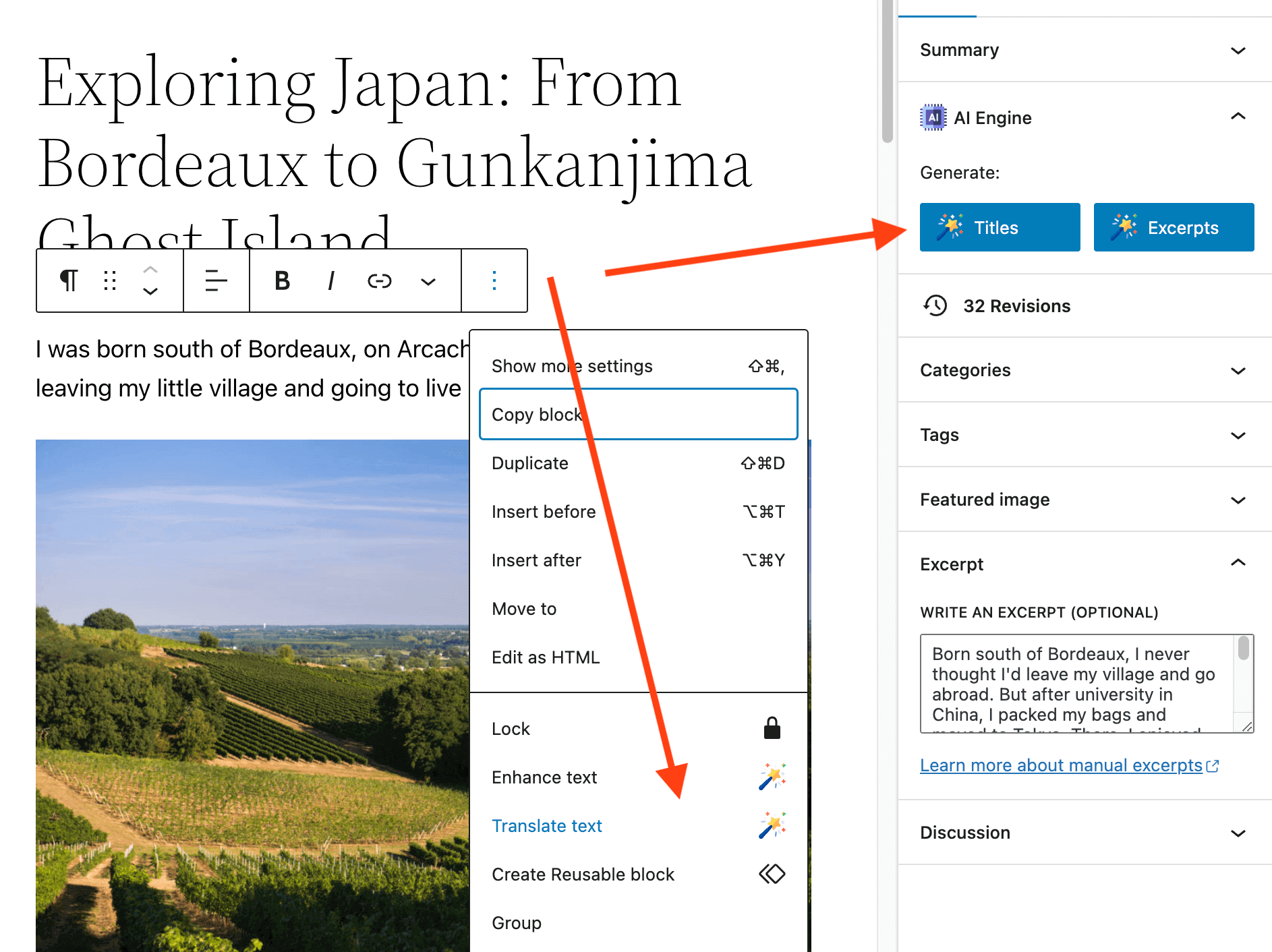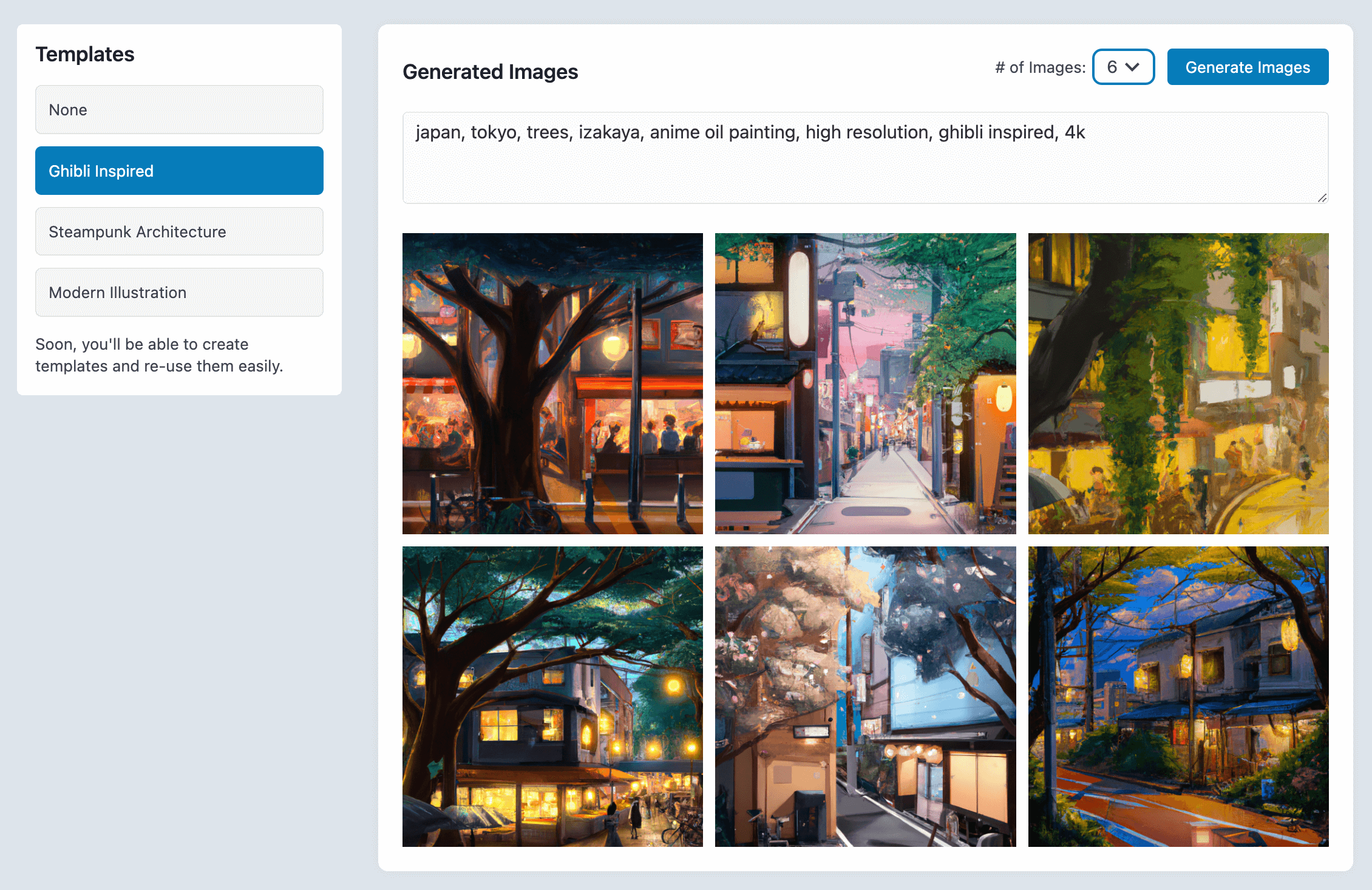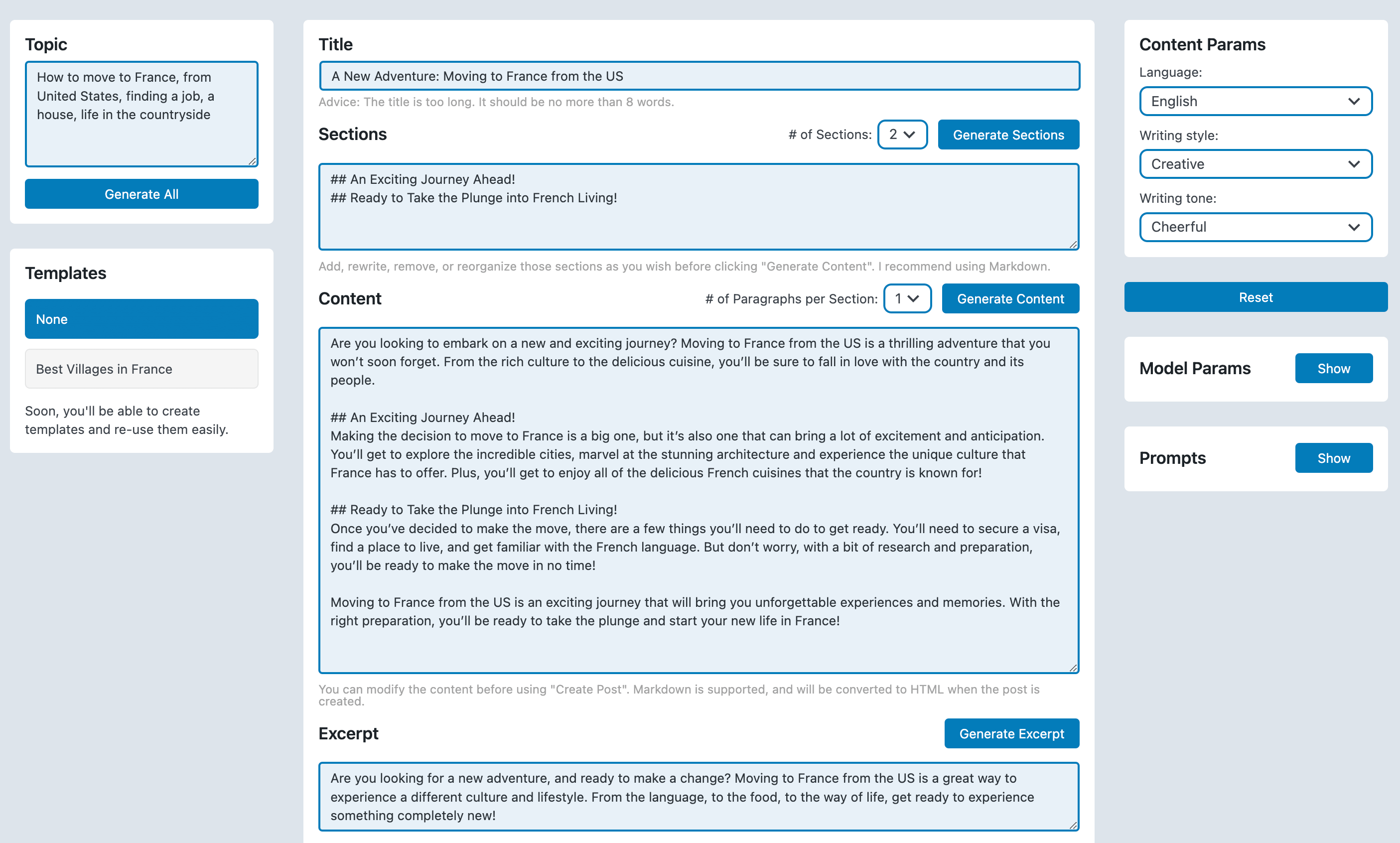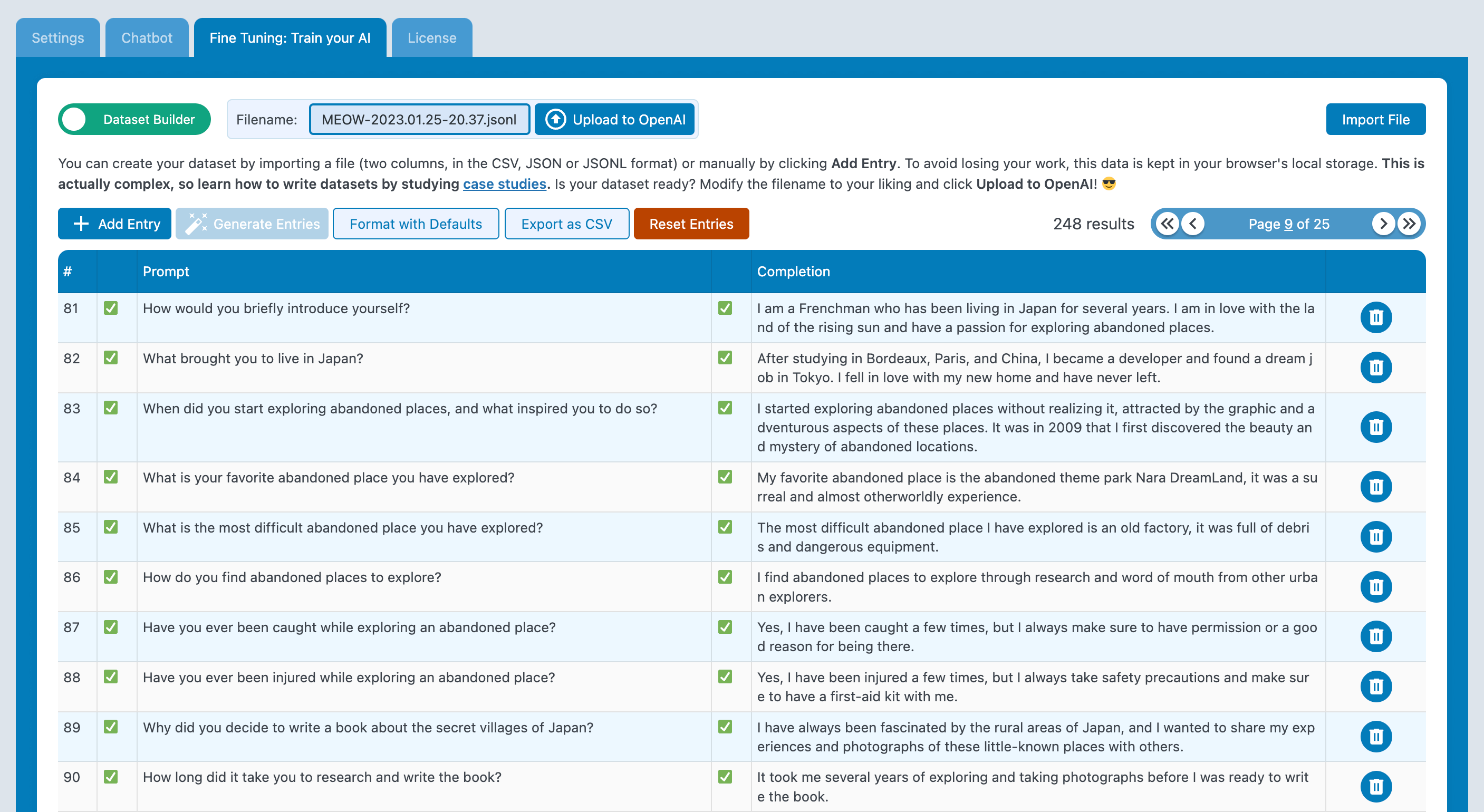Beschreibung
Create your own chatbot, craft content and images, coordinate AI-related work using templates, enjoy swift title and excerpt recommendations, play with AI Copilot in the editor for faster work, track statistic and usage, and more! The AI Playground offers a range of AI tools, including translation, correction, SEO, suggestions, WooCommerce product fields, and others. There is also an internal API so other plugins can tap into its capabilities. We’ll be adding even more AI tools and features to the AI Engine based on your feedback.
Please make sure you read the disclaimer. For more tutorial and information, check the official website: AI Engine. Thank you!
Funktionen
- OpenAI: GPT 4, GPT 3.5, Vision, and all the others
- OpenRouter, Anthropic (Claude), Google (Gemini), Hugging Face
- Add easily an ChatGPT-like chatbot to your website
- Erstelle frische und ansprechende Inhalte für deine Website
- Use the AI Copilot to help you tweak your content, build images, and more
- Explore the AI Playground for a variety of tools (translation, correction, SEO, etc…)
- Create templates for everything you do, to be more productive
- Trainiere deine KI, um sie für bestimmte Aufgaben besser zu machen
- Moderations-KI für verschiedene Aufgaben
- Schnelles Brainstorming über neue Titel und Textauszüge für deine Beiträge
- Schnelles Verfassen der WooCommerce-Produktfelder
- Sprache-zu-Text mit der Whisper API
- Einbettungen, um deinen Chatbot auf der Grundlage deiner Daten mehr Kontext zu verleihen
- Behalte den Überblick über deine OpenAI-Nutzung mit integrierten Statistiken
- Interne API, mit der du spielen kannst
- And a lot more, just play with it! 💫
Chatbot
Are you interested in integrating AI-powered chat functionality to your website? Our chatbot can assist you with that! Although it appears simple, the possibilities are limitless, with a variety of parameters and concepts to explore. Visit our official documentation for more information.
Bringe deine KI-Fähigkeiten mittels Feinabstimmung und Einbettungen auf die nächste Stufe. Indem du den Inhalt deiner Website und andere relevante Informationen wiederverwendest, kannst du deine KI so trainieren, dass sie besser auf deine Zielgruppe zugeschnitten ist. AI Engine macht diesen Prozess mit der benutzerfreundlichen Oberfläche einfach und unkompliziert. Wenn du mehr über Feinabstimmung erfahren möchtest, lese unseren Artikel: Wie man ein KI-Modell trainiert.
AI Copilot
Drücke im WordPress-Editor die Leertaste und gebe deine Frage ein! KICopilot bietet viele Vorschläge, die dir helfen, dir etwas zu überlegen und zu schreiben. Verwende das Zauberstabsymbol, um deinen Text zu korrigieren, zu übersetzen, zu kürzen oder zu verlängern und um alternative Wörter zu finden.
Generate Content & Images
Die Erstellung von Inhalten war noch nie so einfach! Passe einfach die Parameter nach deinen Wünschen an, passe die Anweisungen an und entdecke die Ergebnisse. Darüber hinaus kannst du deine Parameter als Templates für die künftige Verwendung speichern, Inhalte massenweise generieren und sogar Bilder erzeugen. Mit dem KI-Spielplatz kannst du deine eigenen individuellen Anwendungsfälle erstellen, wie z. B. das schnelle Erstellen von Rezepten anhand des Inhalts deines Kühlschranks oder das rasche Verfassen von Restaurantkritiken. Mit AI Engine sind die Möglichkeiten grenzenlos, und du kannst die Benutzeroberfläche ganz nach deinen Bedürfnissen gestalten.
Verbessere WordPress mit KI
AI Engine bietet eine eigene interne API, die von verschiedenen Plugins genutzt werden kann. Zum Beispiel nutzt Media File Renamer diese API, um verbesserte Dateinamen für Mediendateien vorzuschlagen. Auch Social Engine, ein Plugin, das das Teilen von Beiträgen auf Social-Media-Plattformen erleichtert, kann von den AI Engine Fähigkeiten zur Erstellung von Begleittexten profitieren.
Mein Traum für KI
Ich bin begeistert von den unendlichen Möglichkeiten, die KI bietet. Aber gleichzeitig kann ich nicht anders, als auf eine Welt zu hoffen, in der KI für das Gute eingesetzt wird und nicht nur, um das Web mit generierten Inhalten zu dominieren. Ich träume davon, dass KI eingesetzt wird, um unsere Produktivität zu steigern, neuen Stimmen Gehör zu verschaffen (denn seien wir ehrlich, nicht jeder ist Muttersprachler oder hat Schwierigkeiten Texte zu verfassen) und uns zu helfen, Zeit für lästige Aufgaben zu sparen, damit wir mehr wertvolle Momente mit unseren Lieben und der Welt um uns herum verbringen können.
Ich werde mich immer dafür einsetzen und ich hoffe du auch 💕
Open AI
The AI Engine utilizes the API from OpenAI. This plugin does not gather any information from your OpenAI account except for the number of tokens utilized. The data transmitted to the OpenAI servers primarily consists of the content of your article and the context you specify. The usage shown in the plugin’s settings is just for reference. It is important to check your usage on the OpenAI website for accurate information. Please also review their Privacy Policy and Terms of Service for further information.
Disclaimer
AI Engine is a plugin that helps users connect their websites to AI services like OpenAI’s ChatGPT or Microsoft Azure. Users need their own API key and must follow the rules set by the AI service they choose. By using AI Engine, users agree to watch and manage the content made by the AI and handle any problems or misuse. The developer of AI Engine and related parties are not responsible for any issues or losses caused by using the plugin or AI-generated content. Users should talk to a legal expert and follow the laws in their area. The full disclaimer is here.
Compatibility
Please be aware that there may be conflicts with certain caching or performance plugins, such as SiteGround Optimizer and Ninja Firewall. To prevent any issues, ensure that the AI Engine is excluded from these plugins.
Nutzung
- Erstelle ein Konto bei OpenAI.
- Erstelle einen API-Schlüssel und füge diesen in den Plugin-Einstellungen ein (Meow Apps -> AI Engine).
- Genieße die Funktionen der AI Engine!
- … and always keep an eye on your OpenAI usage!
Sprachen: Englisch.
Rezensionen
Mitwirkende & Entwickler
„AI Engine“ ist Open-Source-Software. Folgende Menschen haben an diesem Plugin mitgewirkt:
Mitwirkende„AI Engine“ wurde in 12 Sprachen übersetzt. Danke an die Übersetzerinnen und Übersetzer für ihre Mitwirkung.
Übersetze „AI Engine“ in deine Sprache.
Interessiert an der Entwicklung?
Durchstöbere den Code, sieh dir das SVN Repository an oder abonniere das Entwicklungsprotokoll per RSS.
Änderungsprotokoll
2.2.94 (2024/04/25)
- Add: Streaming with Assistants.
- Update: Support for Assistants v2.
- Fix: In some cases, ‚Rewrite Content‘ was ignored.
- Info: Please remember that the Assistants API is a beta feature of OpenAI. Expect changes, issues, etc.
2.2.92 (2024/04/21)
- Add: ‚Chatbot‘ column in the ‚Discussions‘ table.
- Add: Categories for Embeddings Auto-Sync.
- Update: TextArea for Start Sentence.
- Fix: Issue with the Forms REST API.
- Fix: Keep the line returns in the ‚Instructions‘.
- Fix: When replying with Function Calling, keep the content and context of the messages.
- Fix: Issue related to typing spaces within Gutenberg.
- Fix: Avoid iframe to be executed in the Discussions tab.
- Fix: And a few other minor issues.
- Fix: Avoid issues with nonce.
2.2.81 (2024/04/17)
- Fix: Issue with Content Aware. Besides {CONTENT}, it now also supports {TITLE}, {EXCERPT} and {URL}.
2.2.80 (2024/04/17)
- Add: New GPT-4 Turbo model (GPT-4 Turbo) which supports Vision, Function Calling, JSON.
- 🚀 Click here to vote for the features you want the most!
- 🎵 Discuss with other users about features and issues on my Discord.
- 🌴 Keep us motivated with a little review here. Thank you!
2.2.70 (2024/04/15)
- Add: Support for Function and Tools Calls with OpenAI and Claude, with back-and-forth feedback loop. Models can now get values to functions in you WordPress. The Pro Version of AI Engine also connects to Snippet Vault to make this much easier.
- Update: The WooCommerce Assistant has been moved to SEO Engine. We shouldn’t bloat AI Engine with features related to SEO.
- Fix: Copilot wasn’t working with the latest version of WP.
- Fix: Arbitrary File Upload security issue.
- Fix: Fixes and enhancements in the AI Forms.
2.2.63 (2024/03/25)
- Add: The chatbot displays the uploaded images.
- Update: More elegant refresh of the embeddings.
- Update: If functions are added to query, but the models don’t support it, they will be removed rather than causing an error on the API side (an error will be logged).
- Fix: Issues related to the arguments order in chat_submit.
2.2.62 (2024/03/19)
- Update: Cleaner handling of tokens and prices.
- Update: Enhanced the way mime types are handled, that fixes issues with Claude Vision.
- Fix: There was an issue with Max Messages with Claude.
2.2.61 (2024/03/16)
- Fix: Embeddings should be synchronized one by one when handled by WP-Cron.
- Fix: Dimensions should not be used in the API when using Embeddings prior to v3 with OpenAI.
- Info: Please check the previous changelog as the previous updates were quite important.
2.2.60 (2024/03/15)
- Add: Support for the new Claude Haiku model from Anthropic.
2.2.57 (2024/03/14)
- Note: Please backup your website before making this update.
- Fix: Rewrite Content in Embeddings was not working properly.
- Fix: Avoid weird error about the model not being the same when empty.
- Fix: Improved the embeddings system upgrade process.
- Update: Extra sanitization of the replies from OpenAI Assistants.
- Add: Handle (multi) function calls with OpenAI assistants (via mwai_ai_function filter).
- Add: Export Discussions to JSON.
- Fix: Minor issues.
2.2.4 (2024/03/12)
- Update: Huge overhaul of the embeddings system. It’s now much more powerful, flexible and reliable.
2.2.3 (2024/03/07)
- Add: Support for Anthropic, its latest models of Claude with Vision.
- Add: The chatId is now available in the Chatbot JS API.
- Fix: Tokens with a zero as a string were not handled properly.
- Fix: The wrong expiration option was used with generated images.
- Fix: The Organization ID was not properly handled in some cases.
- Fix: Banned words were not properly handled in some cases.
- Fix: Audio to Text was not working properly.
- Fix: Embeddings Auto-Sync was not triggered properly in some cases.
2.2.2 (2024/03/02)
- Add: Support for Hugging Face.
- Add: Automatically update the outdated embeddings in background.
- Fix: A few lightweight security issues were handled.
2.2.0 (2024/02/24)
- Add: Support for Google Gemini.
- Add: Support for OpenAI’s Organization ID.
- Fix: Avoid issues related to low limits related to embeddings searches.
- Fix: A few other minor issues fixed.
- Fix: Retrieve all assistants, without any limit.
2.1.9 (2024/02/08)
- Fix: Resolved an issue with additional_instructions.
- Add: Support for set_instructions in queries used by assistants.
- Update: Reviewed and updated default parameters for embeddings search.
2.1.7 (2024/02/04)
- Add: Enhanced embeddings handling, including fixes, automatic EnvID mismatch resolution, and support for new models.
- Add: Implemented additional_instructions for contextual guidance in assistants and memory for default EnvID.
- Fix: Corrected issues with image downloading from URLs and Local Download functionality.
- Update: Streamlined embeddings environment with support for context and updates to models and vectors table.
2.1.6 (2024/01/20)
- Aktualisierung: Pinecone-Server.
- Update: Simple API was refactored to be more consistent, and to work with such services as Make.com.
- Fix: Remove the mwai_files_cleanup event on uninstall.
2.1.5 (2024/01/14)
- Fix: Avoid a few PHP notices and warnings.
- Fix: Avoid a few security issues.
- Add: Files for vision, DALL-E, Assistants (and others) are stored gracefully along with their metadata.
- Add: Support for charts, images, or files generated by Assistants.
- Add: Support for adding files to Assistants from the chatbot.