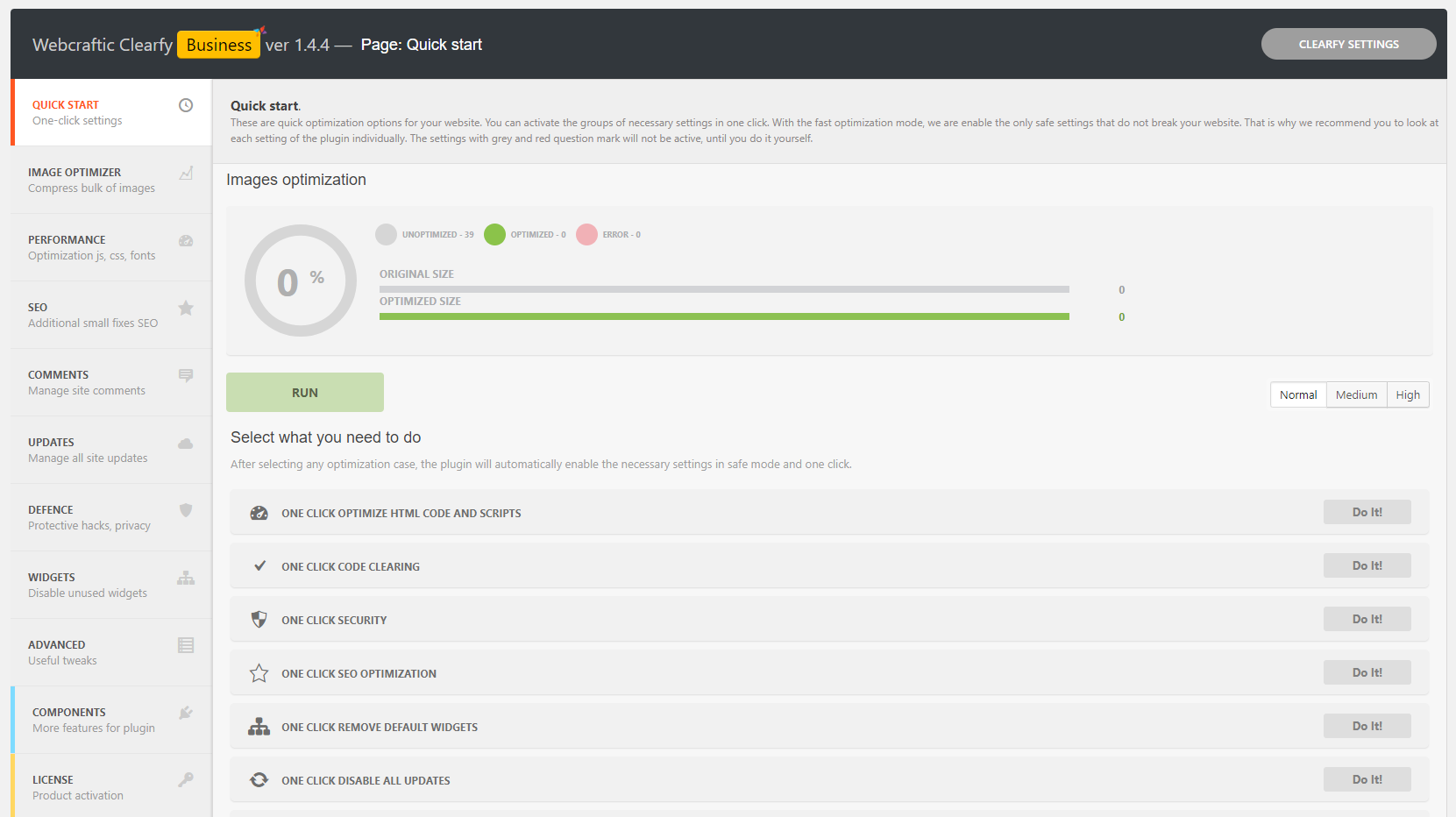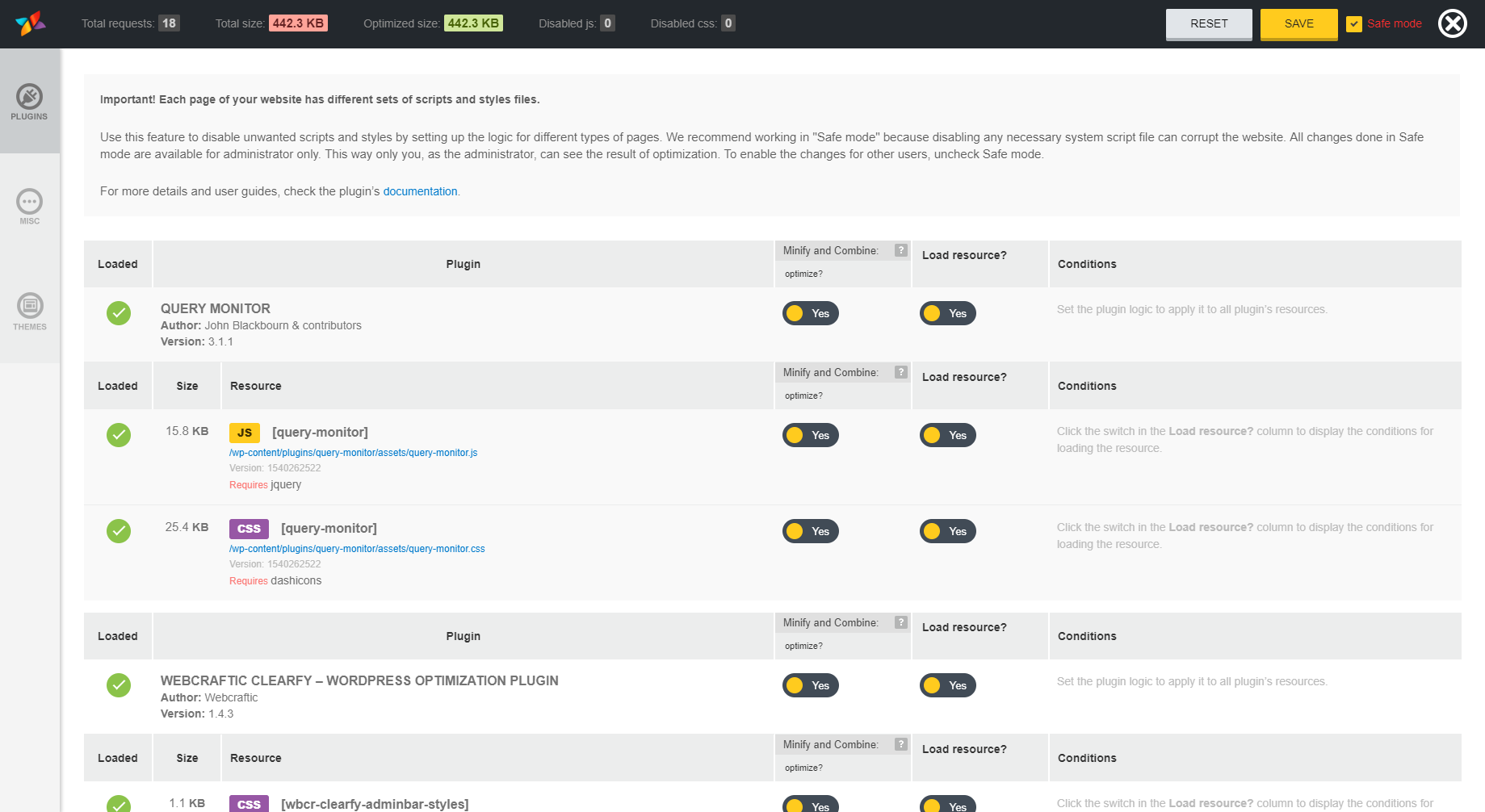Beschreibung
Tausende Nutzer haben bereits ihre WordPress-Seiten mit dem Clearfy-Plugin optimiert. Es ist ein vielseitiges und kostenloses Tool mit vielen Einstellungsmöglichkeiten. Kombiniere es mit anderen Plugins und erhalte eine optimierte und sichere WordPress-Website.
Optimiere SEO und Geschwindigkeit deiner Website in 5 Minuten
- Bereinige den Website-Code von Müll
- Beseitige WordPress-Schwachstellen
- Beschleunigung der Suchmaschinenindexierung
- Fehler eines anderen Plugins beheben
- Mache dein WordPress einfacher, bequemer und schneller.
Du erhältst 50+ nützliche Funktionen für die Optimierung deiner WordPress-Website, zusammengestellt und gepackt in das einzige Clearfy-Plugin. Zusätzlich haben wir hochwertige Video-Lektionen und Tutorials, die dir helfen, die Plugin-Einstellungen besser zu verstehen. Aber warte mit dem herunterladen, bis Du die Geschichte und die Stärken kennst.
WordPress-Optimierungs-Plugin Clearfy – der Anfang
Wir erstellen Plugins, Themen und Kundenprojekte seit mehr als 8 Jahren. Jedes Mal standen wir vor dem gleichen Problem – jedes Projekt ist einzigartig und benötigt nicht alle WordPress-Funktionen, die Hosting-Ressourcen verbrauchen, SEO-Probleme verursachen und in die tägliche Arbeit eingreifen. Um dies zu beheben, haben wir unsere vorbereiteten Codeschnipsel verwendet und viel Zeit für deren Tests und Überarbeitungen verschwendet. Deshalb beschlossen wir, ein universelles Plugin zu erstellen, um unsere Arbeit zu beschleunigen. Unter Verwendung all unserer Kenntnisse sammelten wir sie in einem WordPress-Plugin namens Clearfy. Anfangs haben wir das Optimierungs-Plugin für Kundenprojekte und unsere eigenen Projekte verwendet. Später haben wir verstanden, dass das Problem global ist. Also haben wir das Plugin für Euch absolut kostenlos zur Verfügung gestellt.
Vielleicht kennst du die Situationen, in denen du Extra-Code, Widgets oder doppelte Seiten auf deiner Website entfernen oder löschen musst. Manchmal hast du Code-Schnipsel eingefügt, die du selbst im Web gefunden hast oder du hast viel Geld für Freelancer ausgegeben. Jetzt hast du eine ausgezeichnete Gelegenheit, WordPress mit dem Clarify-Plugin zu optimieren und deine Zeit nicht mit Spezialisten zu verschwenden oder zweifelhafte Lösungen zu verwenden.
Wie Clearfy WordPress SEO verbessern wird
Basierend auf dem Feedback der Benutzer, die WordPress mit dem Clearfy-Plugin optimiert haben, verzeichnet Pingdom, GTmetrix, Google PageSpeed Insights und YSlow ein deutliches Leistungswachstum.
Darüber hinaus haben wir wichtige Merkmale festgestellt:
- die Seitenindizierung von Websites, Blogs und Online-Shops hat sich verbessert;
- die Seiten wurden nach dem Löschen von Duplikaten in den Suchmaschinen besser eingestuft;
- Die Websites wurden für Suchmaschinen sauberer, was zu einer Verbesserung der Suchmaschinenoptimierung und des Traffics führte.
Do you want the same or better? Download Clearfy for free and see for yourself! Configuring the plugin takes only 5-10 minutes. Just think how long it would be take you to find and configure all optimization scripts, plugins, if you had not the all in one solution Clearfy.
Mehr als 50 Clearfy Plugin-Funktionen für die WordPress-Optimierung
PAGE CACHING
Clearfy Cache is a simple, yet powerful WordPress caching plugin that is easy to use, needs minimal configuration, and best of all helps improve site performance for a faster load time. It creates static HTML files of frontend pages and stores them on the server’s disk. This allows the static HTML files to be delivered instead of generating pages on the fly, avoiding resource intensive backend processes from the WordPress core, plugins, and database.
HOW DOES THE CACHING WORK? Clearfy Cache captures page contents and saves it as a static HTML file on the server’s disk. The static HTML file created can be one of several possible cache versions depending on the plugin settings and HTTP request. Accepted static HTML files are then delivered without any database queries or on the fly compression, allowing for a quicker page load.
- **Enable Cache
- **Browser Caching (PRO)
- **Mobile Cache (PRO)
- **Widget Cache (PRO)
PERFORMANCE OPTIMIZATION
- HTML minifizieren – komprimiert den Code, beschleunigt das Laden der Website.
- Minify CSS — you can decrease the size of css files
- Minify JS — you can decrease the size of css files
- Critical CSS — Add CSS files or CSS code to the critical section so that it connects at the very beginning of the page.
- **Defer JS & CSS
Codebereinigung
- Disable RSS Feeds — disables RSS if you using WordPress for website only, not for blog.
- Disable Emojis — emojis generates extra code and slow down the site, even if you did not put any smiley.
- Remove jQuery Migrate — if you use several popular plugins that are regularly updates, then you can safely delete jQuery Migrate.
- Disable Embeds — if you do not insert videos into the posts or pages, turn embeds off.
- dns-prefetch entfernen – kann in einigen Fällen das Laden von Bildern verbessern.
- Remove RSD link — if you create posts and pages inside WordPress then you do not need the Real Simple Discovery function.
- Remove wlwmanifest Link — if you publish posts and pages via WordPress interface, 99% this function is not necessary for you.
- Remove Shortlink — if you use permalinks, you do not need the shortlinks.
- Remove Previous/Next Post Link in HEAD — delete previous and next post links if you do not use the blog.
- Remove .recentcomments Styles — remove if you want to change the „Related posts“ widget styles.
WordPress SEO-Optimierung
- Automatisch das alt-Attribut einfügen
Setzt das alt-Attribut für alle Bilder in Beiträgen und Seiten, wenn alt nicht vorhanden ist. - Erstelle die richtige robots.txt
Hilft, die perfekte robots.txt zu erstellen, um die Indizierung zu verbessern oder auszuschließen, was nicht indiziert werden soll. - Fügt den Last Modified Header automatisch hinzu
Hilft Suchmaschinen zu verstehen, welche Beiträge und Seiten zuletzt geändert wurden um diese zuerst zu indizieren. - Rückgabe If-Modified-Since Header – verbessert die Indizierung, informiert Suchmaschinen, dass sich Seiten und Beiträge geändert haben.
- Post-Titel aus Yoast SEO-Breadcrumbs entfernen – schneidet den Titel aus den Breadcrumbs auf Seiten oder Posts heraus.
- image:image tag aus der Yoast SEO XML-Sitemap entfernen
Eliminiert die Sitemap-Fehler beim Yandex Webmaster. - Schema JSON-LD deaktivieren
Verbietet Google die Generierung von Snippets für die erweiterte Suche mit Webseiten-Links. - Strukturierte Daten von Yoast SEO deaktivieren
Deaktiviert strukturierte Unternehmensdaten, die von Yoast SEO generiert wurden. - SEO-Kommentare aus dem Kopfbereich entfernen
Entfernt Daten aus dem Code, die zeigen, dass deine Website durch das SEO-Plugin optimiert ist.
Entfernt WordPress-Seiten-Duplikate
- Datumsarchive entfernen
Entfernt die Datumsarchive vollständig und setzt die Umleitung auf die Titelseite. - Autorenarchiv entfernen
Entfernt das Autorenarchiv vollständig und setzt die Weiterleitung auf die Startseite. Nützlich, wenn es nur einen Autor gibt. - Schlagwort-Archive entfernen
Entfernt Schlagwort-Archive und leitet auf die Titelseite um. - Remove Attachment’s Pages — by default, each media file has its own page. Clearfy removes them and redirects to the page or post into which this media file was inserted.
- Paginierung der Beiträge entfernen
Die Seitennavigation wird bei einem einzelnen Beitrag nicht benötigt. Es ist besser, sie zu löschen und einige Beiträge zu erstellen. - Entferne ?replytocom
Eliminiert die Kommentar-Duplikate der Beiträge.
WordPress Privatsphäre-Einstellungen
- Generator-Meta-Tag entfernen
Versionsinfo entfernen. - Entferne Style-Datei-Version
Erschwert den Prozess, wenn jemand deine Website hacken will. - Entferne Versionsnummer von Javascript-Dateien
Es ist schwieriger, die Version der installierten Plugins zu bestimmen und die Website zu hacken. - Querystrings entfernen
Hilft bei der Zwischenspeicherung von JS und CSS und erhöht die Ladegeschwindigkeit der Website. - HTML-Kommentare entfernen
Hacker können Versionsnummern von Themes und Plugins nicht durch Kommentare im Code bestimmen.
WordPress Abwehr
- Login des Autors ausblenden
Erschwert den Hacking-Prozess. Für Hacker ist es schwieriger, dein Login herauszufinden. - WordPress Login-Fehlermeldungen ausblenden
Der Angreifer erkennt nicht, was er falsch eingegeben hat, Login oder Passwort. - Deaktiviere XML-RPC
Deaktiviere Pingbacks und Trackbacks. - X-Pingback-Link deaktivieren
Entfernt den Link und die Möglichkeit, mit Pingbacks zu spammen.
WordPress Widgets
- WP-Widgets deaktivieren
Entfernt WordPress-Widgets, alle oder selektiv (Links, Archive, Meta, Suche, etc.)
WordPress-Updates: Kern, Plugins, Themes
- Automatic Plugins Updates — turn it on and you no longer need to think about plugins updates.
- Disable Plugins Updates — disables plugins updates and updates notices. You can disable updates of all plugins or each individually.
- Automatische Theme-Aktualisierung
Alle deine Themes werden automatisch aktualisiert. - Theme-Aktualisierungen deaktivieren
Alle deine Themes werden nicht mehr aktualisiert und über Aktualisierungen informiert. - Deaktiviere Übersetzungs-Updates
Deaktiviert automatische Übersetzungs-Updates für Themes und Plugins. - WordPress Automatische Updates
Dein WordPress wird automatisch aktualisiert. - Deaktiviert WordPress-Updates
Deaktiviert WordPress-Updates vollständig. - Aktualisierungsbenachrichtigungen deaktivieren
Benutzer ohne die Berechtigung, Themen, Plugins und WordPress zu aktualisieren, erhalten keine Aktualisierungsbenachrichtigungen.
WordPress Kommentare
- Disable Comments — allows you to completely disable WordPress comments overall or for selected post types.
- Kommentare entfernen/Kommentare löschen
Entfernt WordPress-Kommentare vollständig. - Kommentare schließen
Schließt WordPress-Kommentare vollständig und entfernt den Abschnitt „Kommentare“ aus dem linken Menü. - URL / Website-Feld aus Kommentarformular entfernen
Entfernt ein Kommentarautor-Website-Feld. - Ausgehende Links in Kommentaren durch Javascript ersetzen
Alle externen Links in Kommentaren werden zuverlässig von der Indexierung der Suchmaschinen geschlossen. - Ausgehende Links von Kommentarautoren durch Javascript ersetzen
Suchmaschinen indizieren die Links zur Website des Kommentarautors nicht mehr.
Admin-Benachrichtigungen, WordPress-Update-Benachrichtigungen
- Admin-Benachrichtigungen deaktivieren
Blendet alle oder ausgewählte Benachrichtigungen des WordPress-Administrators aus.
Heartbeat API-Optimierung
- Deaktiviere WordPress Heartbeat API
Deaktiviert die Heartbeat API WordPress Funktion vollständig. - Begrenzt WordPress Heartbeat API
Begrenzt die Häufigkeit von Heartbeat API-Anfragen.
Optimierung der WordPress Admin-Leiste
- obere Admin-Leiste entfernen, ausblenden oder deaktivieren
Deaktiviert die Admin-Leiste vollständig beim Browsen auf der Website. - WP-Logo aus der Admin-Leiste entfernen
Entfernt das WordPress-Logo und eliminiert ein versehentliches Klicken darauf. - Ersetzt im Englischen „Howdy“ durch „Welcome“
Ändert den Begrüßungstext für eine bessere Präsentation und respektvolle Behandlung.
WordPress Posts-Optimierung
- Revisionen deaktivieren
Deaktiviert Beiträge/Seitenrevisionen vollständig. - Limitiert Revisionen
Begrenzt die Anzahl der Revisionen pro Beitrag/Seite. - Autosave deaktivieren
Deaktiviert die automatische Speicherung beim Bearbeiten von Beiträgen und Seiten. - Smart-Zitate entfernen
Deaktiviert das automatische Einfügen von „typographischen Anführungszeichen“. - Automatischen Absatz entfernen (Wpautop)
Deaktiviert die automatische Textformatierung.
WordPress Scripts- und Styles-Manager (Asset-Manager)
- Disable Unused Styles of Plugins and Themes — you can selectively disable styles where they are not need and speed up the website.
- Ungenutzte Skripte von Plugins und Themes deaktivieren
Deaktiviert Skripte ganz oder teilweise und optimiert das Laden Deiner Website.
Neue nützliche Tools und Möglichkeiten für die WordPress-Optimierung
WP Asset CleanUp Manager (Gonzales), Disable Comments and remove comments in database, Heartbeat Control, Disable updates and enable automatic plugins and themes updates
Ein Klick zur WordPress-Optimierung
As you can see, the Clearfy plugin has a tremendous set of functions for WordPress optimization. In addition, you can turn off any unnecessary function in one click.
You can forget about opening functions.php, insertion kilometers of code and, in the end, getting critical errors on the website. Also, remember that WordPress is regularly updates and at one not the perfect moment, your site will break, because the manually inserted code has not been updated by anyone. Better, use the Clearfy plugin, which is updates and supports by WordPress professionals and, in addition, does not load your site.
Of course, there are many similar solutions, but to replace Clearfy, you will need to install about 30 plugins, each of which performs only a small role in WordPress optimization.
So wird das Clearfy-Plugin, das mit seinen Funktionen beeindruckt, dein unverzichtbarer Assistent zur Optimierung sein:
- Sicherheit;
- Werbung und SEO;
- Geschwindigkeit der Website, Blog und Online-Shop.
Important notice! Clearfy does not replace defense, promotion and acceleration plugins, it’s only complements them.
This plugin should be on every WordPress website. Feel free to install this must-have plugin, share it with friends and colleagues to make their sites better and simplify their life!
Dank an die folgenden Plugin-Autoren
Wir haben einige nützliche Funktionen der Plugins verwendet WP Asset CleanUp (Gonzales), bicycles by falbar, wp disable, easy updates manager, Disabler, Admin Bar Disabler, Cerber Security & Antispam, Admin Tweaks, Autoptimize, Fast Velocity Minify, Minify HTML, Hummingbird Page Speed Optimization, WP Super Minify.
Empfohlene separate Add-Ons
Wenn du denkst, dass du nicht alle Funktionen von Clearfy benötigst, kannst du ein Mini-Plugin in der untenstehenden Liste abholen. Jedes dieser Plugins löst nur eine bestimmte Aufgabe. Sie alle sind bereits Teil des Clearfy-Plugins:
- WordPress Assets manager, dequeue scripts, dequeue styles
- Disable Comments for Any Post Types (Disable XML-RPC, Disable Self Pingbacks, Remove Comments)
- Updates deaktivieren, Update-Manager, automatische Updates deaktivieren
- Admin-Benachrichtigungen einzeln deaktivieren
- Cyrlitera – Transkription von Links und Dateinamen
Übersetzungen
- Englisch (Standard), immer enthalten
- Russisch großen Dank an Alexander Kovalev
- Französisch – großen Dank an @kingteamdunet und @fchaussin
- Italienisch (70%)
- Chinesisch – Vielen Dank an @idoog und @robertsky_
- Deutsch – großen Dank an @moviemaster8
- Niederländisch (Belgien) – Großen Dank an sensuelas
- Portugiesisch (Brasilien) – Großen Dank an @rdsfelipe
We are very need for your help with translating the Clearfy plugin into your native language. We want to make it international and understandable for everyone. Please contact us via email inside the plugin, or create a topic on our support forum if you can help with the translations. In exchange for your help, we will give you better support and our premium plugins absolutely free!
Installation
Dieser Abschnitt beschreibt, wie man das Plugin installiert und zum Laufen bringt.
- Upload the plugin files to the
/wp-content/plugins/plugin-namedirectory, or install the plugin through the WordPress plugins screen directly. - Activate the plugin through the ‚Plugins‘ screen in WordPress
- Use the Settings->Clearfy – disable unused features screen to configure the plugin
FAQ
-
Ich habe das Plugin (oder einzelne Funktionen) aktiviert und jetzt funktioniert nichts mehr / es gibt einen 500-Fehler / leerer weißer Bildschirm!
-
If you have access to the WordPress admin dashboard, just deactivate the plugin. If you do not have access, then remove the plugin via FTP using this instruction. If you cannot to solve the problem by yourself, do not hurry to write negative feedback. Contact us on the support forum, and we will solve the problem as quickly as possible.
-
Ich benutze ein Plugin, das einige der Funktionen von Clearfy enthält. Werden sie miteinander in Konflikt geraten?
-
Similar functions can conflict with each other, but Clearfy is a very flexible tool. Try to disable another plugin and check does the Clearfy satisfy your needs. If does not, just disable the Clearfy functions which intersecting with other plugin and tell us about the missing option on the support forum or by email, which you can find in the plugin console. We will add them in the following updates.
Example 1. You use Autoptimize for combine and minify. Clearfy perfectly complements this plugin. Simply disable Html Compression in Clearfy and everything will work flawlessly.
Example 2. To control the Heatbeat API, you use the Heartbeat Control plugin. There is a Heartbeat control in Clearfy too. If this is not enough for some reason, just temporarily disable Heartbeat in Clearfy. Then contact us at the support forum or email, which you will find in the plugin console, and we will add the desired functions in the following updates.
-
Muss ich SEO-Plugins wie Yoast SEO, All in One SEO Pack löschen?
-
No. The Clearfy plugin only complements them, but does not replace.
-
Sollte ich die WordPress-Abwehr-Plugins Wordfence Security – Firewall & Malware Scan, All In One WP Security & Firewall, Cerber Security & Antispam, iThemes Security und andere deinstallieren?
-
Auf keinen Fall. Im Gegenteil, wir empfehlen dir, eine davon mit Clearfy zu installieren und den Schutz deiner Website, deines Blogs oder deines Online-Shops zu verbessern.
-
Benötige ich Beschleunigungs- und Caching-Plugins wie WP Super Cache, WP Fastest Cache, W3 Total Cache, Autoptimize, WP Rocket?
-
Of course you do. Clearfy helps you with better site caching. If you have Clearfy premium installed, you will not need additional installation of caching plugins. The page caching function is included in the premium Clearfy package.
-
Ich habe die Option zum Erstellen der robots.txt eingeschaltet, aber es passiert nichts.
-
It looks like that there is already has a
robots.txtfile at the root folder of your website. Delete it and activate the option to createrobots.txtagain. -
Unterstützt Clearfy eine Multisite (Netzwerk)?
-
Das Plugin unterstützt Multisite nur in der Premium-Version weiterlesen.
-
Kann ich Fragen stellen, wenn ich welche habe?
-
Yes! Email us with address from the Clearfy console or on the support forum. We will answer your questions. In addition, we will help you to understand the problem and listen to all the wishes for improving the plugin.
-
Kann ich meine Funktion vorschlagen?
-
Of course! To do this, email us your wishes with address, which you will find in the plugin console, or create topic on the support forum.
Rezensionen
Mitwirkende & Entwickler
„Clearfy Cache – WordPress optimization plugin, Minify HTML, CSS & JS, Defer“ ist Open-Source-Software. Folgende Menschen haben an diesem Plugin mitgewirkt:
Mitwirkende„Clearfy Cache – WordPress optimization plugin, Minify HTML, CSS & JS, Defer“ wurde in 7 Sprachen übersetzt. Danke an die Übersetzerinnen und Übersetzer für ihre Mitwirkung.
Interessiert an der Entwicklung?
Durchstöbere den Code, sieh dir das SVN Repository an oder abonniere das Entwicklungsprotokoll per RSS.
Änderungsprotokoll
2.2.0 (25.03.2024)
- Added: Compatibility with php 8.3
- Added: Compatibility with WordPress 6.5
2.2.0 (21.11.2023)
- Added: Compatibility with php 8.2
- Added: Compatibility with WordPress 6.4
2.1.9 (26.05.2023)
- Added: Compatibility with php 8.1
- Fixed: Minor bugs.
2.1.5 (22.03.2023)
- Fixed: Freemius framework conflict
- Added: Compatibility with WordPress 6.2
2.1.4 (30.01.2023)
- Fixed: Minor bugs.
2.1.3 (25.12.2022)
- Added new caching features.
2.1.2 (16.11.2022)
- The caching module is unlocked and now all caching functions are available for free.
2.0.6 (29.10.2022)
- Fixed: Minor bugs.
2.0.5 (02.06.2022)
- Fixed: Security issue
2.0.4 (27.05.2022)
- Added: Compatibility with WordPress 6.0
2.0.2 (24.03.2022)
- Removed code causing rest api blocking for unauthenticated users.
2.0.1 (24.03.2022)
- Added: Compatibility with WordPress 5.9
2.0.0 (24.11.2021)
- Added: Page caching. It creates static HTML files of frontend pages and stores them on the server’s disk. This allows the static HTML files to be delivered instead of generating pages on the fly, avoiding resource intensive backend processes from the WordPress core, plugins, and database.
- Improved: Compatibility with premium plugin
1.9.6 (15.09.2021)
- Fixed: Minor bugs.
- Improved: Compatibility with WordPress 5.8
1.9.4 (01.07.2021)
- Fixed: Bug https://wordpress.org/support/topic/php-fatal-error-261/
- Fixed: Bug https://forum.webcraftic.com/threads/php-notice-undefined-index-path-in.792/
- Added compatibility with premium plugin 1.3.6
1.9.3 (31.05.2021)
- Fixed: Bug https://wordpress.org/support/topic/pagespeed-api-quote-exceeded/
- Fixed: Bug https://wordpress.org/support/topic/random-fatal-error/
- Fixed: Bug https://wordpress.org/support/topic/php-fatal-error-254/
- Fixed: Minor bugs.
1.9.1 (12.05.2021)
- Fixed: Bug with connecting old google analytics. Removed unnecessary Facebook pixel and Google analytics connections.
- [Minify and combine] Now script and style optimization is disabled by default for administrators and authorized users. If you want to enable optimization, you can do so by checking the „Also optimize JS/CSS for logged in editors/administrators?“
1.9.0 (08.05.2021)
In this update, the plugin interface has been simplified, some options have received more automation. In this update, the plugin interface has been simplified, some options have received more automation. Fixed some bugs in the plugin.
1.8.9 (06.04.2021)
- Fixed: Clearfy was blocking htaccess file overwriting in some cases, now the problem is fixed.
1.8.8 (05.04.2021)
- Added: Compatibility with the new version of the premium plugin
- [Minify and Combine] When you aggregate css files into one, the site design can be destroyed, now this bug has been fixed.
- Improved: Compatibility the option „Remove html comments“ with Gutenberg
- [Assets Manager] Added new „Query string“ conditional logic. Now you can disable scripts if the query string contains certain variables.
1.8.7 (17.03.2021)
- The plugin now requires php 7 and wordpress 5.2 to work properly.
1.8.6 (03.03.2021)
- Improved: Compatibility with WordPress 5.7
1.8.5 (08.02.2021)
- Fixed: Minor bugs.
1.8.4 (08.02.2021)
- Fixed: Minor bugs in the plugin interface.
- Improved: compatibility with php 8.
- Improved: compatibility with premium plugin.
- Improved: [Disable admin notices] compatibility with Google SiteKit plugin.
1.8.3 (25.01.2021)
- Added: wp rocket compatibility
- Fixed: minor bugs
1.8.2 (22.12.2020)
- Updated: subscription form will disappear from this moment if you have already subscribed.
- Fixed: [Assets manager component] duplicate templates and scripts error when rendering html views of Assets manager.
1.8.1 (15.12.2020)
- Added: Subscribe form
- Fixed: Minor bugs.
1.8.0 (20.10.2020)
- Сompatible with premium plugin 1.1.6. Added page caching feature to premium plugin.
- Fixed: Minor bugs.
1.7.4 (16.09.2020)
- Fixed: Cannot declare class Minify_HTML (Conflict with WP-Optimize).
1.7.3 (7.09.2020)
- Fixed: Critical error in the Gutenberg editor
1.7.2 (4.09.2020)
- Fixed: Error with white screen
1.7.1 (4.09.2020)
- Added: Setup wizard.
- Fixed: Minor bugs.
1.7.0
- Added: Compatibility with WordPress 5.5
1.6.9
- Added: Critical CSS options
1.6.8 (3.06.2020)
- Fixed: critical bug
1.6.7 (3.06.2020)
- Added: options search in the plugin interface. You can enter the option name, the plugin will automatically redirect you to the desired page where the option is located.
- Updated: main navigation menu.
- Fixed: Minor bugs
1.6.6 (29.04.2020)
- Fixed: Minor bugs
1.6.5 (28.04.2020)
- Fixed: The license was activated during synchronization with the server, but the license has not expired yet and was active.
- Fixed: The notification “Please, install premium plugin” no longer appears if the plugin was installed manually.
- Added: Сompatibility with php 7.4
- Added: Сompatibility with WordPress 5.4
- Fixed: [Webcraftic Disable Admin Notices Individually] Conflicts with plugins 404page, Lara’s Google Analytics, YITH WooCommerce Gift Cards
- Fixed: [Minify and combine] Minor bugs.
1.6.4 (12.02.2020)
- Fixed: Minor bugs.
1.6.3 (21.01.2020)
- Fixed: Minor bugs.
- Fixed: Compatibility with Robin image optimizer 1.4.2
- Fixed: Broken links in plugin interface.
- Fixed: Bug with translations of components.
- Fixed: [Minify and combine] compatibility php 7.4
1.6.2 (20.11.2019)
- Fixed: Minor bugs.
1.6.1 (13.11.2019)
- Fixed: Compatibility with WordPress 5.3
- Fixed: [Assets manager component] Minor bugs. Added an admin notice about great release.
- Fixed: [Assets manager component] Conditional logic in the premium plugin didn’t work in previous version due an error.
- Added: [Assets manager component] You can control asset requires. Now if you disabled asset and it required for which other asset, you will get prompt with warning.
- Added: [Assets manager component] If you click on the „requires“ tag, you will be gone to the asset for which require the current asset.
- Added: Restored plugin Hide my wp for premium build. And added compatibility Clearfy with Hide my wp.
1.6.0 (12.10.2019)
- Fixed: [Google analytic cache] a bug with creating a local copy of the Google analytics library.
- Fixed: [Assets manager component] fatal error with „Call to undefined function wp_scripts_get_suffix“
- Fixed: [Assets manager component] bugs with jquery library and improved compatibility with other optimization plugins.“
- Fixed: [Robin image optimizer] a bug with converting webp in image optimizer. Under the Clearfy license images weren’t converted.
- Fixed: Removed ads for premium users
1.5.9 (04.10.2019)
- Fixed: [Assets manager component] fatal error with „Call to undefined function wbcr_gnz_deploy_mu_plugin()“
- Fixed: [Assets manager component] fatal error with „Use of undefined constant WGZ_PLUGIN_DIR“
- Fixed: Minor bugs with uninstall plugin
1.5.7 (04.10.2019)
- Fixed: [Cyrlitera component] fatal error with „class ‚WCTR_Helper‘ not found“
1.5.6 (04.10.2019)
- [Assets manager component]: The interface has become more compact and friendly.
- [Assets manager component]: The speed and productivity of the editor is increased, it loads faster and does not freeze, as it was before.
- [Assets manager component]: Extended conditional logic has been added, now you can create complex conditions for disabling assets.
- [Assets manager component]: An additional mode has appeared to completely disable the plugin (you can disable not only scripts, but also stop executing plugin scripts).
- [Assets manager component]: Known bugs in the previous version are fixed.
1.5.3
- Fixed: Bug with Elementor plugin. If you enable options „remove query strings for static resources“, elementor plugin stopped its work
- Fixed: [Update manager component]: When you disable WordPress core updates, you still see an update notification for version 5.x.x
- Fixed: [Update manager component]: Clearfy compatibility error. Namely, when the component was activated, the cron tasks for checking for updates were not runned.
- Fixed: [Update manager component]: PHP Notice „Undefined property: stdClass::$plugin“
- Fixed: [Assets manager component]: Php error „Cannot use string offset as an array“
- Fixed: [Assets manager component]: Broken interface and some javascript errors
- Fixed: [Assets manager component]: PHP Notice „Trying to get property ‚taxonomy‘ of non-object“
- Fixed: When you enable the remove meta generator option, meta tag viewport can also be removed.
- Fixed: After enabling the Google Fonts asynchronous option, you could see php notice „Notice: Trying to get property of non-object“
- Fixed: Disabling revisions in WordPress 5.0 does not work (Gutenberg).
- Fixed: Compatible with Robin Image Optimizer 1.3.6
1.5.0
- Fixed: Bug when disabling embeds, in WordPress 5.0 did not work editor gutenberg
1.4.9
- Fixed: Bug with Woocommerce Memberships
- Fixed: Bug with License manager
- Fixed: [Cyrlitera component]: when using transliteration on frontend, duplicate pages were created.
- Fixed: [Update manager component]: no longer disables plugin update checking.
- Fixed: [Update manager component]: inverted switches to disable auto-updates.
- Fixed: [Update manager component]: removed the „Update Manager“ button on the plugin and themes page.
- Fixed: Bug with wbcr_factory_409_imppage_after_form_save: you will no longer see the PHP notification.
1.4.6
- Fixed: Bug when license activated [Call to undefined function mime_content_type].
- Fixed: Disable comments component: [Uncaught Error: Class ‚WCTR_Plugin‘ not found].
- Fixed: Removed notifications that cannot be dismissed.
- Fixed: Update manager component: [Notice: Trying to get property of non-object].
- Fixed: Update manager component: [Warning: Invalid argument supplied].
1.4.5
- Fixed: Update manager: [Undefined index: clearfy]
1.4.4
- Fixed: Added compatibility with ithemes sync
- Fixed: Assets manager: A bug when the interface did not open on the frontend.
- Fixed: Unlocked multisite support for individual sites. Network management mode, still remained only for premium.
1.4.3
- Fixed: Compatibility with W3 total cache
- Fixed: Compatibility with External Media without Import
- Fixed: Fatal error when activating plugin
- Fixed: Removed tab on the page to get premium for free.
1.4.2
- Fixed: Errors in the plugin on user requests
- New: The Updates Manager component has been completely redesigned, many additional functions have been added.
- New: The Assets Manager component has been completely redesigned, many additional functions have been added.
- New: Friendly interface
- New: Step to php 5.3 and above
- New: Import/export has been moved to the Clearfy Settings page.
- Added: Multisite support for most components.
- Added: Compatibility with external components
- Added: Additional hooks and filters for white label.
- Added: New components.
1.3.184
- Fixed: Critical error with WCL_Helper::minifyHtml()
- Fixed: Disable rest api
- Fixed: Disable emojis
- Fixed: Translations
- Fixed: Bug when loading components with Clearfy business
- Fixed: Added compatibility with Learndash
1.3.183
- Fixed: Critical error when plugin activate
- Fixed: Conflict due to the jsMin library
- Fixed: Crush of the markup for the additional Clearfy menu in the adminbar
- Added: Option to disable the extra Clearfy menu in the adminbar
1.3.182
- Fixed: Critical error when plugin update
1.3.181
- Fixed: Fatal error when plugin update
1.3.18
- Added: new component for image optimization. We’ve created a 100% free solution for image optimization, which is as good as the paid products. The plugin optimizes your images automatically, reducing their weight with no quality loss.
- Added: new component for scripts & styles optimization – this component combines all your scripts and styles in one file, compresses & caches it.
- Added: new component for HTML compression – we’ve completely redesigned HTML compression of the pages and added these features to another component. It’s more stable and reliable solution for HTML code optimization of your pages.
- Added: new [premium] component for Hide WordPress – this premium component helps in hiding your WordPress from hackers and bots. Basically, it disables identification of your CMS by changing directories and files names, removing meta data and replacing HTML content which can provide all information about the platform you use. Most websites can be hacked easily, as hackers and bots know all security flaws in plugins, themes and the WordPress core. You can secure the website from the attack by hiding the information the hackers will need.
- Added: updated the robots.txt layout (like in Yoast studio)
- Fixed: compatibility problems with PHP 7.0 in helpers.php
- Fixed: malfunctioned transliteration in frontend and several custom posts.
- Fixed: php error instead of the warning message, when a user has already had other webcraftic plugins and tried to add Clearfy.
- Fixed: some users had problems with the “Remove post pagination” feature – now this option is marked with grey.
- Fixed: recommended mode for the quick plugin setup has been removed. This has been done because users couldn’t figure out what features they were activating and why.
- Fixed: problems with editing pages in such popular plugins as elementor and visual composer with enabled “Remove versions from request lines” feature. We’ve decided to keep the version in the request line for authorized users.
- Added: you can exclude sending the If-Modified-Since header for the main page, because main pages update really rare.
- Fixed: conflict with the Divi theme – some users were missing the settings panel when the “Hide Admin notification” component was used.
- Fixed: problem with displaying the Font Awesome icons with enabled asynchronous font loading.
- The “Hide login page” module turned into the separate component. It is no longer enabled by default. Attention! If you’ve ever used features associated with hiding login page, then, please, re-activate this component.
- Improvements in activation and deactivation of components.
- Added: premium version support, licensing page and ability to install paid components.
- Donate widget has been removed. Now if you want to support our project, you can switch to the premium version and get the best support & extra features.
1.2.1
- Behoben: Fehler bei Buddypress (Forumsproblem BUG. Leere Buddypress-Seite).
- Behoben: In Version 1.2.0 sind Änderungen in 1.9.1 und 1.9.2 verloren gegangen.
- Behoben: Funktion funktionierte nicht um XFN Profiler zu entfernen
- Fixed: Changed the redirect type from 302 to 301 when you try go to through of page navigation.
- Behoben: Probleme mit Übersetzungen
- Behoben: Funktion zum Entfernen von Kommentaren beendet die Tags
- Behoben: [Cyrlitera-Komponente] Fehler mit Transliteration von Dateinamen
- Hinzugefügt: [Cyrlitera-Komponente] – Transliteration von kyrillischen Symbolen in lateinisches Alphabet, Normalisierung von Dateinamen.
- Hinzugefügt: [Cyrlitera-Komponente] Erzwungene Transliteration für Dateinamen
- Hinzugefügt: [Cyrlitera component] Funktion zum Umwandeln von Dateien in Kleinbuchstaben
- Hinzugefügt: [Cyrlitera-Komponente] Forcierte Transliterationsfunktion
- Hinzugefügt: [Cyrlitera component] Die Funktion der Umleitung alter Datensätze auf neue
- Hinzugefügt: [Cyrlitera-Komponente] Fähigkeit, die Basis von Symbolen der Transliteration zu ändern
- Hinzugefügt: [Cyrlitera-Komponente] Schaltfläche zum Konvertieren von alten Posts, Kategorien, Tags
- Hinzugefügt: [Cyrlitera-Komponente] Schaltfläche zum Wiederherstellen alter Links
- Hinzugefügt: Kompatibilität mit PHP 7.2
1.2.0
- Behoben: Google Schriftarten dns-Prefetch fehlerhafte Löschung
- Behoben: Einstellungen importieren und speichern
- Behoben: Das Widget „Letzte Kommentare“ wurde nicht gelöscht
- Behoben: Umleitung für RSS-Feeds funktionierte nicht
- Behoben: urlspan.js wurde geladen, wenn es nicht nötig war
- Behoben: „Alle WordPress-Updates deaktivieren“ löschte Benachrichtigungen in der Admin-Leiste
- Behoben: Clearfy und DeliPress Konflikt mit PHP 7.1
- Behoben: Die Gravatare schalteten sich nicht ab, wenn Kommentare deaktiviert wurden.
- Behoben: Verlangsamte die Plugin-Seite, wenn Updates deaktiviert wurden
- Behoben: Probleme beim Setzen von Alt-Attributen für Bilder
- Behoben: Die Plugin-Schnittstelle funktionierte nicht und die Stile wurden aufgrund von Sicherheitseinstellungen nicht geladen
- HINZUGEFÜGT: Caching von Plugin-Optionen, um Datenbankabfragen um 90% zu reduzieren. Clearfy wurde einfacher und schneller.
- HINZUGEFÜGT: Komprimieren und Zwischenspeichern der Plugin-Kerndateien, um die Belastung des Administrationsbereichs zu verringern
- HINZUGEFÜGT: Google Analytics-Cache
- HINZUGEFÜGT: Google-Schriften asynchron
- NEU: Asynchrones laden des Awesome Fonts
- NEU: Google Fonts Deaktivierung
- NEU: Google Maps Deaktivierung
- HINZUGEFÜGT: Dashicons deaktivieren
- HINZUGEFÜGT: XFN (XHTML-Freunde-Netzwerk) Profilverbindung deaktiviert
- HINZUGEFÜGT: Deaktivierung von Gravataren
- HINZUGEFÜGT: HTML-Minifikationseinstellungen wurden verbessert
- HINZUGEFÜGT: Transliteration des kyrillischen Alphabets für URLs und Dateinamen
- ADDED: Login page protection (you can rename the login page)
- ADDED: Warnings about plugin conflicts. You can see the warnings if you have plugins‘ options which can intersect with Clearfy and cause conflicts.
1.1.92
- Fehler behoben: Admin-Bereich wird langsamer geladen – bei Themen- und Plugin-Updates: deaktiviert
- Fehler behoben: Fehler beim Einloggen in die Website ausblenden – bricht die Anmeldung ab
1.1.91
- Forumsproblem behoben: [Problem oder Fehler verursachte Backend-Verzögerung] Eine nicht existierende Stildatei wurde aufgerufen.
- Forumsproblem behoben: Fehler beim Ausfüllen von Alt, wenn am Ende des Leerzeichens] Der PHP-Fehler verhinderte den Import von Waren in Woocomerce, wenn die Option „Automatisches Setzen des Alt-Attributs“ aktiviert war.
- Fehler in den Tabulator-Stilen des Plugin-Kontrollfelds behoben
- Fehler behoben: Alt-Attribut-Text nicht in WooCommerce eingefügt
- Fehler behoben: Es gab Javascript-Fehler, wenn die Option „html-Kommentare entfernen“ und das Nextgen-Galerie-Plugin aktiviert waren.
- Fehler behoben: Das Plugin ändert den Sitemap-Link in Robots.txt nach dem Import der Einstellungen nicht
- Einstellungen der Plugin-Komponenten sind jetzt für den Export verfügbar
- Der Zeitbereich „Herzschlagfrequenz“ wurde auf bis zu 500 Sekunden erhöht.
1.1.9
- Problem mit dem Forum behoben: [Konflikt mit dem Plugin „Disable admin top bar“]
- Problem mit dem Forum behoben: [WooCommerce-Bestellhinweise!]
- Problem mit dem Forum behoben: [Html-Kommentare entfernen DOUBLE-Einstellung]
- Behoben: Export / Import. Enthält jetzt keine versteckten Benachrichtigungsoptionen
- Fixed: Übersetzung
- Repariert: Gefährliche Optionen aus den Schnelleinstellungen gelöscht
- Fixed: We have moved the plugin menu to the general settings for your comfort. There are new plugin features. Please go to the plugin page to learn more!
- Neue Funktion hinzugefügt: versteckte Verwaltungshinweise einzeln wiederherstellen
- Added a new feature: We have divided plugin features into components. You can turn off unused plugin functions.
- Neue Funktion hinzugefügt: Seite zum Löschen von Kommentaren hinzugefügt
1.1.8
- Added new feature You will see the link „Hide notification forever“ in each notice. Push it and they will not bother you anymore.
- Neue Funktion hinzugefügt Plug-in-Updates einzeln deaktivieren / aktivieren.
- Neue Funktion hinzugefügt Automatische Plug-In-Updates individuell deaktivieren / aktivieren.
- Neue Funktion Nags nur für Admin aktualisieren. Mit diesem Plugin kann man die WordPress-Update-Erinnerung vor allen Benutzern verstecken, die nicht als Administratoren angenommen werden (keine Upgrade-Plugins).
- Übersetzung ins Italienische
- Schnellmodus behoben
- Aktualisierter Schnittstellenstil
- Ein Problem mit den Schriftarten im Update-Manager wurde behoben.
- Problem mit der automatischen Aktualisierung von Plugins und Themes behoben
1.1.7
- Fehler bei der Deaktivierung der Einbettungsoption behoben
- Fehler beim Core-Update behoben
- Die Plugin-Übersetzung wurde korrigiert
- Das CDN-Paket wurde entfernt
1.1.6
- Fehler bei der Reduzierung des Plugin-Gewichts behoben.
- JS-Fehler mit der Option für externe Links behoben.
- Fehler bei Woocommerce mit der Option if-modified-since behoben.
- Fehler beim Laden vorhandener Stildateien mit werkseitigem Bootstrap behoben.
- Aktualisiertes Design, verbesserte Verfügbarkeit für mobile Geräte.
- Französische Übersetzung hinzugefügt.
- Asset Manager im Betamodus hinzugefügt. Ein sehr nützliches und bequemes Werkzeug zum Aktivieren und Deaktivieren von Dateiskripten.
1.1.4
- Fixed a bug where you selected the recommended mode, on some pages you see a white screen. Now you will not encounter this error.
1.1.3
- Fehler für das Tag image:image aus der XML-Sitemap in Yoast SEO behoben
- Eine Plattform zum Schreiben von Add-ons wurde bereitgestellt.
- Rename plugin options
- Neue Funktionen „Html-Kommentare entfernen“ hinzugefügt
- Neue Funktionen hinzugefügt Kommentare deaktivieren, Kommentare entfernen und Kommentare schließen
- Neue Funktionen hinzugefügt Sanitization von WordPress aktivieren
- Neue Funktionen hinzugefügt Admin-Benachrichtigung deaktivieren
- Neue Funktionen hinzugefügt Admin-Leiste deaktivieren
- Neue Funktionen hinzugefügt Admin-Leiste entfernen WP-Logo
- Added new features Replace „Howdy“ text with „Welcome“
- Added new features Disable autosave
- Neue Funktionen hinzugefügt Großschreibung in WordPress-Branding deaktivieren
- Neue Funktionen hinzugefügt WPautop deaktivieren
- Neue Funktionen hinzugefügt Herzschlag deaktivieren
- Neue Funktionen hinzugefügt Herzfrequenz
1.1.2
- Neu gestaltetes Plugin-Interface-Design
- Updated quick setup assistant, now it provides you with information about disabled functions.
- Plugin-Import- und Exporteinstellungen hinzugefügt
- Neue Funktionen hinzugefügt „Standard-Widgets-Einstellungen und Schnellmodus entfernen“
- Neue Funktionen hinzugefügt „Automatische Updates von Plugins oder Themes deaktivieren und aktivieren“
- Neue Funktionen hinzugefügt „Automatische Kernupdates deaktivieren und aktivieren“
- Neue Funktionen “ Deaktiviere alle Aktualisierungs-Schnellmodus“ hinzugefügt
- Schaltfläche „Spenden“ hinzugefügt
- Update readme.txt
1.1.1
- Korrigierte Zwischenspeicherung von Stilen und Skripten
1.1.0
- Beschreibung für Checkbox-Steuerung ausblenden
- Neue Funktion „Version aus Stylesheets entfernen“ hinzugefügt
- Neue Funktion „Version aus Skripten entfernen“ hinzugefügt
- Neue Funktion „Markierung von Sicherheits- und Warneinstellungen“ hinzugefügt
- Anstelle von Kurzbeschreibungen wurden Tooltips hinzugefügt.
1.0.9
- Schnellstart-Assistent hinzugefügt
- Neue Funktion „richtige robots.txt“ hinzugefügt
- Neue Funktion „Html minify“ hinzugefügt
- Kernfunktionen aktualisiert.
- Neue Funktion „Http auf Https umleiten“ hinzugefügt
1.0.3
- Aktualisierte readme.txt
- Aktualisierte Übersetzung
- Neue Funktion „Einbettungen deaktivieren“ hinzugefügt
- Neue Funktion „jQuery Migrate“ hinzugefügt
- uninstall.php hinzugefügt
1.0.2
- Aktualisierte readme.txt-Datei
- Das Plugin ins Russische übersetzt