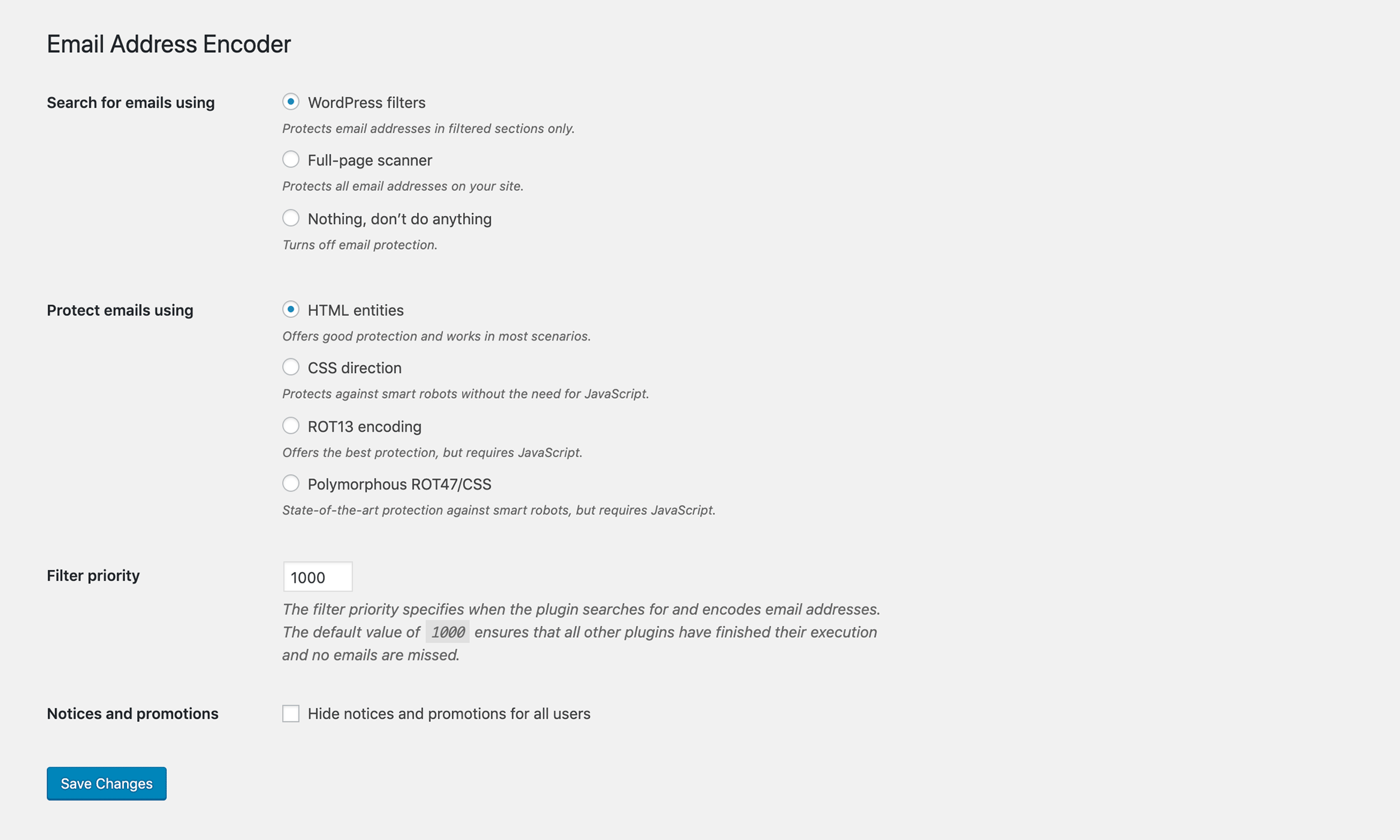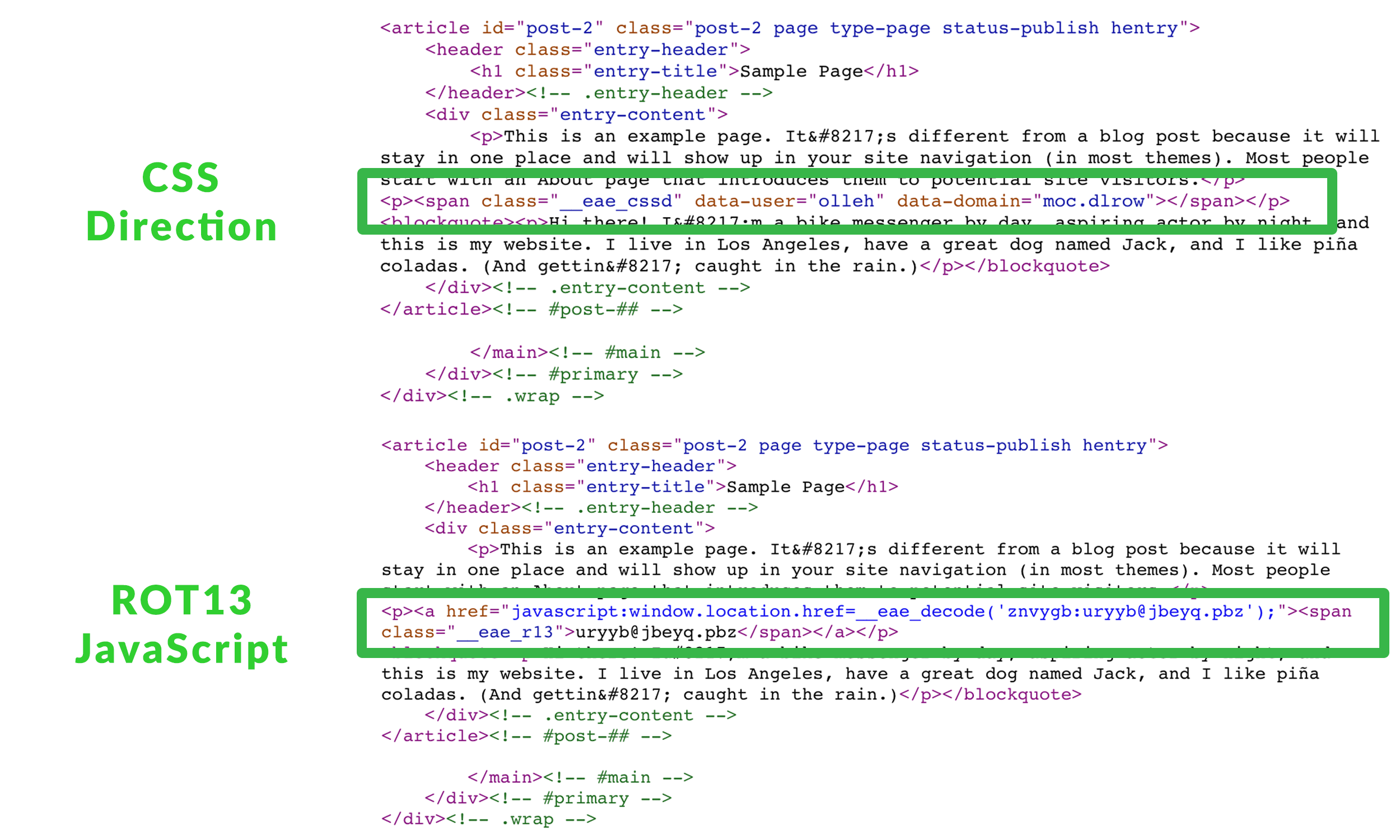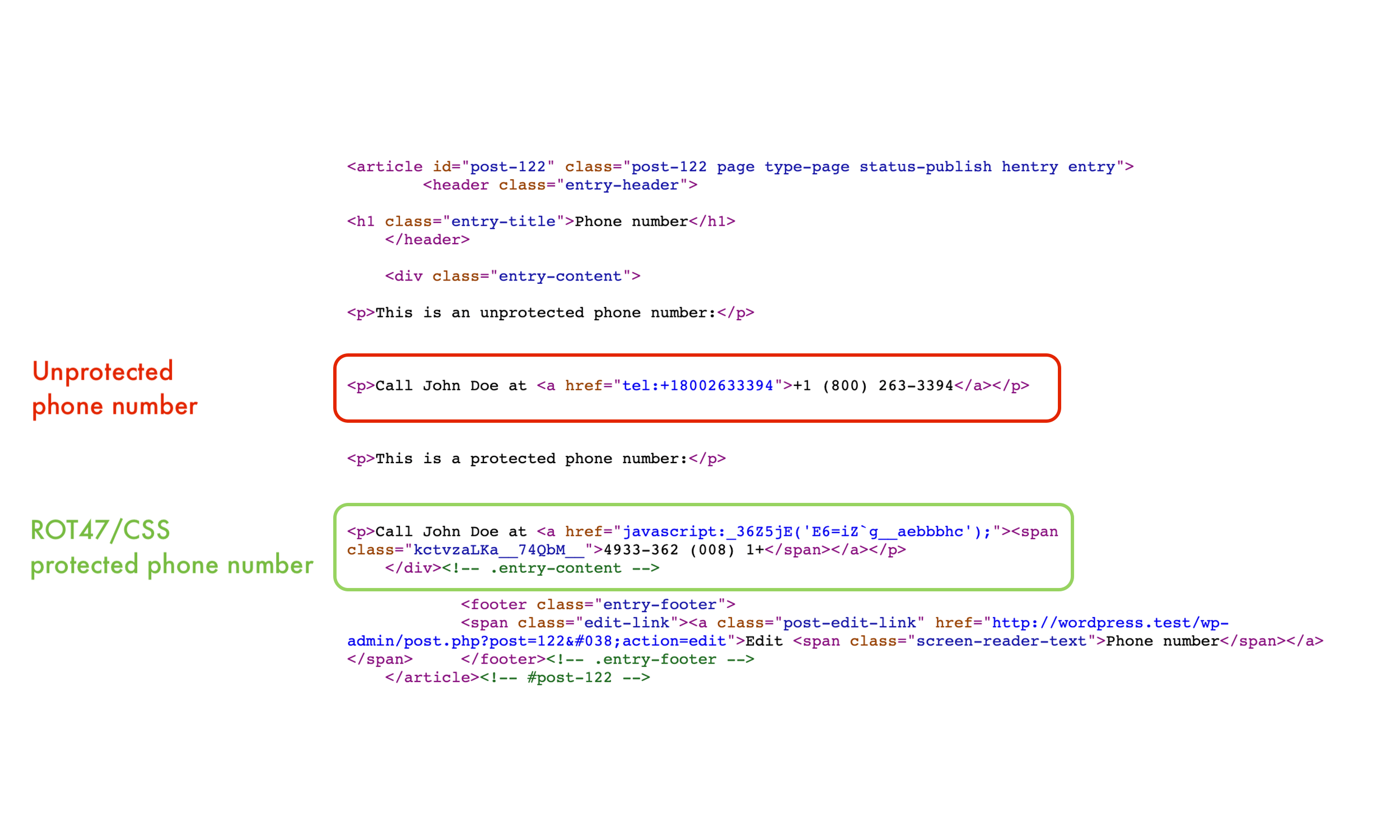Beschreibung
Ein leichtgewichtiges Plugin, das einfache E-Mail-Adressen und mailto Links gegen das Abgreifen von E-Mail sammelnden Robotern durch Kodierung in dezimale und hexadezimale Einheiten schützt. Funktioniert in Beiträgen, Seiten, Kommentaren, Textauszügen, Text-Widgets und anderem gefilterten Inhalt. Keine Benutzerschnittstelle, kein Shortcode, kein JavaScript – nur eine einfache Spam-Abwehr.
Um zu sehen, ob alle deine E-Mail-Adressen richtig geschützt sind, verwende das kostenlose Werkzeug Seitenscanner.
Andere Inhalte (wie z.B. Telefonnummern) können mit dem [encode] Shortcode geschützt werden:
[encode]+1 (555) 123-4567[/encode]
[encode link="tel:+15551234567"]+1 (555) 123-4567[/encode]
Premium-Funktionen
- Ganzseitiger Schutz der alle E-Mail-Adressen einfängt
- Gehärteter Schutz mit JavaScript- und CSS-Techniken
- Verbesserter Rufnummern Schutz
- Eingebaute Plugin-Unterstützung für ACF, Jetpack, WooCommerce und viele andere
Sehe dir die Premium Version des Email Address Encoders an.
Screenshots
Installation
Eine detaillierte Installationsanleitung findest du unter Standard-Installationsablauf für WordPress Plugins (en.).
- Lade das Verzeichnis
/email-address-encoderund seinen Inhalt in das Verzeichnis/wp-content/plugins/. - Melde dich im Back End deiner WordPress-Installation an und aktiviere das Plugin dort im Menü Plugins.
- Verwende den „Page Scanner“ unter Einstellungen -> Email Encoder, um zu testen, ob deine Email-Adressen geschützt sind.
FAQ
-
Was macht dieses Plugin?
-
Dieses Plugin sucht nach E-Mail-Adressen mit WordPress-Filtern wie
the_content,widget_textund anderen. Gefundene E-Mail-Adressen werden mit dezimalen und hexadezimalen HTML-Entitäten kodiert, wodurch die E-Mail-Adressen verschleiert werden, um sie vor dem Lesen durch die meisten E-Mail-Harvesting-Roboter zu schützen.Alternativ kannst Du den
[encode]Shortcode verwenden:[encode]+1 (555) 123-4567[/encode] -
Wie kann ich mich vergewissern, dass das Plugin arbeitet?
-
Du kannst den „Page Scanner“ unter Einstellungen -> Email Encoder verwenden, um zu sehen, ob alle deine Email-Adressen geschützt sind. Alternativ kannst Du dir auch manuell den „Seitenquelltext“ deiner Website ansehen.
Bitte beachte:Die Entwicklerwerkzeuge von Chrome, der Web-Inspektor von Safari und andere dekodieren automatisch dezimale und hexadezimale Einheiten. Du musst dir den „einfachen HTML-Quellcode“ ansehen.
-
Wie kann ich andere Stellen meiner Website filtern?
-
Diese Anleitung wird dir helfen, alle E-Mail-Adressen zu kodieren, die nicht erkannt werden.
Rezensionen
Mitwirkende & Entwickler
„Email Address Encoder“ ist Open-Source-Software. Folgende Menschen haben an diesem Plugin mitgewirkt:
Mitwirkende„Email Address Encoder“ wurde in 12 Sprachen übersetzt. Danke an die Übersetzerinnen und Übersetzer für ihre Mitwirkung.
Übersetze „Email Address Encoder“ in deine Sprache.
Interessiert an der Entwicklung?
Durchstöbere den Code, sieh dir das SVN Repository an oder abonniere das Entwicklungsprotokoll per RSS.
Änderungsprotokoll
1.0.23
- Potenzielle XSS-Schwachstelle bei Verwendung des Shortcode-Attributs
linkbehoben
1.0.22
link-Attribut zum[encode]-Kurzcode hinzugefügt
1.0.21
- Seiten-Titelform geändert um Probleme mit dem
encodeSchlüsselwort zu vermeiden - Suche nach ungeschützten E-Mail-Adressen nur in öffentlichen Seiten
- Zeige eine Warnung an wenn eine Seite nicht abgerufen werden kann
1.0.20
- Kodiere E-Mail Adressen in Navigationsmenüs
1.0.19
- Das Laden des E-Mail-Detektor-Skripts verzögert
- Plugin-Version als Cache-Buster verwenden
- „Polymorphes ROT47/CSS“ zu Techniken hinzugefügt
1.0.18
- Warnung anzeigen, wenn inkompatible Plugins installiert sind
- Speichern von abgewiesenen Mitteilungen repariert
1.0.17
- Auslagerung der E-Mail-Erkennung an den Webworker
- WP Super Cache und Cachify beim Speichern der Einstellungen leeren
- Ignorieren von E-Mails in Adminleiste, Debugleiste und Abfragemonitor
1.0.16
- Vermeide fatalen Fehler bei der Verwendung von PHP 5.5 oder niedriger
1.0.15
EAE_REGEXPKonstante hinzugefügteae_email_callbackFilter hinzugefügt- Ungeschützte E-Mail Erkennung in der Administrationsleiste hinzugefügt
- Respektiere
eae_methodFilter im Shortcode - Problem mit nicht verschwindenden Hinweisen in einigen Fällen behoben
- Seitencache beim Speichern von Einstellungen leeren (W3 Total Cache; WP Rocket; LiteSpeed Cache; JCH Optimize)
1.0.14
- Dashboard JavaScript-Problem behoben
- Registrierung für weitere Nicht-Produktiv-Domänen gesperrt
1.0.13
- Problem mit WordPress 4.7 und älter behoben
- Anmeldung für lokale Domains und IP-Adressen blockiert
1.0.12
- Fatalen Fehler bei der Verwendung von PHP 5.3 oder älter vermieden
1.0.11
- Möglichkeit hinzugefügt, benachrichtigt zu werden, wenn deine Website ungeschützte E-Mail-Adressen enthält.
- Strengere
EAE_DISABLE_NOTICESPrüfung - Crosspromotion entfernt
1.0.10
- Option zum Deaktivieren von Ankündigungen und Werbeaktionen hinzugefügt
- Aktivierungs- und deinstallations-Callbacks hinzugefügt
- Parameter
$hexzureae_encode_str()Methode hinzugefügt - Möglichkeit zum Ausschalten der E-Mail-Kodierung hinzugefügt
- Verschiedene Code- und UI-Verbesserungen
1.0.9
- Seitenscanner-Hinweis abschaltbar gemacht
- Zeige nur Seitenscanner-Hinweis im Dashboard
- Einstellung für Filterpriorität hinzugefügt
- Konstante
EAE_DISABLE_NOTICESzur Deaktivierung aller Ankündigungen und Werbeaktionen hinzugefügt - URL der Website an den Seitenscanner weiterleiten
- Crosspromotion in die Plugin-Ansicht verschoben
1.0.8
- Benutzeroberfläche hinzugefügt
- Links zum Seitenscanner hinzugefügt
1.0.7
- Potenzielle Kompatibilitätsprobleme mit anderen Plugins oder Themen vermieden
1.0.6
- Shortcode
[encode]hinzugefügt - PHP 5.3 zur Behebung von Warnungen zu veralteten Elementen erforderlich
1.0.5
- Fehler verhindert, wenn
eae_encode_emails()keinenstringenthält.
1.0.4
- Konstante
EAE_FILTER_PRIORITYhinzugefügt, um die Standard-Filterpriorität anzupassen
1.0.3
- Filter hinzugefügt, um die Verschlüsselungsfunktion zu überschreiben
- Zufälligkeit der Verschlüsselungsfunktion verbessert
- Geschwindigkeit durch eine schnelle Überprüfung auf Vorkommen des @-Zeichens verbessert
1.0.2
- Filter hinzugefügt, um den Regulären Ausdruck zu überschreiben
1.0.1
- Wirkt sich jetzt auch auf Seiten-, Beitrags und Kommentar-Auszüge aus.
1.0
- Erstveröffentlichung