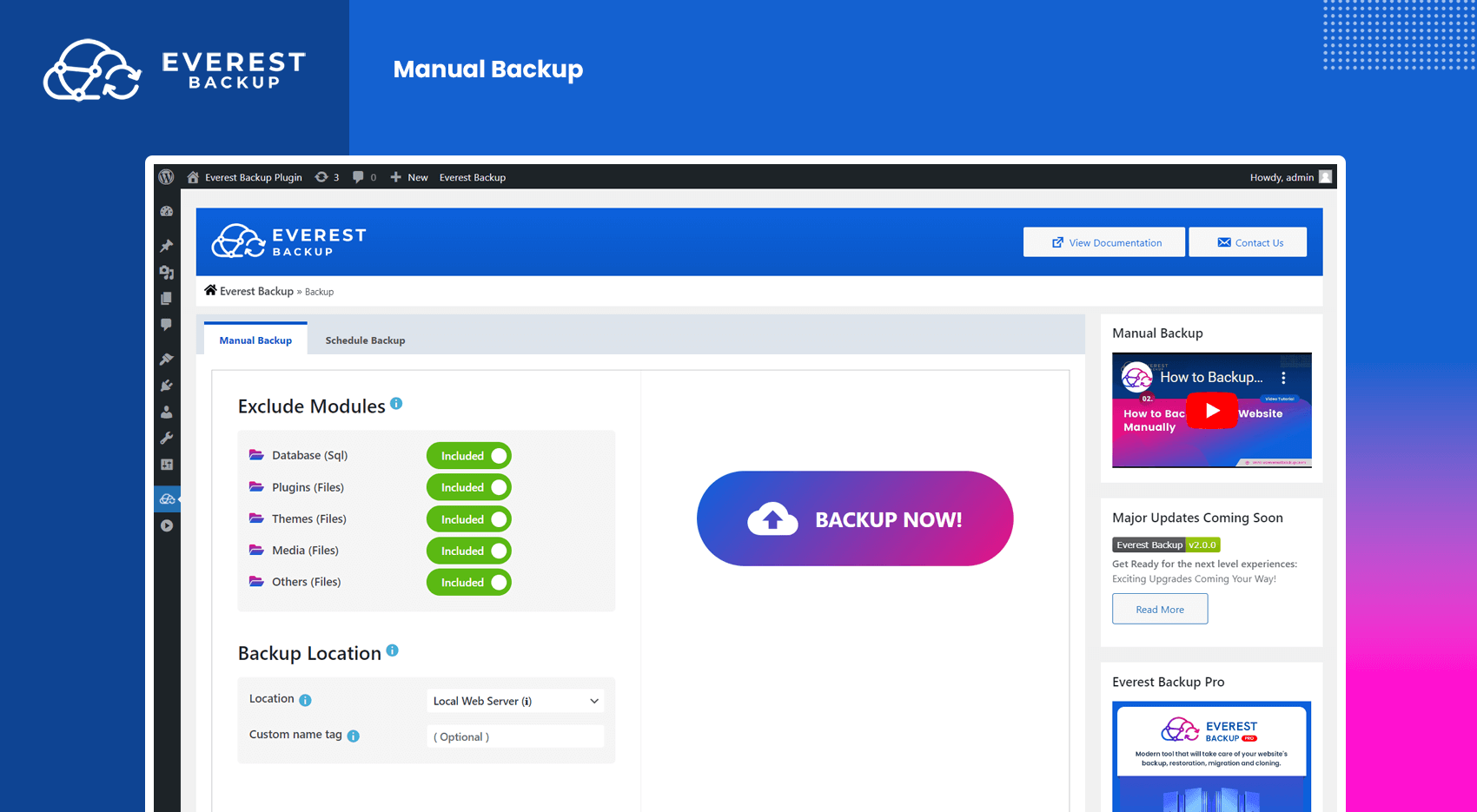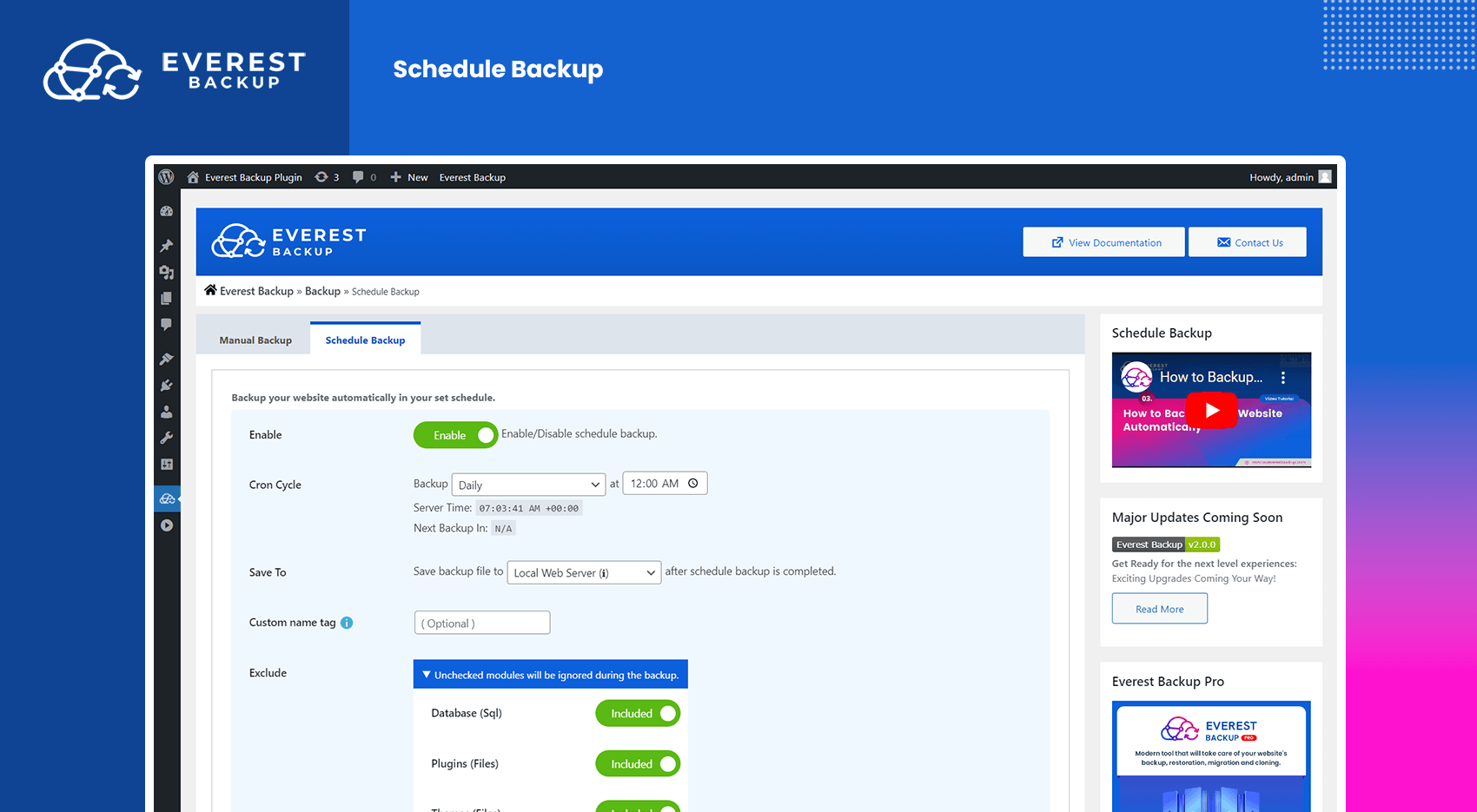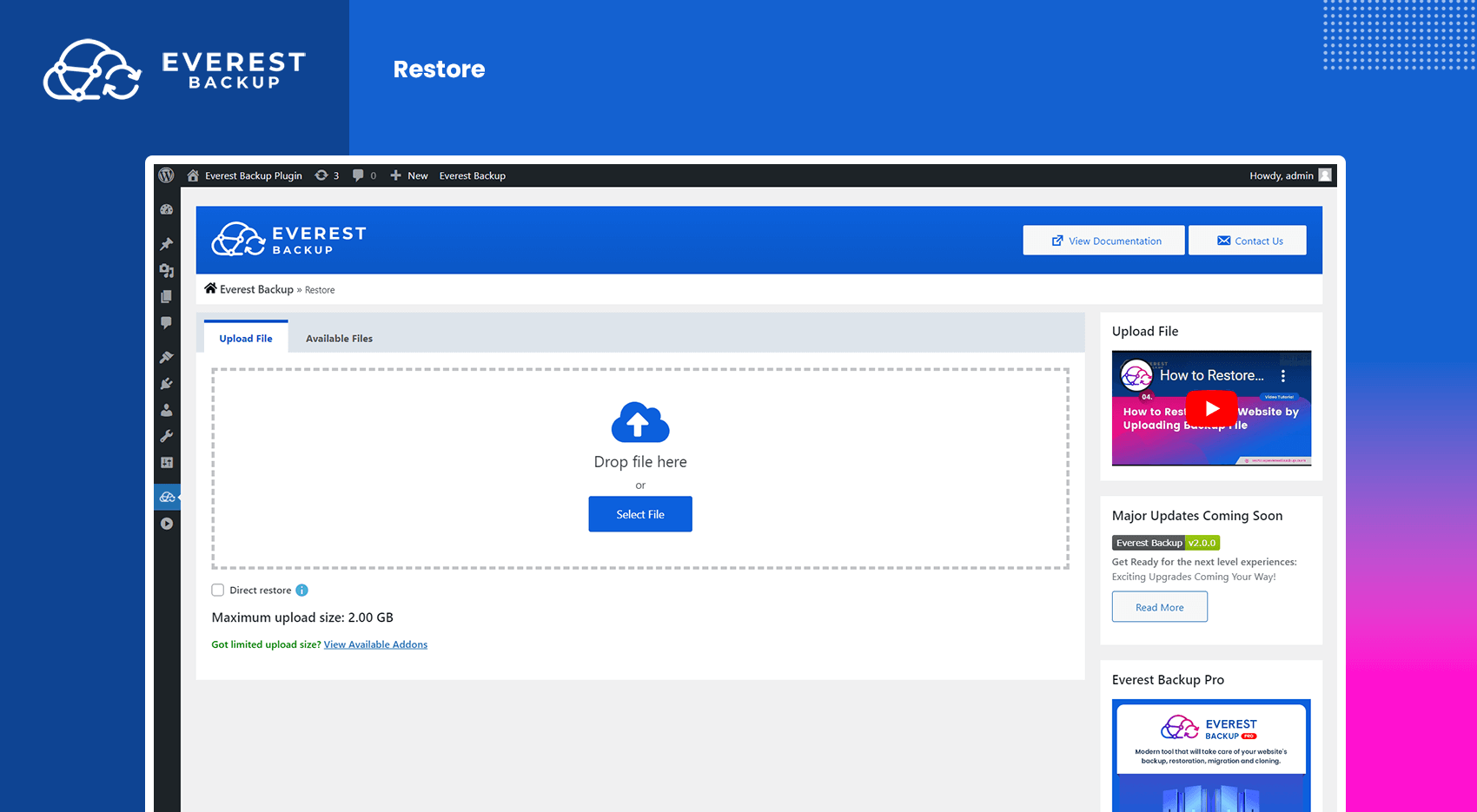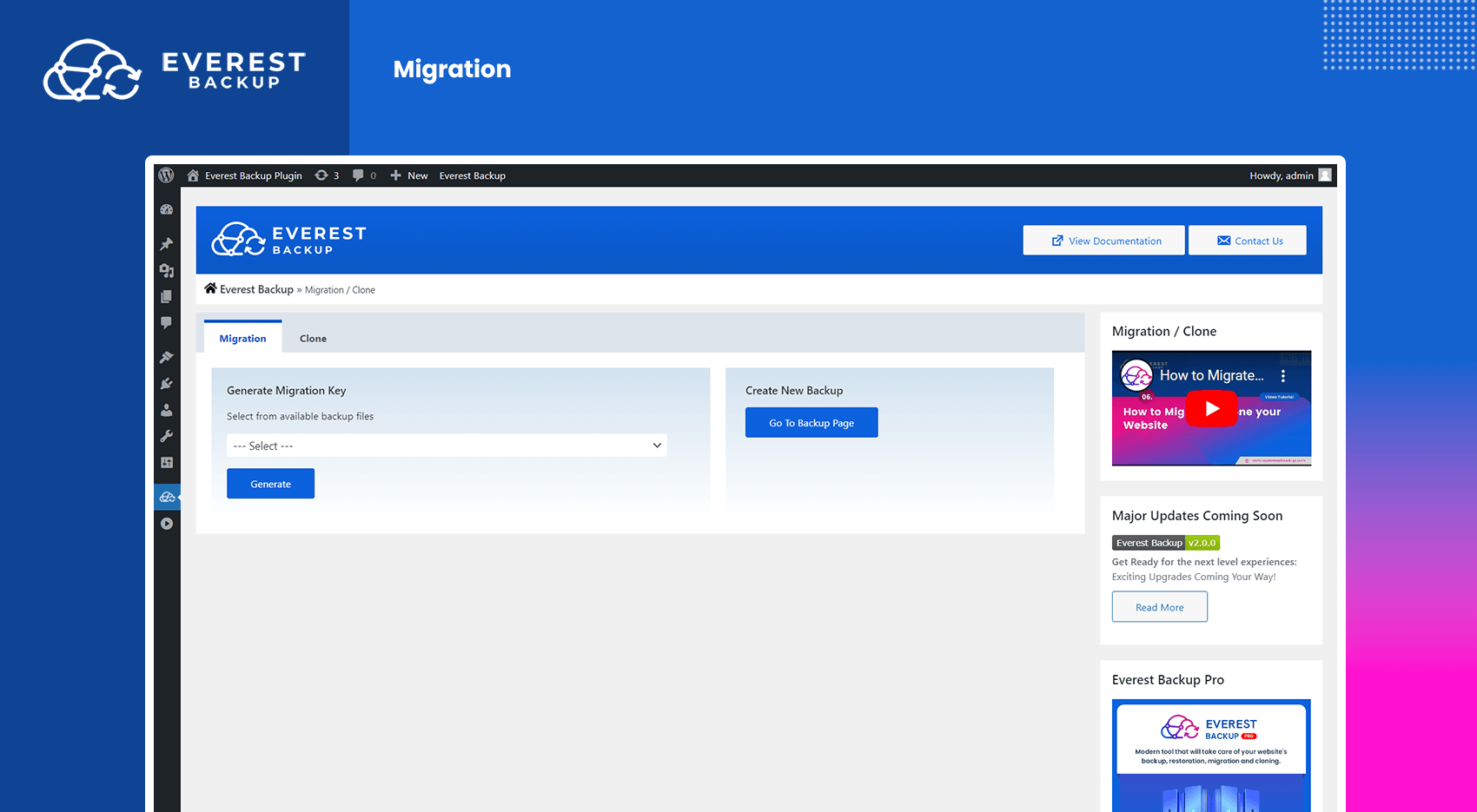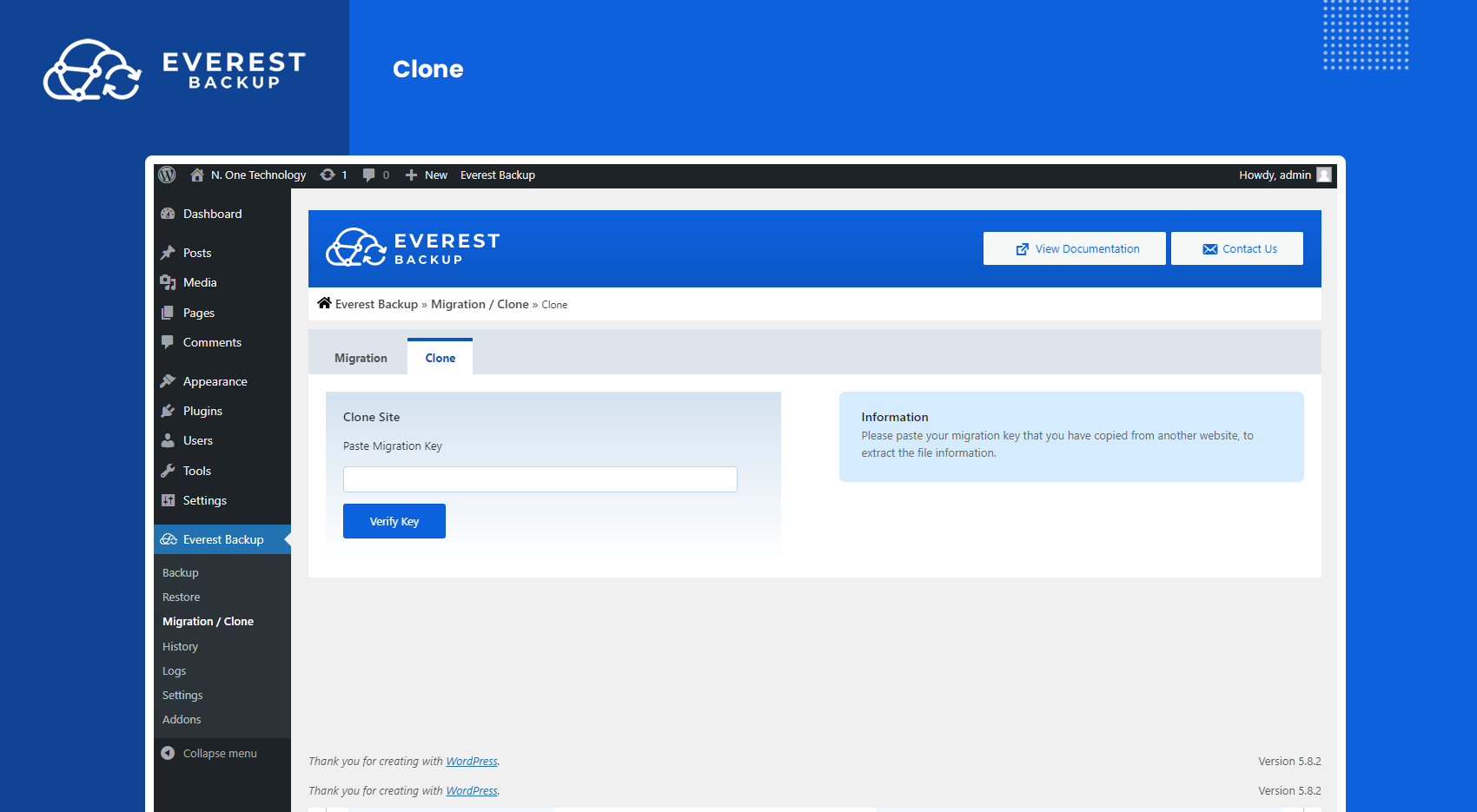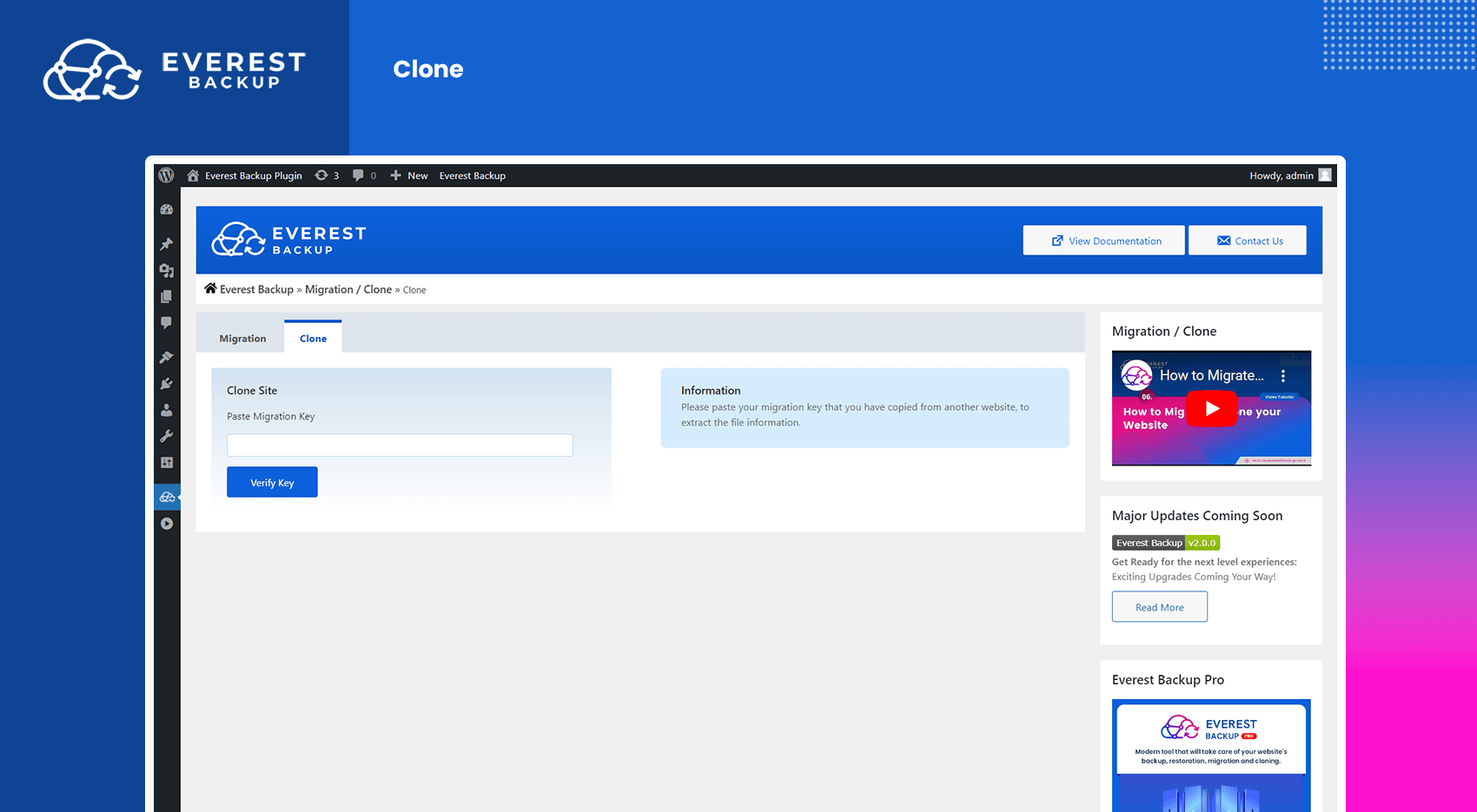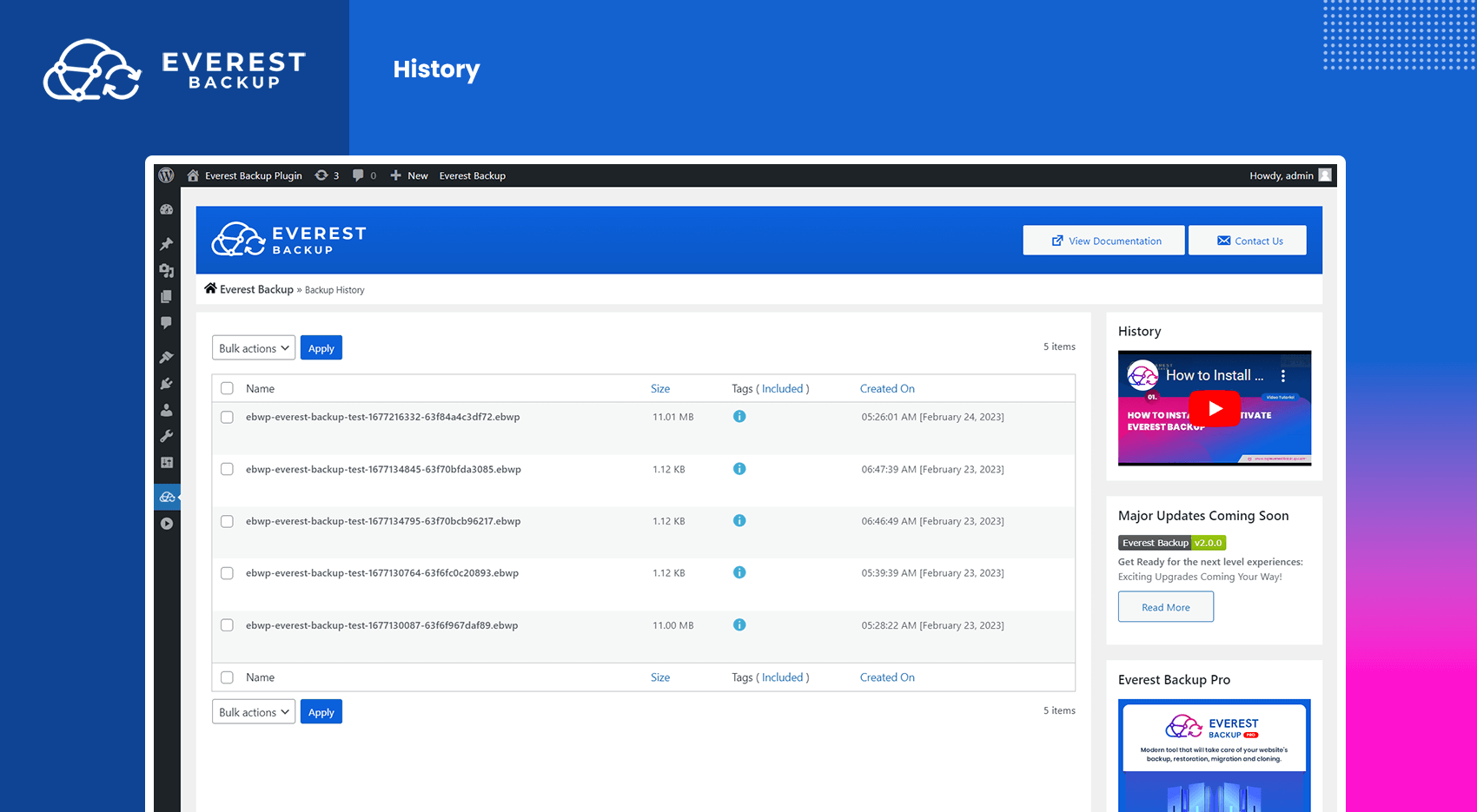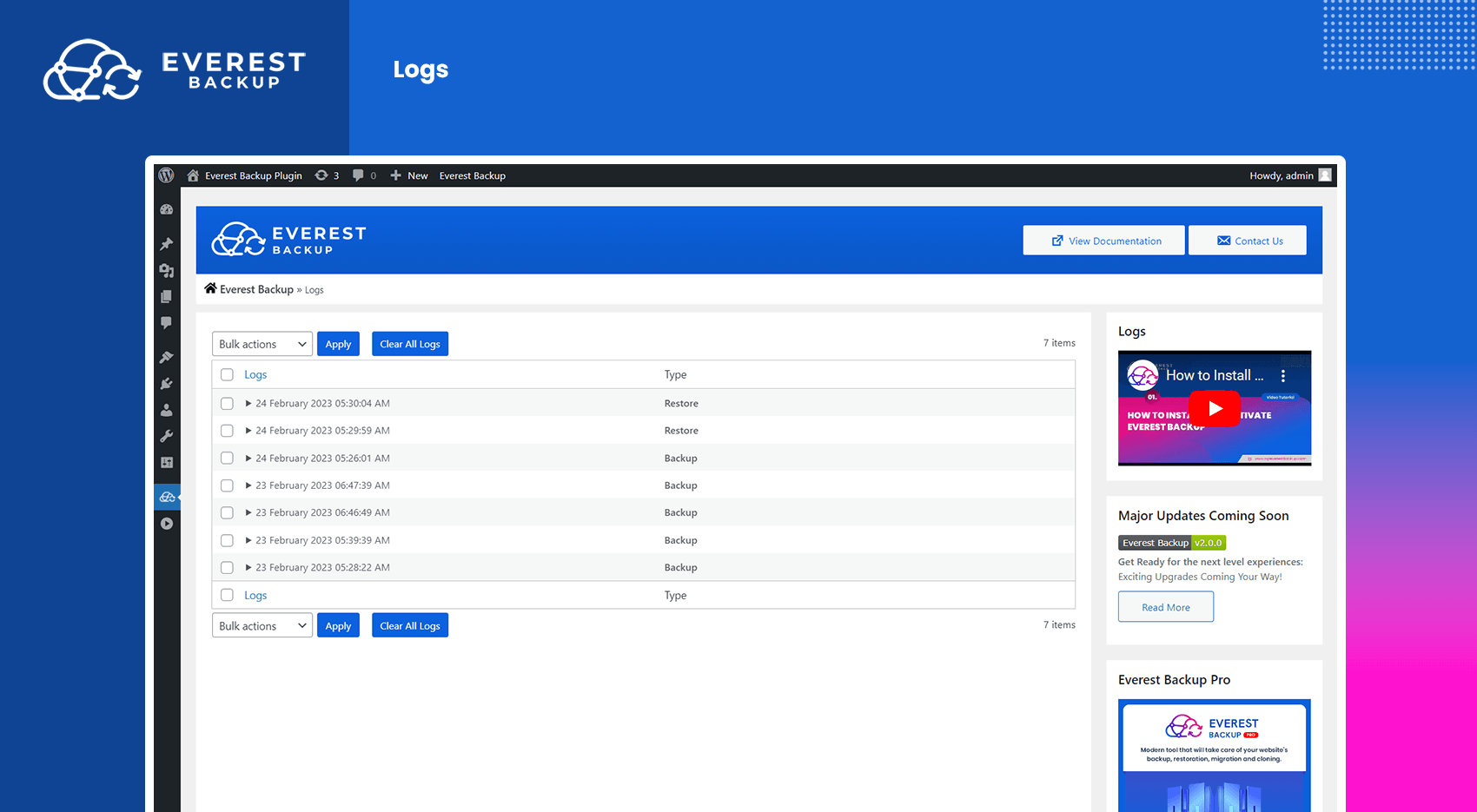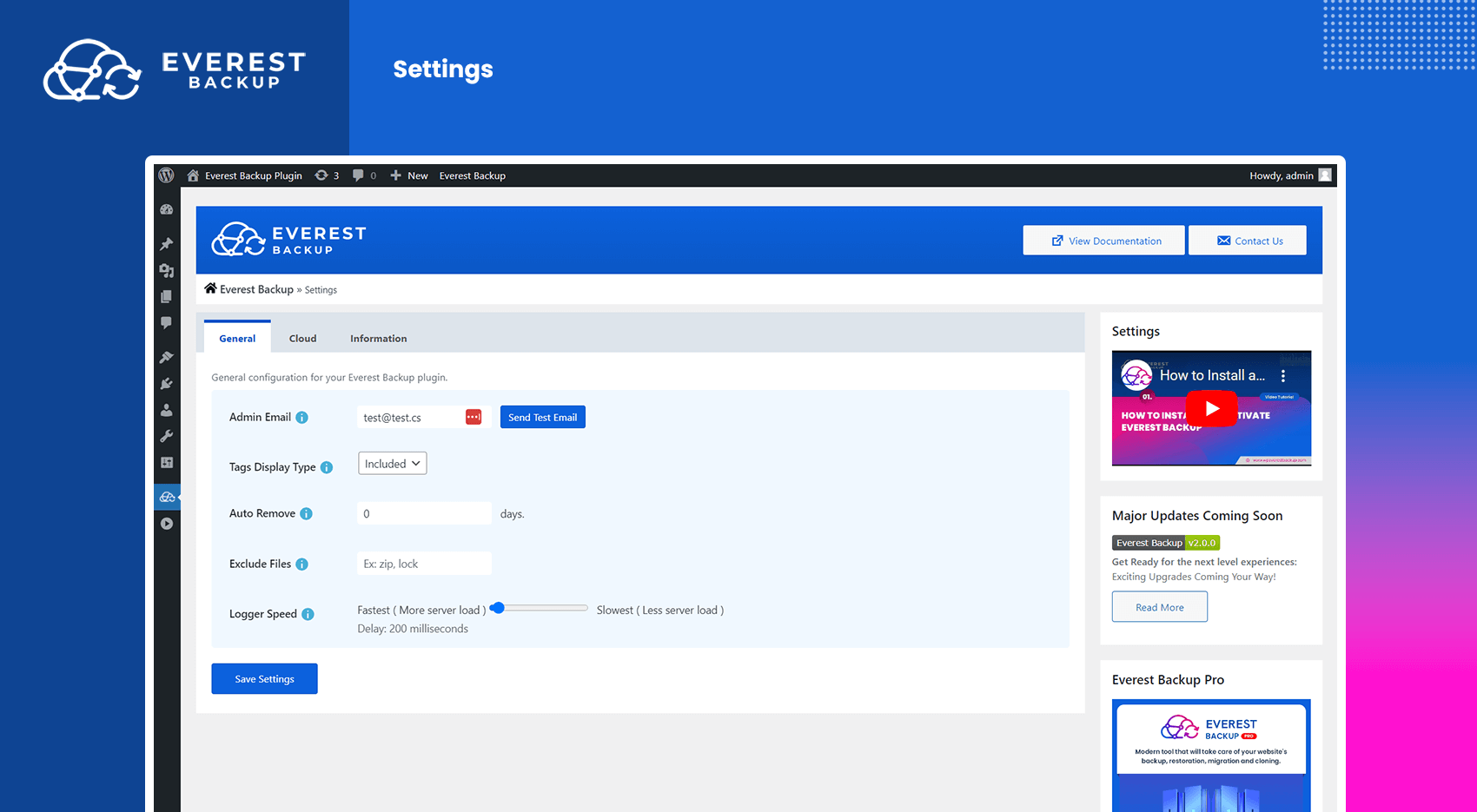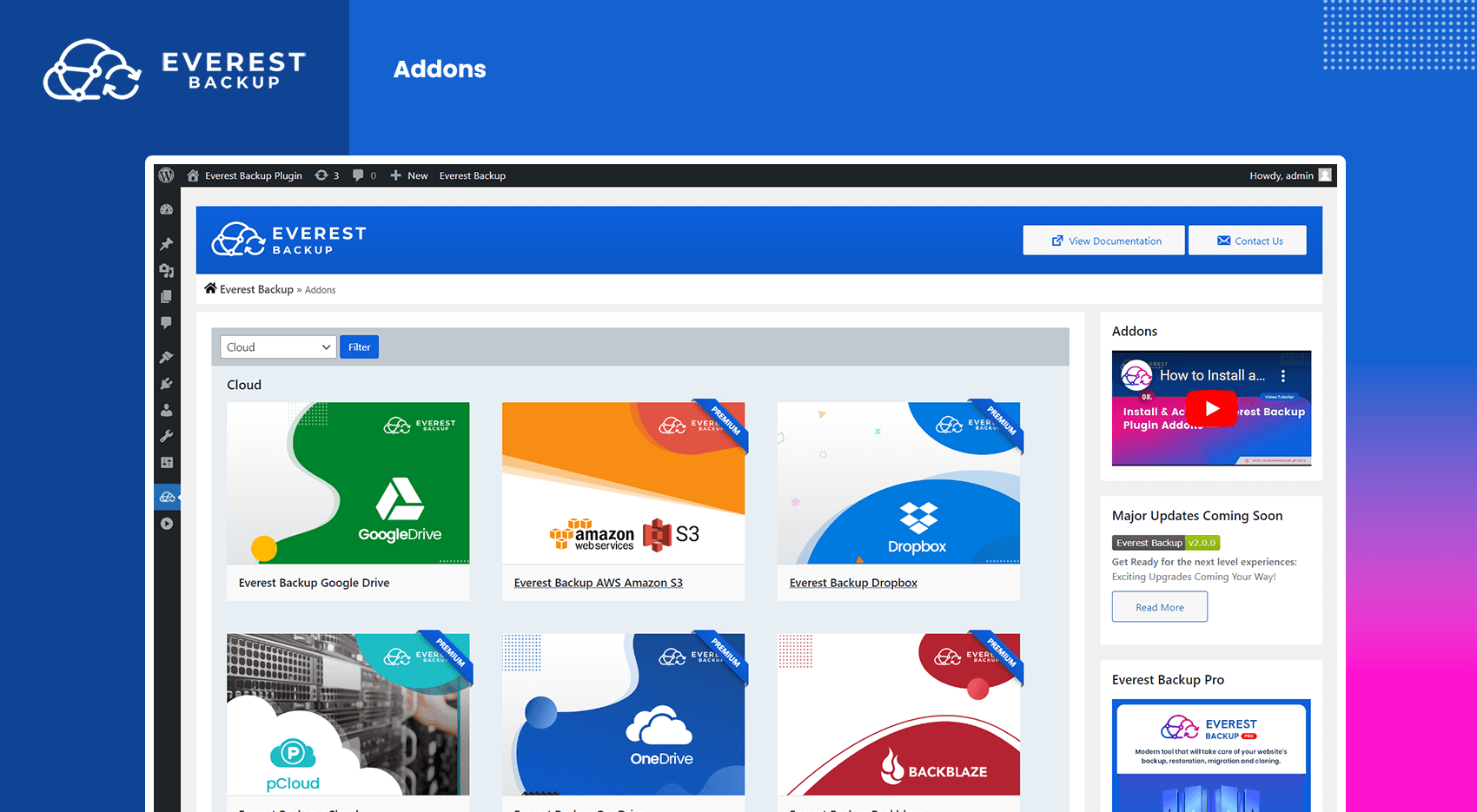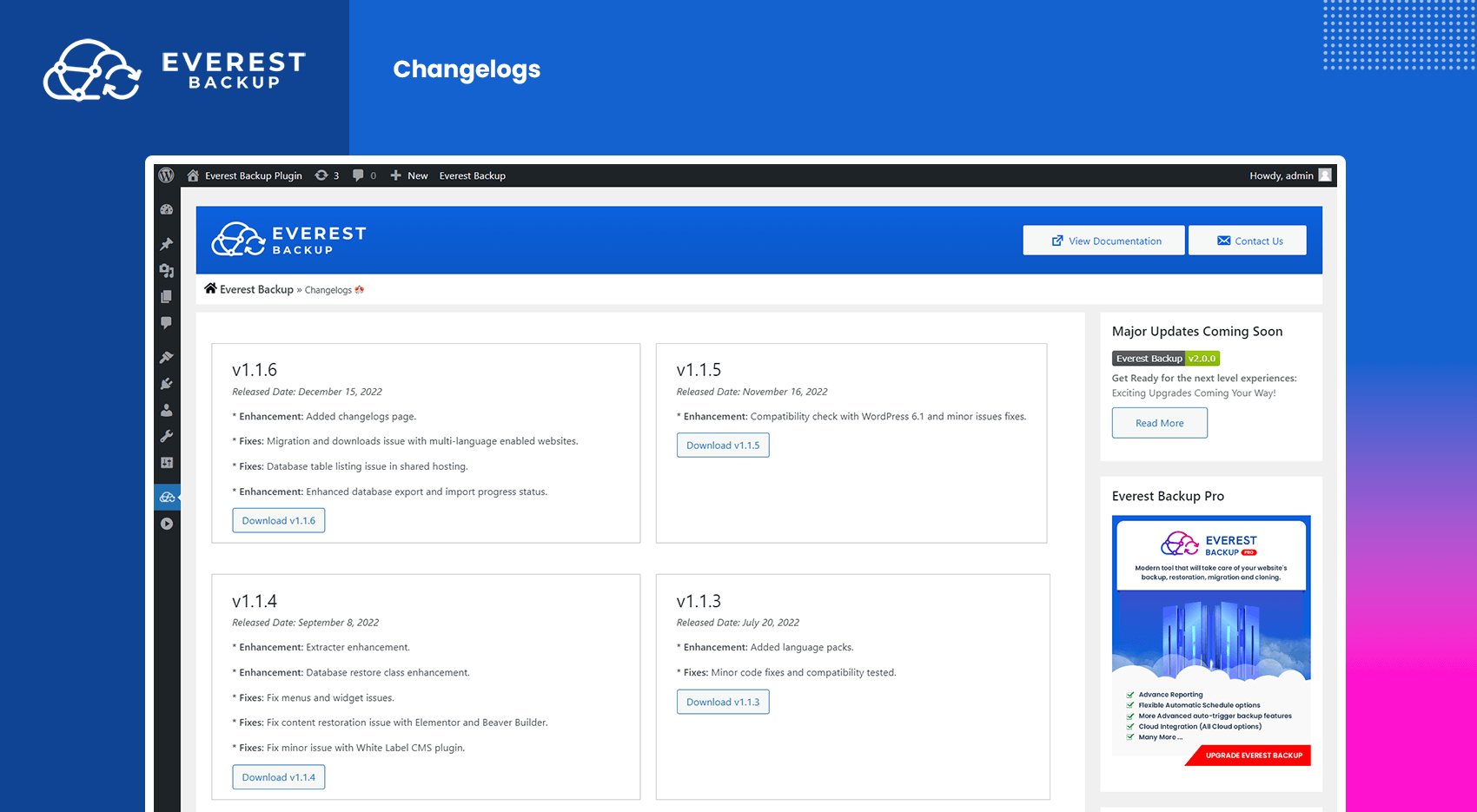Beschreibung
The Ultimate cloud Backup & Migration WordPress Plugin
Get 100% Restore Rate with Secure Cloud Backups and Google Drive Integration
Move, Migrate, or Clone Your WordPress Site with Magic Migration Key
Simplify Website Backups, Restorations, Migrations and Cloning with Everest Backup
Automate Your WordPress Website’s Backups & Migration with Everest Backup
Human Readable logs
Everest Backup WordPress backup plugin is a user-friendly cloud storage backup plugin for WordPress websites. With just single click, Everest Backup seamlessly integrates with your cloud storage and is prepared to store your backup files on your remote cloud storage.
Google Drive integration is in the free version just connect with your Google Drive and automatically upload all the backup files in your connected Google Drive to a specific folder. All of the backup files are managed from your WordPress Dashboard. No need to log in to your Google Drive anymore. More cloud integrations such as Onedrive, Dropbox, AWS Amazon S3, pCloud, and Backblaze are available as add-ons.
Everest Backup ist nicht nur auf die Sicherung und Wiederherstellung beschränkt. Es ist auch das beste Plugin für die Migration von WordPress-Websites. Die Website-Migration ist so einfach wie Kopieren und Einfügen. Erzeuge deinen Migrationsschlüssel in der Quell-Website, kopiere ihn und füge diesen Migrationsschlüssel in deiner Ziel-Website ein. Mit einem einzigen Klick ist die Migration der Website abgeschlossen.
Sieh dir dieses Video an, um einen grundlegenden Überblick über Everest Backup zu erhalten.
Menschenlesbare Protokolle sind eines der herausragenden Funktionen. Es sind keine technischen Kenntnisse erforderlich, um zu verstehen, was während des Sicherungsprozesses deiner Website vor sich geht. Du erhältst Details zu jeder Sicherung per E-Mail.
Why do you need to backup your WordPress site?
Your investment in your WordPress backups is invaluable as they hold the key to preserving all the hard work and effort you’ve put into building your website. In the event of a hack, update failure, server crash or hosting company shutdown, not having a reliable backup means losing everything.
It’s important to carefully consider the backup plugin you choose to use. Opting for a plugin with a small number of downloads, mixed reviews or no professional support could put your website at risk.
Developing a dependable backup plugin that works seamlessly across the vast range of WordPress websites is a challenging task. At Everest Backup, we have succeeded in creating such a plugin. You can trust us to keep your backups secure and safeguard your valuable website data.
Experience instant website setup in just a click! Try our live demo link below to explore a fully functional WordPress site without the need for a domain or hosting account. Simply click here to access the live demo: [https://app.instawp.io/launch?t=everest-backup-demo-1&d=v2]
Die Funktionen des Everest-Backup-Plugins sind:
-
Manuelle und automatische Sicherung
Wähle für automatische Sicherungen einfach ein Datum und eine Uhrzeit aus, oder erstelle manuell eine Sicherung zu einem beliebigen Zeitpunkt mit einem einfachen Klick. Ebenso können die Sicherungsdaten mit einem einzigen Klick wiederhergestellt werden. -
Sicherung auf Google Drive
Google Drive und andere Cloud-Dienste können zum sicheren Speichern von Sicherungskopien verwendet werden. Der Plan zur automatischen Wiederherstellung ist mit dieser Funktion kompatibel. -
Migration und Klonen
Installiere und aktiviere Everest Backup auf beiden Websites, erstelle und übertrage dann eine Sicherungsdatei von der ersten auf die zweite Website. Nutze unseren „magischen Link“, um die Sache zu vereinfachen. So musst du deine Dateien nicht mehr von deinem Computer herunterladen und wieder hochladen. -
Erweiterte Benachrichtigung
Du wirst informiert, wenn Everest Backup abgeschlossen ist oder deine Aufmerksamkeit erfordert. So kannst du sicherstellen, dass du immer über ein aktuelles und vollständiges Backup deiner Website verfügst. -
Menschenlesbare Protokolle
Alle unsere Protokolle sind von Menschen lesbar, sodass du die Informationen über deine Sicherungsdateien auch ohne technische Unterstützung abrufen kannst. -
Multisite kompatibel
Das Everest-Backup-Plugin unterstützt auch WordPress-Multisite-Installationen. Du kannst in der kostenlosen Version eine einzelne Website als Unter-Website einer Multisite hinzufügen und das gesamte WordPress-Multisite-Netzwerk sichern und wiederherstellen.
Premium-Funktionen und Cloud-Integrationen
- Flexiblere Optionen für geplante automatische Sicherungen
- Aufheben von Upload-Beschränkungen für Hosting-Server
- Unterstützung für Google Drive
- Automatic Retention settings for cloud storage
- Add-ons für Dropbox
- Add-ons für OneDrive
- Add-ons für AWS Amazon S3
- Add-ons für pCloud
- Add-ons für Backblaze
- One-click rollback from remote cloud
- Erweiterter Protokollbericht
- Erweiterte Benachrichtigung und erweiterter Bericht für den letzten automatischen Sicherungsvorgang
- Erweitertes automatisches Berichtssystem mit mehreren E-Mails
- Download backup files from the cloud within WordPress Dashboard ( No need to log in to the cloud )
- Delete backup files from the cloud within WordPress Dashboard ( No need to log in to the cloud )
- Advanced email notifications for the site’s backup status
- Auslösen einer automatischen Sicherung nach einer WooCommerce-Bestellung
- Auslösen einer automatischen Sicherung vor WordPress-, Plugin- oder Theme-Aktualisierungen
- Ausschließen von unbenutzten Bildern und Medien aus den Sicherungsdateien.
Find out more on our comparison page.
Everest Backup Pro is available for purchase here.
WERDE TEIL DER EVEREST-BACKUP-COMMUNITY
JOIN OUR FACEBOOK GROUP COMMUNITY: Learn the more about WordPress backup, security updates, WordPress tips and tricks. Also, get exciting insider information on upcoming feature releases.
Installation
How to install the plugin
- Open WordPress admin, go to Plugins, and click Add New
- Enter „Everest Backup“ in search and hit Enter
- Plugin will show up as the first on the list, click „Install Now“
- Activate & open the plugin’s page from the admin menu
Or if needed, upload manually;
- Download the latest stable version from from downloads.wordpress.org/plugin/everest-backup.zip
- Unzip it and upload it to /wp-content/plugins/
- Open WordPress Dashboard > Plugins and click „Activate“ next to „Everest Backup“
- Open the plugin’s page from the admin menu
FAQ
-
Gibt es eine Demo-Website, um das Everest-Backup-Plugin zu testen?
-
Yes, Click this link to try the Everest Backup plugin without any hassle.
-
Do you have any get-started guides/docs?
-
Yes, we do. Here are the complete playlist video tutorials.
-
Do you provide support for the free version? Where?
-
Yes, absolutely. Whenever you need it, help can be found on our plugin support forum.
-
Kann ich meine alte Sicherungsdatei automatisch vom Server löschen lassen?
-
Yes, you can auto-delete backup files according to the days. To enable this feature, go to Everest Backup > Settings > General Tab > Auto Remove
-
Kann ich meine Sicherungsdatei nach erfolgreichem Cloud-Upload automatisch vom Server löschen lassen?
-
Yes, you can enable this feature. First, connect and authorize your desired cloud then choose Delete from Local Web Server to Yes from Backup Location.
-
Can I provide a custom name tag to my backup files?
-
Yes, you can provide a custom name tag to your backup files from the Backup Location section. For example: full-backup-file, or database-only ( custom name tag will help in future to recognize the backup files. ).
-
Wie migriere oder klone ich meine Website?
-
First, create a backup of your website in Site A then go to Everest Backup > Migrate/Clone > Migration Tab, select your recent backup then click Generate to generate the migration key. After generating the migration key, copy and paste your migration key into Everest Backup > Migration/Clone > Clone in your Site B. Verify the information and then start the clone.
-
Wie führe ich automatische Sicherungen durch?
-
You can schedule your automatic backup using the Everest Backup plugin. To enable the scheduled backup, go to Everest Backup > Backup > Schedule Backup Tab and enable it from there.
-
Was sind die Anforderungen an den Server?
-
The minimum requirement to run Everest Backup is
WordPress version: 5.6 or later
PHP version: 7.4 or later
MySQL: 5.6 or later
Rezensionen
Mitwirkende & Entwickler
„Everest Backup – WordPress Cloud Backup, Migration, Restore & Cloning Plugin“ ist Open-Source-Software. Folgende Menschen haben an diesem Plugin mitgewirkt:
Mitwirkende„Everest Backup – WordPress Cloud Backup, Migration, Restore & Cloning Plugin“ wurde in 4 Sprachen übersetzt. Danke an die Übersetzerinnen und Übersetzer für ihre Mitwirkung.
Interessiert an der Entwicklung?
Durchstöbere den Code, sieh dir das SVN Repository an oder abonniere das Entwicklungsprotokoll per RSS.