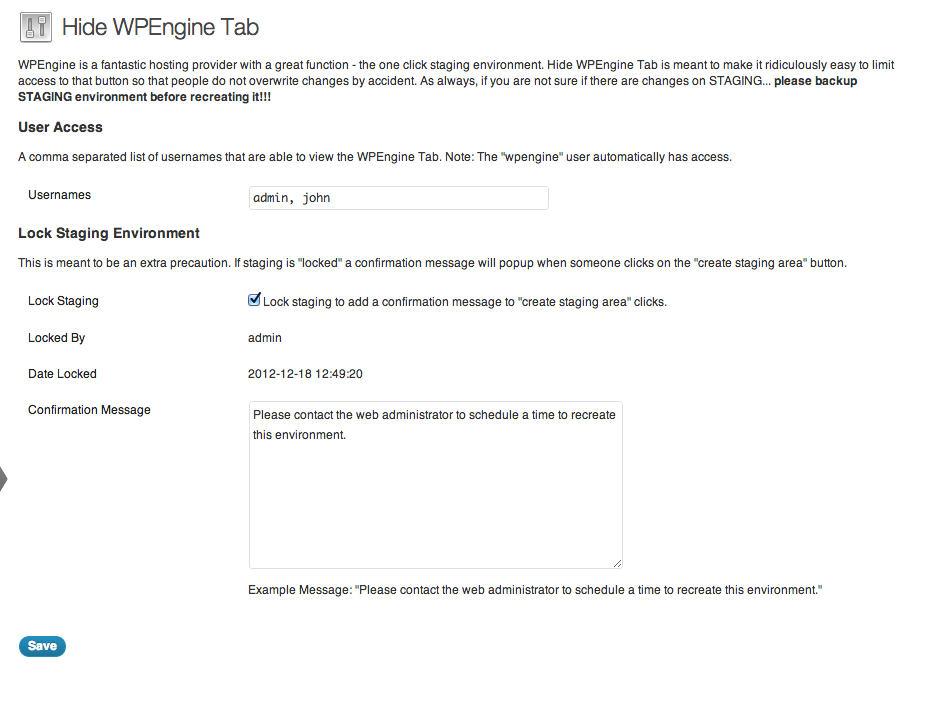Beschreibung
WPEngine is a fantastic WordPress hosting provider with an absolutely fantastic function – the one click staging environment. This plugin is built to make it super easy to limit access to that button so that people don’t accidentally overwrite the staging environment.
Installation
- Upload ‚hide-wpengine-tab‘ to the ‚/wp-content/plugins/‘ directory
- Activate the plugin through the ‚Plugins‘ menu in WordPress
- Click on the new menu item „Hide WPEngine Tab“ under settings!
- Add a comma separated list of users that should have access to the tab. (Note: wpengine gets added automatically.)
FAQ
None yet. Please ask questions if you have any.
Rezensionen
Für dieses Plugin gibt es keine Rezensionen.
Mitwirkende & Entwickler
„Hide WPEngine Tab“ ist Open-Source-Software. Folgende Menschen haben an diesem Plugin mitgewirkt:
MitwirkendeÜbersetze „Hide WPEngine Tab“ in deine Sprache.
Interessiert an der Entwicklung?
Durchstöbere den Code, sieh dir das SVN Repository an oder abonniere das Entwicklungsprotokoll per RSS.
Änderungsprotokoll
1.1.3
- Check for WPEngine is_wpe() function
1.1.2
- Updated to run on WordPress 4.3
1.1.1
- Added urlencoding so that special characters can be used in lock messages.
1.1
- Added ability to lock the staging environment so that it cannot be rebuild without unlocking. This is done by capturing the click on the „Create staging area“ button and displaying a friendly message letting the user know it’s locked, who locked it, and when.
1.0.1
- Updated descriptions
1.0
- Wrote plugin