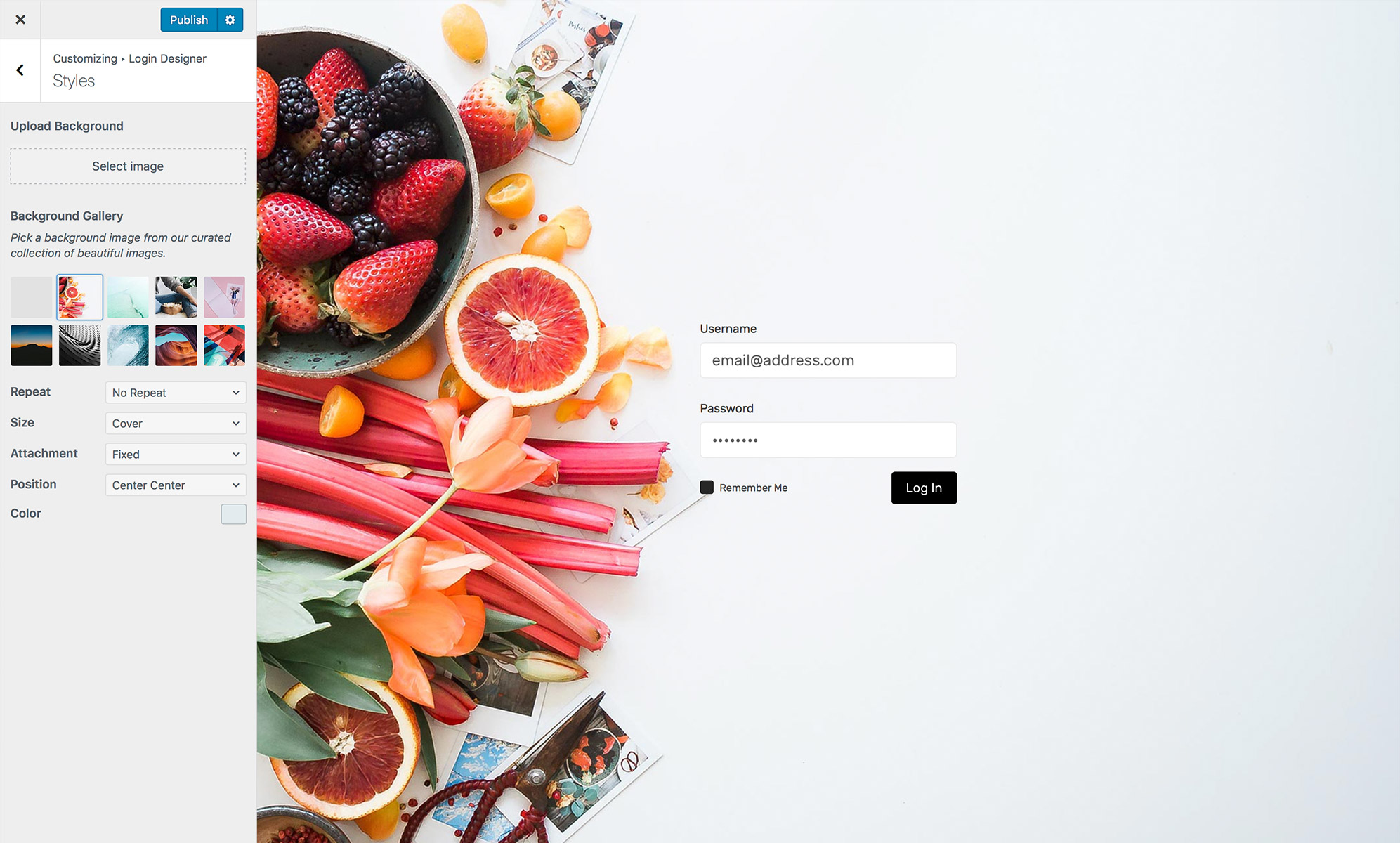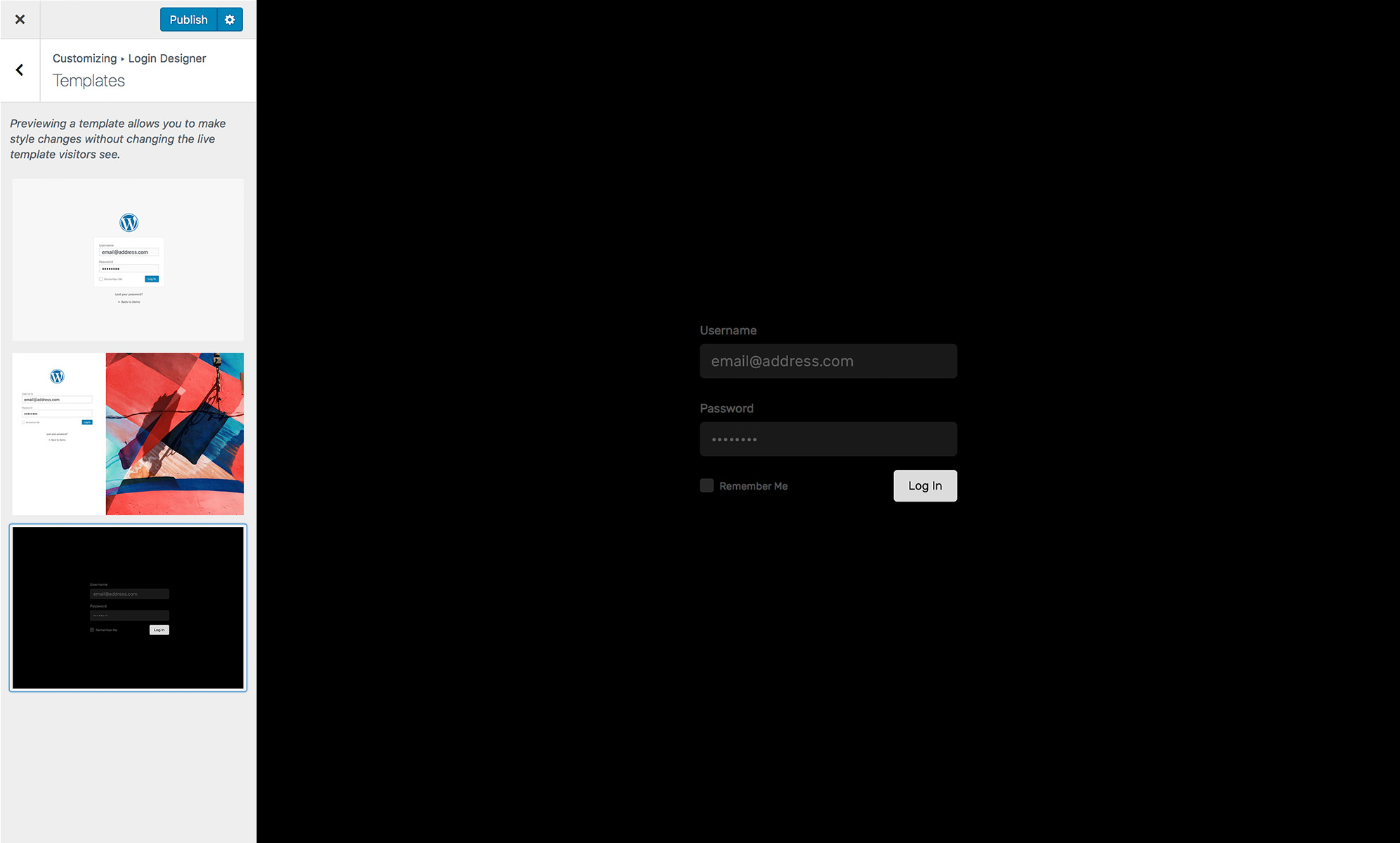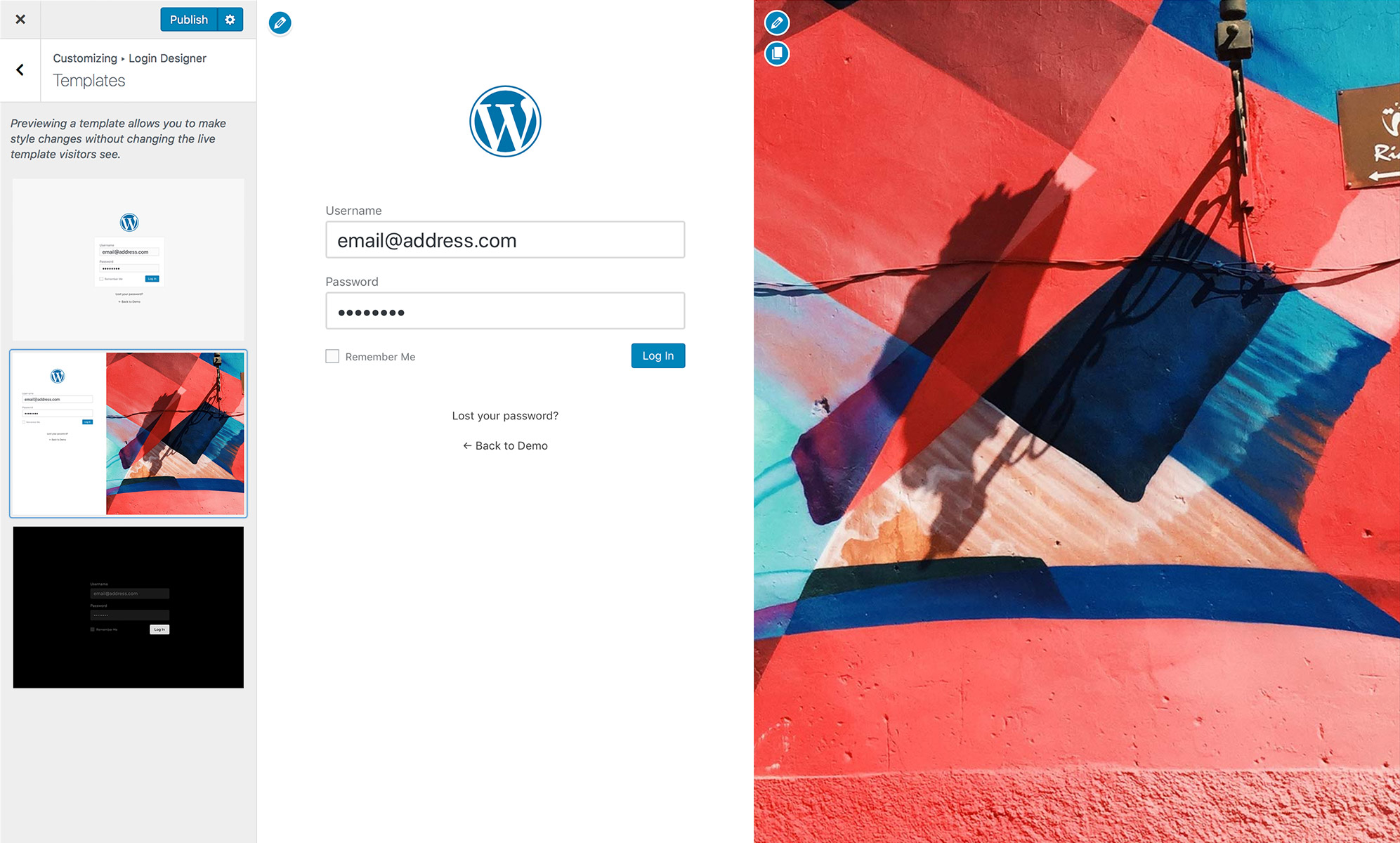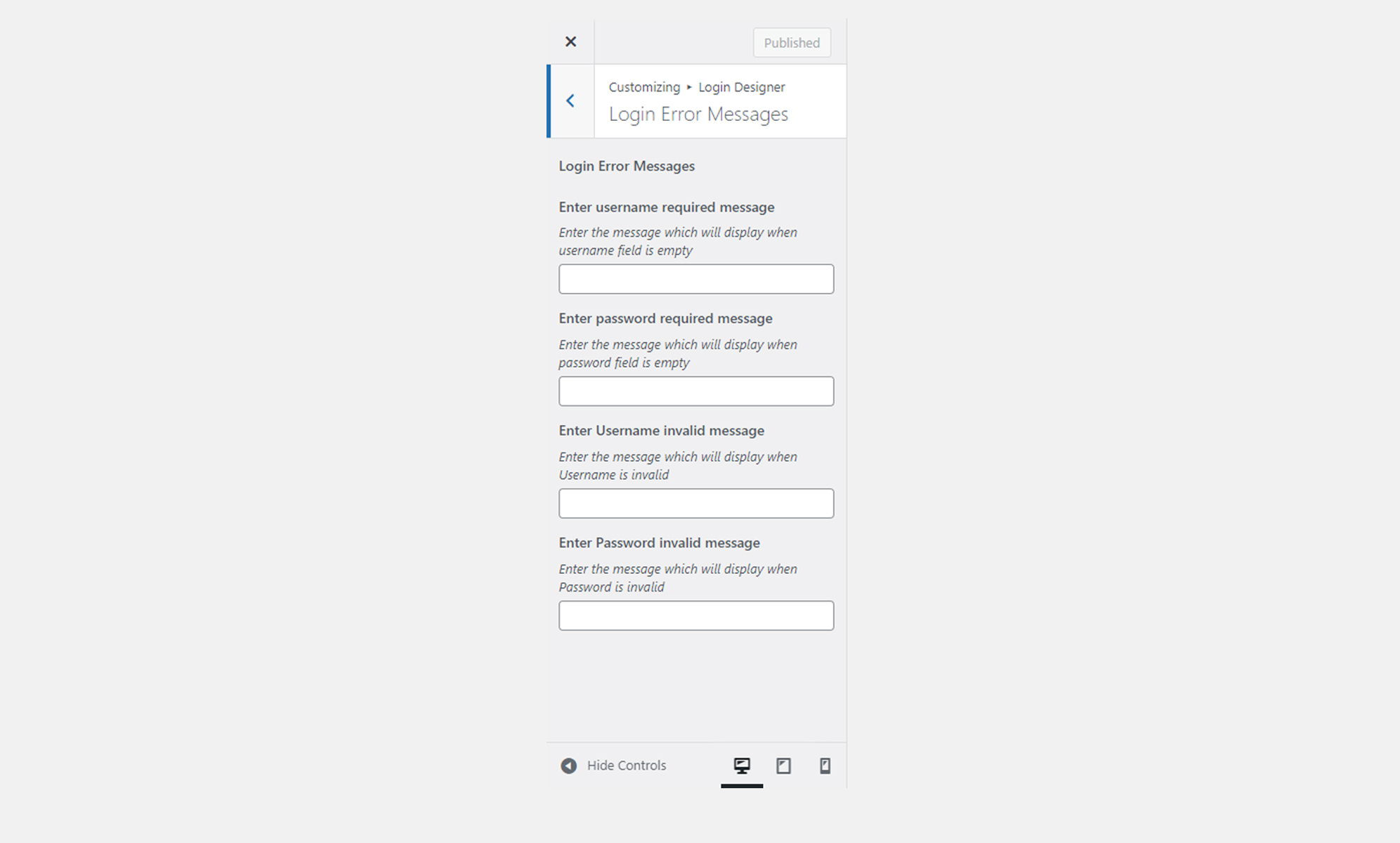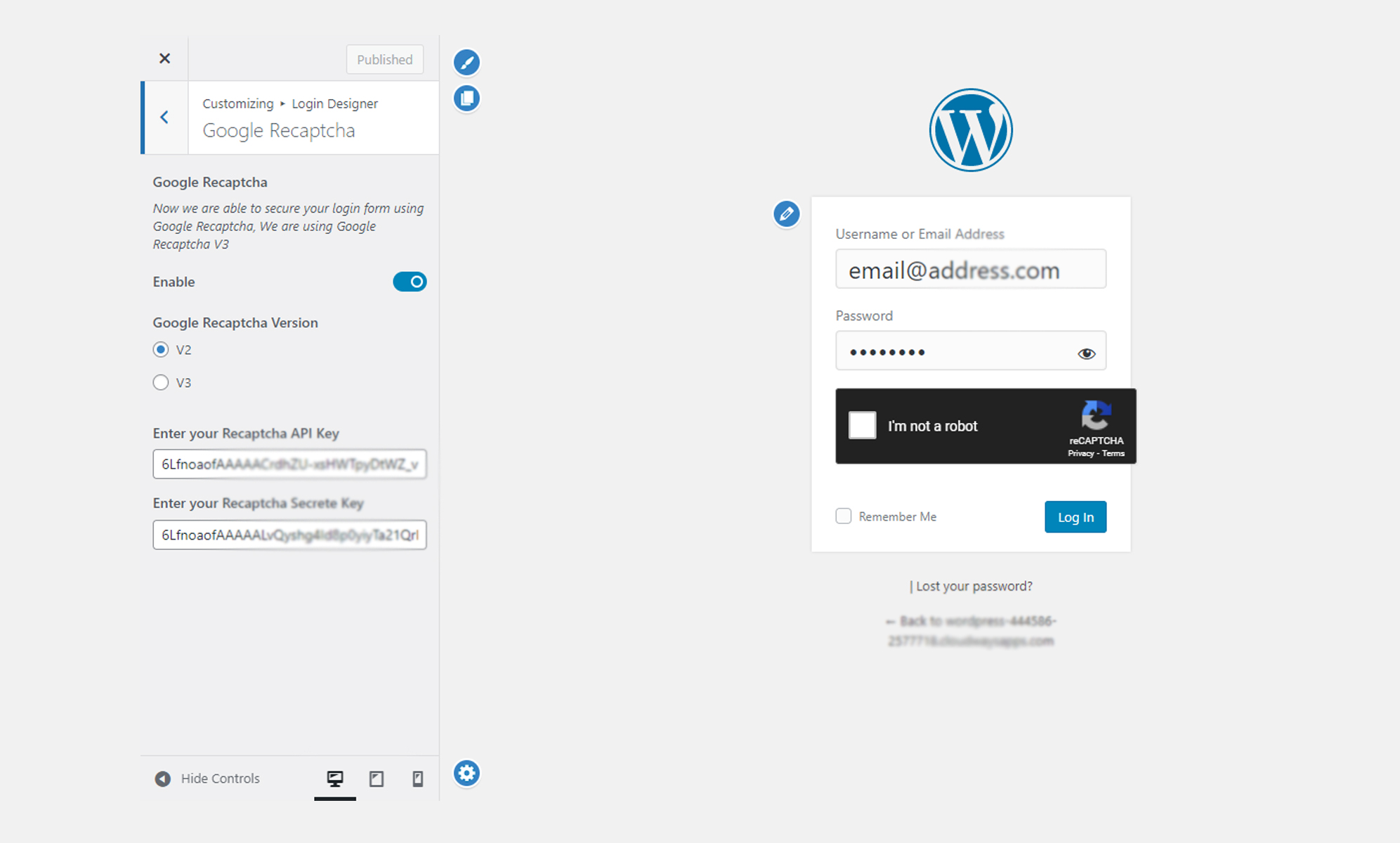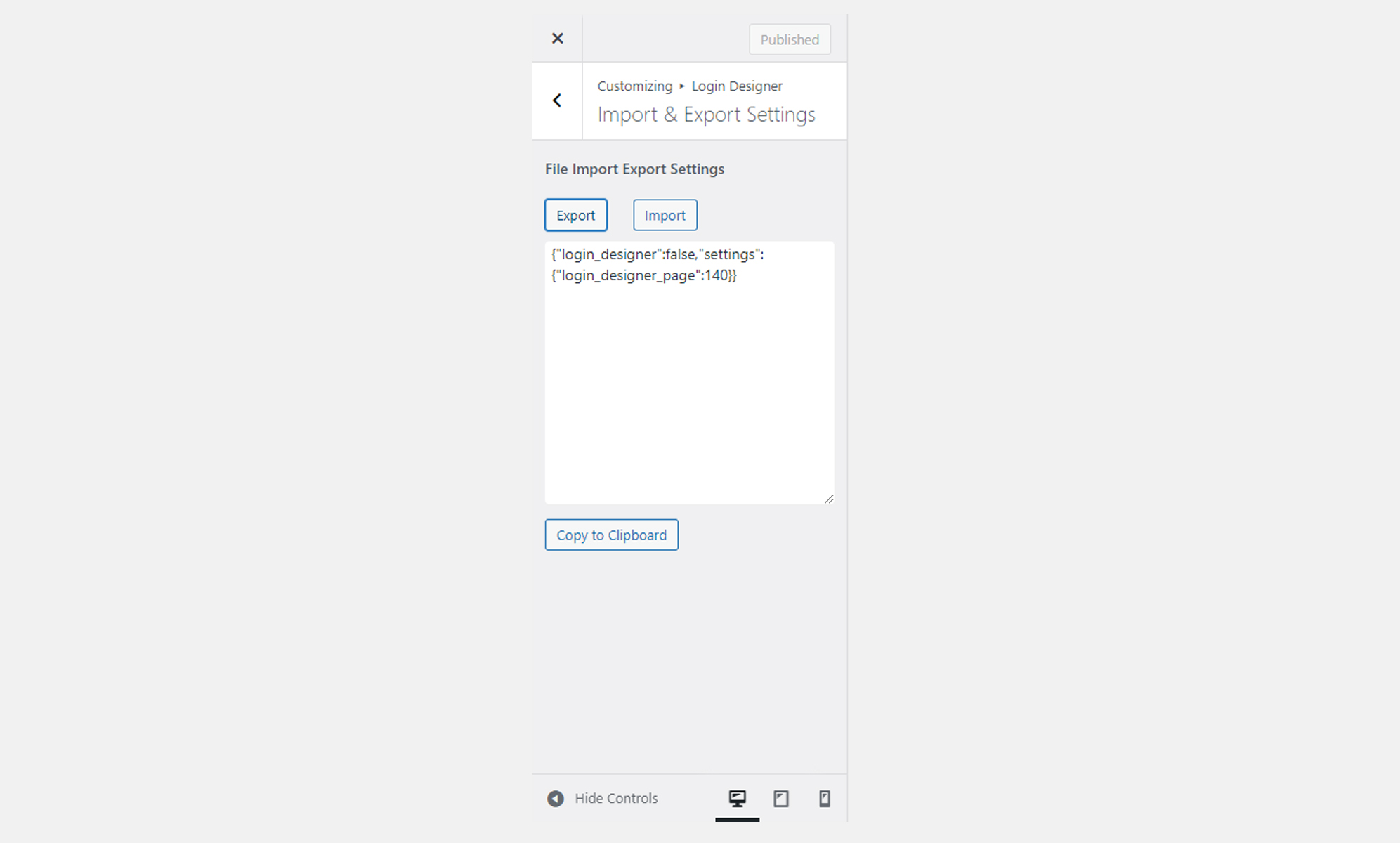Beschreibung
Login Designer is the most versatile login page customizer plugin for WordPress with options to customize the style of the login page layout to the last detail. Your website visitors will feel like the page is custom-made from scratch.
Save yourself time and effort by choosing from predefined templates that come with ready-made layouts and customization options for colors, images, fonts, labels, and other details. The process is quick, easy, and fun – User-friendly for both beginners and advanced users.
Every design you create and publish will be responsive and compatible with web browsers and mobile devices – That’s the true power of Login Designer.
Why Choose Login Designer?
You shouldn’t have to hire a developer to customize your website’s login page. That’s why we built Login Designer, the best login customizer plugin for WordPress. This plugin offers customization options ranging from background animations, fonts, colors, gradients, labels, styles and so much more. Give your customers an unrivaled live-editing experience unlike any other.
An Unparalleled Custom Login Styling Experience
Zero refreshes. Contextually displayed options and plugin settings. Custom event triggers. Context-aware previews. Powerful custom controls. Live editing… the list goes on.
Login Designer is a UX beast
It’s familiar, yet completely revolutionary. Click on any element from your login page to fine-tune it. That element’s settings are contextually displayed, while others hide. This way, you’ll spend less time navigating the Customizer’s sections and panels, and more time actually fine-tuning your website’s login page. #winning
Login Designer’s login customizing and templating experience is the best in class – by a long shot.
A short video
Login Designer Features
Login Designer Template Customization
- Customize your WordPress website’s login page.
- Choose from a range of pre-defined templates.
- Option to add a logo above the login page form.
- Option to add a URL to the logo.
- Adjust the Width, Height, and Position of the logo.
- Change the background of the template by selecting an image or color.
- Choose a background image from a curated collection of beautiful images.
- Set the position of the background image (Left, Right, Center).
- Option to repeat the background image (Tile, Tile horizontally, Tile vertically) on the login page.
- Adjust the size of the background image (Auto-adjust, Cover, Contain).
Login Form Customization Options
- Customize the login form wrapper default styling.
- Change the background color of the login form.
- Adjustment options for the login form include Radius, Shadow, Shadow Opacity, Horizontal and Vertical Padding, Transparency, and Width.
Login Form’s Text Label Customization
- Modify the Text Labels (Username, Password) of the login form.
- Text Label customization options include Font, Font Size, Spacing, and Color.
Login Form’s Input Fields Customization
- Customize the full display appearance of the login form input fields.
- Add a background color to the login form’s input fields.
- Customization options for input fields include Border Size and Color, Radius, Margin Bottom, Padding (All, Top, Bottom), Shadow, Shadow Opacity, and Shadow Inset.
- Customize the text field Font, Color, and Size.
Login Form’s Checkbox Customization
- Customize the Remember Me checkbox input element on the login form.
- Change the Checkbox Size, Background Color, Border Size, Color, and Radius.
- Change the Remember Me text’s Font, Size, Position, and Color.
- Disable the checkbox.
Login Form’s Login Button Customization
- Customize the full display appearance of the login submit button.
- Add a background color to the login form’s login button.
- Customization options for the login button include Border Size and Color, Radius, Margin Bottom, Padding (All, Top, Bottom), Shadow, Shadow Opacity, and Shadow Inset.
- Customize the login button Font, Color, and Size.
Custom Login Error Messages
- Set the message which will display when the username field is empty.
- Set the message which will display when the password field is empty.
- Set the message which will display when the username is invalid.
- Set the message which will display when the password is invalid.
Other Customization Options
- Change the badge’s Text Color, Logo Color, and Position.
- Change the „Below Form Elements“ (Lost Your Password, Back to) Font, Size, Color, Position.
- Enable/Disable the „Below Form Elements“.
- Secure the login form using Google Recaptcha V2/V3.
- Import/Export Login Designer settings.
Login Designer Pro
Login Designer Pro gives you the power to upgrade your login customization abilities to a whole new level. The PRO version is equipped with new features including animation styles for the login form (initial load and submission), option to add more fonts for form lables and fields and much more.
- All Login Designer Free features and more.
- Upload multiple images to the form background and add animation (Fade-in, Slide Right, Slide Left)
- Customize animation speed and duration.
- Select the initial load animation for the form.
- Apply animation on the logo.
- Select animation for form submission.
- Rename the login page in the URL.
- Option to add Google fonts for labels and fields.
DOCUMENTATION AND SUPPORT
- Login Designer Technical Documentation
Get started today
Intrigued? I bet you are. Once you try Login Designer, every other Customizer experience will feel lackluster. Guaranteed.
Installation is free, fun, quick, and easy.
Screenshots
Installation
- Upload the
login-designerfolder to your/wp-content/plugins/directory or alternatively upload the login-designer.zip file via the plugin page of WordPress by clicking ‚Add New‘ and selecting the zip from your local computer. - Activate the plugin through the ‚Plugins‘ menu in WordPress.
- Start customizing from the WordPress Customizer > Login Designer panel.
FAQ
-
How do I start customizing?
-
You may easily navigate to the Login Designer editor via the WordPress Dashboard > Apperance > Login Designer link. Alternatively, you may view the editor by opening the Login Designer section within the Customizer.
-
Is Login Designer free?
-
Yes! Login Designer’s core features are and always will be free.
-
What themes work with Login Designer?
-
Any properly developed WordPress theme will work with Login Designer. If you’re looking for exceptional themes, check out my theme catalogue at ThemeBeans.
-
Is Login Designer translatable?
-
Yes! Login Design is deployed with full translation and localization support via the ‚login-designer‘ text-domain.
-
Where can I ask for help?
-
Please reach out via the official plugin support forum.
Rezensionen
Mitwirkende & Entwickler
„Custom Login Page Customizer – Login Designer“ ist Open-Source-Software. Folgende Menschen haben an diesem Plugin mitgewirkt:
Mitwirkende„Custom Login Page Customizer – Login Designer“ wurde in 4 Sprachen übersetzt. Danke an die Übersetzerinnen und Übersetzer für ihre Mitwirkung.
Übersetze „Custom Login Page Customizer – Login Designer“ in deine Sprache.
Interessiert an der Entwicklung?
Durchstöbere den Code, sieh dir das SVN Repository an oder abonniere das Entwicklungsprotokoll per RSS.
Änderungsprotokoll
1.6.3 25/10/2023
Enhancements
- NEW: Option to customize before and after text in customizer for password protected.
1.6.2 20/07/2023
Update
- Feedback library updated
1.6.1 05/09/2023
Bug Fixes
FIXED: Conflict with PHP versions equal to or less than 7.4 has been resolved.
1.6 05/09/2023
Enhancements
- FIXED: The background color issue was fixed for the default template.
- NEW: Added Feedback SDK to improve the plugin.
- NEW: Added option to import Google fonts locally to resolve GDPR-related concern.
1.5 03/07/2023
Improvement
- NEW – Hide/Show ‚Remember me?‘ option on login form
- Improved code structure to make it more developer friendly
1.4.1 10/03/2022
Bug Fixes
- Fixed Password Protected undefined text issue.
1.4 05/19/2022
Enhancements
- NEW: Added compatibility for the password-protected plugin; Now you can customize the password-protected screen with the customizer.
1.3.1 05/17/2022
Bug Fixes
- Removed undefined text showing on the login page.
Improvement
- Added compatibility for Yoast sitemap in case of WPML activated.
- Added compatibility for Rank Math sitemap in case of WPML activated.
1.3 04/22/2022
Enhancements
- Improved user experience by displaying edit icons on hover for the sections that can be customized
- Update tested up to value to WordPress 5.9.3
- NEW: Added support for Google Re-captcha
- NEW: Added option for Import/Export settings
- NEW: Added option to change login error messages
Bug Fixes
- FIXED : WP 5.9 language switcher breaks login themes