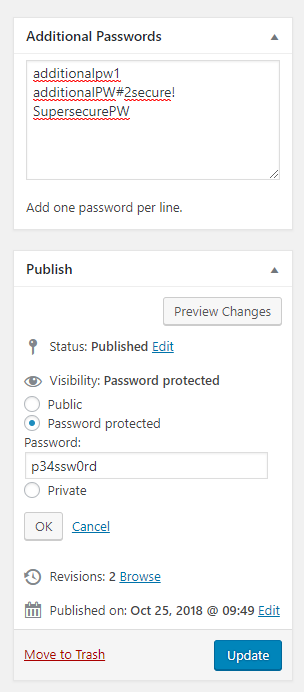Beschreibung
This is a simple Plugin that lets you set multiple passwords for your password protected posts and pages.
Bei Beiträgen/Seiten mit Passwortschutz zeigt es eine zusätzliche Metabox an, in die zusätzliche Passwörter eingegeben werden können, jeweils eines pro Zeile.
Note that if you just changed a post/page to password protection you have to save once so that the extra field appears.
Expire passwords
You can also make passwords expire after x hours when being used. You can find the settings under Settings -> Multiple Post Passwords.
Note that the actual deletion of the passwords is triggered by a cronjob which is run every 30 minutes. So even if you set your expiry time to very short, it may still take 30 minutes until the password really expires.
Also note that the expiration only works for the additional passwords, not for the standard WordPress page/post password.
Using lots of passwords on one page
If you are using lots of passwords on one page and the password check takes a long time, you should activate the alternative password check in the settings to speed up the password check.
Screenshots
Installation
- Lade das zip in den Ordner
/wp-content/plugins/hoch - Aktiviere das Plugin im Menü Plugins in WordPress
- Editiere den Beitrag bzw. die Seite, die du mit mehreren Passwörtern schützen willst
- When you set a password and save once, the field to add multiple passwords will appear in the top right corner
- Gib so viele Passwörter ein wie du willst, jeweils eines pro Zeile
FAQ
-
Ich sehe nicht, wo ich die zusätzlichen Passwörter eintragen kann
-
Setze zuerst ein Passwort (wie du es normalerweise in WordPress machen würdest), und speichere einmal. Dann erscheint das zusätzliche Feld, in das du weitere Passwörter eingeben kannst.
In Gutenberg Editor you have to save and then completely reload the admin page.
Wir haben uns dafür entschieden, die Metabox nicht anzuzeigen, wenn kein Passwort definiert ist, damit das Interface nicht zugemüllt wird.
-
Where are the plugin settings
-
You can find the settings under Settings -> Multiple Post Passwords.
-
Werden individuelle Inhaltstypen unterstützt?
-
Ja, das wurde in Version 1.0.2 implementiert
-
Was ist mit Feature X?
-
Frage einfach im Forum freundlich nach Unterstützung, und wir sehen was sich machen lässt. Danke!
Rezensionen
Mitwirkende & Entwickler
„Mehrere Beitrags/Seiten-Passwörter“ ist Open-Source-Software. Folgende Menschen haben an diesem Plugin mitgewirkt:
Mitwirkende„Mehrere Beitrags/Seiten-Passwörter“ wurde in 2 Sprachen übersetzt. Danke an die Übersetzerinnen und Übersetzer für ihre Mitwirkung.
Übersetze „Mehrere Beitrags/Seiten-Passwörter“ in deine Sprache.
Interessiert an der Entwicklung?
Durchstöbere den Code, sieh dir das SVN Repository an oder abonniere das Entwicklungsprotokoll per RSS.
Änderungsprotokoll
1.1.2
- fix: improve output escaping in settings
- fix: fix some PHP warnings
1.1.1
- feature: add hook for password manipulation
1.1.0
- feature: add ability to expire used passwords
- feature: implement alternative password checking method -> quicker for alot of passwords
1.0.3
- Verbesserung: Implementierung von Caching, um die Geschwindigkeit bei vielen Passwörtern auf einer Seite/in einem Beitrag zu verbessern
1.0.2
- feature: add support for custom post types
1.0.1
- entfernen der WordPress Marke von URLs
- POST Daten Sanitisierung repariert
1.0.0
- Erstveröffentlichung