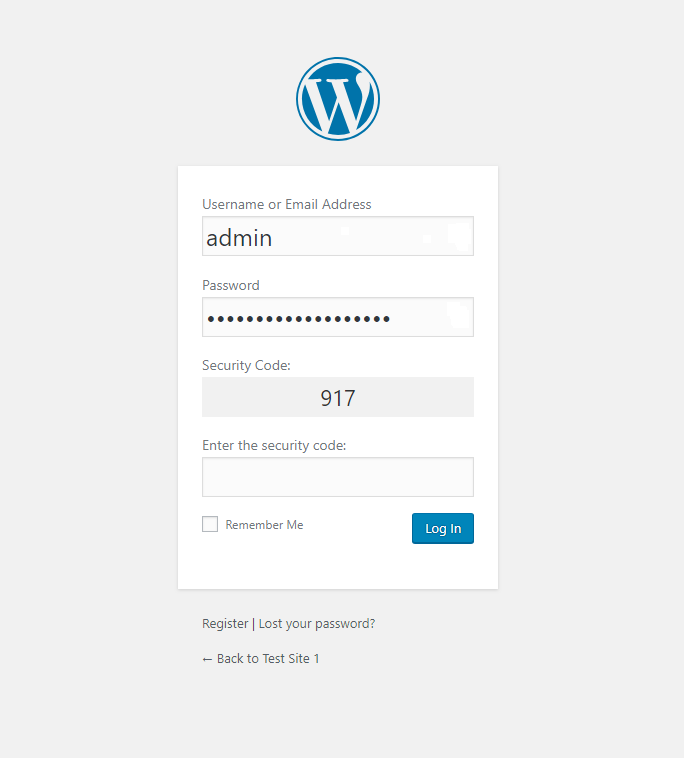Beschreibung
A simple captcha for the WordPress login form. To be able to login, the user is required to enter a random 3-digit number in a text field.
Die richtige Zahl wird über dem Feld durch einen kleinen JavaScript-Code angezeigt. Kompatibel mit dem WooCommerce-Anmeldeformular. Kompatibel mit Multisite.
Demo
https://nikolaydev.com/wp-login.php
Einfach
- Keine komplizierten Funktionen
- Keine Einstellungen
- Keine Bildgenerierung
- No API
- Keine Sitzungen
- Keine Cookies
- No IP address detection
- Kein Sammeln personenbezogener Daten
- Keine Angriffsmöglichkeiten im Programmcode
Empfehlung
Bots können auch versuchen, sich über die XML-RPC-Funktion von WordPress anzumelden! Sehr selten benötigen Plugins diese Funktion (z. B. das Jetpack-Plugin). Aber falls du dies nicht benutzt, empfehle ich, es zu deaktivieren. Du kannst dazu das sehr einfache und kleine Plugin Disable XML-RPC einsetzen.
Hinweis
This is a simple plugin designed to protect against random bots that try to login on your site. But if a person actually looks at the code of this plugin and specifically designs a new bot that targets this plugin, this bot would be able to bypass the protection.
Screenshots
Installation
Installiere einfach das Plugin, so wie jedes andere Plugin. Es gibt keine Einstellungen.
- Gehe zur Ansicht Plugins > Installieren
- Finde das Plugin mit einer Suche nach: Simple Login Captcha
- Installiere das Plugin mit den „Installieren“-Button
- Aktiviere das Plugin mit dem „Aktivieren“-Button
FAQ
-
How to deactivate the plugin if it does not allow me to login due to an error?
-
If there is an error or a bug, and you are locked out of the site by this plugin, you can simply delete or rename the plugin folder /wp-content/plugins/simple-login-captcha/ using FTP or the file manager of your hosting.
Rezensionen
Mitwirkende & Entwickler
„Simple Login Captcha“ ist Open-Source-Software. Folgende Menschen haben an diesem Plugin mitgewirkt:
Mitwirkende„Simple Login Captcha“ wurde in 7 Sprachen übersetzt. Danke an die Übersetzerinnen und Übersetzer für ihre Mitwirkung.
Übersetze „Simple Login Captcha“ in deine Sprache.
Interessiert an der Entwicklung?
Durchstöbere den Code, sieh dir das SVN Repository an oder abonniere das Entwicklungsprotokoll per RSS.
Änderungsprotokoll
1.3.6 – 1 January 2024
- Added: Translated language files for French (thanks to Fabrice).
1.3.5 – 20 February 2023
- Added: Translated language files for Brazilian Portuguese (thanks to Rodrigo).
1.3.4 – 2 December 2022
- Improved: Deletes part of the old data about monthly number of passed or blocked logins so it does not increase the number of options in the database over the years (even though it was an insignificant amount anyway).
- Improved: The data about the monthly number of passed or blocked logins is now saved in a way that will avoid automatically loading it in the cached list of options in the server memory, since it is not needed there.
1.3.3 – 11 April 2021
- Added: Compatibility with front-end login forms that use the wp_login_form function (but the form must not be cached by a caching plugin).
1.3.2 – 16 December 2020
- Added: Translated language files for Polish (thanks to Karol).
1.3.1 – 16 December 2019
- Fixed: The language files were not loaded if they were only present in the plugin languages folder (and not in wp-content/languages/plugins).
1.3.0 – 13 December 2019
- Added: Compatibility with the WooCommerce login page.
- Added: Translated language files for German (thanks to Tilo).
- Improved: The gray container of the security code now has a slight border.
1.2.0 – 10 September 2019
- Improved: In a multisite, when activated on separate sub-sites only, now uses one global database table.
- Fixed: In a multisite, when network activated, it would not work in login pages of separate sub-sites. It would work only on the main site login page, and on the login pages for other site, it would not let anyone in.
- Fixed: Changed the label tag surrounding the „Security Code“ text, to a span tag. Since there is no field to fill there, it was not correct to use it.
1.1.0 – 4 May 2019
- Improved: The correct number is now displayed as a result of a small JavaScript calculation (so not in plain text).
- Updated: Language files.
1.0.0 – 11 April 2019
- Initial release.