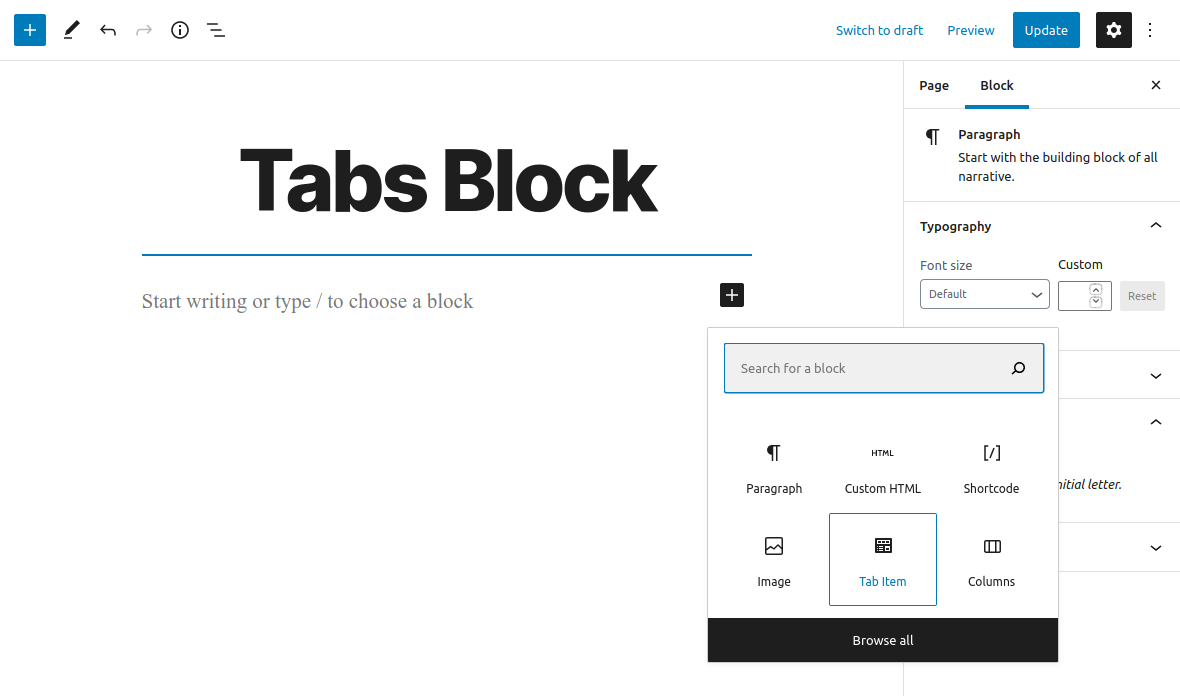Beschreibung
Tabs Block is a simple plugin that adds a Gutenberg block for adding Tabs content to your posts and pages. Fully responsive and accessible.
Blöcke
Dieses Plugin unterstützt 1 Block.
- Tab Item
Installation
This section describes how to install the plugin and get it working.
- Upload the
tabs-blockfolder to the to the/wp-content/plugins/directory - Activate the plugin through the ‚Plugins‘ menu in WordPress
- Open for Edit or add new Post or Page
- Click on ‚+‘ button to add new Block
- Insert ‚Tab Item‘ blocks
- Save changes
Please Note: All of the ‚Tab Item‘ blocks will be displayed as a Tab
Rezensionen
Mitwirkende & Entwickler
„Tabs Block“ ist Open-Source-Software. Folgende Menschen haben an diesem Plugin mitgewirkt:
Mitwirkende„Tabs Block“ wurde in 3 Sprachen übersetzt. Danke an die Übersetzerinnen und Übersetzer für ihre Mitwirkung.
Übersetze „Tabs Block“ in deine Sprache.
Interessiert an der Entwicklung?
Durchstöbere den Code, sieh dir das SVN Repository an oder abonniere das Entwicklungsprotokoll per RSS.
Änderungsprotokoll
1.0.0 (November 16, 2020)
- Plugin released