Beschreibung
The Tag Groups plugin allows you to organize your WordPress taxonomy terms and show them in clouds, tabs, accordions, tables, lists and much more. You can customize your term displays with a huge number of options and use them in posts, pages, blocks, or shortcodes.
All the Features in Tag Groups
The Free version of the Tag Groups plugin comes with the following features. All of these features are available as both shortcodes and also Gutenberg blocks.
- Tag List: Tags appear in columns, sorted into groups. View demos.
- Tabbed Tag Cloud: A tag cloud where tags are sorted into groups that appear in tabs. View demos.
- Accordion Tag Cloud: A tag cloud where tags are sorted into vertically stacked accordion groups. View demos.
- Alphabetical Tag Cloud: Tags are sorted alphabetically by first letter under tabs. View demos.
- Alphabetical Tag Index: Tag appear in columns, sorted alphabetically by first letter. View demos.
- Post List: Display posts with a specific tag or in a particular tag group. View demos.
The Pro version of the Tag Groups plugin also has these extra features:
- Tag Cloud: This is an advanced version of a traditional Tag Cloud, with many customization options. View demos.
- Table Tag Cloud: This feature organizes tags in a table, with groups as headers. View demos.
- Shuffle Box: This is a tag cloud that allows you to filter the tags by their names or by their tag groups. View demos.
- Tag Cloud Search: Add a search box to any of our static tag displays: Cloud, Tabs, Accordion, or Table. View demos.
- Toggle Post Filter: This allows users to dynamically search for posts that have tags they choose. View demos.
- Dynamic Post Filter: This aallows users to dynamically search for posts via a dropdown menu showing tags. View demos.
Tag Groups Pro
Upgrade to Tag Groups Pro
This plugin is the free version of TaxoPress. The Pro version of Tag Groups has extra features and expert support. Click here to organize your terms with the Tag Groups Pro plugin now!
Why Organize Terms Into Groups?
Most WordPress sites mix up terms into one big messy group. In most cases, terms should actually be separated by topics: places, people, features, years and more.
Your term however, will become much more useful if you organize them in groups. Imagine a tag cloud where all places appear in a „Places“ group, all names under „Names“ and all years under „Years“. The Tag Groups plugin lets you do exactly that.
The plugin gives you many term displays. You can also customize them, append or prepend something to each tag. You can add separators, choose the link target, set the smallest and the largest font size, display the post count and much more.
Does Tag Groups Only Work With Tags?
No. Tag Groups works also great with most other (flat) taxonomies, such as WooCommerce product tags.
Das Plugin unterstützt keine hierarchischen Taxonomien wie Kategorien.
Does Tag Groups Work with Multilingual Websites?
Yes, this plugin is officially compatible with WPML, the WordPress Multilingual plugin. This means you can use a different tag group name for each language.
Tag Groups Pro
Upgrade to Tag Groups Pro
This plugin is the free version of TaxoPress. The Pro version of TaxoPress has extra features and expert support. Click here to organize, optimize and showcase your content with TaxoPress now!
The TaxoPress and Tag Groups plugins
TaxoPress is developed by the same team that support the popular TaxoPress plugin. Together Tag Groups and TaxoPress are an excellent solution for organizing and displaying your site’s content.
Tag Groups Bug Reports
Bug reports for Tag Groups are welcomed in our repository on GitHub. Please note that GitHub is not a support forum, but a place to report bugs in the plugn that can be replicated outside of a single site.
Follow the TaxoPress team
Screenshots

This is an advanced version of a traditional Tag Cloud, with many customization options. 
The Alphabetical Tag Index shows tag in columns, sorted alphabetically by first letter. 
The Accordion Tag Cloud is tag cloud where tags are sorted into vertically stacked accordion groups. 
The Tabbed Tag Cloud is tag cloud where tags are sorted into groups that appear in tabs. 
The Tag Groups plugin allows you to organize terms in groups. 
The Toggle Post Filter allows users to dynamically search for posts that have tags they choose. 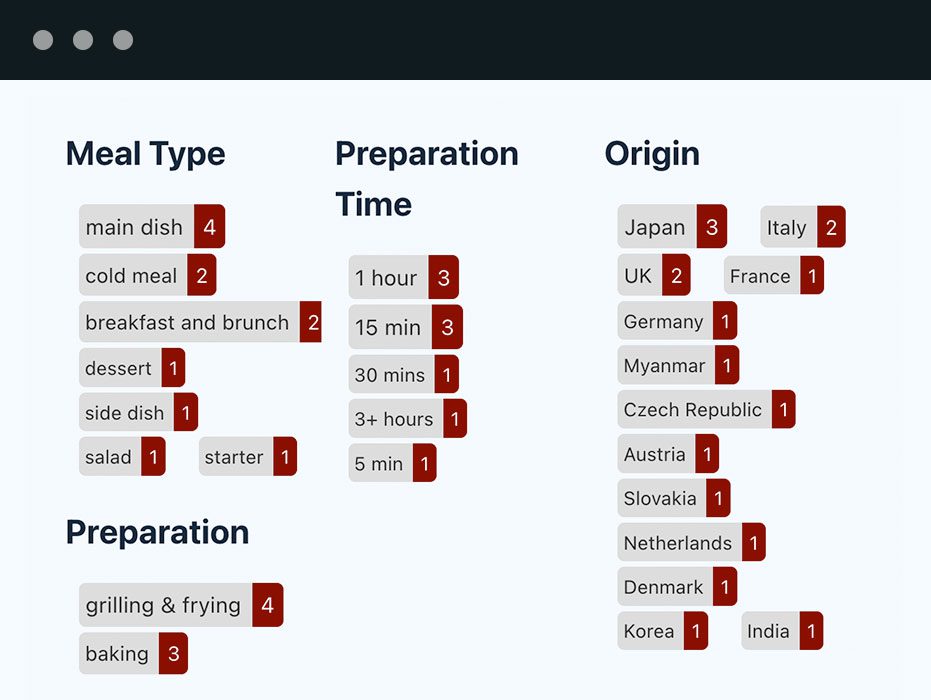
The Tag List allows you to show Tags in columns, sorted into groups. 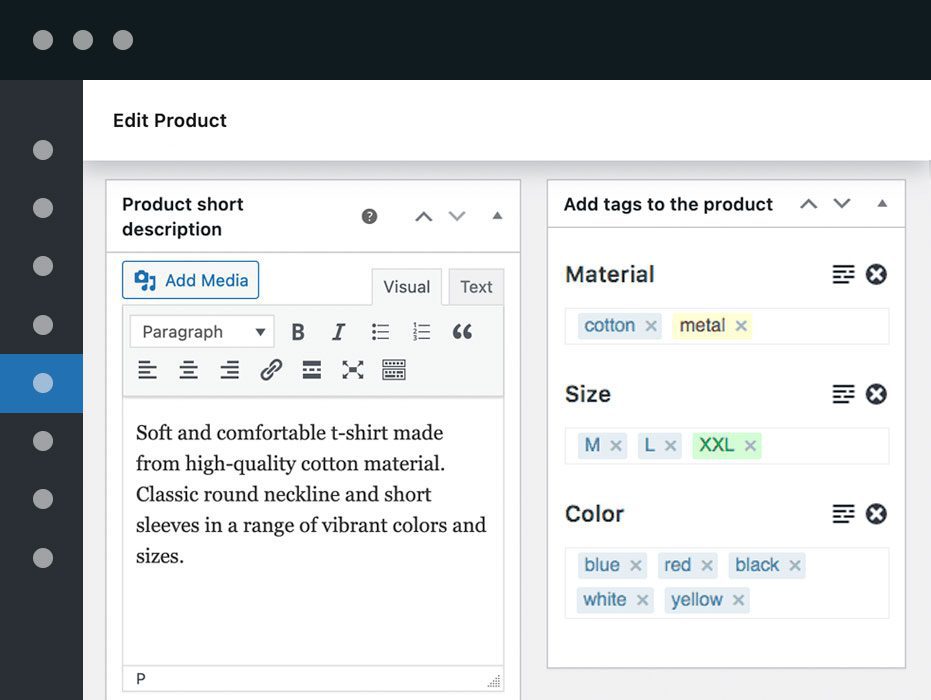
Tag Groups has a custom metabox so you can add terms into specific groups.
Blöcke
Dieses Plugin unterstützt 5 Blöcke.
- Tabbed Tag Cloud
- Accordion Tag Cloud
- Alphabetical Tag Cloud
- Tag List
- Alphabetical Tag Index
Installation
-
Finde das Plugin in der Liste im Backend und installiere es mit einem Klick. Oder lade die ZIP-Datei über das Backend hoch. Oder lade den entpackten Ordner „tag-groups“ in das Verzeichnis „/wp-content/plugins/“ hoch.
-
Aktiviere das Plugin im „Plugins“-Menü in WordPress.
Das Plugin wird ein neues Menü namens „Tag Groups“ und ein Untermenü „Tag Group Admin“ bei den Beiträgen (abhängig von der gewählten Taxonomie) erstellen, wo du die Schlagwortgruppen findest. Nachdem du ein paar Gruppen erstellt hast, kannst du deine Schlagwörter (oder andere Begriffe) bearbeiten und einer dieser Gruppen zuordnen. Ein Filter und ein Menü für Sammelaktionen stehen auf der Schlagwortseite zur Verfügung, und ebenso findest du einen Filter auf der Seite mit den Beiträgen.
Die Schlagwörterwolke unter Tabs (oder im Akkordeon) können mit einem Shortcode oder einem Gutenberg-Block eingefügt werden. Optionen werden im „Tag Groups“-Hauptmenü aufgelistet.
FAQ
-
How Can I Start Using Tag Groups?
-
Nach der Aktivierung des Plugins hast du die Möglichkeit, von einem Setup-Wizard geführt zu werden.
Zuerst erstellst du Gruppen, die deine Schlagwörter enthalten werden. Dann sortierst du deine Schlagwörter in diese Gruppen. Du kannst später immer wieder zurück kommen, um die Gruppen und Schlagwörter zu verändern. Du brauchst nicht einmal Gruppen, wenn du es vorziehst, deine Schlagwörter nach Alphabet sortiert zu zeigen.
Filter und Mehrfachaktionen erleichtern deine Arbeit mit Schlagwörtern erheblich und du kannst sogar die Liste der Beiträge im Backend nach der Gruppe filtern, zu denen ihre Schlagwörter gehören.
-
What are Possible Applications of Tag Groups?
-
- Zeige deine Schlagwörter gruppiert nach Sprache oder Thema.
- Erstelle ein alphabetisches Verzeichnis deiner Schlagwörter – etwa so wie ein Telefonbuch für Schlagwörter.
- Zeige nur Schlagwörter von ausgewählten Gruppen in einer Schlagwortwolke.
- Bestimme, welche Schlagwörter in den verschiedenen Bereichen deines Blogs dargestellt werden sollen.
- Ändere die Sortierreihenfolge in deiner Schlagwörterwolke.
- Passe die Links, den Text, die Schriftgröße oder das Trennzeichen der Elemente in deiner Schlagwörterwolke an.
- Stelle jedem Schlagwort einen Text oder die Beitragsanzahl voraus oder hintenan.
- Füge in jeden Beitrag eine Schlagwörterwolke ein, die nur die Schlagwörter dieses Beitrags benutzt.
- Verwalte mühelos große Mengen an Schlagwörtern oder Beiträgen im Backend, indem du sie in Gruppen unterteilst.
- Füge den Schlagwörtern eine übergeordnete Ebene hinzu und mache sie hierarchisch.
-
Bitte verwende einen der Shortcodes oder Gutenberg-Blöcke, die vom Tag Groups-Plugin bereitgestellt werden. Da wir den Code von Templates und anderen Plugins nicht verändern können, können sie die neue Struktur, in der Schlagwörter in Gruppen organisiert sind, nicht verwenden.
Rezensionen
Mitwirkende & Entwickler
„Tag Groups is the Advanced Way to Display Your Taxonomy Terms“ ist Open-Source-Software. Folgende Menschen haben an diesem Plugin mitgewirkt:
Mitwirkende„Tag Groups is the Advanced Way to Display Your Taxonomy Terms“ wurde in 4 Sprachen übersetzt. Danke an die Übersetzerinnen und Übersetzer für ihre Mitwirkung.
Übersetze „Tag Groups is the Advanced Way to Display Your Taxonomy Terms“ in deine Sprache.
Interessiert an der Entwicklung?
Durchstöbere den Code, sieh dir das SVN Repository an oder abonniere das Entwicklungsprotokoll per RSS.
Änderungsprotokoll
[2.0.3] – 24 May 2023
- Fixed: [tag_groups_post_list] shortcode tag parameter not working with custom taxonomy tags, #86
- Fixed: Fatal error with post count, #69
- Fixed: Tag groups shortcode causing fatal error, #85
- Fixed: Remove Broken documentation links in Gutenberg blocks, #88
- Fixed: Remove „Try Premium“ link, #76
- Updated: TAG GROUPS Spanish translation April 2023 update, #70
- Updated: TAG GROUPS French translation April 2023 update, #74
[2.0.2] – 12 Apr 2023
- Update: Update Tag group admin sorting method, #52
- Update: Move „search for settings“ on settings screens, #47
- Update: Update footer credit, #50
- Update: Update tag group admin „Add New button“, #51
- Update: Remove large blank area on Admin screen, #53
- Update: Change top banner to blue color, #46
- Update: Change Upgrade to Pro links, #49
[2.0.1] – 20 Mar 2023
- Update: Accessibility Improvements for settings area, #35
- Update: Update title icons, #31
- Update: Include an „Add New“ button for taxonomy groups #34
- Fixed: Small “ issue with sidebar promos, #30
- Update: Remove Beta Tester Feedback, #37
[2.0.0] – 28 Feb 2023
- Update: TaxoPress Move and General cleanup
- Update: Added Pro sidebar, #24
- Update: Documentation link updates, #22
- Update: Remove the icons in Gutenberg blocks, #15
- Update: Merge the Tools and Troubleshooting tabs, #12
- Update: Remove 3 tabs from Troubleshooting, #11
- Update: Remove the „About“ menu, #10
- Update: Remove freemius dependency, #8
1.44.3
Other
- Updated Freemius SDK to version 2.4.5
1.44.1
Other
- Improved performance by different caching of tag counts.
1.44.0
Features
(premium version only)
Bug Fixes
- Fixing parameter „header_class“ of Alphabetical Tag Index.