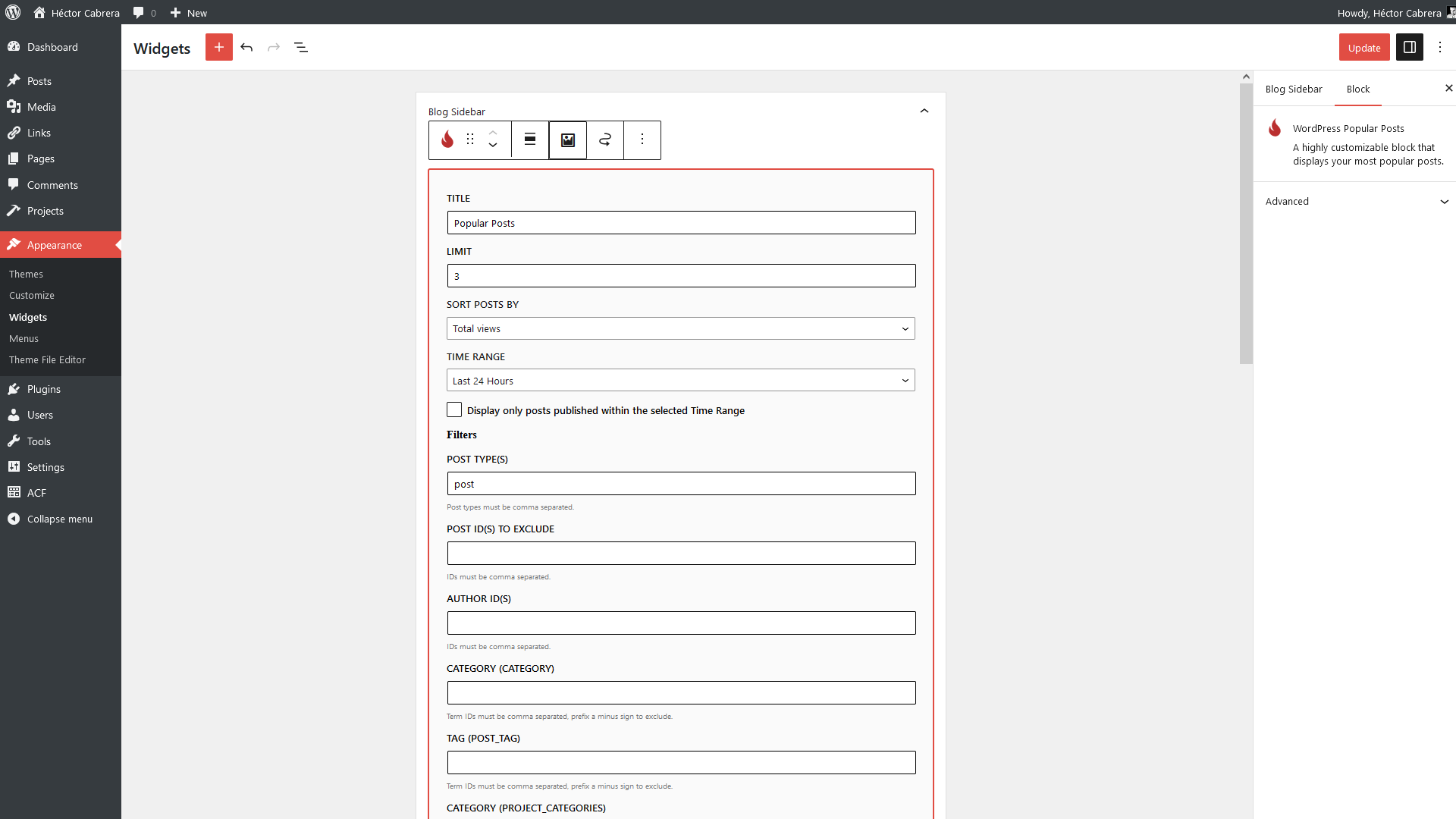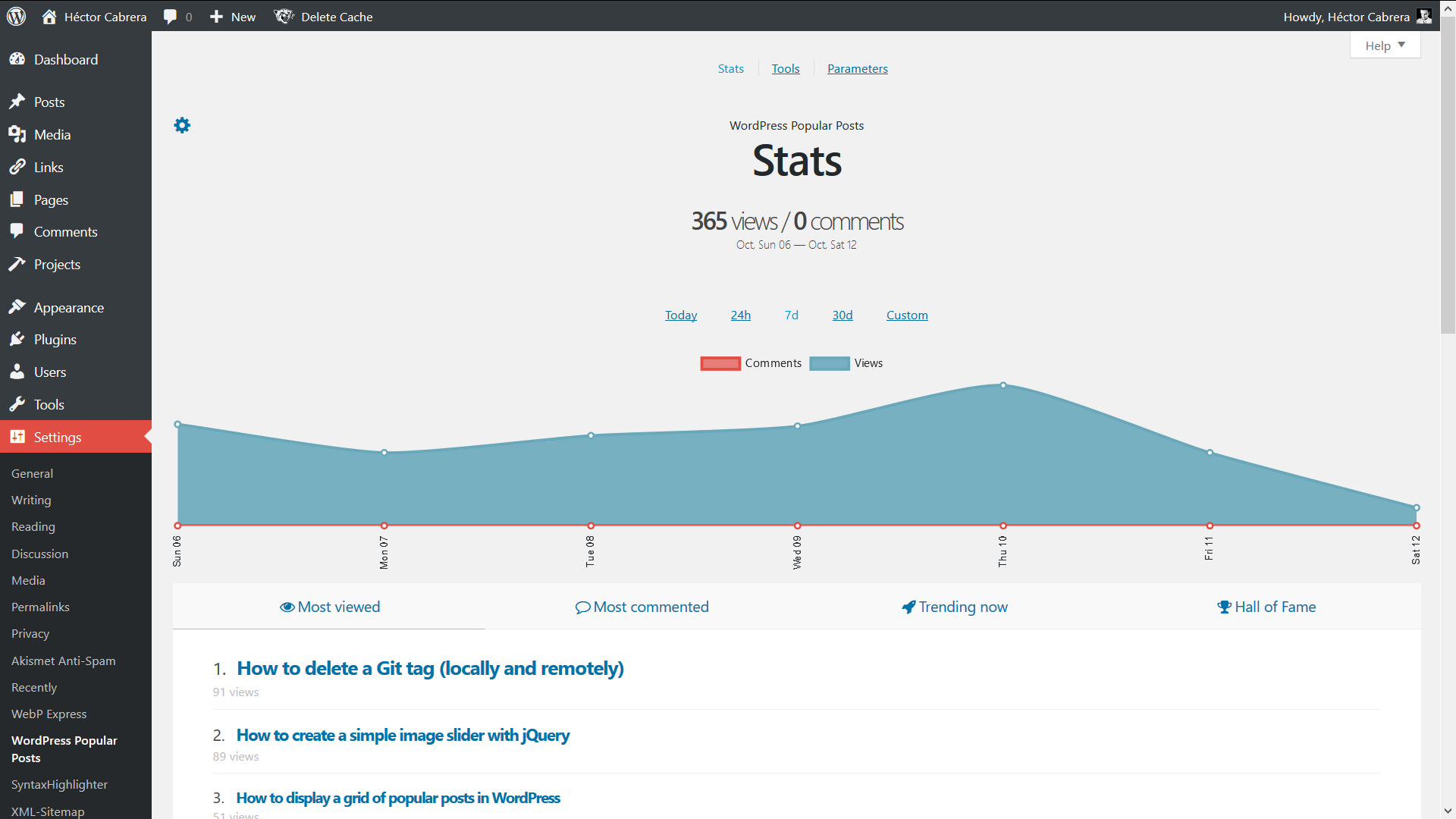Beschreibung
WordPress Popular Posts ist ein hochgradig anpassbares Widget, das deine populärsten Beiträge anzeigt.
Haupt-Funktionen
- Unterstützung für mehrere Widgets – Du kannst das Widget von WordPress Popular Posts mehrmals mit unterschiedlichen Einstellungen in deinem Blog verwenden!
- Zeitraum – Liste die Beiträge deines Blogs auf, die innerhalb eines bestimmten Zeitraums am populärsten waren, auf (z. B. die letzten 24 Stunden, die letzten 7 Tage, die letzten 30 Tage, usw.)!
- Custom Post-type support – Want to show other stuff than just posts and pages, eg. Popular Products? You can!
- Thumbnails! – Display a thumbnail of your posts! (see the FAQ section for more details.)
- Statistik-Dashboard – Schau direkt in deinem Admin-Bereich nach deinen populären Beiträgen.
- Sortieroptionen – Sortiere deine Liste populärer Beiträge nach der Anzahl der Kommentare, Aufrufe (standard), oder der durchschnittlichen Aufrufe am Tag!
- Custom themes – Out of the box, WordPress Popular Posts includes some themes so you can style your popular posts list (see Widget Themes for more details).
- Verwende dein eigenes Layout! – WPP ist flexibel genug, damit du das Aussehen deiner populären Beiträge anpassen kannst! (siehe Anpassen des WPP-HTML-Markups (engl.) und Anpassen des Designs von WordPress Popular Posts (engl.) für mehr Informationen.)
- Advanced caching features! – WordPress Popular Posts includes a few options to make sure your site’s performance stays as good as ever! (see Performance for more details.)
- REST API Support – Embed your popular posts in your (web) app! (see REST API Endpoints for more.)
- Unterstützung für Disqus – Sortiere deine populären Beiträge nach der Anzahl der Kommentare bei Disqus!
- Unterstützt Polylang und WPML 3.2+ – Stelle die übersetzte Version deiner populären Beitrage dar!
- WordPress Multisite support – Each site on the network can have its own popular posts list!
Andere Funktionen
- Shortcode support – Use the [wpp] shortcode to showcase your most popular posts on pages, too! For usage and instructions, please refer to the Installation section.
- Template tags – Don’t feel like using widgets? No problem! You can still embed your most popular entries on your theme using the
wpp_get_mostpopular()template tag. Additionally, thewpp_get_views()template tag allows you to retrieve the views count for a particular post. For usage and instructions, please refer to the Installation section. - Localization – Translate WPP into your own language.
- WP-PostRatings support – Show your visitors how your readers are rating your posts!
PSA: The classic WordPress Popular Posts widget is going away!
The classic WordPress Popular Posts widget doesn’t work very well / at all with the new Widgets screen introduced with WordPress 5.8.
This new Widgets screen expects WordPress blocks instead of regular WordPress widgets. If you’re using the classic WordPress Popular Posts widget on your block-based Widgets screen please replace it with the WordPress Popular Posts block instead – it has the same features and functionality as the „classic“ widget so you won’t be missing anything at all.
Bjorn from wplearninglab.com was kind enough to create a video explaining how to use the new block for all of you visual learners:
If you cannot (or do not want to) use WordPress blocks on your website then please replace your classic widget with the [wpp] shortcode.
Support the Project!
If you’d like to support my work and efforts to creating and maintaining more open source projects your donations and messages of support mean a lot!
WordPress Popular Posts ist jetzt auch auf GitHub!
Looking for a Recent Posts widget just as featured-packed as WordPress Popular Posts? Try Recently!
Danksagungen
- Flammen-Grafik von freevector/Vecteezy.com.
Screenshots
Blöcke
Dieses Plugin unterstützt 1 Block.
- WordPress Popular Posts
Installation
Bitte stelle sicher, dass deine Website die Mindestanforderungen (engl.) erfüllt, bevor du fortfährst.
Automatische Installation
- Melde dich in deinem WordPress-Dashboard an.
- Gehe auf Plugins > Installieren.
- Tippe WordPress Popular Posts in das Feld „Plugins durchsuchen…“ ein.
- Finde das Plugin in den Suchergebnissen und klicke auf die Schaltfläche „Jetzt installieren“.
Manuelle Installation
- Lade das Plugin herunter und entpacke die Dateien
- Lade den Ordner
wordpress-popular-postsin das Verzeichnis/wp-content/plugins/hoch. - Aktiviere das Plugin WordPress Popular Posts über den Menüpunkt „Plugins“ in WordPress.
Fertig! Was jetzt?
- Gehe zu Design > Widgets und füge das Widget WordPress Popular Posts zu deiner Seitenleiste hinzu. Wenn du alles eingestellt hast, klicke auf „Speichern“.
- Wenn du ein Caching-Plugin auf deiner Website installiert hast, lösche den Cache jetzt, damit WPP beginnen kann, deine Zugriffe zu erfassen.
- If you have a plugin that minifies JavaScript (JS) installed on your site please read this FAQ: Is WordPress Popular Posts compatible with plugins that minify/bundle JavaScript code?
- Wenn du ein Sicherheit-Plugin oder eine Firewall in deiner Website installiert hast, stelle sicher, dass du erlaube WPP Zugriff auf die REST API (engl.), damit die Zugriffe auf deine Seite erfasst werden.
- Gehe zu Design > Editor. Unter „Plugin-Dateien“ klicke auf
header.phpund stelle sicher, dass der Befehl<?php wp_head(); ?>vorhanden ist (sollte direkt vor dem schließenden</head>-Tag stehen). - (Optional but highly recommended) Are you running a medium/high traffic site? If so, it might be a good idea to check these suggestions to make sure your site’s performance stays up to par.
Das war es!
VERWENDUNG
WordPress Popular Posts kann auf drei unterschiedliche Arten verwendet werden:
- If you’re using the Block Editor you can insert a WordPress Popular Posts block on your sidebar and even anywhere within your posts and pages.
- As a template tag: you can place it anywhere on your theme with
wpp_get_mostpopular(). - Per Shortcode (engl.), so dass du sie in einen Beitrag oder eine Seite einbetten kannst.
Schaue auf jeden Fall auch im Wiki (engl.) vorbei, dort findest du noch mehr Informationen!
FAQ
Der FAQ-Abschnitt wurde hierhin (engl.) verschoben.
Rezensionen
Mitwirkende & Entwickler
„WordPress Popular Posts“ ist Open-Source-Software. Folgende Menschen haben an diesem Plugin mitgewirkt:
Mitwirkende„WordPress Popular Posts“ wurde in 15 Sprachen übersetzt. Danke an die Übersetzerinnen und Übersetzer für ihre Mitwirkung.
Übersetze „WordPress Popular Posts“ in deine Sprache.
Interessiert an der Entwicklung?
Durchstöbere den Code, sieh dir das SVN Repository an oder abonniere das Entwicklungsprotokoll per RSS.
Änderungsprotokoll
6.4.2
- Fixes default thumbnail resetting to the stock „No Thumbnail“ image (props to aalmans!)
- Fixes filtering by category / taxonomy when using Polylang (props to mlepore and wpfed!)
- Updates dependencies.
6.4.1
- Adds support for webp images.
- Minor fixes / improvements.
6.4.0
If you’re using a caching plugin on your website it’s highly recommended to clear its cache after installing / updating to this version.
- Fixes a fatal issue caused by the views_count shortcode when providing an invalid time range.
- The views_count shortcode can now render a „prettified“ version of the views count (eg. 6.2k instead of 6,265).
- The wpp shortcode has now a „toggle“ to enable/disable AJAX loading.
- Adds /views REST API endpoints.
- Fixes fatal error that can happen when themes define image sizes using the array format for the crop parameter.
- Fixes fatal error that can happen while the plugin is deleting its own transients.
- Other minor fixes / improvements.
6.3.4
If you’re using a caching plugin on your website, clearing its cache after installing / updating to this version is highly recommended.
- Patches issue affecting non-HTML5 friendly WordPress themes after the WP 6.4 update.
- Adds a button to reset the default thumbnail.
- Minor fixes and improvements.
6.3.3
- Security enhancements (props to the Patchstack team!)
- Updates dependencies.
6.3.2
- Fixes a PHP notice coming from the [wpp] shortcode.
- Removes legacy AJAX code from the plugin.
6.3.1
If you’re using a caching plugin on your website, clearing its cache after installing / updating to this version is highly recommended.
- Improves compatibility with newer versions of PHP 8 (thanks ispreview and dimal for the heads-up!)
- Introduces new shortcode to render views count (see Release notes for more details).
- Shares post_id value with render_image filter hook for more flexibility.
- Fixes a fatal error when the PHP extension mbstring is not installed.
- Updates wpp.min.js.
6.2.1
- Fixes an issue where the [wpp] shortcode would get stuck at the loading animation.
6.2.0
If you’re using a caching plugin on your website, clearing its cache after installing / updating to this version is highly recommended.
- The [wpp] shortcode has now the ability to load itself via AJAX.
- Fixes an issue where for certain server configurations the popular posts list would output garbled text.
- Fixes an issue where PHP would throw notices due to the usage of HTML5 tags.
6.1.4
If you’re using a caching plugin on your website, clearing its cache after installing / updating to this version is highly recommended.
- Fixes an issue where the [wpp] shortcode might output empty paragraphs under certain conditions.
- Reverts „uglification“ of wpp.min.js which caused popular post list(s) not to load under certain conditions.
- Widget’s deprecation notice has been reworded for clarity.
- Updates dependencies + minor code cleanup.
6.1.3
- Hotfix: Fixes rare PHP fatal error in Admin.php (props to winetravelista and scotttripatrek!)
6.1.2
If you’re using a caching plugin on your website, clearing its cache after installing / updating to this version is highly recommended.
- Deprecation Notice: The WordPress Popular Posts „classic“ widget is going away! If you’re using the classic widget please replace it with the WordPress Popular Posts block or the [wpp] shortcode as soon as possible. See release notes for more details.
- Plugin now uses the Tax_Query class to filter popular posts by taxonomy, pretty much similar to how WP_Query does it.
- Fixes an issue where selecting the Tiny theme would override the heading of the popular posts list.
- Fixes an issue where taxonomy links would render an extra whitespace for some browsers.
- Fixes issue where when using a theme (eg. Cards) post titles would be unintentionally truncated.
- Adds decoding=async property to WPP’s thumbnail.
- General PHPCS/WPCS code improvements.
6.1.1
- Fixes a rare PHP fatal error that can occur during plugin activation.
- Block: adds links to documentation within the block form for ease of access.
- Updates dependencies.
6.1.0
- Improves PHP 8.1 support.
- Adds new filter to modify the post date.
- Adds check to prevent the misuse of the Data Sampling feature (props to the JPCERT/CC team for reporting this issue).
- Updates dependencies.