Beschreibung
Echte echte Zwei-Wege-Kommunikation per E-Mail
WP Mailster allows your users to be part of a group and communicate by email without having to log into a website.
Similar to programs like Mailman or Listserv this plugin allows you to run a discussion mailing list.
That means that every email sent to a central email address is forwarded to the rest of the members of the list.
When members reply to such list emails WP Mailster again forwards them to the other list recipients.
Unlike newsletter plugins this allows true two-way communication via email.
Features
- Gruppenkommunikation über E-Mail
- Nutzbar mit jedem POP3/IMAP E-Mail Postfach
- Empfänger können im WordPress Adminbereich gemanaged werden
- Benutzer können sich an- bzw. abmelden über Widgets auf der Website
- Alle WP Benutzer können als Empfänger ausgewählt werden (zusätzliche Empfänger können gespeichert werden, ohne WP Benutzer anlegen zu müssen)
- Benutzer können in Gruppen organisiert werden
- Einzelne Benutzer oder ganze Benutzergruppen können als Empfänger von Mailing Listen hinzugefügt werden
- Antworten auf Mailing Listen Nachrichten können an alle Empfänger (oder nur den Sender) gesendet werden
- E-Mail Archiv zur Ansicht der gesendeten Nachrichten
- Volle Unterstützung von HTML E-Mails und Anhängen
- Individuelle Kopf- und Fußzeilen
- Präfix für den Betreff
- viele weitere Features
Hinweis: Diese Version von WP Mailster ist kostenlos und beschränkt bei der Anzahl der Mailing Listen und Anzahl von Empfängern. Weitere Funktionen wie z.B. Captcha Schutz, Double Opt-In, E-Mail Filterung, Benachrichtigungen und viels andere sind verfügbar in den Premium-Versionen.
Help & Support
Please check the documentation on our site as well as look through the FAQs before contacting us. Thank you!
Special Thanks
This plugin has been tested on various browsers thanks to BrowserStack!
Screenshots
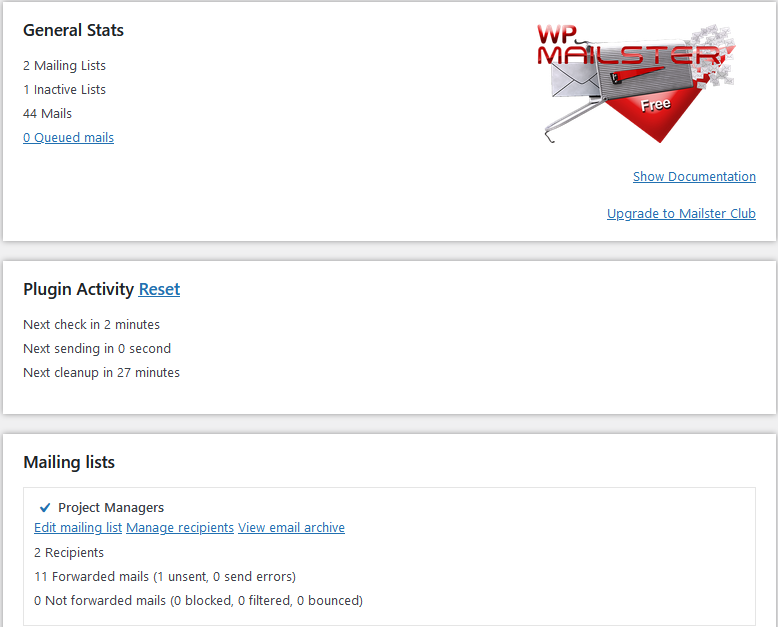
The dashboard provides an overview of the overall status (mailing list, #emails etc.) 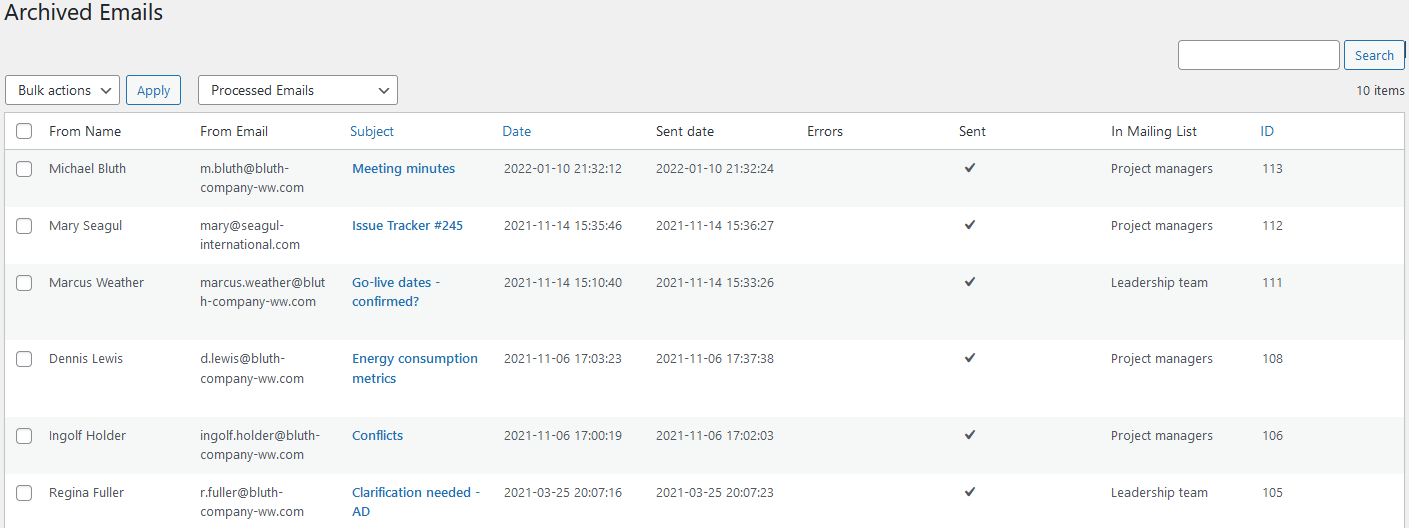
Alle E-Mails (die an die Empfänger weitergeleitet wurden), werden in einem E-Mail Archiv im Adminbereich gespeichert 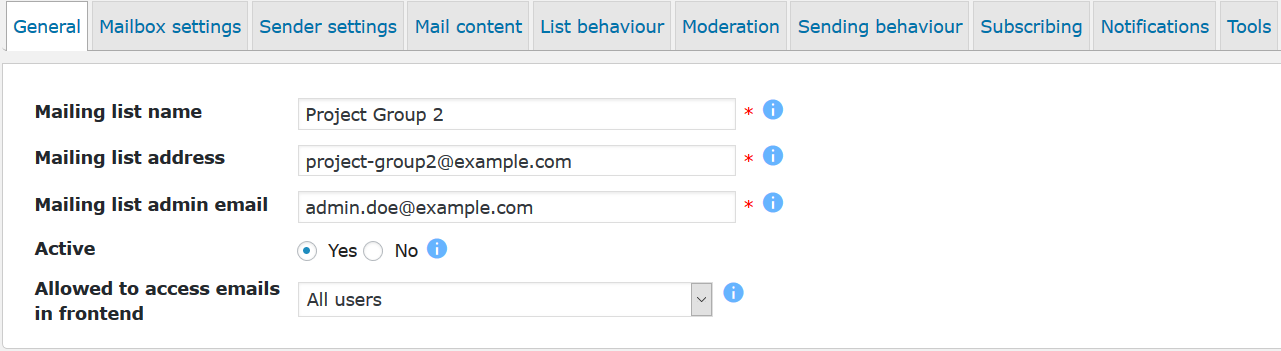
Mailing Listen Einstellungen, Allgemeine Einstellungen 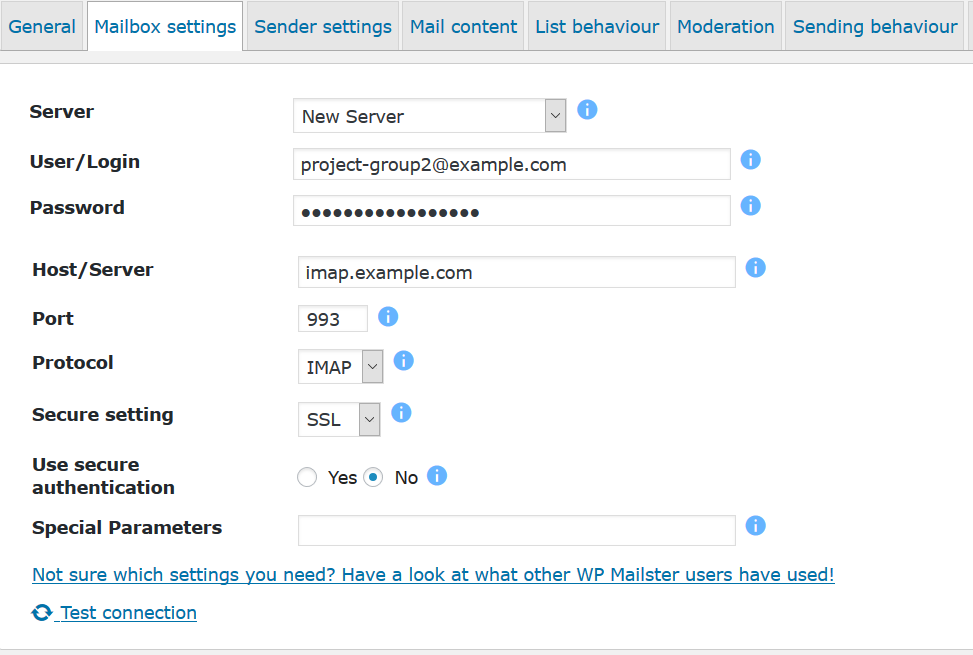
Mailing Listen Einstellungen, mailbox (eingehende Nachrichten) 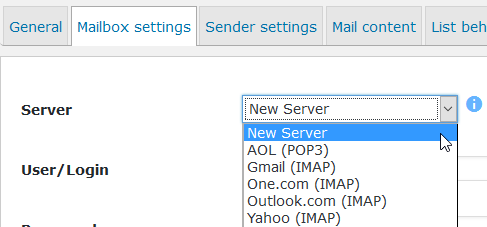
Mailing Listen Einstellungen, Inbox: entweder eine der vordefinierten E-Mail Provider oder (was die meisten Nutzer bevorzugen) den eigenen Webhoster/Mail-Provider eintragen 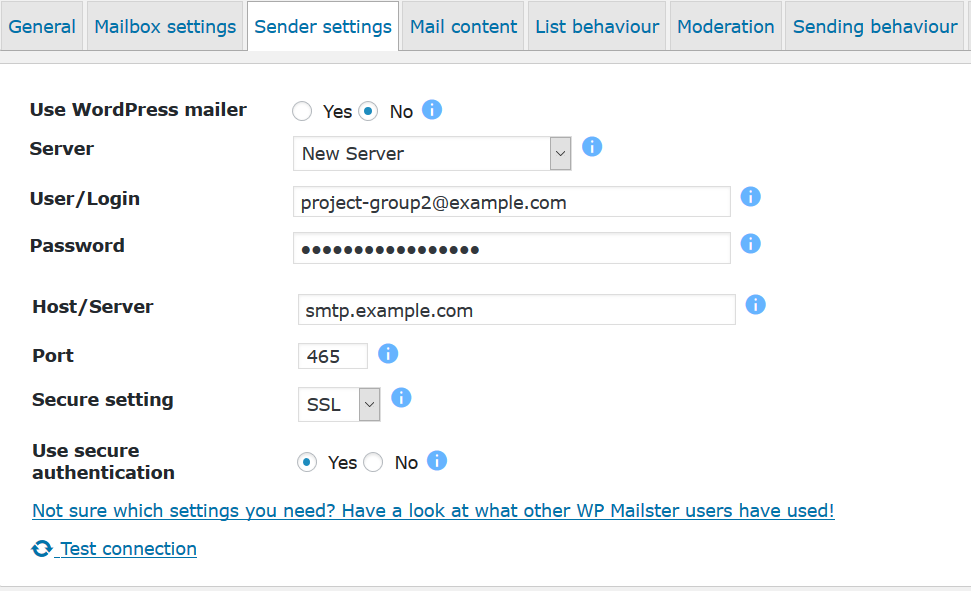
Mailing Listen Einstellungen, Sendeeinstellungen 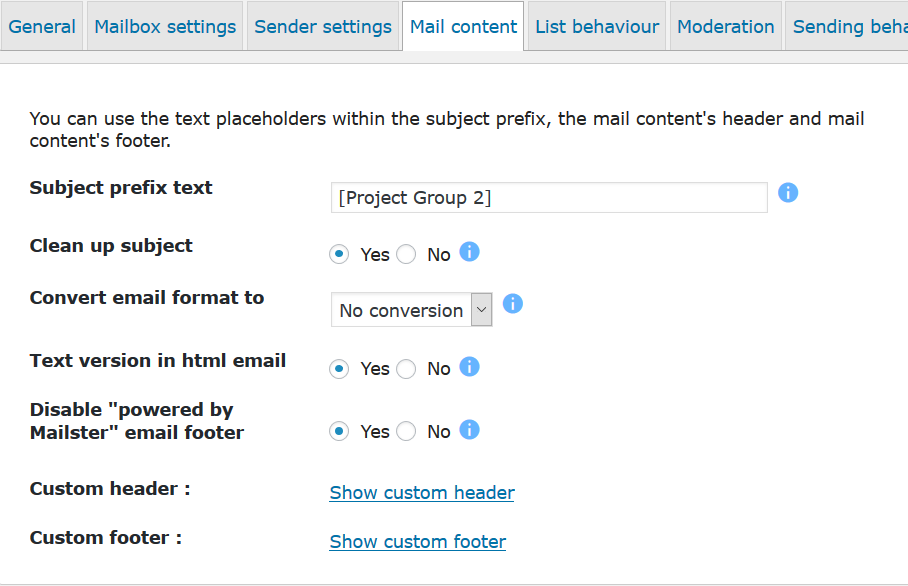
Mailing Listen Einstellungen, E-Mail Inhalt 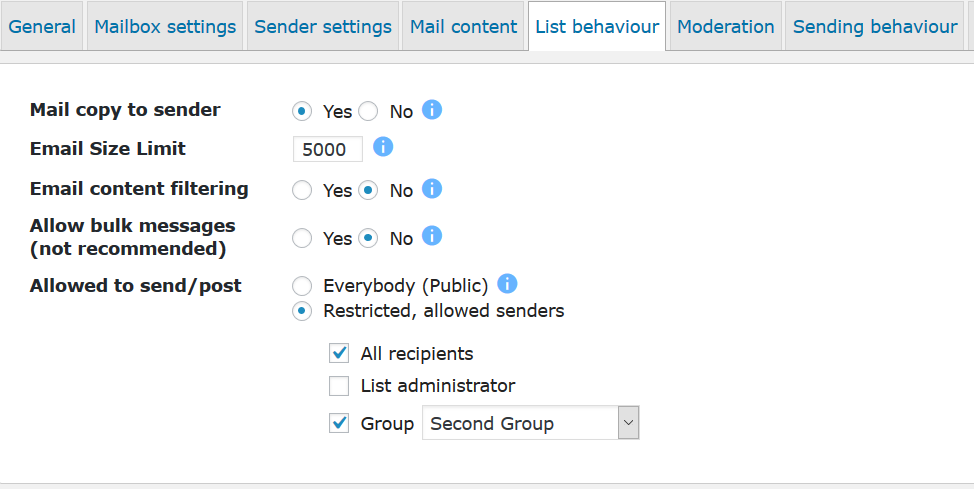
Mailing Listen Einstellungen, Listen Verhalten 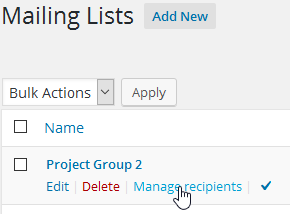
Verwalte deine Empfänger (pro Liste und/oder via selbst-definierten Nutzergruppen) 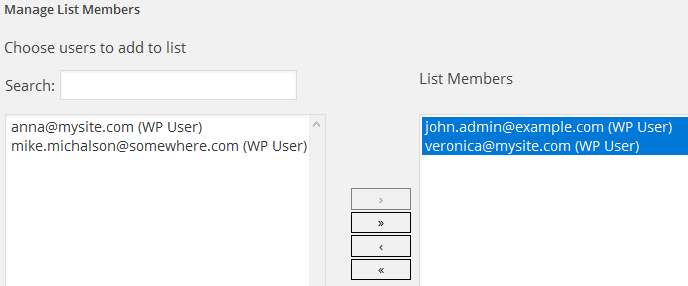
Add members to your list (both WP users and users outside WP are possible)
FAQ
-
Wie kann ich E-Mails senden?
-
Wenn du WP Mailster nutzen willst, dann musst du keine Website aufrufen / dich einloggen und ein Formular aufrufen um eine Nachricht zu senden.
Stattdessen benutzt du einfach den E-Mail Client deiner Wahl.
Schreib einfach die E-Mail an die Mailing Listen Adresse. Das war es schon!
Benutze also Gmail, Outlook, Thunderbird, einen Webmailer – wie du willst. Hauptsache, du sendest deine Nachricht einfach an die E-Mail Adresse, die du in WP Mailster hinterlegt für deine Mailing Liste hinterlegt hast. -
WArum brauchen E-Mails so lange um zugestellt zu werden? Wie kann ich das Senden beschleunigen?
-
WP Mailster setzt auf WordPress auf, welches eine PHP-basierende Webanwendung ist. Das heißt aus technischer Sicht, dass WP Mailster nicht aktiv werden kann, es sei denn, es wird von außen „getriggert“ (d.h. angestoßen). Außerdem kann es nur eine bestimmte Zeit nach dem Triggern laufen. Diese Limitierung kommen von PHP, nicht von WP Mailster oder WordPress.
Triggern heißt, dass jemand die Website aufruft. Während des Ladevorgangs der Website kann WP Mailster seine Aktionen (wie das E-Mail empfangen und senden) unterbringen. Daher können E-Mails nur gesendet/empfangen werden, wenn jemand die Website auch aufruft. Andernfalls wird die E-Mail Zustellung verzögert. Da nur wenige Websites jede Minute jeder Stunde jeden Tages aufgerufen werden, empfehlen wir, dass du einen Cronjob erstellst, der periodisch deine Website aufruft.
Dazu haben wir eine Anleitung auf unserer Website, wie ein Cronjob aufgesetzt wird. -
Was sind Sendefehler?
-
Sendefehler sind Fehlermeldungen, die der E-Mail Server zurück an WP Mailster gibt.
Dabei sagt der Server im Grunde „Ich werde diese Nachricht nicht weiterleiten“. WP Mailster versucht einige Zeit erneut die Nachricht zu senden, aber wird an einem gewissen Punkt aufgeben.
Die Ursache können eine Reihe von Dingen sein. Zum Beispiel könnten mehr E-Mails (pro Minute / Stunde) versendet werden, als es vom E-Mail Anbieter erlaubt ist. Oder die E-Mails könnten Inhalte (z.B. zu viele Empfänger, zu größe Anhänge, …) enthalten, die der E-Mail Server nicht toleriert.
Du musst herausfinden, was die E-Mail Server konkret an WP Mailster als Fehlermeldung gibt. Bitte nutze dazu die Anleitung zur Fehlerbehebung auf unserer Website. -
Why do I get a „Certificate failure“ error message upon checking the inbox connection?
-
You might get an error message like this when checking the connection settings: “Certificate failure for [server] Server name does not match certificate” or “Certificate failure for [server] unable to get local issuer certificate”.
This is often the case when you use your own mailing server (with a self-signed certificate). To get a connection established, you need to deactivate the automated certificate check. Do this by adding the following line in the special parameter box: /novalidate-cert -
What does the message „Problem identified: PHP IMAP extension not installed“ mean?
-
Your server needs the PHP IMAP extension installed, otherwise WP Mailster can not work at all. There is nothing that we can do about that, you need to contact your webhoster and see whether they can enable/install the PHP IMAP extension.
If that is not possible you need to use a different webhoster providing a more suitable environment.
Please note that it does not matter whether you want to use IMAP or POP3 for accessing the mailing list inbox. You need the extension in both cases, it is not specific to the IMAP protocol. -
Why do I get „Connection refused“ or „Network is unreachable“ messages, although I use the correct mailbox settings?
-
In most situations this connection errors show up when your webhoster (where WordPress/WP Mailster is installed) is blocking outgoing connections such as connection attempts to 3rd party email servers. This is done to avoid spam sending.
Please contact your webhoster, so they configure their firewall to allow you to send emails. -
Why does my website show this error „Fatal error: Out of memory (allocated […]) (tried to allocate […] bytes) in […]/wp-content/plugins/wp-mailster/[…]“
-
Your issue is very likely coming from a large email causing an PHP out of memory error. This is resulting from the fact that every PHP environment has a memory limit. This limit is hit when the email is tried to be retrieved from the mail server.
Please remove this email from the mailing list in question. Either through a mail webfrontend or with the “Delete first email in inbox” tool the “Tools” section in the mailing list’s settings.
In order to prevent have this happen in the future:- Raise the PHP memory limit. Your webhoster can help you with that.
- Introduce a maximum email size for WP Mailster. You can find this setting in the “List behaviour” tab of the mailing lists settings. If larger emails are in the inbox, WP Mailster will not try to process them but simply delete it and tell the sender what happened.
-
What is the difference between a Mailing List and a Group?
-
A mailing list is a set of recipients that should all get the messages send to the mailing list’s email address.
A group is a way of organizing users. Think of it like a bucket of users. It comes in handy if you want certain users be recipients of multiple mailing lists. Then you would not add the users directly to the recipients of a mailing list, but rather add a group.
An example would be that you have three groups: Management, Project Coordinators and Developers.
If you want to run a company-wide mailing list (e.g. all@example.com) and a project mailing list (e.g. project.import@example.com) then you would add
- all three groups (Management, Project Coordinators and Developers) as recipients of the company-wide mailing list
- only the Project Coordinators and Developers groups as recipients of the project mailing list
Why all that?
In case someone joins the project team you would only add the user to the Developers group. Then the user would be automatically be a recipient of both the project and the company-wide mailing list.
The same thing applies if someone leaves: the user only needs to be removed form the groups and thus is automatically removed from the mailing lists that have this groups as the recipients.So to sum up: if you run many lists and have many users that are largely managed by the admin, then it might be handy to organize users in groups and add the groups as the recipients.
Rezensionen
Mitwirkende & Entwickler
„WP Mailster“ ist Open-Source-Software. Folgende Menschen haben an diesem Plugin mitgewirkt:
Mitwirkende„WP Mailster“ wurde in 2 Sprachen übersetzt. Danke an die Übersetzerinnen und Übersetzer für ihre Mitwirkung.
Übersetze „WP Mailster“ in deine Sprache.
Interessiert an der Entwicklung?
Durchstöbere den Code, sieh dir das SVN Repository an oder abonniere das Entwicklungsprotokoll per RSS.
Änderungsprotokoll
1.8.12
Release Date – February 1st, 2024
* [Bug Fix] Fix reCaptcha (v2 is still used)
* [Bug Fix] Fix multiple PHP warnings
* [Bug Fix] Fix multiple PHP deprecation messages (Deprecated: Creation of dynamic property)
1.8.11
Release Date – December 21st, 2023
* [Improvement] CSV import also supports file with only emails (no name column)
* [Improvement] Do not create Microsoft and Google default connections because of missing OAUTH2 support
* [Bug Fix] Avoid error „Prohibited input U+00000081“ and update idna-convert library
* [Bug Fix] Fix issue where special characters in subject break user interface (list of archived emails, list of queued emails)
* [Bug Fix] Bounce emails containing email addresses in angle brackets are showing the addresses in the email archive email details view
1.8.10
Release Date – September 4th, 2023
- [Bug Fix] Fix for: Non-static method PEAR::isError() cannot be called statically
- [Bug Fix] When moderation is active, the list administrators (serving as moderators) should not need to approve their own messages to the list
1.8.9
Release Date – August 18th, 2023
- [Bug Fix] submitTxt parameter works again for subscribe/unsubscribe shortcodes
- [Bug Fix] headerTxt parameter works again for subscribe/unsubscribe shortcodes
- [Bug Fix] Fix error 1406 Data too long for column references_to
- [Bug Fix] Fix WordPress database error: [Unknown column ‘published’ in ‘where clause’]
- [Bug Fix] When emails get deleted, no empty folders remain (where the attachments were stored in before they were deleted)
- [Bug Fix] Fix two bugs related to email digests that could prevent digests from being sent (Society & Enterprise edition)
- [Bug Fix] Avoid warnings with PHP 8.2
1.8.8
Release Date – June 6th, 2023
- [Bug Fix] When formatted HTML with very long lines are encountered, the automatic line splitting may run into issues. e.g. when formatted Text from Google Docs is copied into email body. This is now fixed.
- [Bug Fix] Fix subscriber module problem with PHP 8.1/8.2
- [Bug Fix] Anticipate problems with apostrophes and quotes characters being part of users‘ names and notes
- [Bug Fix] Do not log to PHP error log during installation
- [Bug Fix] Remove unneeded code, no need to require parse_ini_file function
1.8.7
Release Date – March 29th, 2023
- [Feature] Add removeFromGroup option for unsubscribe forms to automatically remove a user from a user group when the user unsubscribes
- [Improvement] Warn about system incompatibility issues (like missing PHP IMAP extensions)
- [Improvement] Default order lists, users and names by name
- [Bug Fix] Fix timezone issue for email received and forwarded timestamps
- [Bug Fix] Fix for iPhone embedded images/photos
- [Bug Fix] Fix: date parts (like month names) are translated
- [Bug Fix] User interface for adding mailing list(s) is now tabbed again
- [Bug Fix] User interface (select list of group users) works correctly after new group was created
- [Bug Fix] Avoid PHP warnings
1.8.6
Release Date – February 8th, 2023
- [Bug Fix] Fix PHP include problem related to library Html2Text in free edition as well
- [Bug Fix] Sender (SMTP) connection check feedback working again
- [Bug Fix] Avoid some PHP warnings in PHP 8.x
1.8.5
Release Date – February 2nd, 2023
- [Bug Fix] Email without TO recipient will not stop email(s) from being retrieved from mailing list inbox
- [Bug Fix] Fix PHP include problem related to library Html2Text (and others)
- [Bug Fix] The add2Group parameter works in the subscribe-shortcode
- [Bug Fix] Ability to deal with charset collation differences (between WP users and WP Mailster database tables)
- [Bug Fix] Avoid PHP warnings in PHP 8.1
1.8.4
Release Date – January 9th, 2023
- [Improvement] Better warn about non-supported special characters in the mailing list password(s)
- [Improvement] UI improvements (show attachment indicator in email archive, explain fwd errors/completed indicators)
- [Improvement] Add list name in List-Subscribe / List-Unsubscribe headers (subject lines)
- [Bug Fix] Fix issue when no iconv functionality is available for charset conversion
- [Bug Fix] Fix PHP errors (PHP 8)
- [Bug Fix] Saving WP user’s lists/groups will not cause incorrect error message
- [Bug Fix] Do not show current date/time in send timestamp column when sending was not done
- [Bug Fix] Fix some language typos