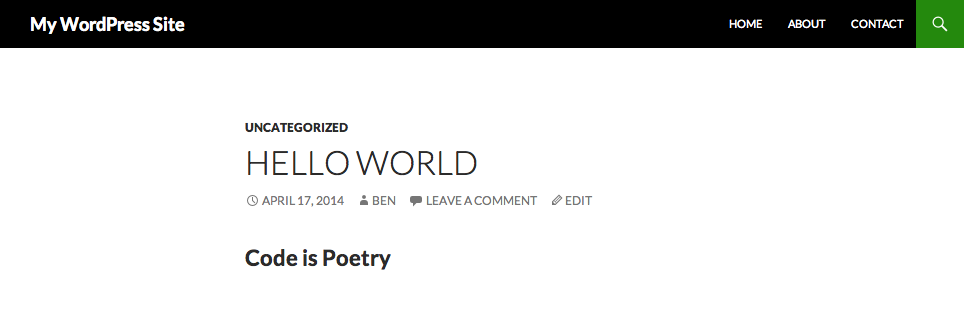Beschreibung
Mit dem Plugin WP Subtitle kannst du Untertitel (Sub-Headlines, Dachzeilen) in deine Seiten und Beiträge einfügen. Dieser Zusatz zur Überschrift steht üblicherweise vor oder nach der Haupt-Überschrift, du kannst ihn jedoch in deine Templates einbauen, wo du möchtest.
Du kannst den Untertitel mit Hilfe der folgenden API in deine Theme-Templates oder Plugins einbauen:
Subheadline anzeigen
Alle Parameter sind optional. Wenn „post_id“ nicht übergeben wird, dann wird die aktuelle Beitrags-ID aus dem Loop benutzt.
PHP-Code:
do_action( 'plugins/wp_subtitle/the_subtitle', array(
'before' => '<p class="subtitle">',
'after' => '</p>',
'post_id' => get_the_ID(),
'default_value' => ''
) );
Ausgabe:
<p class="subtitle">My Post Subtitle</p>
Die Subheadline abrufen
Alle Parameter sind optional. Wenn „post_id“ nicht übergeben wird, dann wird die aktuelle Beitrags-ID aus dem Loop benutzt.
A default value can be supplied as the second parameter for apply_filters. This will be used if the post does not have a subtitle. Leave as an empty string to return an empty string if the post does not have a subtitle.
PHP-Code:
$subtitle = apply_filters( 'plugins/wp_subtitle/get_subtitle', '', array(
'before' => '<p class="subtitle">',
'after' => '</p>',
'post_id' => get_the_ID()
) );
Ergebnis:
$subtitle = '<p class="subtitle">My Post Subtitle</p>'
Einstellungen
The array of arguments accepted for the plugins/wp_subtitle/the_subtitle action and plugins/wp_subtitle/get_subtitle filter are:
before
(string) Text, der vor einer Subheadline ausgegeben wird, falls eine existiert. Standardwert ist ein leerer String.
before
(string) Text, der nach einer Subheadline ausgegeben wird, falls eine existiert. Standardwert ist ein leerer String.
post_id
(integer) ID eines Beitrags, einer Seite oder eines Individuellen Inhaltstyps.
default_value
(string) Only used by the plugins/wp_subtitle/the_subtitle action, allows you to specify a default subtitle to display if the post does not have one. For the plugins/wp_subtitle/get_subtitle filter the second parameter of apply_filters should be used instead. Defaults to to an empty string.
Unterstützte Inhaltstypen
Standardmäßig unterstützen sowohl Seiten als auch Beiträge das Einfügen von Subheadlines. Um eigene Inhaltstypen zu unterstützen, füge den folgenden Code in die Datei „functions.php“ deines Themes oder Plugins ein:
add_post_type_support( 'my_post_type', 'wps_subtitle' )
Unterstützung für das Plugin „WooCommerce“
Untertitel können automatisch zu deinen WooCommerce-Produkten hinzugefügt werden, ohne dass Tempalte-Änderungen notwendig sind. In der Adminansicht gehe zu WooCommerce > Einstellungen > Produkte; dort kannst du wählen zwischen:
- Produkt-Untertitel aktivieren
- Untertitel auf Produktseiten anzeigen
- Untertitel auf Produkt-Archiv-Seiten (Kategorie-Seiten) anzeigen
Unterstützung für die Plugins Yoast SEO und SEOPress
The plugin allows you to include the subtitle in your meta titles and descriptions via the Yoast SEO and SEOPress plugins.
Ähnlich wie beim Platzhalter %%title%% von Yoast, der den Beitragstitel einfügt, kannst du %%wps_subtitle%% benutzen.
Es gibt weitere Platzhalter und Filter, mit denen du eigene Trennzeichen für die Untertitel definieren kannst.
Weiterführende Informationen findest du in der Yoast-SEO-Support-Dokumentation (engl.).
Screenshots
Installation
- Upload the WP Subtitle plugin to your WordPress site in the
/wp-content/pluginsfolder or install via the WordPress admin. - Activate it from the WordPress plugin admin screen.
- Use the API to display the subtitle in your theme.
For full details on the API and how to display the subtitle, view the documentation here.
FAQ
-
Was macht WP Subtitle?
-
The plugin adds a Subtitle field when editing posts, pages or custom post types. The subtitle is stored as a custom field (post meta data) and can be output using API actions and filters.
-
Wo speichert WP Subtitle die Untertitel?
-
Alle Subheadlines werden als Beitrags-Metadaten abgespeichert. Das Deaktivieren des Plugins löscht diese Daten nicht.
-
Kompatibilität mit WordPress 5.0 und höher
-
In the new editor in WordPress 5.0 the subtitle is editable via ap panel in the sidebar (like excerpts).
-
Wie baue ich die Untertitel (Subheadlines) in meine Seiten ein?
-
Schau dir die Dokumentation (englisch) an.
-
Wie ergänze ich die Unterstützung eigener Inhaltstypen?
-
Um eigene Inhaltstypen zu unterstützen, füge den folgenden Code in die Datei „functions.php“ deines Themes oder Plugins ein:
function my_wp_subtitle_page_part_support() { add_post_type_support( 'my_post_type', 'wps_subtitle' ); } add_action( 'init', 'my_wp_subtitle_page_part_support' ); -
Wo kann ich Hilfe bekommen?
-
Bitte stelle deine Fragen und Supportanfragen im Support-Forum unter WordPress.org.
-
Wie sollte ich einen Fehler melden?
-
Bitte melde Fehler direkt bei GitHub Issues.
-
Wie kann ich zum Code beitragen?
-
Das Plugin liegt auf GitHub und Pull-Requests sind willkommen.
Rezensionen
Mitwirkende & Entwickler
„WP Subtitle“ ist Open-Source-Software. Folgende Menschen haben an diesem Plugin mitgewirkt:
Mitwirkende„WP Subtitle“ wurde in 4 Sprachen übersetzt. Danke an die Übersetzerinnen und Übersetzer für ihre Mitwirkung.
Übersetze „WP Subtitle“ in deine Sprache.
Interessiert an der Entwicklung?
Durchstöbere den Code, sieh dir das SVN Repository an oder abonniere das Entwicklungsprotokoll per RSS.
Änderungsprotokoll
3.4.1
- Security: Resolve XSS issue by improving sanitization when saving subtitle custom field.
- Pass the current post object to the
wps_subtitle_field_placeholderfilter. Props Dominik Schilling.
3.4
- Added support for the SEOPress plugin. Props @chriselkins.
- You can now update the subtitle via the REST API. Props @chriselkins.
3.3.1
- Fehler beim schließenden H2-Tag (WooCommerce) behoben. Dank an @faktorvier.
3.3
- New API for displaying the subtitle using
do_action( 'plugins/wp_subtitle/the_subtitle' ). - New API for getting the subtitle using
apply_filters( 'plugins/wp_subtitle/get_subtitle', '' ). - Admin column title now matches the meta box title if altered using the
wps_meta_box_titlefilter.
3.2
- Fix WordPress 5.0 compatibility – check
use_block_editor_for_post_type.
3.1
- Added
%%wps_subtitle%%placeholders for Yoast SEO compatibility. - WooCommerce compatibility. Go to
WooCommerce > Settings > Products > Displayfor settings. - Added
wps_subtitle_field_positionfilter to show subtitle admin fieldbefore_title,after_titleor in meta box. - Use metabox UI if editing in Gutenberg.
3.0
- Make
wps_subtitleavailable via WordPress REST API.
2.9.1
- Fix preview not rendering correct template and other post meta.
2.9
- Add support for post revisions. Props Fabian Marz.
- As of WordPress 4.3 no need to
esc_attr()ANDhtmlentities()– can mess up special characters.
2.8.1
- Fix PHP warning –
get_admin_subtitle_value()should be declared static.
2.8
- Allow subtitle to contain HTML (same as main post title ).
- Add
wps_default_subtitlefilter. - Use
WP_Subtitleclass to validate saving of subtitle in the admin.
2.7.1
- Fix incorrect post ID reference preventing subtitle from saving.
2.7
- Trim subtitle by default.
- Apply wptexturize() on subtitle.
- Use WP_Subtitle class to manage post subtitle.
2.6
- Security Update: Sanitize
$_REQUESTand$_GETwhen establishing post type in the admin. - Added quick edit support for subtitle. Props Fabian Marz and sun.
- Allow subtitle post meta key to be filtered using
wps_subtitle_key. - Add German translation. Props hatsumatsu.
2.5
- Add [wp_subtitle] shortcode.
- Do not use variable for textdomain – causes issues for parsers.
- Declare methods as public or private.
2.4.1
- Fix PHP notice warning on 404 error page. Props Jay Williams.
- Add a little space above subtitle field when below title field in admin.
2.4
- Add subtitle admin column.
2.3.2
- Show subtitle admin field when adding new post. Props Gabriel Doty.
2.3.1
- Security Update: Ensure subtitles are sanitized when saving.
2.3
- Prevent subtitle fields from displaying on post types for which support has not been added using add_post_type_support(). Previously the fields were displayed but the subtitle would not be saved.
- Escape subtitle admin field value – fixes issues with subtitles with quotes.
2.2
- Added ‚wps_subtitle_use_meta_box‘ filter to allow the edit field to be displayed in a meta box (the old way).
- Moved subtitle field from meta box to below title field in WordPress 3.5+ (props Tor Morten)
2.1
- Ready for translation – .pot file added.
- Added deprecated function warnings if WP_DEBUG enabled.
- Fix static method warnings.
- Only include admin functionality when needed.
2.0.1
- Use
<?phpinstead of just<?. - Break out some of the code into separate functions.
2.0
- Added custom post type support – use add_post_type_support( ‚{post_type}‘, ‚wps_subtitle‘ ).
- Added ‚wps_meta_box_title‘ filter.
- Added ‚wps_subtitle‘ filter.
- Added ‚wps_subtitle_field_description‘ filter.
- Fixed bug in more recent versions of WordPress.
1.0
- First version.